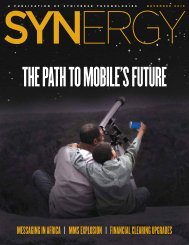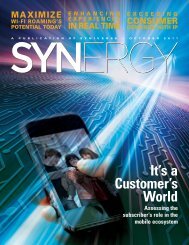Syniverse Porting GUI
Syniverse Porting GUI
Syniverse Porting GUI
You also want an ePaper? Increase the reach of your titles
YUMPU automatically turns print PDFs into web optimized ePapers that Google loves.
Q&A<br />
Can I get a status on a port request?<br />
A Once you click “submit”, a properly entered request will be sent<br />
to the wireless carrier without manual processing by <strong>Syniverse</strong><br />
and you will receive an immediate “success” message on the <strong>GUI</strong><br />
screen. In most cases, when porting from a large wireless carrier,<br />
you will receive a response within a few moments. If the wireless<br />
carrier has a manual process to review the request and produce<br />
the response then the response will take longer. Since the<br />
relatively few large wireless carriers have many customers in<br />
most cases you’ll be porting with one of them and you’ll probably<br />
receive a response before you need a status. Once the wireless<br />
carrier responds – whether they’re a large automatic carrier or<br />
smaller manual responding carrier – you’ll receive that response<br />
automatically so <strong>Syniverse</strong> would not have any additional<br />
information available to provide in a status. If a response for a<br />
port submitted via the <strong>Porting</strong> <strong>GUI</strong> is overdue please check with<br />
your trading partner.<br />
34