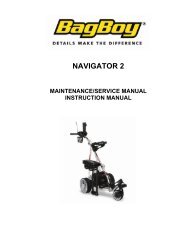Bag Boy Electric Cart Manual rev2 - Bag Boy Company
Bag Boy Electric Cart Manual rev2 - Bag Boy Company
Bag Boy Electric Cart Manual rev2 - Bag Boy Company
You also want an ePaper? Increase the reach of your titles
YUMPU automatically turns print PDFs into web optimized ePapers that Google loves.
f. Transmitter range and Heart Beat: The range of the Navigator is up to 220 yards.<br />
Your Navigator also has a heart beat between the transmitter and receiver. This<br />
means that they stay on contact with each other at all times. If for some reason the<br />
cart was to go out of range of the transmitter your Navigator will stop automatically.<br />
19. The Navigation System – Navigator - How it works:<br />
a. Navigation on [Nav On] - by pressing Nav on, the Navigation system is turned on.<br />
The indicator light on the top right hand side of the remote will illuminate green each<br />
time you use a command while Navigation is on.<br />
The Navigation system when turned on will ensure the cart will maintain its direction<br />
regardless of the terrain. The cart will automatically brake or accelerate either wheel<br />
to maintain its direction.<br />
Useful hint: On a steep incline, the gradient may force the cart off line. You do not<br />
need to adjust the cart. The cart will work its way back on course. In addition, if the<br />
cart hits a tuft of grass or other object, the cart will momentarily be forced off course.<br />
Do not be concerned. The cart knows where to go and will get back on track quickly.<br />
b. Navigation off [Nav off] - by pressing Nav off, the Navigation system is turned off.<br />
The indicator light on the top right hand side of the remote will illuminate red each time<br />
you use a command while Navigation is off.<br />
Important: When you use the controls on the cart’s handlebar, the Navigation system<br />
turns off automatically. This will enable you to maneuver the cart. The mode light on<br />
the handlebar will turn red when Navigation turns off.<br />
When you change from using the handlebar controls back to the remote, the cart<br />
remembers if the remote was in the mode of “Navigation On” or “Navigation Off”. If<br />
the last command on the remote was with Navigation on, the first command using the<br />
remote will also be Navigation on. If that is not what you want, simply press “Nav off“<br />
and the Navigation system will turn off.<br />
When your cart is turned on, the remote control can be used in the same way as the<br />
controls on the handlebar.<br />
17