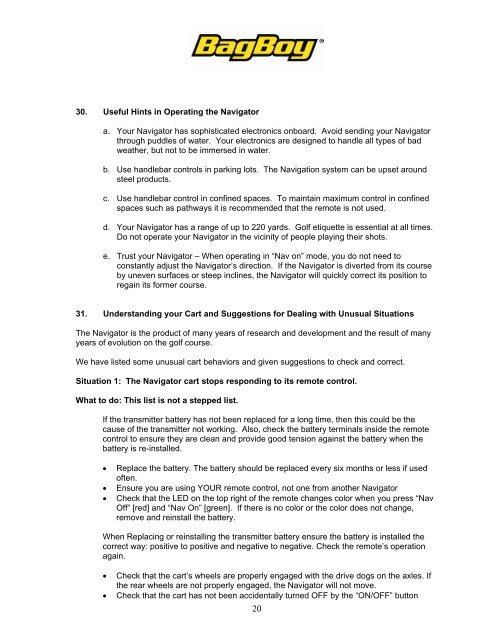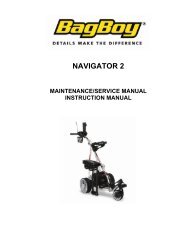Bag Boy Electric Cart Manual rev2 - Bag Boy Company
Bag Boy Electric Cart Manual rev2 - Bag Boy Company
Bag Boy Electric Cart Manual rev2 - Bag Boy Company
You also want an ePaper? Increase the reach of your titles
YUMPU automatically turns print PDFs into web optimized ePapers that Google loves.
30. Useful Hints in Operating the Navigator<br />
a. Your Navigator has sophisticated electronics onboard. Avoid sending your Navigator<br />
through puddles of water. Your electronics are designed to handle all types of bad<br />
weather, but not to be immersed in water.<br />
b. Use handlebar controls in parking lots. The Navigation system can be upset around<br />
steel products.<br />
c. Use handlebar control in confined spaces. To maintain maximum control in confined<br />
spaces such as pathways it is recommended that the remote is not used.<br />
d. Your Navigator has a range of up to 220 yards. Golf etiquette is essential at all times.<br />
Do not operate your Navigator in the vicinity of people playing their shots.<br />
e. Trust your Navigator – When operating in “Nav on” mode, you do not need to<br />
constantly adjust the Navigator’s direction. If the Navigator is diverted from its course<br />
by uneven surfaces or steep inclines, the Navigator will quickly correct its position to<br />
regain its former course.<br />
31. Understanding your <strong>Cart</strong> and Suggestions for Dealing with Unusual Situations<br />
The Navigator is the product of many years of research and development and the result of many<br />
years of evolution on the golf course.<br />
We have listed some unusual cart behaviors and given suggestions to check and correct.<br />
Situation 1: The Navigator cart stops responding to its remote control.<br />
What to do: This list is not a stepped list.<br />
If the transmitter battery has not been replaced for a long time, then this could be the<br />
cause of the transmitter not working. Also, check the battery terminals inside the remote<br />
control to ensure they are clean and provide good tension against the battery when the<br />
battery is re-installed.<br />
Replace the battery. The battery should be replaced every six months or less if used<br />
often.<br />
Ensure you are using YOUR remote control, not one from another Navigator<br />
Check that the LED on the top right of the remote changes color when you press “Nav<br />
Off” [red] and “Nav On” [green]. If there is no color or the color does not change,<br />
remove and reinstall the battery.<br />
When Replacing or reinstalling the transmitter battery ensure the battery is installed the<br />
correct way: positive to positive and negative to negative. Check the remote’s operation<br />
again.<br />
Check that the cart’s wheels are properly engaged with the drive dogs on the axles. If<br />
the rear wheels are not properly engaged, the Navigator will not move.<br />
Check that the cart has not been accidentally turned OFF by the “ON/OFF” button<br />
20