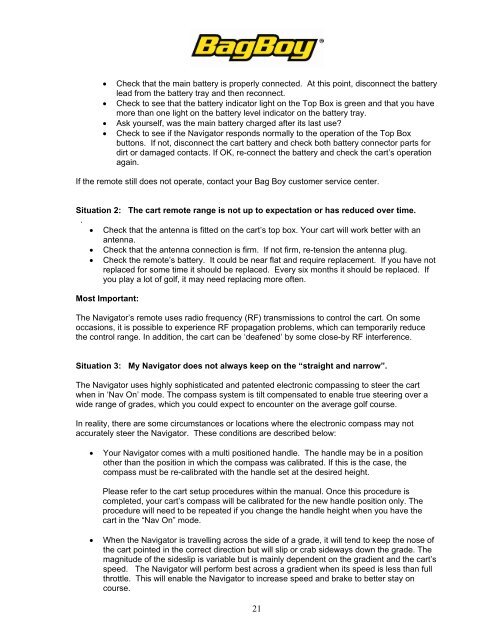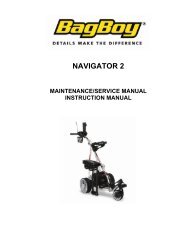Bag Boy Electric Cart Manual rev2 - Bag Boy Company
Bag Boy Electric Cart Manual rev2 - Bag Boy Company
Bag Boy Electric Cart Manual rev2 - Bag Boy Company
You also want an ePaper? Increase the reach of your titles
YUMPU automatically turns print PDFs into web optimized ePapers that Google loves.
Check that the main battery is properly connected. At this point, disconnect the battery<br />
lead from the battery tray and then reconnect.<br />
Check to see that the battery indicator light on the Top Box is green and that you have<br />
more than one light on the battery level indicator on the battery tray.<br />
Ask yourself, was the main battery charged after its last use?<br />
Check to see if the Navigator responds normally to the operation of the Top Box<br />
buttons. If not, disconnect the cart battery and check both battery connector parts for<br />
dirt or damaged contacts. If OK, re-connect the battery and check the cart’s operation<br />
again.<br />
If the remote still does not operate, contact your <strong>Bag</strong> <strong>Boy</strong> customer service center.<br />
Situation 2: The cart remote range is not up to expectation or has reduced over time.<br />
.<br />
Check that the antenna is fitted on the cart’s top box. Your cart will work better with an<br />
antenna.<br />
Check that the antenna connection is firm. If not firm, re-tension the antenna plug.<br />
Check the remote’s battery. It could be near flat and require replacement. If you have not<br />
replaced for some time it should be replaced. Every six months it should be replaced. If<br />
you play a lot of golf, it may need replacing more often.<br />
Most Important:<br />
The Navigator’s remote uses radio frequency (RF) transmissions to control the cart. On some<br />
occasions, it is possible to experience RF propagation problems, which can temporarily reduce<br />
the control range. In addition, the cart can be ‘deafened’ by some close-by RF interference.<br />
Situation 3: My Navigator does not always keep on the “straight and narrow”.<br />
The Navigator uses highly sophisticated and patented electronic compassing to steer the cart<br />
when in ‘Nav On’ mode. The compass system is tilt compensated to enable true steering over a<br />
wide range of grades, which you could expect to encounter on the average golf course.<br />
In reality, there are some circumstances or locations where the electronic compass may not<br />
accurately steer the Navigator. These conditions are described below:<br />
Your Navigator comes with a multi positioned handle. The handle may be in a position<br />
other than the position in which the compass was calibrated. If this is the case, the<br />
compass must be re-calibrated with the handle set at the desired height.<br />
Please refer to the cart setup procedures within the manual. Once this procedure is<br />
completed, your cart’s compass will be calibrated for the new handle position only. The<br />
procedure will need to be repeated if you change the handle height when you have the<br />
cart in the “Nav On” mode.<br />
When the Navigator is travelling across the side of a grade, it will tend to keep the nose of<br />
the cart pointed in the correct direction but will slip or crab sideways down the grade. The<br />
magnitude of the sideslip is variable but is mainly dependent on the gradient and the cart’s<br />
speed. The Navigator will perform best across a gradient when its speed is less than full<br />
throttle. This will enable the Navigator to increase speed and brake to better stay on<br />
course.<br />
21