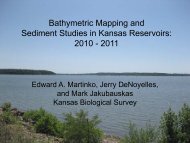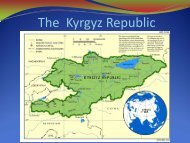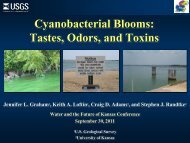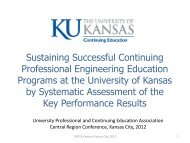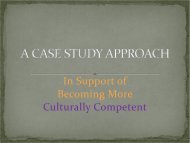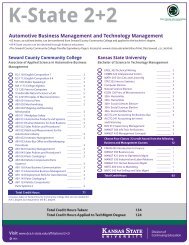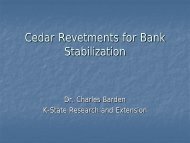Syllabus Sample - Kansas State University
Syllabus Sample - Kansas State University
Syllabus Sample - Kansas State University
You also want an ePaper? Increase the reach of your titles
YUMPU automatically turns print PDFs into web optimized ePapers that Google loves.
• The two student learning outcomes and relevant measures identified in Module 2<br />
NOTE: be sure to use just one process/delivery outcome assessment matrix and just one student learning<br />
outcomes matrix and complete each listing all of the appropriate outcomes and measures from the above - you<br />
will have one process/delivery outcomes matrix with three different process/delivery outcomes, measures, etc.<br />
identified, and one student learning outcomes matrix with three different student learning outcomes, measures,<br />
etc. identified<br />
Assignment for Module 7 is due by midnight (your time) on Monday, April 25, 2011<br />
*Be sure to submit your responses to the discussion board topic by midnight (your time) Friday, April 22, 2011<br />
Final Portfolio<br />
Develop a final portfolio consisting of all papers and assignments, arranged by Modules 1 through 7<br />
corresponding to each Module as titled above. This will require that you incorporate feedback and suggestions<br />
from each section’s respective paper assignments and discussion board discussions into a final cumulative<br />
portfolio. As such, it will provide you with the opportunity to arrange your individual administrative description<br />
of your specific advising program in a complete and final format for future use.<br />
Your final portfolios are due to your reader in WORD format no later than midnight (your time) Friday, May<br />
13, 2011. For each section included in the portfolio, it is expected that you will consider and incorporate all<br />
feedback given on your module papers and other graded assignments, and any additional information you deem<br />
important from the discussion questions to be included in the revisions of your module papers and assignments.<br />
Your revised module papers and assignments will constitute the bulk of your portfolio.<br />
Revised individual papers should be provided in the Track Changes format, with your original text,<br />
reviewer’s comments and suggested revisions, and your final revisions clearly discernable.<br />
You CANNOT use the “Cut-and-Paste” function of Word to do this, as that function loses the “Track<br />
Changes” feedback. You need to use the “Insert Text” command if you use Word 2003, or the “Insert File”<br />
function if you use Word 2007. If you are not familiar with these functions, you should access the “Help”<br />
function of your Word program to learn how to use it.<br />
Here are the directions for inserting a file into another file. Please note that for Word 2007 you cannot<br />
simply "insert file":<br />
Word 2003<br />
Click on the Insert menu<br />
Click on File (you may have to expand the menu list to see this option) Locate the file you wish to insert<br />
Double-click to insert<br />
Word 2007<br />
Click on the Insert tab<br />
Click on the arrow next to Object (on the far right) Click on Text from File Locate the file you wish to<br />
insert Double-click to insert<br />
This function will allow you to insert all of your individual files into one large cumulative file. You will<br />
need to make sure you watch for blank pages and page endings, although those shouldn't be too much of<br />
an issue.