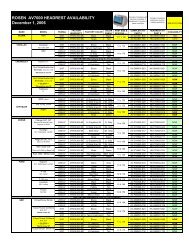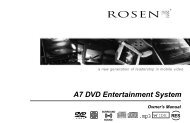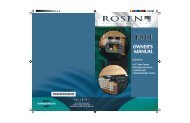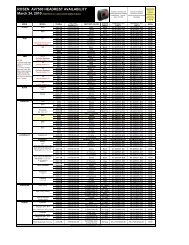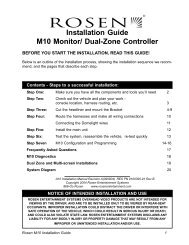Multimedia Navigation System - Rosen Electronics
Multimedia Navigation System - Rosen Electronics
Multimedia Navigation System - Rosen Electronics
You also want an ePaper? Increase the reach of your titles
YUMPU automatically turns print PDFs into web optimized ePapers that Google loves.
Basic Functions<br />
Turning The <strong>System</strong> On/Off<br />
Vehicle ignition must be On or in ACC Mode to<br />
operate system.<br />
Press the POWER button on the panel to turn the<br />
system ON/OFF<br />
When the vehicle is turned off, the unit will<br />
automatically turn off.<br />
Screen Organization<br />
Your system will automatically default to the last screen you were on prior to turning off the unit.<br />
The Information Bar is located at the<br />
top of the screen. Depending on the<br />
source, it will provide information or content<br />
sensitive controls<br />
This will take you to the Settings<br />
Menu for advanced control settings.<br />
The Source Tabs located at the bottom of<br />
the screen will give you direct access to<br />
common sources.<br />
Note: “PHONE” is highlighted BLUE when a phone is paired to <strong>Rosen</strong> Bluetooth.<br />
2