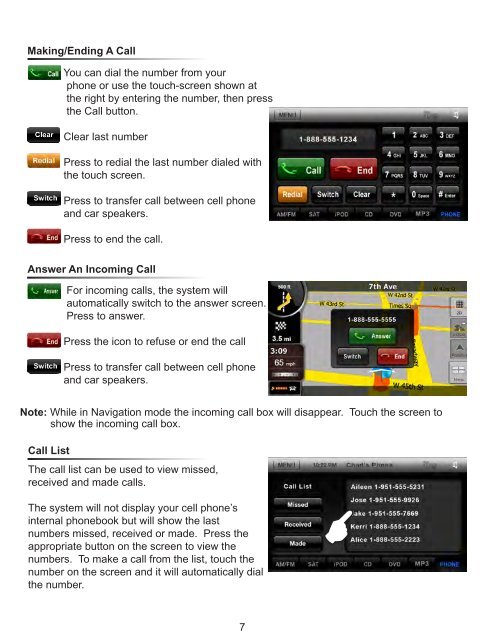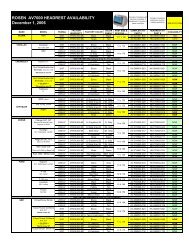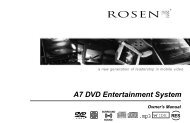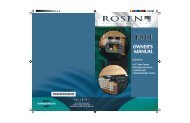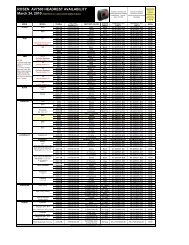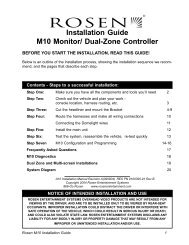Multimedia Navigation System - Rosen Electronics
Multimedia Navigation System - Rosen Electronics
Multimedia Navigation System - Rosen Electronics
You also want an ePaper? Increase the reach of your titles
YUMPU automatically turns print PDFs into web optimized ePapers that Google loves.
Making/Ending A Call<br />
You can dial the number from your<br />
phone or use the touch-screen shown at<br />
the right by entering the number, then press<br />
the Call button.<br />
Clear last number<br />
Press to redial the last number dialed with<br />
the touch screen.<br />
Press to transfer call between cell phone<br />
and car speakers.<br />
Press to end the call.<br />
Answer An Incoming Call<br />
For incoming calls, the system will<br />
automatically switch to the answer screen.<br />
Press to answer.<br />
Press the icon to refuse or end the call<br />
Press to transfer call between cell phone<br />
and car speakers.<br />
Note: While in <strong>Navigation</strong> mode the incoming call box will disappear. Touch the screen to<br />
show the incoming call box.<br />
Call List<br />
The call list can be used to view missed,<br />
received and made calls.<br />
The system will not display your cell phone’s<br />
internal phonebook but will show the last<br />
numbers missed, received or made. Press the<br />
appropriate button on the screen to view the<br />
numbers. To make a call from the list, touch the<br />
number on the screen and it will automatically dial<br />
the number.<br />
E<br />
7