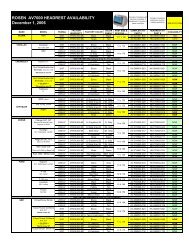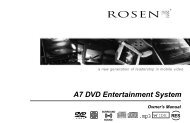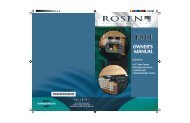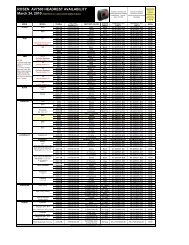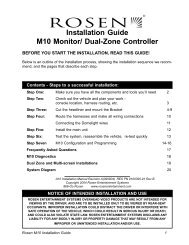Multimedia Navigation System - Rosen Electronics
Multimedia Navigation System - Rosen Electronics
Multimedia Navigation System - Rosen Electronics
Create successful ePaper yourself
Turn your PDF publications into a flip-book with our unique Google optimized e-Paper software.
Settings<br />
Press to enter the Settings Menu. To<br />
change system settings, select desired<br />
option.<br />
<strong>System</strong> Settings<br />
The time displayed on all screens<br />
Turn the backup camera On/Off<br />
Button beep On/Off.<br />
Settings Menu Screen<br />
Spectrum On/Off<br />
Display the microphone level. Press to<br />
switch between “STD and HIGH”<br />
Guidepoint<br />
Phone Reminder On/Off<br />
(If using <strong>Rosen</strong> Bluetooth)<br />
Settings Screen<br />
Allows voice prompt to interrupt main<br />
audio when directions are being given.<br />
Audio Settings<br />
The AUDIO screen will allow you to adjust<br />
audio settings such as Treble, Mid Range,<br />
Bass and 5.1 Channel.<br />
Press to reset back to original audio<br />
settings<br />
Display Settings<br />
Change the brightness, color and contrast of the<br />
display.<br />
Audio Screen<br />
Press to increase the value<br />
Press to decrease the value<br />
Press to reset back to original display<br />
settings<br />
8<br />
Display Screen