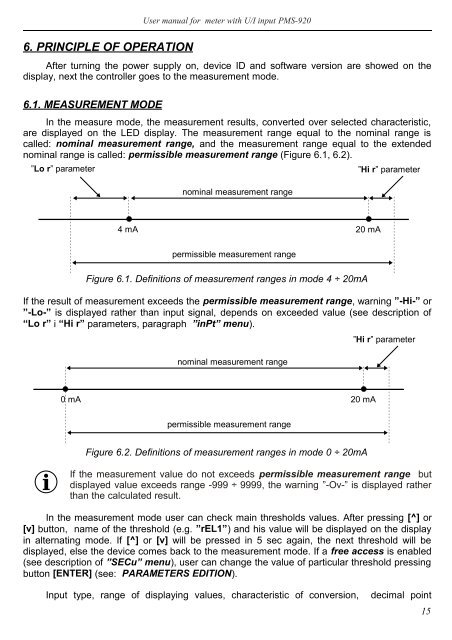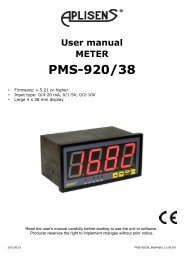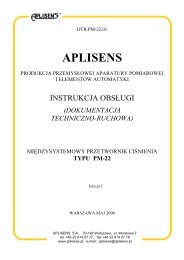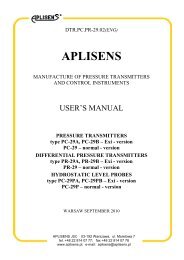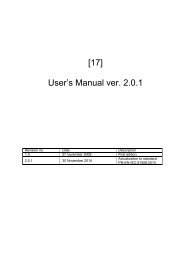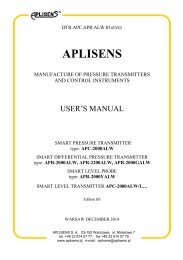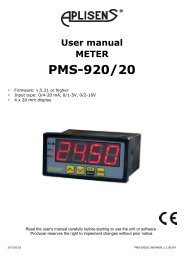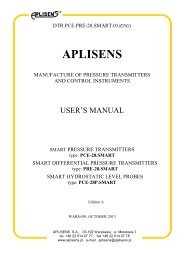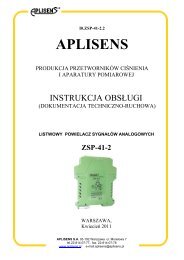PMS-920 - Aplisens SA
PMS-920 - Aplisens SA
PMS-920 - Aplisens SA
You also want an ePaper? Increase the reach of your titles
YUMPU automatically turns print PDFs into web optimized ePapers that Google loves.
User manual for meter with U/I input <strong>PMS</strong>-<strong>920</strong><br />
6. PRINCIPLE OF OPERATION<br />
After turning the power supply on, device ID and software version are showed on the<br />
display, next the controller goes to the measurement mode.<br />
6.1. MEASUREMENT MODE<br />
In the measure mode, the measurement results, converted over selected characteristic,<br />
are displayed on the LED display. The measurement range equal to the nominal range is<br />
called: nominal measurement range, and the measurement range equal to the extended<br />
nominal range is called: permissible measurement range (Figure 6.1, 6.2).<br />
”Lo r” parameter<br />
nominal measurement range<br />
”Hi r” parameter<br />
4 mA 20 mA<br />
permissible measurement range<br />
Figure 6.1. Definitions of measurement ranges in mode 4 ÷ 20mA<br />
If the result of measurement exceeds the permissible measurement range, warning ”-Hi-” or<br />
”-Lo-” is displayed rather than input signal, depends on exceeded value (see description of<br />
“Lo r” i “Hi r” parameters, paragraph ”inPt” menu).<br />
nominal measurement range<br />
”Hi r” parameter<br />
0 mA 20 mA<br />
permissible measurement range<br />
Figure 6.2. Definitions of measurement ranges in mode 0 ÷ 20mA<br />
i<br />
If the measurement value do not exceeds permissible measurement range but<br />
displayed value exceeds range -999 ÷ 9999, the warning ”-Ov-” is displayed rather<br />
than the calculated result.<br />
In the measurement mode user can check main thresholds values. After pressing [^] or<br />
[v] button, name of the threshold (e.g. ”rEL1”) and his value will be displayed on the display<br />
in alternating mode. If [^] or [v] will be pressed in 5 sec again, the next threshold will be<br />
displayed, else the device comes back to the measurement mode. If a free access is enabled<br />
(see description of ”SECu” menu), user can change the value of particular threshold pressing<br />
button [ENTER] (see: PARAMETERS EDITION).<br />
Input type, range of displaying values, characteristic of conversion,<br />
decimal point<br />
15