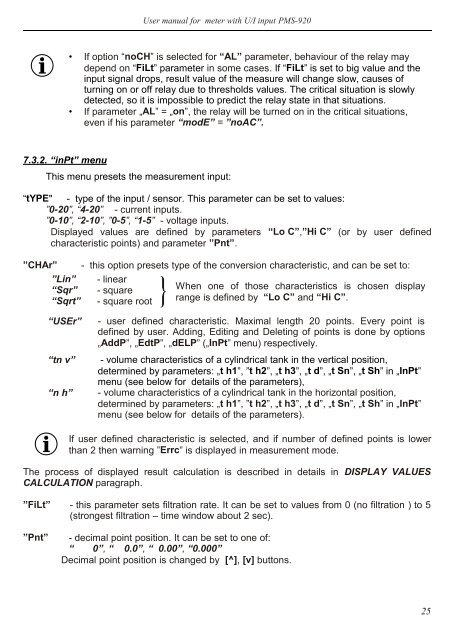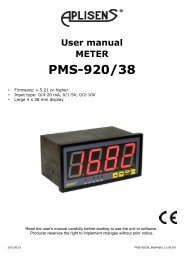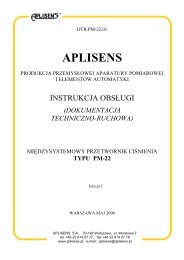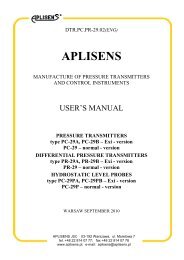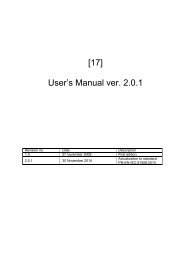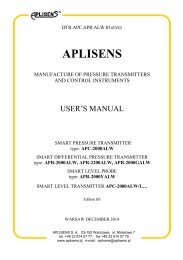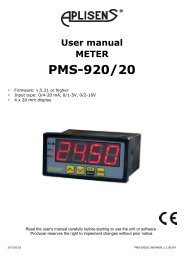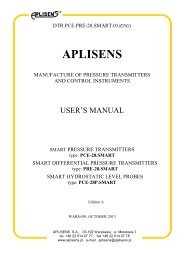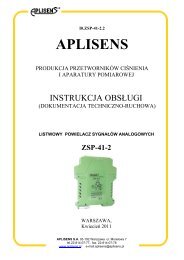PMS-920 - Aplisens SA
PMS-920 - Aplisens SA
PMS-920 - Aplisens SA
Create successful ePaper yourself
Turn your PDF publications into a flip-book with our unique Google optimized e-Paper software.
User manual for meter with U/I input <strong>PMS</strong>-<strong>920</strong><br />
i<br />
• If option “noCH” is selected for “AL” parameter, behaviour of the relay may<br />
depend on “FiLt” parameter in some cases. If “FiLt” is set to big value and the<br />
input signal drops, result value of the measure will change slow, causes of<br />
turning on or off relay due to thresholds values. The critical situation is slowly<br />
detected, so it is impossible to predict the relay state in that situations.<br />
• If parameter „AL” = „on”, the relay will be turned on in the critical situations,<br />
even if his parameter “modE” = ”noAC”.<br />
7.3.2. “inPt” menu<br />
This menu presets the measurement input:<br />
“tYPE" - type of the input / sensor. This parameter can be set to values:<br />
”0-20”, “4-20” - current inputs.<br />
”0-10”, “2-10”, ”0-5”, “1-5” - voltage inputs.<br />
Displayed values are defined by parameters “Lo C”,”Hi C” (or by user defined<br />
characteristic points) and parameter ”Pnt”.<br />
”CHAr” - this option presets type of the conversion characteristic, and can be set to:<br />
”Lin” - linear<br />
“Sqr” - square<br />
When one of those characteristics is chosen display<br />
“Sqrt” - square root<br />
range is defined by “Lo C” and “Hi C”.<br />
i<br />
“USEr”<br />
“tn v”<br />
“n h”<br />
- user defined characteristic. Maximal length 20 points. Every point is<br />
defined by user. Adding, Editing and Deleting of points is done by options<br />
„AddP”, „EdtP”, „dELP” („InPt” menu) respectively.<br />
- volume characteristics of a cylindrical tank in the vertical position,<br />
determined by parameters: „t h1”, ”t h2”, „t h3”, „t d”, „t Sn”, „t Sh” in „InPt”<br />
menu (see below for details of the parameters),<br />
- volume characteristics of a cylindrical tank in the horizontal position,<br />
determined by parameters: „t h1”, ”t h2”, „t h3”, „t d”, „t Sn”, „t Sh” in „InPt”<br />
menu (see below for details of the parameters).<br />
If user defined characteristic is selected, and if number of defined points is lower<br />
than 2 then warning ”Errc” is displayed in measurement mode.<br />
The process of displayed result calculation is described in details in DISPLAY VALUES<br />
CALCULATION paragraph.<br />
”FiLt” - this parameter sets filtration rate. It can be set to values from 0 (no filtration ) to 5<br />
(strongest filtration – time window about 2 sec).<br />
”Pnt”<br />
- decimal point position. It can be set to one of:<br />
“ 0”, “ 0.0”, “ 0.00”, “0.000”<br />
Decimal point position is changed by [^], [v] buttons.<br />
25