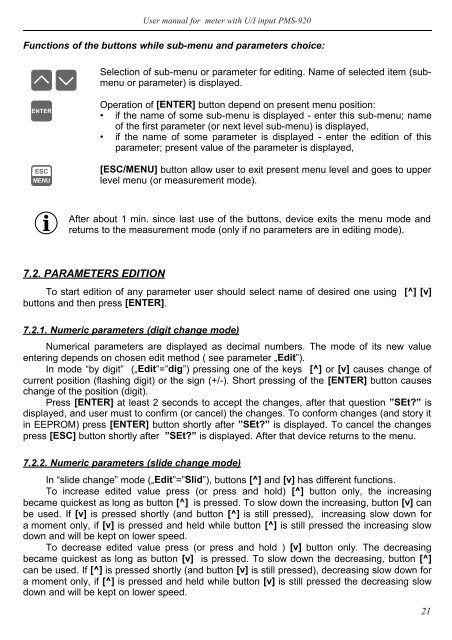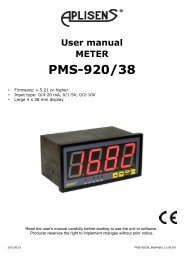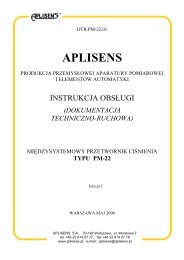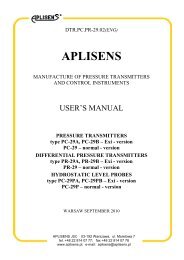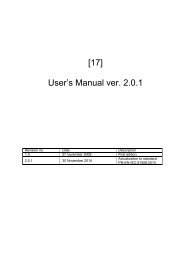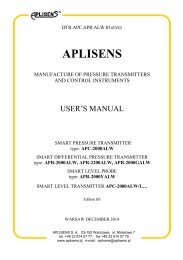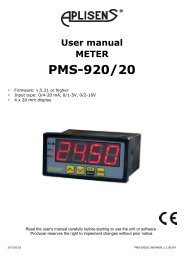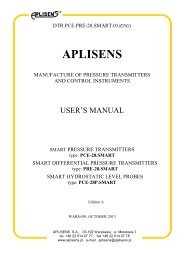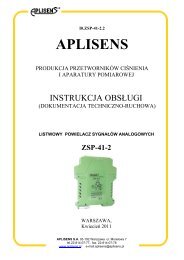PMS-920 - Aplisens SA
PMS-920 - Aplisens SA
PMS-920 - Aplisens SA
You also want an ePaper? Increase the reach of your titles
YUMPU automatically turns print PDFs into web optimized ePapers that Google loves.
User manual for meter with U/I input <strong>PMS</strong>-<strong>920</strong><br />
Functions of the buttons while sub-menu and parameters choice:<br />
Selection of sub-menu or parameter for editing. Name of selected item (submenu<br />
or parameter) is displayed.<br />
ENTER<br />
ESC<br />
MENU<br />
Operation of [ENTER] button depend on present menu position:<br />
• if the name of some sub-menu is displayed - enter this sub-menu; name<br />
of the first parameter (or next level sub-menu) is displayed,<br />
• if the name of some parameter is displayed - enter the edition of this<br />
parameter; present value of the parameter is displayed,<br />
[ESC/MENU] button allow user to exit present menu level and goes to upper<br />
level menu (or measurement mode).<br />
i<br />
After about 1 min. since last use of the buttons, device exits the menu mode and<br />
returns to the measurement mode (only if no parameters are in editing mode).<br />
7.2. PARAMETERS EDITION<br />
To start edition of any parameter user should select name of desired one using [^] [v]<br />
buttons and then press [ENTER].<br />
7.2.1. Numeric parameters (digit change mode)<br />
Numerical parameters are displayed as decimal numbers. The mode of its new value<br />
entering depends on chosen edit method ( see parameter „Edit”).<br />
In mode “by digit” („Edit”=”dig”) pressing one of the keys [^] or [v] causes change of<br />
current position (flashing digit) or the sign (+/-). Short pressing of the [ENTER] button causes<br />
change of the position (digit).<br />
Press [ENTER] at least 2 seconds to accept the changes, after that question ”SEt?” is<br />
displayed, and user must to confirm (or cancel) the changes. To conform changes (and story it<br />
in EEPROM) press [ENTER] button shortly after ”SEt?” is displayed. To cancel the changes<br />
press [ESC] button shortly after ”SEt?” is displayed. After that device returns to the menu.<br />
7.2.2. Numeric parameters (slide change mode)<br />
In “slide change” mode („Edit”=”Slid”), buttons [^] and [v] has different functions.<br />
To increase edited value press (or press and hold) [^] button only, the increasing<br />
became quickest as long as button [^] is pressed. To slow down the increasing, button [v] can<br />
be used. If [v] is pressed shortly (and button [^] is still pressed), increasing slow down for<br />
a moment only, if [v] is pressed and held while button [^] is still pressed the increasing slow<br />
down and will be kept on lower speed.<br />
To decrease edited value press (or press and hold ) [v] button only. The decreasing<br />
became quickest as long as button [v] is pressed. To slow down the decreasing, button [^]<br />
can be used. If [^] is pressed shortly (and button [v] is still pressed), decreasing slow down for<br />
a moment only, if [^] is pressed and held while button [v] is still pressed the decreasing slow<br />
down and will be kept on lower speed.<br />
21