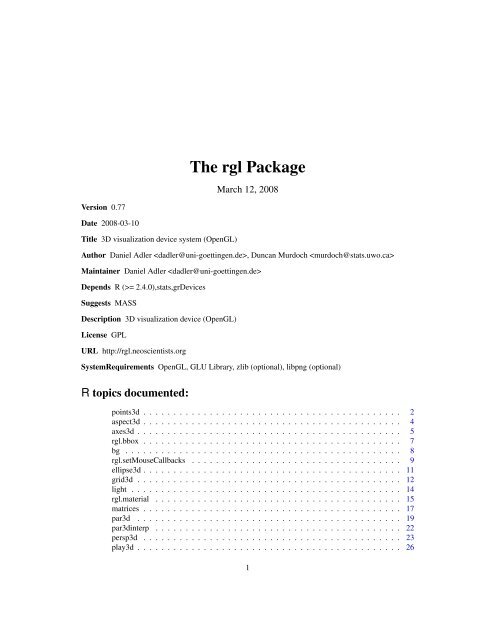The rgl Package - NexTag Supports Open Source Initiatives
The rgl Package - NexTag Supports Open Source Initiatives
The rgl Package - NexTag Supports Open Source Initiatives
You also want an ePaper? Increase the reach of your titles
YUMPU automatically turns print PDFs into web optimized ePapers that Google loves.
<strong>The</strong> <strong>rgl</strong> <strong>Package</strong><br />
March 12, 2008<br />
Version 0.77<br />
Date 2008-03-10<br />
Title 3D visualization device system (<strong>Open</strong>GL)<br />
Author Daniel Adler , Duncan Murdoch <br />
Maintainer Daniel Adler <br />
Depends R (>= 2.4.0),stats,grDevices<br />
Suggests MASS<br />
Description 3D visualization device (<strong>Open</strong>GL)<br />
License GPL<br />
URL http://<strong>rgl</strong>.neoscientists.org<br />
SystemRequirements <strong>Open</strong>GL, GLU Library, zlib (optional), libpng (optional)<br />
R topics documented:<br />
points3d . . . . . . . . . . . . . . . . . . . . . . . . . . . . . . . . . . . . . . . . . . . 2<br />
aspect3d . . . . . . . . . . . . . . . . . . . . . . . . . . . . . . . . . . . . . . . . . . . 4<br />
axes3d . . . . . . . . . . . . . . . . . . . . . . . . . . . . . . . . . . . . . . . . . . . . 5<br />
<strong>rgl</strong>.bbox . . . . . . . . . . . . . . . . . . . . . . . . . . . . . . . . . . . . . . . . . . . 7<br />
bg . . . . . . . . . . . . . . . . . . . . . . . . . . . . . . . . . . . . . . . . . . . . . . 8<br />
<strong>rgl</strong>.setMouseCallbacks . . . . . . . . . . . . . . . . . . . . . . . . . . . . . . . . . . . 9<br />
ellipse3d . . . . . . . . . . . . . . . . . . . . . . . . . . . . . . . . . . . . . . . . . . . 11<br />
grid3d . . . . . . . . . . . . . . . . . . . . . . . . . . . . . . . . . . . . . . . . . . . . 12<br />
light . . . . . . . . . . . . . . . . . . . . . . . . . . . . . . . . . . . . . . . . . . . . . 14<br />
<strong>rgl</strong>.material . . . . . . . . . . . . . . . . . . . . . . . . . . . . . . . . . . . . . . . . . 15<br />
matrices . . . . . . . . . . . . . . . . . . . . . . . . . . . . . . . . . . . . . . . . . . . 17<br />
par3d . . . . . . . . . . . . . . . . . . . . . . . . . . . . . . . . . . . . . . . . . . . . 19<br />
par3dinterp . . . . . . . . . . . . . . . . . . . . . . . . . . . . . . . . . . . . . . . . . 22<br />
persp3d . . . . . . . . . . . . . . . . . . . . . . . . . . . . . . . . . . . . . . . . . . . 23<br />
play3d . . . . . . . . . . . . . . . . . . . . . . . . . . . . . . . . . . . . . . . . . . . . 26<br />
1
2 points3d<br />
plot3d . . . . . . . . . . . . . . . . . . . . . . . . . . . . . . . . . . . . . . . . . . . . 27<br />
<strong>rgl</strong>.postscript . . . . . . . . . . . . . . . . . . . . . . . . . . . . . . . . . . . . . . . . 29<br />
<strong>rgl</strong>.primitive . . . . . . . . . . . . . . . . . . . . . . . . . . . . . . . . . . . . . . . . . 31<br />
qmesh3d . . . . . . . . . . . . . . . . . . . . . . . . . . . . . . . . . . . . . . . . . . . 32<br />
r3d . . . . . . . . . . . . . . . . . . . . . . . . . . . . . . . . . . . . . . . . . . . . . . 34<br />
<strong>rgl</strong>-internal . . . . . . . . . . . . . . . . . . . . . . . . . . . . . . . . . . . . . . . . . 35<br />
<strong>rgl</strong>-package . . . . . . . . . . . . . . . . . . . . . . . . . . . . . . . . . . . . . . . . . 36<br />
<strong>rgl</strong>.bringtotop . . . . . . . . . . . . . . . . . . . . . . . . . . . . . . . . . . . . . . . . 37<br />
<strong>rgl</strong>.user2window . . . . . . . . . . . . . . . . . . . . . . . . . . . . . . . . . . . . . . 38<br />
scene . . . . . . . . . . . . . . . . . . . . . . . . . . . . . . . . . . . . . . . . . . . . 39<br />
select3d . . . . . . . . . . . . . . . . . . . . . . . . . . . . . . . . . . . . . . . . . . . 41<br />
<strong>rgl</strong>.snapshot . . . . . . . . . . . . . . . . . . . . . . . . . . . . . . . . . . . . . . . . . 42<br />
spheres . . . . . . . . . . . . . . . . . . . . . . . . . . . . . . . . . . . . . . . . . . . 43<br />
spin3d . . . . . . . . . . . . . . . . . . . . . . . . . . . . . . . . . . . . . . . . . . . . 44<br />
sprites . . . . . . . . . . . . . . . . . . . . . . . . . . . . . . . . . . . . . . . . . . . . 45<br />
subdivision3d . . . . . . . . . . . . . . . . . . . . . . . . . . . . . . . . . . . . . . . . 46<br />
<strong>rgl</strong>.surface . . . . . . . . . . . . . . . . . . . . . . . . . . . . . . . . . . . . . . . . . . 47<br />
surface3d . . . . . . . . . . . . . . . . . . . . . . . . . . . . . . . . . . . . . . . . . . 49<br />
texts . . . . . . . . . . . . . . . . . . . . . . . . . . . . . . . . . . . . . . . . . . . . . 50<br />
viewpoint . . . . . . . . . . . . . . . . . . . . . . . . . . . . . . . . . . . . . . . . . . 51<br />
Index 53<br />
points3d<br />
add primitive set shape<br />
Description<br />
Adds a shape node to the current scene<br />
Usage<br />
points3d(x, y = NULL, z = NULL, ...)<br />
lines3d(x, y = NULL, z = NULL, ...)<br />
segments3d(x, y = NULL, z = NULL, ...)<br />
triangles3d(x, y = NULL, z = NULL, ...)<br />
quads3d(x, y = NULL, z = NULL, ...)<br />
Arguments<br />
x, y, z coordinates. Any reasonable way of defining the coordinates is acceptable. See<br />
the function xyz.coords for details.<br />
... Material properties (see <strong>rgl</strong>.material), normals and texture coordinates<br />
(see <strong>rgl</strong>.primitive).
points3d 3<br />
Details<br />
Value<br />
<strong>The</strong> functions points3d, lines3d, segments3d, triangles3d and quads3d add points,<br />
joined lines, line segments, filled triangles or quadrilaterals to the plots. <strong>The</strong>y correspond to the<br />
<strong>Open</strong>GL types GL_POINTS, GL_LINE_STRIP, GL_LINES, GL_TRIANGLES and GL_QUADS<br />
respectively.<br />
Points are taken in pairs by segments3d, triplets as the vertices of the triangles, and quadruplets<br />
for the quadrilaterals. Colours are applied vertex by vertex; if different at each end of a line segment,<br />
or each vertex of a polygon, the colours are blended over the extent of the object. Quadrilaterals<br />
must be entirely in one plane and convex, or the results are undefined.<br />
<strong>The</strong>se functions call the lower level functions <strong>rgl</strong>.points, <strong>rgl</strong>.linestrips, and so on, and<br />
are provided for convenience.<br />
<strong>The</strong> appearance of the new objects are defined by the material properties. See <strong>rgl</strong>.material for<br />
details.<br />
<strong>The</strong> two principal differences between the <strong>rgl</strong>.* functions and the *3d functions are that the<br />
former set all unspecified material properties to defaults, whereas the latter use current values as<br />
defaults; the former make persistent changes to material properties with each call, whereas the<br />
latter make temporary changes only for the duration of the call.<br />
Each function returns the integer object ID of the shape that was added to the scene. <strong>The</strong>se can be<br />
passed to <strong>rgl</strong>.pop to remove the object from the scene.<br />
Author(s)<br />
Ming Chen and Duncan Murdoch<br />
Examples<br />
# Show 12 random vertices in various ways.<br />
M
4 aspect3d<br />
shift
axes3d 5<br />
Author(s)<br />
See Also<br />
Duncan Murdoch<br />
plot3d, par3d<br />
Examples<br />
x
6 axes3d<br />
xlab, ylab, zlab<br />
the axis labels for the plot<br />
line<br />
edge, pos<br />
text<br />
at<br />
Details<br />
Value<br />
the “line” of the plot margin to draw the label on<br />
the position at which to draw the axis or text<br />
the text to draw<br />
the value of a coordinate at which to draw the axis<br />
... additional parameters which are passed to bbox3d or material3d<br />
<strong>The</strong> rectangular prism holding the 3D plot has 12 edges. <strong>The</strong>y are identified using 3 character<br />
strings. <strong>The</strong> first character (‘x’, ‘y’, or ‘z’) selects the direction of the axis. <strong>The</strong> next two characters<br />
are each ‘-’ or ‘+’, selecting the lower or upper end of one of the other coordinates. If only one<br />
or two characters are given, the remaining characters default to ‘-’. For example edge = ’x+’<br />
draws an x-axis at the high level of y and the low level of z.<br />
By default, axes3d uses the bbox3d function to draw the axes. <strong>The</strong> labels will move so that they<br />
do not obscure the data. Alternatively, a vector of arguments as described above may be used, in<br />
which case fixed axes are drawn using axis3d.<br />
If pos is a numeric vector of length 3, edge determines the direction of the axis and the tick marks,<br />
and the values of the other two coordinates in pos determine the position. See the examples.<br />
<strong>The</strong>se functions are called for their side effects. <strong>The</strong>y return the object IDs of objects added to the<br />
scene.<br />
Author(s)<br />
See Also<br />
Duncan Murdoch<br />
axis, box, title, mtext, bbox3d<br />
Examples<br />
open3d()<br />
points3d(rnorm(10),rnorm(10),rnorm(10), size=3)<br />
# First add standard axes<br />
axes3d()<br />
# and one in the middle (the NA will be ignored, a number would<br />
# do as well)<br />
axis3d('x',pos=c(NA, 0, 0))<br />
# add titles<br />
title3d('main','sub','xlab','ylab','zlab')
gl.bbox 7<br />
<strong>rgl</strong>.bringtotop()<br />
open3d()<br />
points3d(rnorm(10),rnorm(10),rnorm(10), size=3)<br />
# Use fixed axes<br />
axes3d(c('x','y','z'))<br />
# Put 4 x-axes on the plot<br />
axes3d(c('x--','x-+','x+-','x++'))<br />
axis3d('x',pos=c(NA, 0, 0))<br />
title3d('main','sub','xlab','ylab','zlab')<br />
<strong>rgl</strong>.bbox<br />
Set up Bounding Box decoration<br />
Description<br />
Usage<br />
Set up the bounding box decoration.<br />
<strong>rgl</strong>.bbox(<br />
xat=NULL, xlab=NULL, xunit=0, xlen=5,<br />
yat=NULL, ylab=NULL, yunit=0, ylen=5,<br />
zat=NULL, zlab=NULL, zunit=0, zlen=5,<br />
marklen=15.0, marklen.rel=TRUE, expand=1, ...)<br />
bbox3d(xat, yat, zat, expand=1.03, nticks=5, ...)<br />
Arguments<br />
xat,yat,zat vector specifying the tickmark positions<br />
xlab,ylab,zlab<br />
character vector specifying the tickmark labeling<br />
xunit,yunit,zunit<br />
value specifying the tick mark base for uniform tick mark layout<br />
xlen,ylen,zlen<br />
value specifying the number of tickmarks<br />
marklen<br />
marklen.rel<br />
expand<br />
nticks<br />
value specifying the length of the tickmarks<br />
logical, if TRUE tick mark length is calculated using 1/marklen * axis length,<br />
otherwise tick mark length is marklen in coordinate space<br />
value specifying how much to expand the bounding box around the data<br />
suggested number of ticks to use on axes<br />
... Material properties (or other <strong>rgl</strong>.bbox parameters in the case of bbox3d).<br />
See <strong>rgl</strong>.material for details.
8 bg<br />
Details<br />
Three different types of tick mark layouts are possible. If at is not NULL, the ticks are set up<br />
at custom positions. If unit is not zero, it defines the tick mark base. If length is not zero, it<br />
specifies the number of ticks that are automatically specified. <strong>The</strong> first colour specifies the bounding<br />
box, while the second one specifies the tick mark and font colour.<br />
bbox3d defaults to pretty locations for the axis labels and a slightly larger box, whereas <strong>rgl</strong>.bbox<br />
covers the exact range.<br />
axes3d offers more flexibility in the specification of the axes, but they are static, unlike those<br />
drawn by <strong>rgl</strong>.bbox and bbox3d.<br />
Value<br />
This function is called for the side effect of setting the bounding box decoration. A shape ID is<br />
returned to allow <strong>rgl</strong>.pop to delete it.<br />
See Also<br />
<strong>rgl</strong>.material, axes3d<br />
Examples<br />
<strong>rgl</strong>.open()<br />
<strong>rgl</strong>.points(rnorm(100), rnorm(100), rnorm(100))<br />
<strong>rgl</strong>.bbox(color=c("#333377","white"), emission="#333377",<br />
specular="#3333FF", shininess=5, alpha=0.8 )<br />
open3d()<br />
points3d(rnorm(100), rnorm(100), rnorm(100))<br />
bbox3d(color=c("#333377","white"), emission="#333377",<br />
specular="#3333FF", shininess=5, alpha=0.8)<br />
bg<br />
Set up Background<br />
Description<br />
Setup the background environment of the scene.<br />
Usage<br />
bg3d(...)<br />
<strong>rgl</strong>.bg( sphere = FALSE, fogtype = "none", color=c("black","white"),<br />
back="lines", ...)
gl.setMouseCallbacks 9<br />
Arguments<br />
Details<br />
fogtype<br />
sphere<br />
color<br />
back<br />
fog type:<br />
"none" no fog<br />
"linear" linear fog function<br />
"exp" exponential fog function<br />
"exp2" squared exponential fog function<br />
logical, if true, an environmental sphere geometry is used for the background<br />
decoration.<br />
Primary color is used for background clearing and as fog color. Secondary color<br />
is used for background sphere geometry. See <strong>rgl</strong>.material for details.<br />
Specifies the fill style of the sphere geometry. See <strong>rgl</strong>.material for details.<br />
... Material properties. See <strong>rgl</strong>.material for details.<br />
If sphere is set to TRUE, an environmental sphere enclosing the whole scene is drawn.<br />
See Also<br />
<strong>rgl</strong>.material<br />
Examples<br />
<strong>rgl</strong>.open()<br />
# a simple white background<br />
bg3d("white")<br />
# the holo-globe (inspired by star trek):<br />
<strong>rgl</strong>.bg(sphere=TRUE, color=c("black","green"), lit=FALSE, back="lines" )<br />
# an environmental sphere with a nice texture.<br />
<strong>rgl</strong>.bg(sphere=TRUE, texture=system.file("textures/sunsleep.png", package="<strong>rgl</strong>"),<br />
back="filled" )<br />
<strong>rgl</strong>.setMouseCallbacks<br />
User callbacks on mouse events<br />
Description<br />
This function sets user callbacks on mouse events.
10 <strong>rgl</strong>.setMouseCallbacks<br />
Usage<br />
<strong>rgl</strong>.setMouseCallbacks(button, begin = NULL, update = NULL, end = NULL)<br />
Arguments<br />
button<br />
begin<br />
update<br />
end<br />
Which button?<br />
Called when mouse down event occurs<br />
Called when mouse moves<br />
Called when mouse is released<br />
Details<br />
Value<br />
This function sets an event handler on mouse events that occur within the current <strong>rgl</strong> window. <strong>The</strong><br />
begin and update events should be functions taking two arguments; these will be the mouse<br />
coordinates when the event occurs. <strong>The</strong> end event handler takes no arguments.<br />
Alternatively, the handlers may be set to NULL, the default value, in which case no action will occur.<br />
This function is called for the side effect of setting the mouse event handlers.<br />
Author(s)<br />
See Also<br />
Duncan Murdoch<br />
par3d to set built-in handlers<br />
Examples<br />
## Not quite right --- this doesn't play well with rescaling<br />
pan3d
ellipse3d 11<br />
par3d(userMatrix = start$userMatrix %*% t(mouseMatrix) )<br />
}<br />
<strong>rgl</strong>.setMouseCallbacks(button, begin, update)<br />
cat("Callbacks set on button", button, "of <strong>rgl</strong> device",<strong>rgl</strong>.cur(),"\n")<br />
}<br />
pan3d(3)<br />
ellipse3d<br />
Make an ellipsoid<br />
Description<br />
A generic function and several methods returning an ellipsoid or other outline of a confidence region<br />
for three parameters.<br />
Usage<br />
ellipse3d(x, ...)<br />
## Default S3 method:<br />
ellipse3d(x, scale = c(1, 1, 1), centre = c(0, 0, 0), level = 0.95,<br />
t = sqrt(qchisq(level, 3)), which = 1:3, subdivide = 3, smooth = TRUE,<br />
## S3 method for class 'lm':<br />
ellipse3d(x, which = 1:3, level = 0.95, t = sqrt(3 * qf(level,<br />
3, x$df.residual)), ...)<br />
## S3 method for class 'glm':<br />
ellipse3d(x, which = 1:3, level = 0.95, t, dispersion, ...)<br />
## S3 method for class 'nls':<br />
ellipse3d(x, which = 1:3, level = 0.95, t = sqrt(3 * qf(level,<br />
3, s$df[2])), ...)<br />
Arguments<br />
x<br />
An object. In the default method the parameter x should be a square positive<br />
definite matrix at least 3x3 in size. It will be treated as the correlation or covariance<br />
of a multivariate normal distribution.<br />
... Additional parameters to pass to the default method or to qmesh3d.<br />
scale<br />
centre<br />
If x is a correlation matrix, then the standard deviations of each parameter can<br />
be given in the scale parameter. This defaults to c(1, 1, 1), so no rescaling<br />
will be done.<br />
<strong>The</strong> centre of the ellipse will be at this position.<br />
level <strong>The</strong> confidence level of a simulataneous confidence region. <strong>The</strong> default is 0.95,<br />
for a 95% region. This is used to control the size of the ellipsoid.<br />
t <strong>The</strong> size of the ellipse may also be controlled by specifying the value of a t-<br />
statistic on its boundary. This defaults to the appropriate value for the confidence<br />
region.
12 grid3d<br />
which<br />
subdivide<br />
smooth<br />
dispersion<br />
This parameter selects which variables from the object will be plotted. <strong>The</strong><br />
default is the first 3.<br />
This controls the number of subdivisions (see subdivision3d) used in constructing<br />
the ellipsoid. Higher numbers give a smoother shape.<br />
If TRUE, smooth interpolation of normals is used; if FALSE, a faceted ellipsoid<br />
will be displayed.<br />
<strong>The</strong> value of dispersion to use. If specified, it is treated as fixed, and chi-square<br />
limits for t are used. If missing, it is taken from summary(x).<br />
Value<br />
A qmesh3d object representing the ellipsoid.<br />
Examples<br />
# Plot a random sample and an ellipsoid of concentration corresponding to a 95%<br />
# probability region for a<br />
# trivariate normal distribution with mean 0, unit variances and<br />
# correlation 0.8.<br />
if (require(MASS)) {<br />
Sigma
grid3d 13<br />
Usage<br />
grid3d(side, at = NULL, col = "gray", lwd = 1, lty = 1, n = 5)<br />
Arguments<br />
side<br />
at<br />
col<br />
lwd<br />
lty<br />
n<br />
Where to put the grid; see the Details section.<br />
How to draw the grid; see the Details section.<br />
<strong>The</strong> color of the grid lines.<br />
<strong>The</strong> line width of the grid lines.<br />
<strong>The</strong> line type of the grid lines.<br />
Suggested number of grid lines; see the Details section.<br />
Details<br />
This function is similar to grid in classic graphics, except that it draws a 3D grid in the plot.<br />
<strong>The</strong> grid is drawn in a plane perpendicular to the coordinate axes. <strong>The</strong> first letter of the side<br />
argument specifies the direction of the plane: "x", "y" or "z" (or uppercase versions) to specify<br />
the coordinate which is constant on the plane.<br />
If at = NULL (the default), the grid is drawn at the limit of the box around the data. If the second<br />
letter of the side argument is "-" or is not present, it is the lower limit; if "+" then at the upper<br />
limit. <strong>The</strong> grid lines are drawn at values chosen by pretty with n suggested locations. <strong>The</strong> default<br />
locations should match those chosen by axis3d with nticks = n.<br />
If at is a numeric vector, the grid lines are drawn at those values.<br />
If at is a list, then the "x" component is used to specify the x location, the "y" component<br />
specifies the y location, and the "z" component specifies the z location. Missing components are<br />
handled using the default as for at = NULL.<br />
Multiple grids may be drawn by specifying multiple values for side or for the component of at<br />
that specifies the grid location.<br />
Value<br />
A vector or matrix of object ids is returned invisibly.<br />
Author(s)<br />
Ben Bolker and Duncan Murdoch<br />
See Also<br />
axis3d
14 light<br />
Examples<br />
x
gl.material 15<br />
<strong>rgl</strong>.material<br />
Generic Appearance setup<br />
Description<br />
Set material properties for geometry appearance.<br />
Usage<br />
<strong>rgl</strong>.material(<br />
color = c("white"),<br />
alpha = c(1.0),<br />
lit<br />
= TRUE,<br />
ambient = "black",<br />
specular = "white",<br />
emission = "black",<br />
shininess = 50.0,<br />
smooth = TRUE,<br />
texture = NULL,<br />
textype = "rgb",<br />
texmipmap = FALSE,<br />
texminfilter = "linear",<br />
texmagfilter = "linear",<br />
texenvmap = FALSE,<br />
front = "fill",<br />
back<br />
= "fill",<br />
size = 1.0,<br />
fog<br />
= TRUE,<br />
...<br />
)<br />
material3d(...)<br />
Arguments<br />
color<br />
vector of R color characters. Represents the diffuse component in case of lighting<br />
calculation (lit = TRUE), otherwise it describes the solid color characteristics.<br />
lit<br />
logical, specifying if lighting calculation should take place on geometry<br />
ambient, specular, emission, shininess<br />
properties for lighting calculation. ambient, specular, emission are R color character<br />
string values; shininess represents a numerical.<br />
alpha<br />
smooth<br />
texture<br />
vector of alpha values between 0.0 (fully transparent) .. 1.0 (opaque).<br />
logical, specifying whether gourad shading (smooth) or flat shading should be<br />
used.<br />
path to a texture image file. Supported formats: png.
16 <strong>rgl</strong>.material<br />
textype specifies what is defined with the pixmap<br />
"alpha" alpha values<br />
"luminance" luminance<br />
"luminance.alpha" luminance and alpha<br />
"rgb" color<br />
"rgba" color and alpha texture<br />
texmipmap Logical, specifies if the texture should be mipmapped.<br />
texmagfilter specifies the magnification filtering type (sorted by ascending quality):<br />
"nearest" texel nearest to the center of the pixel<br />
"linear" weighted linear average of a 2x2 array of texels<br />
texminfilter specifies the minification filtering type (sorted by ascending quality):<br />
"nearest" texel nearest to the center of the pixel<br />
"linear" weighted linear average of a 2x2 array of texels<br />
"nearest.mipmap.nearest" low quality mipmapping<br />
"nearest.mipmap.linear" medium quality mipmapping<br />
"linear.mipmap.nearest" medium quality mipmapping<br />
"linear.mipmap.linear" high quality mipmapping<br />
texenvmap logical, specifies if auto-generated texture coordinates for environment-mapping<br />
should be performed on geometry.<br />
front, back Determines the polygon mode for the specified side:<br />
"fill" filled polygon<br />
"line" wireframed polygon<br />
"points" point polygon<br />
"cull" culled (hidden) polygon<br />
size<br />
numeric, specifying the line and point size.<br />
fog<br />
logical, specifying if fog effect should be applied on the corresponding shape<br />
... Any of the arguments above; see Details below.<br />
Details<br />
Value<br />
Only one side at a time can be culled.<br />
material3d is an alternate interface to the material properties, modelled after par3d: rather<br />
than setting defaults for parameters that are not specified, they will be left unchanged. material3d<br />
may also be used to query the material properties; see the examples below.<br />
<strong>The</strong> current implementation does not return parameters for textures.<br />
<strong>The</strong> ... parameter to <strong>rgl</strong>.material is ignored.<br />
<strong>rgl</strong>.material() is called for the side effect of setting the material properties. It returns a value<br />
invisibly which is not intended for use by the user.<br />
Users should use material3d() to query material properties. It returns values similarly to<br />
par3d as follows: When setting properties, it returns the previous values in a named list. A<br />
named list is also returned when more than one value is queried. When a single value is queried it<br />
is returned directly.
matrices 17<br />
See Also<br />
<strong>rgl</strong>.primitive, <strong>rgl</strong>.bbox, <strong>rgl</strong>.bg, <strong>rgl</strong>.light<br />
Examples<br />
save
18 matrices<br />
Details<br />
Value<br />
<strong>Open</strong>GL uses homogeneous coordinates to handle perspective and affine transformations. <strong>The</strong> homogeneous<br />
point (x, y, z, w) corresponds to the Euclidean point (x/w, y/w, z/w). <strong>The</strong><br />
matrices produced by the functions scaleMatrix, translationMatrix, and rotationMatrix<br />
are to be left-multiplied by a row vector of homogeneous coordinates; alternatively, the transpose<br />
of the result can be right-multiplied by a column vector. <strong>The</strong> generic functions scale3d,<br />
translate3d and rotate3d apply these transformations to the obj argument. <strong>The</strong> transform3d<br />
function is a synonym for rotate3d(obj, matrix=matrix).<br />
By default, it is assumed that obj is a row vector (or a matrix of row vectors) which will be<br />
multiplied on the right by the corresponding matrix, but users may write methods for these generics<br />
which operate differently. Methods are supplied for qmesh3d objects.<br />
To compose transformations, use matrix multiplication. <strong>The</strong> effect is to apply the matrix on the left<br />
first, followed by the one on the right.<br />
identityMatrix returns an identity matrix.<br />
scaleMatrix scales each coordinate by the given factor. In Euclidean coordinates, (u, v, w)<br />
is transformed to (x*u, y*v, z*w).<br />
translationMatrix translates each coordinate by the given translation, i.e. (u,v,w) is transformed<br />
to (u+x,v+y,w+z).<br />
rotationMatrix can be called in three ways. With arguments angle, x, y, z it represents<br />
a rotation of angle radians about the axis x, y, z. If matrix is a 3x3 rotation matrix, it will be<br />
converted into the corresponding matrix in 4x4 homogeneous coordinates. Finally, if a 4x4 matrix<br />
is given, it will be returned unchanged. (<strong>The</strong> latter behaviour is used to allow transform3d to<br />
act like a generic function, even though it is not.)<br />
Use asHomogeneous(x) to convert the Euclidean vector x to homogeneous coordinates, and<br />
asEuclidean(x) for the reverse transformation.<br />
identityMatrix, scaleMatrix, translationMatrix, and rotationMatrix produce<br />
a 4x4 matrix representing the requested transformation in homogeneous coordinates.<br />
scale3d, translate3d and rotate3d transform the object and produce a new object of the<br />
same class.<br />
Author(s)<br />
See Also<br />
Duncan Murdoch<br />
par3d for a description of how <strong>rgl</strong> uses matrices in rendering.<br />
Examples<br />
# A 90 degree rotation about the x axis:<br />
rotationMatrix(pi/2, 1, 0, 0)
par3d 19<br />
# Find what happens when you rotate (2,0,0) by 45 degrees about the y axis:<br />
x
20 par3d<br />
Value<br />
there is a bg element in the list or the arguments, it should be a list of arguments to pass to the<br />
bg3d function to set the background. A material element should be a list of arguments to pass<br />
to material3d to set the material.<br />
When parameters are set, their former values are returned in an invisible named list. Such a list can<br />
be passed as an argument to par3d to restore the parameter values. Use par3d(no.readonly<br />
= TRUE) for the full list of parameters that can be restored.<br />
When just one parameter is queried, its value is returned directly. When two or more parameters<br />
are queried, the result is a list of values, with the list names giving the parameters.<br />
Note the inconsistency: setting one parameter returns a list, but querying one parameter returns an<br />
object.<br />
Parameters<br />
FOV real. <strong>The</strong> field of view, from 1 to 179 degrees. This controls the degree of parallax in the<br />
perspective view. Isometric perspective (which would correspond to FOV=0) is not currently<br />
possible, but one can approximate it by specifying par3d(FOV=1).<br />
ignoreExtent logical. Set to TRUE so that subsequently plotted objects will be ignored in<br />
calculating the bounding box of the scene.<br />
modelMatrix R.O.; a 4 by 4 matrix describing the position of the user data.<br />
mouseMode character. A vector of 3 strings describing what the 3 mouse buttons do. Partial<br />
matching is used. Possible values for mouseMode are<br />
"none" No action for this button.<br />
"trackball" Mouse acts as a virtual trackball, rotating the scene.<br />
"xAxis" Similar to "trackball", but restricted to X axis rotation.<br />
"yAxis" Y axis rotation.<br />
"zAxis" Z axis rotation.<br />
"polar" Mouse rotates the scene by moving in polar coordinates.<br />
"selecting" Mouse is used for selection. This is not normally set by the user, but is used<br />
internally by the select3d function.<br />
"zoom" Mouse is used to zoom the display.<br />
"fov" Mouse changes the field of view of the display.<br />
projMatrix R.O.; a 4 by 4 matrix describing the current projection of the scene.<br />
scale real. A vector of 3 values indicating the amount by which to rescale each axis before<br />
display. Set by aspect3d.<br />
skipRedraw whether to update the display. Set to TRUE to suspend updating while making<br />
multiple changes to the scene. See demo(hist3d) for an example.<br />
userMatrix a 4 by 4 matrix describing user actions to display the scene.<br />
viewport R.O.; real. A vector giving the dimensions of the window in pixels.<br />
zoom real. A positive value indicating the current magnification of the scene.<br />
bbox R.O.; real. A vector of six values indicating the current values of the bounding box of the<br />
scene (xmin, xmax, ymin, ymax, zmin, zmax)<br />
windowRect integer. A vector of four values indicating the left, top, right and bottom of the<br />
displayed window (in pixels).
par3d 21<br />
note<br />
<strong>The</strong> "xAxis", "yAxis" and "zAxis" mouse modes rotate relative to the coordinate system of<br />
the data, regardless of the current orientation of the scene.<br />
Rendering<br />
<strong>The</strong> parameters returned by par3d are sufficient to determine where <strong>rgl</strong> would render a point on the<br />
screen. Given a column vector (x,y,z), it performs the equivalent of the following operations:<br />
1. It converts the point to homogeneous coordinates by appending w=1, giving the vector v =<br />
(x,y,z,1).<br />
2. It calculates the M = par3d("modelMatrix") as a product from right to left of the following<br />
matrices:<br />
• A matrix to translate the centre of the bounding box to the origin.<br />
• A matrix to rescale according to par3d("scale").<br />
• <strong>The</strong> par3d("userMatrix") as set by the user.<br />
• A matrix which may be set by mouse movements.<br />
• A matrix to translate the origin to the centre of the viewing region.<br />
3. It multiplies the point by M giving u = M %*% v. Using this location and information on<br />
the normals (which have been similarly transformed), it performs lighting calculations.<br />
4. It obtains the projection matrix P = par3d("projMatrix") and multiplies the point by<br />
it giving P %*% u = (x2, y2, z2, w2).<br />
5. It converts back to Euclidean coordinates by dividing the first 3 coordinates by w2.<br />
6. <strong>The</strong> new value z2/w2 represents the depth into the scene of the point. Depending on what<br />
has already been plotted, this depth might be obscured, in which case nothing more is plotted.<br />
7. If the point is not culled due to depth, the x2 and y2 values are used to determine the point<br />
in the image. <strong>The</strong> par3d("viewport") values are used to translate from the range (-1,<br />
1) to pixel locations, and the point is plotted.<br />
See ?matrices for more information on homogeneous and Euclidean coordinates.<br />
References<br />
See Also<br />
<strong>Open</strong>GL Architecture Review Board (1997). <strong>Open</strong>GL Programming Guide. Addison-Wesley.<br />
<strong>rgl</strong>.viewpoint to set FOV and zoom.<br />
Examples<br />
r3dDefaults<br />
open3d()<br />
shade3d(cube3d(color=rep(rainbow(6),rep(4,6))))<br />
save
22 par3dinterp<br />
par3dinterp<br />
Interpolator for par3d parameters<br />
Description<br />
Usage<br />
Returns a function which interpolates par3d parameter values, suitable for use in animations.<br />
par3dinterp(times = NULL, userMatrix, scale, zoom, FOV,<br />
method = c("spline", "linear"),<br />
extrapolate = c("oscillate", "cycle", "constant"))<br />
Arguments<br />
times<br />
userMatrix<br />
scale<br />
zoom<br />
FOV<br />
method<br />
extrapolate<br />
Times at which values are recorded or a list; see below<br />
Values of par3d("userMatrix")<br />
Values of par3d("userMatrix")<br />
Values of par3d("zoom")<br />
Values of par3d("FOV")<br />
Method of interpolation<br />
How to extrapolate outside the time range<br />
Details<br />
Value<br />
This function is intended to be used in constructing animations. It produces a function that returns<br />
a list suitable to pass to par3d, to set the viewpoint at a given point in time.<br />
All of the parameters are optional. Only those par3d parameters that are specified will be returned.<br />
<strong>The</strong> input values other than times may each be specified as lists, giving the parameter value<br />
settings at a fixed time, or as matrices or arrays. If not lists, the following formats should be used:<br />
userMatrix can be a 4 x 4 x n array, or a 4 x 4n matrix; scale should be an n x 3<br />
matrix; zoom and FOV should be length n vectors.<br />
An alternative form of input is to put all of the above arguments into a list (i.e. a list of lists, or a<br />
list of arrays/matrices/vectors), and pass it as the first argument. This is the most convenient way to<br />
use this function with the tk<strong>rgl</strong> function par3dsave.<br />
Interpolation is by cubic spline or linear interpolation in an appropriate coordinate-wise fashion.<br />
Extrapolation may oscillate (repeat the sequence forward, backward, forward, etc.), cycle (repeat it<br />
forward), or be constant (no repetition outside the specified time range). In the case of cycling, the<br />
first and last specified values should be equal, or the last one will be dropped.<br />
A function is returned. <strong>The</strong> function takes one argument, and returns a list of par3d settings<br />
interpolated to that time.
persp3d 23<br />
Note<br />
Due to a bug in R (fixed in R 2.6.0), using extrapolate equal to "oscillate" will sometimes<br />
fail when only two points are given.<br />
Author(s)<br />
Duncan Murdoch<br />
See Also<br />
play3d to play the animation.<br />
Examples<br />
f
24 persp3d<br />
xlim, ylim, zlim<br />
x-, y- and z-limits. <strong>The</strong> plot is produced so that the rectangular volume defined<br />
by these limits is visible.<br />
xlab, ylab, zlab<br />
titles for the axes. N.B. <strong>The</strong>se must be character strings; expressions are not<br />
accepted. Numbers will be coerced to character strings.<br />
add<br />
Details<br />
Value<br />
aspect<br />
whether to add the points to an existing plot.<br />
either a logical indicating whether to adjust the aspect ratio, or a new ratio<br />
... additional material parameters to be passed to surface3d and decorate3d.<br />
This is similar to persp with user interaction. See plot3d for more general details.<br />
One difference from persp is that colors are specified on each vertex, rather than on each facet of<br />
the surface. To emulate the persp color handling, you need to do the following. First, convert the<br />
color vector to an (nx-1) by (ny-1) matrix; then add an extra row before row 1, and an extra<br />
column after the last column, to convert it to nx by ny. (<strong>The</strong>se extra colors will not be used). For<br />
example, col
persp3d 25<br />
material3d(col="black")<br />
persp3d(x, y, z, aspect=c(1, 1, 0.5), col = "lightblue",<br />
xlab = "X", ylab = "Y", zlab = "Sinc( r )")<br />
# (2) Add to existing persp plot:<br />
xE
26 play3d<br />
normal_x=x, normal_y=y, normal_z=z)<br />
play3d(spin3d(axis=c(0,0,1), rpm=8), duration=5)<br />
## Not run:<br />
# This looks much better, but is slow because the texture is very big<br />
persp3d(x, y, z, col="white",<br />
texture=system.file("textures/world.png",package="<strong>rgl</strong>"),<br />
specular="black", axes=FALSE, box=FALSE, xlab="", ylab="", zlab="",<br />
normal_x=x, normal_y=y, normal_z=z)<br />
## End(Not run)<br />
play3d<br />
Play animation of <strong>rgl</strong> scene<br />
Description<br />
Usage<br />
play3d calls a function repeatedly, passing it the elapsed time in seconds, and using the result of<br />
the function to reset the viewpoint. movie3d does the same, but records each frame to a file to<br />
make a movie.<br />
play3d(f, duration = Inf, dev = <strong>rgl</strong>.cur(), ...)<br />
movie3d(f, duration, dev = <strong>rgl</strong>.cur(), ..., fps = 10,<br />
movie = "movie", frames = movie, dir = tempdir(),<br />
convert = TRUE, clean = TRUE, verbose=TRUE,<br />
top = TRUE)<br />
Arguments<br />
f<br />
duration<br />
dev<br />
A function returning a list that may be passed to par3d<br />
<strong>The</strong> duration of the animation<br />
Which <strong>rgl</strong> device to select<br />
... Additional parameters to pass to f.<br />
fps<br />
movie<br />
frames<br />
dir<br />
convert<br />
clean<br />
verbose<br />
top<br />
Number of frames per second<br />
<strong>The</strong> base of the output filename, not including .gif<br />
<strong>The</strong> base of the name for each frame<br />
A directory in which to create temporary files for each frame of the movie<br />
Whether to try to convert the frames to a single GIF movie, or a command to do<br />
so<br />
If convert is TRUE, whether to delete the individual frames<br />
Whether to report the convert command and the output filename<br />
Whether to call <strong>rgl</strong>.bringtotop before each frame
plot3d 27<br />
Details<br />
Value<br />
<strong>The</strong> function f will be called in a loop with the first argument being the time in seconds since the<br />
start (where the start is measured after all arguments have been evaluated).<br />
play3d is likely to place a high load on the CPU; if this is a problem, calls to Sys.sleep should<br />
be made within the function to release time to other processes.<br />
movie3d saves each frame to disk in a filename of the form "framesXXX.png", where XXX is<br />
the frame number, starting from 0. If convert is TRUE, it uses ImageMagick to convert them<br />
to an animated GIF. Alternatively, convert can be a command to execute in the standard shell<br />
(wildcards are allowed). All work is done in the directory dir, so paths are not needed in the<br />
command.<br />
<strong>The</strong> top=TRUE default is designed to work around an <strong>Open</strong>GL limitation: in some implementations,<br />
<strong>rgl</strong>.snapshot will fail if the window is not topmost.<br />
This function is called for the side effect of its repeated calls to f. It returns NULL invisibly.<br />
Author(s)<br />
Duncan Murdoch, based on code by Michael Friendly<br />
See Also<br />
spin3d and par3dinterp return functions suitable to use as f. See demo(flag) for an<br />
example that modifies the scene in f.<br />
Examples<br />
open3d()<br />
plot3d( cube3d(col="green") )<br />
M
28 plot3d<br />
Usage<br />
plot3d(x, ...)<br />
## Default S3 method:<br />
plot3d(x, y, z,<br />
xlab, ylab, zlab, type = "p", col,<br />
size, radius,<br />
add = FALSE, aspect = !add, ...)<br />
## S3 method for class 'qmesh3d':<br />
plot3d(x, xlab = "x", ylab = "y", zlab = "z", type = c("shade", "wire", "dots"),<br />
add = FALSE, ...)<br />
decorate3d(xlim, ylim, zlim,<br />
xlab = "x", ylab = "y", zlab = "z",<br />
box = TRUE, axes = TRUE, main = NULL, sub = NULL,<br />
top = TRUE, aspect = FALSE, ...)<br />
Arguments<br />
x, y, z vectors of points to be plotted. Any reasonable way of defining the coordinates<br />
is acceptable. See the function xyz.coords for details.<br />
xlab, ylab, zlab<br />
labels for the coordinates.<br />
type<br />
col<br />
size<br />
radius<br />
add<br />
aspect<br />
For the default method, a single character indicating the type of item to plot.<br />
Supported types are: ’p’ for points, ’s’ for spheres, ’l’ for lines, ’h’ for line<br />
segments from z=0, and ’n’ for nothing. For the qmesh3d method, one of<br />
’shade’, ’wire’, or ’dots’. Partial matching is used.<br />
the colour to be used for plotted items.<br />
the size for plotted items.<br />
the radius of spheres: see Details below.<br />
whether to add the points to an existing plot.<br />
either a logical indicating whether to adjust the aspect ratio, or a new ratio.<br />
... additional parameters which will be passed to par3d, material3d or decorate3d.<br />
xlim, ylim, zlim<br />
limits to use for the coordinates.<br />
box, axes<br />
main, sub<br />
top<br />
whether to draw a box and axes.<br />
main title and subtitle.<br />
whether to bring the window to the top when done.<br />
Details<br />
plot3d is a partial 3D analogue of plot.default.<br />
Note that since <strong>rgl</strong> does not currently support clipping, all points will be plotted, and xlim, ylim,<br />
and zlim will only be used to increase the respective ranges.<br />
Missing values in the data are skipped, as in standard graphics.
gl.postscript 29<br />
If aspect is TRUE, aspect ratios of c(1,1,1) are passed to aspect3d. If FALSE, no aspect<br />
adjustment is done. In other cases, the value is passed to aspect3d.<br />
With type = "s", spheres are drawn centered at the specified locations. <strong>The</strong> radius may be<br />
controlled by size (specifying the size relative to the plot display, with size=1 giving a radius<br />
about 1/20 of the plot region) or radius (specifying it on the data scale if an isometric aspect ratio<br />
is chosen, or on an average scale if not).<br />
Value<br />
plot3d is called for the side effect of drawing the plot; a vector of object IDs is returned.<br />
decorate3d adds the usual decorations to a plot: labels, axes, etc.<br />
Author(s)<br />
Duncan Murdoch<br />
See Also<br />
plot.default, open3d, par3d.<br />
Examples<br />
open3d()<br />
x
30 <strong>rgl</strong>.postscript<br />
Details<br />
Animations can be created in a loop modifying the scene and saving a screenshot to a file. (See<br />
example below)<br />
This function is a wrapper for the GL2PS library by Christophe Geuzaine, and has the same limitations<br />
as that library: not all <strong>Open</strong>GL features are supported, and some are only supported in some<br />
formats. See the reference for full details.<br />
Author(s)<br />
Christophe Geuzaine / Albrecht Gebhardt<br />
References<br />
GL2PS: an <strong>Open</strong>GL to PostScript printing library by Christophe Geuzaine, http://www.geuz.<br />
org/gl2ps/, version 1.3.2.<br />
See Also<br />
<strong>rgl</strong>.viewpoint, <strong>rgl</strong>.snapshot<br />
Examples<br />
x
gl.primitive 31<br />
}<br />
## End(Not run)<br />
<strong>rgl</strong>.primitive<br />
add primitive set shape<br />
Description<br />
Usage<br />
Adds a shape node to the current scene<br />
<strong>rgl</strong>.points(x, y = NULL, z = NULL, ... )<br />
<strong>rgl</strong>.lines(x, y = NULL, z = NULL, ... )<br />
<strong>rgl</strong>.linestrips(x, y = NULL, z = NULL, ...)<br />
<strong>rgl</strong>.triangles(x, y = NULL, z = NULL, normals=NULL, texcoords=NULL, ... )<br />
<strong>rgl</strong>.quads(x, y = NULL, z = NULL, normals=NULL, texcoords=NULL, ... )<br />
Arguments<br />
Details<br />
x, y, z coordinates. Any reasonable way of defining the coordinates is acceptable. See<br />
the function xyz.coords for details.<br />
normals<br />
texcoords<br />
Normals at each point.<br />
Texture coordinates at each point.<br />
... Material properties. See <strong>rgl</strong>.material for details.<br />
Adds a shape node to the scene. <strong>The</strong> appearance is defined by the material properties. See<br />
<strong>rgl</strong>.material for details.<br />
For triangles and quads, the normals at each vertex may be specified using normals. <strong>The</strong>se may be<br />
given in any way that would be acceptable as a single argument to xyz.coords. <strong>The</strong>se need not<br />
match the actual normals to the polygon: curved surfaces can be simulated by using other choices<br />
of normals.<br />
Texture coordinates may also be specified. <strong>The</strong>se may be given in any way that would be acceptable<br />
as a single argument to xy.coords, and are interpreted in terms of the bitmap specified as the<br />
material texture, with (0,0) at the lower left, (1,1) at the upper right. <strong>The</strong> texture is used to<br />
modulate the colour of the polygon.<br />
<strong>The</strong>se are the lower level functions called by points3d, lines3d, etc. <strong>The</strong> two principal differences<br />
between the <strong>rgl</strong>.* functions and the *3d functions are that the former set all unspecified<br />
material properties to defaults, whereas the latter use current values as defaults; the former make<br />
persistent changes to material properties with each call, whereas the latter make temporary changes<br />
only for the duration of the call.
32 qmesh3d<br />
Value<br />
Each primitive function returns the integer object ID of the shape that was added to the scene. <strong>The</strong>se<br />
can be passed to <strong>rgl</strong>.pop to remove the object from the scene.<br />
See Also<br />
<strong>rgl</strong>.material, <strong>rgl</strong>.spheres, <strong>rgl</strong>.texts, <strong>rgl</strong>.surface, <strong>rgl</strong>.sprites<br />
Examples<br />
<strong>rgl</strong>.open()<br />
<strong>rgl</strong>.points(rnorm(1000), rnorm(1000), rnorm(1000), color=heat.colors(1000), size=2)<br />
qmesh3d<br />
3D Quadrangle Mesh objects<br />
Description<br />
Usage<br />
3D Quadrangle Mesh object creation and a collection of sample objects.<br />
Arguments<br />
qmesh3d(vertices, indices, homogeneous = TRUE, material = NULL, normals = NULL)<br />
cube3d(trans = identityMatrix(), ...) # cube object<br />
oh3d(trans = identityMatrix(), ...) # an 'o' object<br />
dot3d(x, ...) # draw dots at the vertices of an object<br />
## S3 method for class 'qmesh3d':<br />
dot3d(x, override = TRUE, ...)<br />
wire3d(x, ...) # draw a wireframe object<br />
## S3 method for class 'qmesh3d':<br />
wire3d(x, override = TRUE, ...)<br />
shade3d(x, ...) # draw a shaded object<br />
## S3 method for class 'qmesh3d':<br />
shade3d(x, override = TRUE, ...)<br />
x<br />
a qmesh3d object (class qmesh3d)<br />
vertices 3- or 4-component vector of coordinates<br />
indices 4-component vector of quad indices<br />
homogeneous logical indicating if homogeneous (four component) coordinates are used.<br />
material material properties for later rendering<br />
normals normals at each vertex<br />
trans transformation to apply to objects; see below for defaults<br />
... additional rendering parameters<br />
override should the parameters specified here override those stored in the object?
qmesh3d 33<br />
Details<br />
<strong>The</strong> cube3d and oh3d objects optionally take a matrix transformation as an argument. This<br />
transformation is applied to all vertices of the default shape.<br />
<strong>The</strong> default is an identity transformation. Use par3d("userMatrix") to render the object<br />
vertically in the current user view.<br />
Value<br />
qmesh3d, cube3d, and oh3d return qmesh3d objects.<br />
dot3d, wire3d, and shade3d are called for their side effect of drawing an object into the scene;<br />
they return an object ID.<br />
See Also<br />
r3d, par3d<br />
Examples<br />
# generate a quad mesh object<br />
vertices
34 r3d<br />
r3d<br />
Generic 3D interface<br />
Description<br />
Details<br />
Generic 3D interface for 3D rendering and computational geometry.<br />
R3d is a design for an interface for 3d rendering and computation without dependency on a specific<br />
rendering implementation. R3d includes a collection of 3D objects and geometry algorithms. All<br />
r3d interface functions are named *3d. <strong>The</strong>y represent generic functions that delegate to implementation<br />
functions.<br />
<strong>The</strong> interface can be grouped into 8 categories: Scene Management, Primitive Shapes, High-level<br />
Shapes, Geometry Objects, Visualization, Interaction, Transformation, Subdivision.<br />
<strong>The</strong> rendering interface gives an abstraction to the underlying rendering model. It can be grouped<br />
into four categories:<br />
Scene Management: A 3D scene consists of shapes, lights and background environment.<br />
Primitive Shapes: Generic primitive 3D graphics shapes such as points, lines, triangles, quadrangles and texts.<br />
High-level Shapes: Generic high-level 3D graphics shapes such as spheres, sprites and terrain.<br />
Interaction: Generic interface to select points in 3D space using the pointer device.<br />
In this package we include an implementation of r3d using the underlying <strong>rgl</strong>.* functions.<br />
3D computation is supported through the use of object structures that live entirely in R.<br />
Geometry Objects: Geometry and mesh objects allow to define high-level geometry for computational purpose<br />
such as quadrangle meshes (qmesh3d).<br />
Transformation: Generic interface to transform 3d objects.<br />
Visualization: Generic rendering of 3d objects such as dotted, wired or shaded.<br />
Computation: Generic subdivision of 3d objects.<br />
At present, there are two main practical differences between the r3d functions and the <strong>rgl</strong>.*<br />
functions is that the r3d functions call open3d if there is no device open, and the <strong>rgl</strong>.* functions<br />
call <strong>rgl</strong>.open. By default open3d sets the initial orientation of the coordinate system in ’world<br />
coordinates’, i.e. a right-handed coordinate system in which the x-axis increasingfrom left to right,<br />
the y-axis increases with depth into the scene, and the z-axis increases from bottom to top of the<br />
screen. <strong>rgl</strong>.* functions, on the other hand, use a right-handed coordinate system similar to that<br />
used in <strong>Open</strong>GL. <strong>The</strong> x-axis matches that of r3d, but the y-axis increases from bottom to top, and<br />
the z-axis decreases with depth into the scene. Since the user can manipulate the scene, either<br />
system can be rotated into the other one.<br />
<strong>The</strong> r3d functions also preserve the <strong>rgl</strong>.material setting across calls (except for texture elements,<br />
in the current implementation), whereas the <strong>rgl</strong>.* functions leave it as set by the last<br />
call.<br />
<strong>The</strong> example code below illustrates the two coordinate systems.
gl-internal 35<br />
See Also<br />
points3d lines3d segments3d triangles3d quads3d text3d spheres3d sprites3d<br />
terrain3d select3d dot3d wire3d shade3d transform3d rotate3d subdivision3d<br />
qmesh3d cube3d <strong>rgl</strong><br />
Examples<br />
x
36 <strong>rgl</strong>-package<br />
Details<br />
<strong>rgl</strong>.enum.nodetype(type)<br />
<strong>rgl</strong>.enum.pixfmt(fmt)<br />
<strong>rgl</strong>.enum.polymode(mode)<br />
<strong>rgl</strong>.enum.textype(textype)<br />
<strong>rgl</strong>.enum.fogtype(fogtype)<br />
<strong>rgl</strong>.enum.primtype(primtype)<br />
<strong>rgl</strong>.enum.halign(halign)<br />
<strong>rgl</strong>.enum.texmagfilter(magfiltertype)<br />
<strong>rgl</strong>.enum.texminfilter(minfiltertype)<br />
<strong>rgl</strong>.select(button = c("left", "middle", "right"))<br />
<strong>rgl</strong>.selectstate()<br />
<strong>rgl</strong>.setselectstate(state)<br />
edgemap(size)<br />
edgeindex(from,to,size,row,col)<br />
<strong>The</strong>se are not to be called by the user.<br />
<strong>rgl</strong>-package<br />
3D visualization device system<br />
Description<br />
3D real-time rendering system.<br />
Usage<br />
# Low level <strong>rgl</strong>.* interface<br />
<strong>rgl</strong>.open() # open new device<br />
<strong>rgl</strong>.close() # close current device<br />
<strong>rgl</strong>.cur() # returns active device ID<br />
<strong>rgl</strong>.set(which) # set device as active<br />
<strong>rgl</strong>.quit() # shutdown <strong>rgl</strong> device system<br />
<strong>rgl</strong>.init(initValue=0) # re-initialize <strong>rgl</strong><br />
Arguments<br />
which<br />
initValue<br />
device ID<br />
value for internal use only<br />
Details<br />
RGL is a 3D real-time rendering device driver system for R. Multiple devices are managed at a time,<br />
where one has the current focus that receives instructions from the R command-line. <strong>The</strong> device<br />
design is oriented towards the R device metaphor. If you send scene management instructions,<br />
and there’s no device open, it will be opened automatically. <strong>Open</strong>ed devices automatically get the
gl.bringtotop 37<br />
current device focus. <strong>The</strong> focus may be changed by using <strong>rgl</strong>.set(). <strong>rgl</strong>.quit() shuts<br />
down the <strong>rgl</strong> subsystem and all open devices, detaches the package including the shared library and<br />
additional system libraries.<br />
If <strong>rgl</strong>.open() fails (e.g. because X windows is not running, or its DISPLAY variable is not<br />
set properly), then you can retry the initialization by calling <strong>rgl</strong>.init(). Do not do this when<br />
windows have already been successfully opened: they will be orphaned, with no way to remove<br />
them other than closing R. In fact, it’s probably a good idea not to do this at all: quitting R and<br />
restarting it is a better solution.<br />
This package also includes a higher level interface which is described in the r3d help topic. That<br />
interface is designed to act more like classic 2D R graphics. We recommend that you avoid mixing<br />
<strong>rgl</strong>.* and *3d calls.<br />
See the first example below to display the ChangeLog.<br />
See Also<br />
r3d, <strong>rgl</strong>.clear, <strong>rgl</strong>.pop, <strong>rgl</strong>.viewpoint, <strong>rgl</strong>.light, <strong>rgl</strong>.bg, <strong>rgl</strong>.bbox, <strong>rgl</strong>.points,<br />
<strong>rgl</strong>.lines, <strong>rgl</strong>.triangles, <strong>rgl</strong>.quads, <strong>rgl</strong>.texts, <strong>rgl</strong>.surface, <strong>rgl</strong>.spheres,<br />
<strong>rgl</strong>.sprites, <strong>rgl</strong>.snapshot<br />
Examples<br />
file.show(system.file("ChangeLog", package="<strong>rgl</strong>"))<br />
example(surface3d)<br />
example(plot3d)<br />
<strong>rgl</strong>.bringtotop<br />
Assign focus to an RGL window<br />
Description<br />
’<strong>rgl</strong>.bringtotop’ brings the current RGL window to the front of the window stack (and gives it focus).<br />
Usage<br />
<strong>rgl</strong>.bringtotop(stay = FALSE)<br />
Arguments<br />
stay<br />
whether to make the window stay on top.<br />
Details<br />
If stay is TRUE, then the window will stay on top of normal windows.
38 <strong>rgl</strong>.user2window<br />
Note<br />
not completely implemented for X11 graphics (stay not implemented; window managers such<br />
as KDE may block this action (set "Focus stealing prevention level" to None in Control Center/Window<br />
Behavior/Advanced)). Not currently implemented under OS/X.<br />
Author(s)<br />
Ming Chen/Duncan Murdoch<br />
See Also<br />
bringToTop<br />
Examples<br />
<strong>rgl</strong>.open()<br />
<strong>rgl</strong>.points(rnorm(1000), rnorm(1000), rnorm(1000), color=heat.colors(1000), size=2)<br />
<strong>rgl</strong>.bringtotop(stay = TRUE)<br />
<strong>rgl</strong>.user2window<br />
Convert between <strong>rgl</strong> user and window coordinates<br />
Description<br />
This function converts from 3-dimensional user coordinates to 3-dimensional window coordinates.<br />
Usage<br />
<strong>rgl</strong>.user2window(x, y = NULL, z = NULL, projection = <strong>rgl</strong>.projection())<br />
<strong>rgl</strong>.window2user(x, y = NULL, z = 0, projection = <strong>rgl</strong>.projection())<br />
<strong>rgl</strong>.projection()<br />
Arguments<br />
Details<br />
x, y, z Input coordinates. Any reasonable way of defining the coordinates is acceptable.<br />
See the function xyz.coords for details.<br />
projection<br />
<strong>The</strong> <strong>rgl</strong> projection to use<br />
<strong>The</strong>se functions convert between user coordinates and window coordinates.<br />
Window coordinates run from 0 to 1 in X, Y, and Z. X runs from 0 on the left to 1 on the right;<br />
Y runs from 0 at the bottom to 1 at the top; Z runs from 0 foremost to 1 in the background. <strong>rgl</strong><br />
does not currently display vertices plotted outside of this range, but in normal circumstances will<br />
automatically resize the display to show them. In the example below this has been suppressed.
scene 39<br />
Value<br />
<strong>The</strong> coordinate conversion functions produce a matrix with columns corresponding to the X, Y, and<br />
Z coordinates.<br />
<strong>rgl</strong>.projection() returns a list containing the model matrix, projection matrix and viewport.<br />
See par3d for more details.<br />
Author(s)<br />
Ming Chen / Duncan Murdoch<br />
See Also<br />
select3d<br />
Examples<br />
open3d()<br />
points3d(rnorm(100), rnorm(100), rnorm(100))<br />
if (interactive() || !.Platform$OS=="unix") {<br />
# Calculate a square in the middle of the display and plot it<br />
square
40 scene<br />
Arguments<br />
type<br />
defaults<br />
id<br />
Details<br />
Select subtype(s):<br />
"shapes" shape stack<br />
"lights" light stack<br />
"bboxdeco" bounding box<br />
"viewpoint" viewpoint<br />
"material" material properties<br />
"all" all of the above<br />
default values to use after clearing<br />
vector of ID numbers of items to remove<br />
... generic arguments passed through to RGL-specific (or other) functions<br />
RGL holds two stacks. One is for shapes and the other is for lights. clear3d and <strong>rgl</strong>.clear<br />
clear the specified stack, or restore the defaults for the bounding box (not visible) or viewpoint. By<br />
default with id=0 <strong>rgl</strong>.pop removes the top-most (last added) node on the shape stack. <strong>The</strong> id<br />
argument may be used to specify arbitrary item(s) to remove from the specified stack.<br />
<strong>rgl</strong>.clear and clear3d may also be used to clear material properties back to their defaults.<br />
clear3d has an optional defaults argument, which defaults to r3dDefaults. Only the<br />
materials component of this argument is currently used by clear3d.<br />
<strong>rgl</strong>.ids returns a dataframe containing the IDs in the currently active <strong>rgl</strong> window, along with an<br />
indicator of their type.<br />
For convenience, type="shapes" and id=1 signifies the bounding box.<br />
Note that clearing the light stack leaves the scene in darkness; it should normally be followed by a<br />
call to <strong>rgl</strong>.light or light3d.<br />
See Also<br />
<strong>rgl</strong>, <strong>rgl</strong>.bbox, <strong>rgl</strong>.light, open3d to open a new window.<br />
Examples<br />
x
select3d 41<br />
select3d<br />
Select a rectangle in an RGL scene<br />
Description<br />
Usage<br />
This function allows the user to use the mouse to select a region in an RGL scene.<br />
<strong>rgl</strong>.select3d(button = c("left", "middle", "right"))<br />
select3d(...)<br />
Arguments<br />
Details<br />
Value<br />
button<br />
Which button to use for selection.<br />
... Button argument to pass to <strong>rgl</strong>.select3d<br />
This function selects 3-dimensional regions by allowing the user to use a mouse to draw a rectangle<br />
showing the projection of the region onto the screen. It returns a function which tests points for<br />
inclusion in the selected region.<br />
If the scene is later moved or rotated, the selected region will remain the same, no longer corresponding<br />
to a rectangle on the screen.<br />
Returns a function f(x,y,z) which tests whether each of the points (x,y,z) is in the selected<br />
region, returning a logical vector. This function accepts input in a wide variety of formats as it uses<br />
xyz.coords to interpret its parameters.<br />
Author(s)<br />
See Also<br />
Ming Chen / Duncan Murdoch<br />
locator<br />
Examples<br />
# Allow the user to select some points, and then redraw them<br />
# in a different color<br />
if (interactive()) {<br />
x
42 <strong>rgl</strong>.snapshot<br />
z
spheres 43<br />
Examples<br />
## Not run:<br />
#<br />
# create animation<br />
#<br />
shade3d(oh3d(), color="red")<br />
<strong>rgl</strong>.bringtotop()<br />
<strong>rgl</strong>.viewpoint(0,20)<br />
setwd(tempdir())<br />
for (i in 1:45) {<br />
<strong>rgl</strong>.viewpoint(i,20)<br />
filename
44 spin3d<br />
Details<br />
Value<br />
If a non-isometric aspect ratio is chosen, these functions will still draw objects that appear to the<br />
viewer to be spheres. Use ellipse3d to draw shapes that are spherical in the data scale.<br />
When the scale is not isometric, the radius is measured in an average scale. Note that the bounding<br />
box calculation is always done assuming an isometric scale, so in this case it is inaccurate: the extent<br />
of axes with scale < 1 is underestimated, and that of axes with scale > 1 is overestimated.<br />
If any coordinate or radius is NA, the sphere is not plotted.<br />
A shape ID of the spheres object is returned.<br />
See Also<br />
<strong>rgl</strong>.material, aspect3d for setting non-isometric scales<br />
Examples<br />
open3d()<br />
spheres3d(rnorm(10), rnorm(10), rnorm(10), radius=runif(10), color=rainbow(10))<br />
spin3d<br />
Create a function to spin a scene at a fixed rate<br />
Description<br />
This creates a function to use with play3d to spin an <strong>rgl</strong> scene at a fixed rate.<br />
Usage<br />
spin3d(axis = c(0, 0, 1), rpm = 5)<br />
Arguments<br />
axis<br />
rpm<br />
<strong>The</strong> desired axis of rotation<br />
<strong>The</strong> rotation speed in rotations per minute<br />
Value<br />
A function with header function(time). This function calculates and returns a list containing<br />
userMatrix updated by spinning it for time seconds at rpm revolutions per minute about the<br />
specified axis.<br />
Author(s)<br />
Duncan Murdoch
sprites 45<br />
See Also<br />
play3d to play the animation<br />
Examples<br />
open3d()<br />
plot3d(oh3d(col="lightblue", alpha=0.5))<br />
play3d(spin3d(axis=c(1,0,0), rpm=20), duration=3)<br />
sprites<br />
add sprite set shape<br />
Description<br />
Adds a sprite set shape node to the scene.<br />
Usage<br />
sprites3d(x, y = NULL, z = NULL, radius = 1, ...)<br />
particles3d(x, y = NULL, z = NULL, radius = 1, ...)<br />
<strong>rgl</strong>.sprites(x, y = NULL, z = NULL, radius = 1, ...)<br />
Arguments<br />
x, y, z point coordinates. Any reasonable way of defining the coordinates is acceptable.<br />
See the function xyz.coords for details.<br />
radius<br />
... material properties, texture mapping is supported<br />
Details<br />
Sprites are rectangle planes that are directed towards the viewpoint. <strong>The</strong>ir primary use is for fast<br />
(and faked) atmospherical effects, e.g. particles and clouds using alpha blended textures. Particles<br />
are Sprites using an alpha-blended particle texture giving the illusion of clouds and gasses.<br />
If any coordinate is NA, the sprite is not plotted.<br />
Value<br />
<strong>The</strong>se functions are called for the side effect of displaying the sprites. <strong>The</strong> shape ID of the displayed<br />
object is returned.<br />
See Also<br />
<strong>rgl</strong>.material
46 subdivision3d<br />
Examples<br />
open3d()<br />
particles3d( rnorm(100), rnorm(100), rnorm(100), color=rainbow(100) )<br />
# is the same as<br />
sprites3d( rnorm(100), rnorm(100), rnorm(100), color=rainbow(100),<br />
lit=FALSE, alpha=.2,<br />
textype="alpha", texture=system.file("textures/particle.png", package="<strong>rgl</strong>") )<br />
subdivision3d<br />
generic subdivision surface method<br />
Description<br />
<strong>The</strong> Subdivision surface algorithm divide and refine (deform) a given mesh recursively to certain<br />
degree (depth). <strong>The</strong> qmesh3d algorithm consists of two stages: divide and deform. <strong>The</strong> divide step<br />
generates for each quad four new quads, the deform step drags the points (refinement step).<br />
Usage<br />
subdivision3d( x, ...)<br />
## S3 method for class 'qmesh3d':<br />
subdivision3d( x, depth=1, normalize=FALSE, deform=TRUE, ... )<br />
divide.qmesh3d(mesh, vb=mesh$vb, ib=mesh$ib )<br />
normalize.qmesh3d(mesh)<br />
deform.qmesh3d(mesh,vb=mesh$vb,ib=mesh$ib)<br />
Arguments<br />
x<br />
mesh<br />
depth<br />
normalize<br />
deform<br />
ib<br />
vb<br />
3d geometry mesh<br />
3d geometry mesh<br />
recursion depth<br />
normalize qmesh3d coordinates after division if deform is TRUE otherwise<br />
deform mesh after normalization<br />
vector of indices (i.e., which sets of vertices to combine into quads); 4xn matrix<br />
or equivalent vector<br />
vector of vertices: 4xn matrix (rows x,y,z,h) or equivalent vector, where h indicates<br />
scaling of each plotted quad<br />
... other arguments (unused)<br />
Details<br />
Generic subdivision surface method. Currently there exists an algorithm that can be applied on<br />
qmesh3d objects.
gl.surface 47<br />
See Also<br />
r3d qmesh3d<br />
Examples<br />
open3d()<br />
shade3d( subdivision3d( cube3d(), depth=3 ), color="red", alpha=0.5 )<br />
<strong>rgl</strong>.surface<br />
add height-field surface shape<br />
Description<br />
Usage<br />
Adds a surface to the current scene. <strong>The</strong> surface is defined by a matrix defining the height of each<br />
grid point and two vectors defining the grid.<br />
<strong>rgl</strong>.surface(x, z, y, coords=1:3, ...,<br />
normal_x=NULL, normal_y=NULL, normal_z=NULL,<br />
texture_s=NULL, texture_t=NULL)<br />
Arguments<br />
x<br />
y<br />
z<br />
Details<br />
coords<br />
values corresponding to rows of y, or matrix of x coordinates<br />
matrix of height values<br />
values corresponding to columns of y, or matrix of z coordinates<br />
See details<br />
... Material and texture properties. See <strong>rgl</strong>.material for details.<br />
normal_x, normal_y, normal_z<br />
matrices of the same dimension as y giving the coordinates of normals at each<br />
grid point<br />
texture_s, texture_t<br />
matrices of the same dimension as z giving the coordinates within the current<br />
texture of each grid point<br />
Adds a surface mesh to the current scene. <strong>The</strong> surface is defined by the matrix of height values in<br />
y, with rows corresponding to the values in x and columns corresponding to the values in z.<br />
<strong>The</strong> coords parameter can be used to change the geometric interpretation of x, y, and z. <strong>The</strong> first<br />
entry of coords indicates which coordinate (1=X, 2=Y, 3=Z) corresponds to the x parameter.<br />
Similarly the second entry corresponds to the y parameter, and the third entry to the z parameter.<br />
In this way surfaces may be defined over any coordinate plane.<br />
If the normals are not supplied, they will be calculated automatically based on neighbouring points.
48 <strong>rgl</strong>.surface<br />
Texture coordinates run from 0 to 1 over each dimension of the texture bitmap. If texture coordinates<br />
are not supplied, they will be calculated to render the texture exactly once over the grid. Values<br />
greater than 1 can be used to repeat the texture over the surface.<br />
<strong>rgl</strong>.surface always draws the surface with the ‘front’ upwards (i.e. towards higher y values).<br />
This can be used to render the top and bottom differently; see <strong>rgl</strong>.material and the example<br />
below.<br />
If the x or z argument is a matrix, then it must be of the same dimension as y, and the values in the<br />
matrix will be used for the corresponding coordinates. This is used to plot shapes such as cylinders<br />
where y is not a function of x and z.<br />
NA values in the height matrix are not drawn.<br />
Value<br />
<strong>The</strong> object ID of the displayed surface is returned invisibly.<br />
See Also<br />
<strong>rgl</strong>.material, surface3d, terrain3d. See persp3d for a higher level interface.<br />
Examples<br />
#<br />
# volcano example taken from "persp"<br />
#<br />
data(volcano)<br />
y
surface3d 49<br />
surface3d<br />
add height-field surface shape<br />
Description<br />
Adds a surface to the current scene. <strong>The</strong> surface is defined by a matrix defining the height of each<br />
grid point and two vectors defining the grid.<br />
Usage<br />
surface3d(x, y, z, ..., normal_x=NULL, normal_y=NULL, normal_z=NULL)<br />
terrain3d(x, y, z, ..., normal_x=NULL, normal_y=NULL, normal_z=NULL)<br />
Arguments<br />
x<br />
y<br />
z<br />
values corresponding to rows of z, or matrix of x coordinates<br />
values corresponding to the columns of z, or matrix of y coordinates<br />
matrix of heights<br />
... Material and texture properties. See <strong>rgl</strong>.material for details.<br />
normal_x, normal_y, normal_z<br />
matrices of the same dimension as z giving the coordinates of normals at each<br />
grid point<br />
Details<br />
Adds a surface mesh to the current scene. <strong>The</strong> surface is defined by the matrix of height values in<br />
z, with rows corresponding to the values in x and columns corresponding to the values in y. This<br />
is the same parametrization as used in persp.<br />
If the x or y argument is a matrix, then it must be of the same dimension as z, and the values in the<br />
matrix will be used for the corresponding coordinates. This is used to plot shapes such as cylinders<br />
where z is not a function of x and y.<br />
If the normals are not supplied, they will be calculated automatically based on neighbouring points.<br />
surface3d always draws the surface with the ‘front’ upwards (i.e. towards higher z values). This<br />
can be used to render the top and bottom differently; see <strong>rgl</strong>.material and the example below.<br />
For more flexibility in defining the surface, use <strong>rgl</strong>.surface.<br />
surface3d and terrain3d are synonyms.<br />
See Also<br />
<strong>rgl</strong>.material, <strong>rgl</strong>.surface. See persp3d for a higher level interface.
50 texts<br />
Examples<br />
#<br />
# volcano example taken from "persp"<br />
#<br />
data(volcano)<br />
z
viewpoint 51<br />
Details<br />
Value<br />
<strong>The</strong> adj parameter determines the position of the text relative to the specified coordinate. Use adj<br />
= 0 to place the left bottom corner at (x,y,z), adj = 0.5 to center the text there, and adj =<br />
1 to put the right bottom corner there.<br />
text3d and texts3d draw text using the r3d conventions. <strong>The</strong>se are synonyms; the former<br />
is singular to be consistent with the classic 2-D graphics functions, and the latter is plural to be<br />
consistent with all the other graphics primitives. Take your choice!<br />
See Also<br />
If any coordinate or text is NA, that text is not plotted.<br />
<strong>The</strong> object ID of the text object is returned invisibly.<br />
r3d<br />
Examples<br />
open3d()<br />
text3d(rnorm(10)*100,rnorm(10)*100,rnorm(10)*100,text=1:10,adj = 0.5,<br />
color=heat.colors(10))<br />
viewpoint<br />
Set up viewpoint<br />
Description<br />
Usage<br />
Set the viewpoint orientation.<br />
view3d( theta = 0, phi = 15, ...)<br />
<strong>rgl</strong>.viewpoint( theta = 0, phi = 15, fov = 60, zoom = 1, scale = par3d("scale"),<br />
interactive = TRUE, userMatrix )<br />
Arguments<br />
theta,phi<br />
polar coordinates<br />
... additional parameters to pass to <strong>rgl</strong>.viewpoint<br />
fov<br />
zoom<br />
scale<br />
interactive<br />
userMatrix<br />
field-of-view angle<br />
zoom factor<br />
real length 3 vector specifying the rescaling to apply to each axis<br />
logical, specifying if interactive navigation is allowed<br />
4x4 matrix specifying user point of view
52 viewpoint<br />
Details<br />
<strong>The</strong> viewpoint can be set in an orbit around the data model, using the polar coordinates \theta and<br />
phi. Alternatively, it can be set in a completely general way using the 4x4 matrix userMatrix.<br />
If userMatrix is specified, theta and phi are ignored.<br />
<strong>The</strong> pointing device of your graphics user-interface can also be used to set the viewpoint interactively.<br />
With the pointing device the buttons are by default set as follows:<br />
left adjust viewpoint position<br />
middle adjust field of view angle<br />
right or wheel adjust zoom factor<br />
See Also<br />
par3d<br />
Examples<br />
## Not run:<br />
# animated round trip tour for 10 seconds<br />
<strong>rgl</strong>.open()<br />
shade3d(oh3d(), color="red")<br />
start
Index<br />
∗Topic dplot<br />
ellipse3d, 10<br />
par3dinterp, 21<br />
play3d, 25<br />
spin3d, 44<br />
∗Topic dynamic<br />
aspect3d, 3<br />
axes3d, 4<br />
bg, 8<br />
grid3d, 12<br />
light, 13<br />
matrices, 16<br />
par3d, 18<br />
persp3d, 23<br />
plot3d, 27<br />
points3d, 1<br />
qmesh3d, 32<br />
r3d, 33<br />
<strong>rgl</strong>-package, 36<br />
<strong>rgl</strong>.bbox, 6<br />
<strong>rgl</strong>.bringtotop, 37<br />
<strong>rgl</strong>.material, 14<br />
<strong>rgl</strong>.postscript, 29<br />
<strong>rgl</strong>.primitive, 30<br />
<strong>rgl</strong>.setMouseCallbacks, 9<br />
<strong>rgl</strong>.snapshot, 42<br />
<strong>rgl</strong>.surface, 47<br />
<strong>rgl</strong>.user2window, 38<br />
scene, 39<br />
select3d, 40<br />
spheres, 43<br />
sprites, 45<br />
subdivision3d, 46<br />
surface3d, 48<br />
texts, 50<br />
viewpoint, 51<br />
∗Topic internal<br />
<strong>rgl</strong>-internal, 35<br />
asEuclidean (matrices), 16<br />
asHomogeneous (matrices), 16<br />
aspect3d, 3, 20, 28, 43<br />
axes3d, 4, 7<br />
axis, 5<br />
axis3d, 12, 13<br />
axis3d (axes3d), 4<br />
bbox3d, 5, 7<br />
bbox3d (<strong>rgl</strong>.bbox), 6<br />
bg, 8<br />
bg3d, 19<br />
bg3d (bg), 8<br />
box, 5<br />
box3d (axes3d), 4<br />
bringToTop, 38<br />
clear3d (scene), 39<br />
cube3d, 34<br />
cube3d (qmesh3d), 32<br />
cube3d.ib (<strong>rgl</strong>-internal), 35<br />
cube3d.vb (<strong>rgl</strong>-internal), 35<br />
curve3d, 24<br />
decorate3d, 23<br />
decorate3d (plot3d), 27<br />
deform.qmesh3d (subdivision3d), 46<br />
dev3d (<strong>rgl</strong>-internal), 35<br />
divide.qmesh3d (subdivision3d), 46<br />
dot3d, 34<br />
dot3d (qmesh3d), 32<br />
edgeindex (<strong>rgl</strong>-internal), 35<br />
edgemap (<strong>rgl</strong>-internal), 35<br />
ellipse3d, 10, 43<br />
grid, 12<br />
grid3d, 12<br />
identityMatrix (matrices), 16<br />
light, 13<br />
53
54 INDEX<br />
light3d, 40<br />
light3d (light), 13<br />
lines3d, 31, 34<br />
lines3d (points3d), 1<br />
locator, 41<br />
material3d, 5, 19, 28<br />
material3d (<strong>rgl</strong>.material), 14<br />
matrices, 16, 20<br />
movie3d, 42<br />
movie3d (play3d), 25<br />
mtext3d (axes3d), 4<br />
normalize.qmesh3d<br />
(subdivision3d), 46<br />
oh3d (qmesh3d), 32<br />
oh3d.ib (<strong>rgl</strong>-internal), 35<br />
oh3d.vb (<strong>rgl</strong>-internal), 35<br />
open3d, 28, 34, 40<br />
open3d (par3d), 18<br />
par3d, 4, 9, 15, 16, 18, 18, 22, 26, 28, 33, 38,<br />
51<br />
par3dinterp, 21, 27<br />
par3dsave, 22<br />
particles3d (sprites), 45<br />
persp, 23, 24, 49<br />
persp3d, 23, 48, 49<br />
play3d, 22, 25, 44<br />
plot.default, 28<br />
plot3d, 4, 23, 24, 27<br />
points3d, 1, 31, 34<br />
pop3d (scene), 39<br />
pretty, 7, 12<br />
qmesh3d, 11, 17, 32, 34, 46<br />
quads3d, 34<br />
quads3d (points3d), 1<br />
r3d, 33, 33, 37, 46, 50<br />
r3dDefaults, 40<br />
r3dDefaults (par3d), 18<br />
<strong>rgl</strong>, 34, 40<br />
<strong>rgl</strong> (<strong>rgl</strong>-package), 36<br />
<strong>rgl</strong>-internal, 35<br />
<strong>rgl</strong>-package, 36<br />
<strong>rgl</strong>.attr (<strong>rgl</strong>-internal), 35<br />
<strong>rgl</strong>.bbox, 6, 7, 16, 37, 40<br />
<strong>rgl</strong>.bg, 16, 37<br />
<strong>rgl</strong>.bg (bg), 8<br />
<strong>rgl</strong>.bool (<strong>rgl</strong>-internal), 35<br />
<strong>rgl</strong>.bringtotop, 26, 37, 42<br />
<strong>rgl</strong>.clamp (<strong>rgl</strong>-internal), 35<br />
<strong>rgl</strong>.clear, 14, 37<br />
<strong>rgl</strong>.clear (scene), 39<br />
<strong>rgl</strong>.close (<strong>rgl</strong>-package), 36<br />
<strong>rgl</strong>.color (<strong>rgl</strong>-internal), 35<br />
<strong>rgl</strong>.cur (<strong>rgl</strong>-package), 36<br />
<strong>rgl</strong>.enum (<strong>rgl</strong>-internal), 35<br />
<strong>rgl</strong>.ids (scene), 39<br />
<strong>rgl</strong>.init (<strong>rgl</strong>-package), 36<br />
<strong>rgl</strong>.light, 16, 37, 40<br />
<strong>rgl</strong>.light (light), 13<br />
<strong>rgl</strong>.lines, 37<br />
<strong>rgl</strong>.lines (<strong>rgl</strong>.primitive), 30<br />
<strong>rgl</strong>.linestrips, 2<br />
<strong>rgl</strong>.linestrips (<strong>rgl</strong>.primitive), 30<br />
<strong>rgl</strong>.material, 2, 7, 8, 14, 31, 43, 45,<br />
47–50<br />
<strong>rgl</strong>.mcolor (<strong>rgl</strong>-internal), 35<br />
<strong>rgl</strong>.numeric (<strong>rgl</strong>-internal), 35<br />
<strong>rgl</strong>.nvertex (<strong>rgl</strong>-internal), 35<br />
<strong>rgl</strong>.open, 34<br />
<strong>rgl</strong>.open (<strong>rgl</strong>-package), 36<br />
<strong>rgl</strong>.points, 2, 37<br />
<strong>rgl</strong>.points (<strong>rgl</strong>.primitive), 30<br />
<strong>rgl</strong>.pop, 2, 7, 14, 31, 37<br />
<strong>rgl</strong>.pop (scene), 39<br />
<strong>rgl</strong>.postscript, 29<br />
<strong>rgl</strong>.primitive, 2, 16, 30<br />
<strong>rgl</strong>.projection (<strong>rgl</strong>.user2window),<br />
38<br />
<strong>rgl</strong>.quads, 37<br />
<strong>rgl</strong>.quads (<strong>rgl</strong>.primitive), 30<br />
<strong>rgl</strong>.quit (<strong>rgl</strong>-package), 36<br />
<strong>rgl</strong>.range (<strong>rgl</strong>-internal), 35<br />
<strong>rgl</strong>.select (<strong>rgl</strong>-internal), 35<br />
<strong>rgl</strong>.select3d (select3d), 40<br />
<strong>rgl</strong>.selectstate (<strong>rgl</strong>-internal), 35<br />
<strong>rgl</strong>.set (<strong>rgl</strong>-package), 36<br />
<strong>rgl</strong>.setMouseCallbacks, 9<br />
<strong>rgl</strong>.setselectstate<br />
(<strong>rgl</strong>-internal), 35<br />
<strong>rgl</strong>.snapshot, 26, 29, 37, 42<br />
<strong>rgl</strong>.spheres, 31, 37<br />
<strong>rgl</strong>.spheres (spheres), 43<br />
<strong>rgl</strong>.sprites, 31, 37
INDEX 55<br />
<strong>rgl</strong>.sprites (sprites), 45<br />
<strong>rgl</strong>.surface, 31, 37, 47, 49<br />
<strong>rgl</strong>.texts, 31, 37<br />
<strong>rgl</strong>.texts (texts), 50<br />
<strong>rgl</strong>.triangles, 37<br />
<strong>rgl</strong>.triangles (<strong>rgl</strong>.primitive), 30<br />
<strong>rgl</strong>.user2window, 38<br />
<strong>rgl</strong>.vertex (<strong>rgl</strong>-internal), 35<br />
<strong>rgl</strong>.viewpoint, 21, 29, 37, 42<br />
<strong>rgl</strong>.viewpoint (viewpoint), 51<br />
<strong>rgl</strong>.window2user<br />
(<strong>rgl</strong>.user2window), 38<br />
rotate3d, 34<br />
rotate3d (matrices), 16<br />
rotationMatrix (matrices), 16<br />
triangles3d (points3d), 1<br />
view3d (viewpoint), 51<br />
viewpoint, 51<br />
wire3d, 34<br />
wire3d (qmesh3d), 32<br />
xy.coords, 31<br />
xyz.coords, 2, 27, 31, 38, 41, 43, 45, 50<br />
scale3d (matrices), 16<br />
scaleMatrix (matrices), 16<br />
scene, 39<br />
segments3d, 34<br />
segments3d (points3d), 1<br />
select3d, 19, 34, 39, 40<br />
shade3d, 34<br />
shade3d (qmesh3d), 32<br />
snapshot3d (<strong>rgl</strong>.snapshot), 42<br />
spheres, 43<br />
spheres3d, 34<br />
spheres3d (spheres), 43<br />
spin3d, 27, 44<br />
sprites, 45<br />
sprites3d, 34<br />
sprites3d (sprites), 45<br />
subdivision3d, 11, 34, 46<br />
surface3d, 23, 48, 48<br />
Sys.sleep, 26<br />
terrain3d, 34, 48<br />
terrain3d (surface3d), 48<br />
text3d, 34<br />
text3d (texts), 50<br />
texts, 50<br />
texts3d (texts), 50<br />
title3d (axes3d), 4<br />
tk<strong>rgl</strong>, 22<br />
transform3d, 34<br />
transform3d (matrices), 16<br />
translate3d (matrices), 16<br />
translationMatrix (matrices), 16<br />
triangles3d, 34