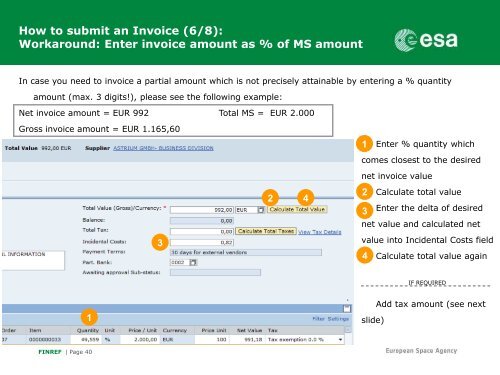Why FINREF? - esa-p
Why FINREF? - esa-p
Why FINREF? - esa-p
Create successful ePaper yourself
Turn your PDF publications into a flip-book with our unique Google optimized e-Paper software.
How to submit an Invoice (6/8):<br />
Workaround: Enter invoice amount as % of MS amount<br />
In case you need to invoice a partial amount which is not precisely attainable by entering a % quantity<br />
amount (max. 3 digits!), please see the following example:<br />
Net invoice amount = EUR 992 Total MS = EUR 2.000<br />
Gross invoice amount = EUR 1.165,60<br />
1 Enter % quantity which<br />
comes closest to the desired<br />
net invoice value<br />
2<br />
4<br />
2<br />
3<br />
Calculate total value<br />
Enter the delta of desired<br />
net value and calculated net<br />
3<br />
value into Incidental Costs field<br />
4<br />
Calculate total value again<br />
IF REQUIRED<br />
1<br />
slide)<br />
Add tax amount (see next<br />
<strong>FINREF</strong> | Page 40