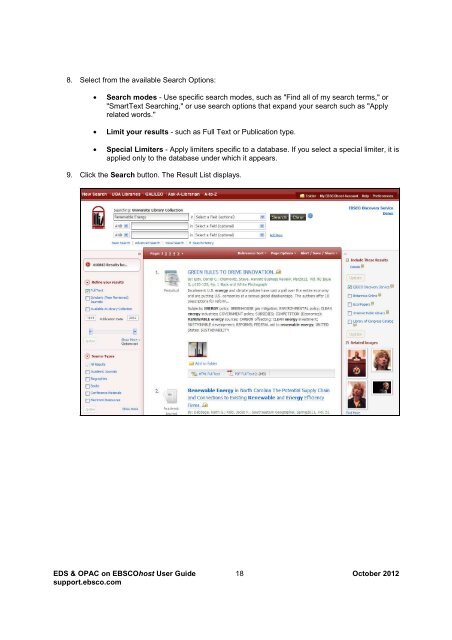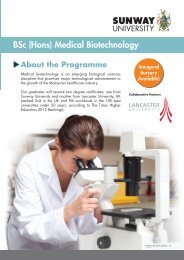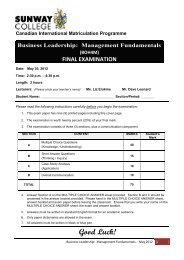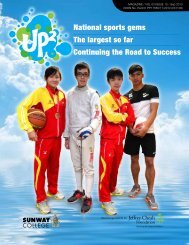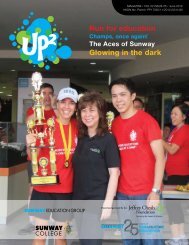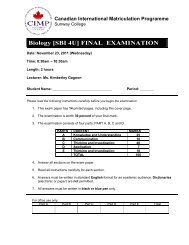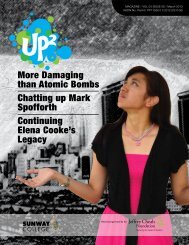EBSCO Discovery Service & OPAC on EBSCOhost User Guide
EBSCO Discovery Service & OPAC on EBSCOhost User Guide
EBSCO Discovery Service & OPAC on EBSCOhost User Guide
Create successful ePaper yourself
Turn your PDF publications into a flip-book with our unique Google optimized e-Paper software.
8. Select from the available Search Opti<strong>on</strong>s:<br />
• Search modes - Use specific search modes, such as "Find all of my search terms," or<br />
"SmartText Searching," or use search opti<strong>on</strong>s that expand your search such as "Apply<br />
related words."<br />
• Limit your results - such as Full Text or Publicati<strong>on</strong> type.<br />
• Special Limiters - Apply limiters specific to a database. If you select a special limiter, it is<br />
applied <strong>on</strong>ly to the database under which it appears.<br />
9. Click the Search butt<strong>on</strong>. The Result List displays.<br />
EDS & <str<strong>on</strong>g>OPAC</str<strong>on</strong>g> <strong>on</strong> <str<strong>on</strong>g>EBSCO</str<strong>on</strong>g>host <strong>User</strong> <strong>Guide</strong> 18 October 2012<br />
support.ebsco.com