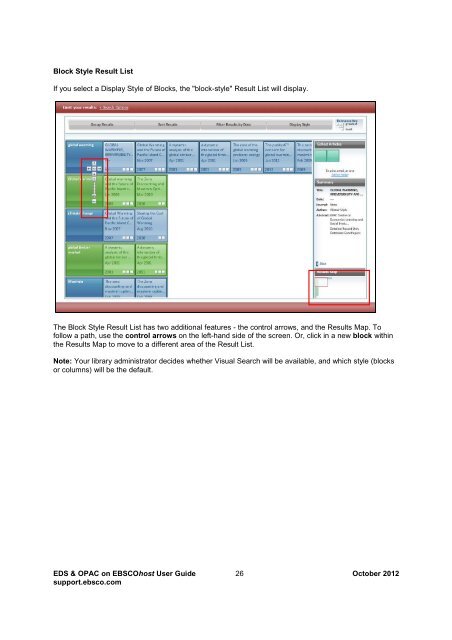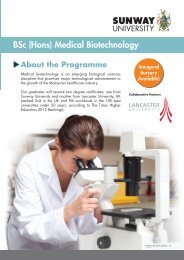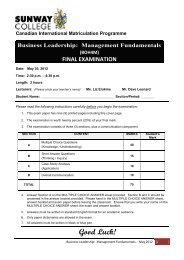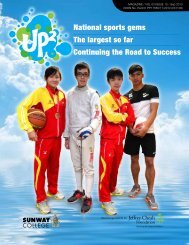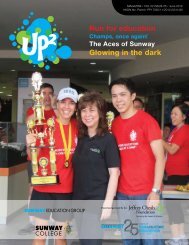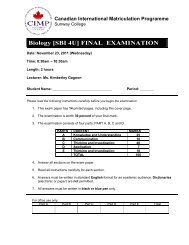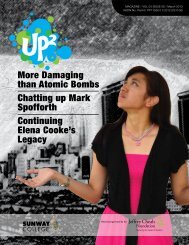EBSCO Discovery Service & OPAC on EBSCOhost User Guide
EBSCO Discovery Service & OPAC on EBSCOhost User Guide
EBSCO Discovery Service & OPAC on EBSCOhost User Guide
You also want an ePaper? Increase the reach of your titles
YUMPU automatically turns print PDFs into web optimized ePapers that Google loves.
Block Style Result List<br />
If you select a Display Style of Blocks, the "block-style" Result List will display.<br />
The Block Style Result List has two additi<strong>on</strong>al features - the c<strong>on</strong>trol arrows, and the Results Map. To<br />
follow a path, use the c<strong>on</strong>trol arrows <strong>on</strong> the left-hand side of the screen. Or, click in a new block within<br />
the Results Map to move to a different area of the Result List.<br />
Note: Your library administrator decides whether Visual Search will be available, and which style (blocks<br />
or columns) will be the default.<br />
EDS & <str<strong>on</strong>g>OPAC</str<strong>on</strong>g> <strong>on</strong> <str<strong>on</strong>g>EBSCO</str<strong>on</strong>g>host <strong>User</strong> <strong>Guide</strong> 26 October 2012<br />
support.ebsco.com