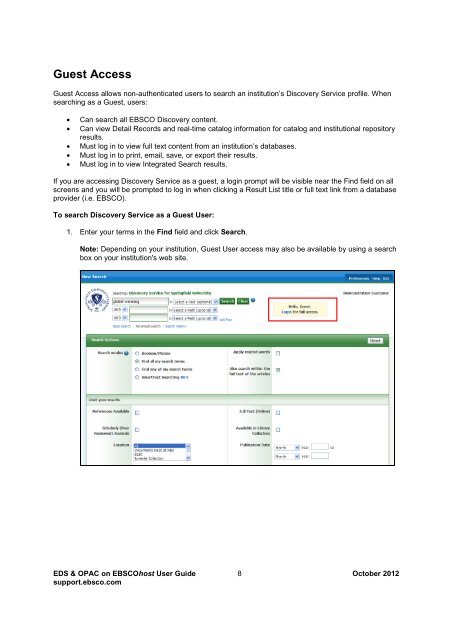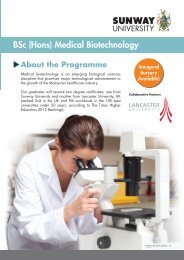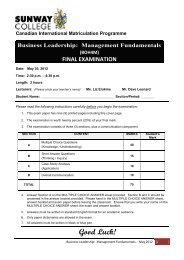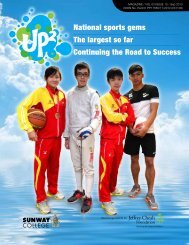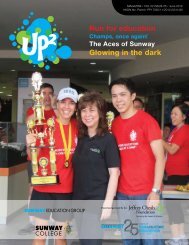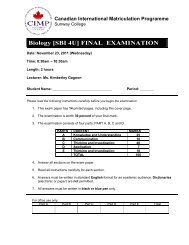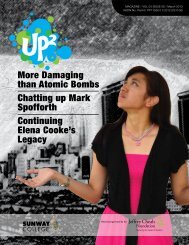EBSCO Discovery Service & OPAC on EBSCOhost User Guide
EBSCO Discovery Service & OPAC on EBSCOhost User Guide
EBSCO Discovery Service & OPAC on EBSCOhost User Guide
You also want an ePaper? Increase the reach of your titles
YUMPU automatically turns print PDFs into web optimized ePapers that Google loves.
Guest Access<br />
Guest Access allows n<strong>on</strong>-authenticated users to search an instituti<strong>on</strong>’s <str<strong>on</strong>g>Discovery</str<strong>on</strong>g> <str<strong>on</strong>g>Service</str<strong>on</strong>g> profile. When<br />
searching as a Guest, users:<br />
• Can search all <str<strong>on</strong>g>EBSCO</str<strong>on</strong>g> <str<strong>on</strong>g>Discovery</str<strong>on</strong>g> c<strong>on</strong>tent.<br />
• Can view Detail Records and real-time catalog informati<strong>on</strong> for catalog and instituti<strong>on</strong>al repository<br />
results.<br />
• Must log in to view full text c<strong>on</strong>tent from an instituti<strong>on</strong>’s databases.<br />
• Must log in to print, email, save, or export their results.<br />
• Must log in to view Integrated Search results.<br />
If you are accessing <str<strong>on</strong>g>Discovery</str<strong>on</strong>g> <str<strong>on</strong>g>Service</str<strong>on</strong>g> as a guest, a login prompt will be visible near the Find field <strong>on</strong> all<br />
screens and you will be prompted to log in when clicking a Result List title or full text link from a database<br />
provider (i.e. <str<strong>on</strong>g>EBSCO</str<strong>on</strong>g>).<br />
To search <str<strong>on</strong>g>Discovery</str<strong>on</strong>g> <str<strong>on</strong>g>Service</str<strong>on</strong>g> as a Guest <strong>User</strong>:<br />
1. Enter your terms in the Find field and click Search.<br />
Note: Depending <strong>on</strong> your instituti<strong>on</strong>, Guest <strong>User</strong> access may also be available by using a search<br />
box <strong>on</strong> your instituti<strong>on</strong>'s web site.<br />
EDS & <str<strong>on</strong>g>OPAC</str<strong>on</strong>g> <strong>on</strong> <str<strong>on</strong>g>EBSCO</str<strong>on</strong>g>host <strong>User</strong> <strong>Guide</strong> 8 October 2012<br />
support.ebsco.com