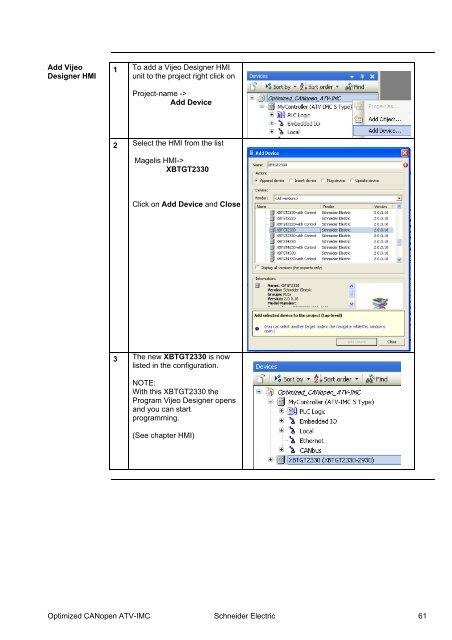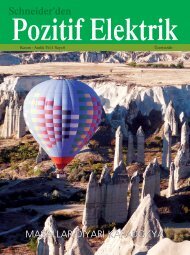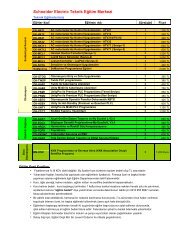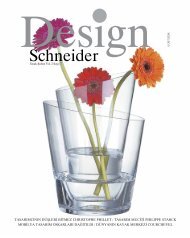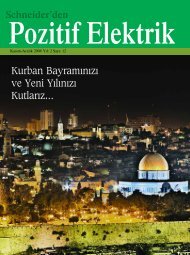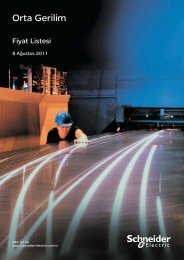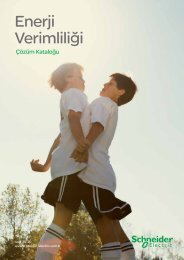Compact / CANopen /Drive Controller / ATV-IMC + Optimized Hoisting
Compact / CANopen /Drive Controller / ATV-IMC + Optimized Hoisting
Compact / CANopen /Drive Controller / ATV-IMC + Optimized Hoisting
You also want an ePaper? Increase the reach of your titles
YUMPU automatically turns print PDFs into web optimized ePapers that Google loves.
Add Vijeo<br />
Designer HMI<br />
1 To add a Vijeo Designer HMI<br />
unit to the project right click on<br />
Project-name -><br />
Add Device<br />
2 Select the HMI from the list<br />
Magelis HMI-><br />
XBTGT2330<br />
Click on Add Device and Close<br />
3 The new XBTGT2330 is now<br />
listed in the configuration.<br />
NOTE:<br />
With this XBTGT2330 the<br />
Program Vijeo Designer opens<br />
and you can start<br />
programming.<br />
(See chapter HMI)<br />
<strong>Optimized</strong> <strong>CANopen</strong> <strong>ATV</strong>-<strong>IMC</strong> Schneider Electric 61