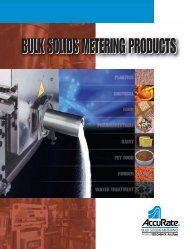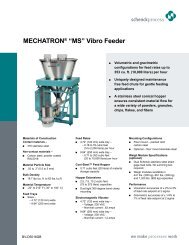INTECONT Satus Commissioning and Set-Up Assistant - Schenck ...
INTECONT Satus Commissioning and Set-Up Assistant - Schenck ...
INTECONT Satus Commissioning and Set-Up Assistant - Schenck ...
You also want an ePaper? Increase the reach of your titles
YUMPU automatically turns print PDFs into web optimized ePapers that Google loves.
3.3 <strong>Set</strong>ting Parameters for Blocks A,B,C<br />
NOTE: Controller will not prompt for password if you have entered a<br />
password before <strong>and</strong> the duration of the password time has not<br />
expired. This will apply through out the calibration process.<br />
11. Press Enter.<br />
12. Use the or key to select Block C.<br />
13. Press Enter.<br />
14. Use the or key to select C O2.<br />
15. Use the key <strong>and</strong> move the cursor to the value <strong>and</strong> change it to<br />
the value determined in step 3.<br />
16. Once the change is done, confirm it by pressing Enter.<br />
17. Escape to the Main Operation Screen by pressing the Function<br />
key twice.<br />
NOTE: If the <strong>INTECONT</strong> <strong>Satus</strong> is purchased with a BEMP, the<br />
parameters have been set accordingly. However, if the <strong>INTECONT</strong><br />
<strong>Satus</strong> is purchased as a replacement or part, the parameters in the list<br />
below need to be checked <strong>and</strong> modified if necessary.<br />
Figure 10: Parameter List 2<br />
10 BV-H5123GB / 0852 <strong>INTECONT</strong> <strong>Satus</strong> <strong>Commissioning</strong> <strong>and</strong> <strong>Set</strong>-<strong>Up</strong><br />
SCHENCK AccuRate