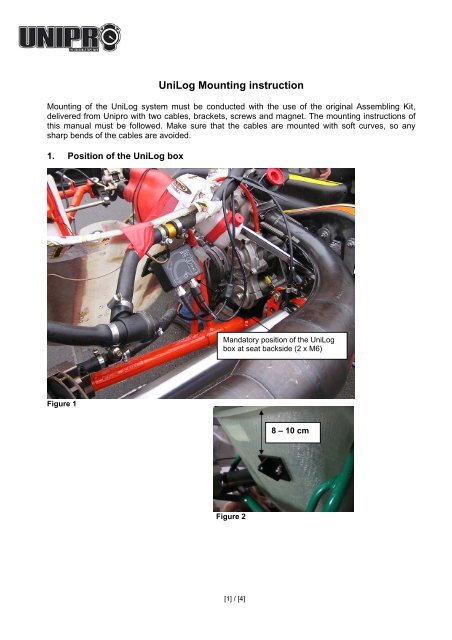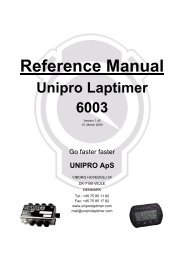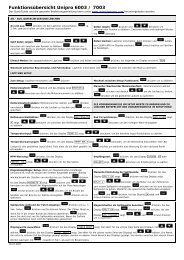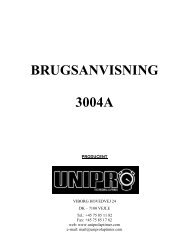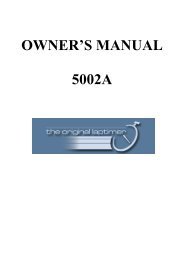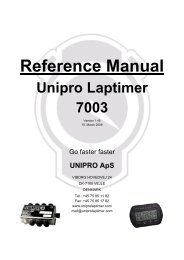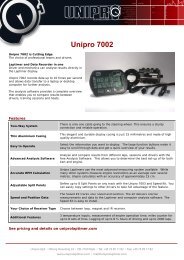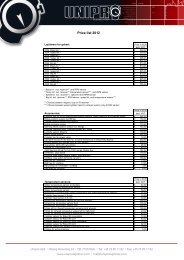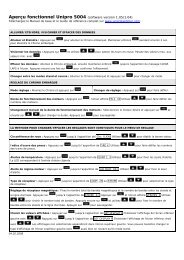UniLog Mounting instruction - Unipro
UniLog Mounting instruction - Unipro
UniLog Mounting instruction - Unipro
Create successful ePaper yourself
Turn your PDF publications into a flip-book with our unique Google optimized e-Paper software.
<strong>UniLog</strong> <strong>Mounting</strong> <strong>instruction</strong><br />
<strong>Mounting</strong> of the <strong>UniLog</strong> system must be conducted with the use of the original Assembling Kit,<br />
delivered from <strong>Unipro</strong> with two cables, brackets, screws and magnet. The mounting <strong>instruction</strong>s of<br />
this manual must be followed. Make sure that the cables are mounted with soft curves, so any<br />
sharp bends of the cables are avoided.<br />
1. Position of the <strong>UniLog</strong> box<br />
Mandatory position of the <strong>UniLog</strong><br />
box at seat backside (2 x M6)<br />
Figure 1<br />
8 – 10 cm<br />
Figure 2<br />
[1] / [4]
2. Wheel sensor and magnet<br />
Clean the rear axle and mount the magnet on the rear axle with tape. Only one magnet is allowed.<br />
Mount the fitting for the wheel sensor on the bearing bracket as shown on figure 3.<br />
The cable end with the sensor must be placed perpendicular to the magnet with a gap distance of<br />
2-5 mm. See figure 5 for correct connection to the <strong>UniLog</strong> box.<br />
Distance between sensor<br />
and magnet: 2-5 mm.<br />
Figure 3<br />
[2] / [4]
3. RPM sensor<br />
Mount the RPM sensor on the HT cable with two tie-wraps, and place it in a distance of 5-15 cm<br />
from the spark plug socket, as shown in figure 4. Make sure that the RPM sensor has no contact to<br />
other cables than the HT cable. See figure 5 for correct connection of the RPM sensor cable to the<br />
<strong>UniLog</strong> box.<br />
Figure 4<br />
4. Control of functions<br />
After properly mounting the <strong>UniLog</strong> system you must control the following functions:<br />
• Put the kart on a trolley<br />
• Start the engine and make the rear axle rotate<br />
• The green activity light (see figure 5) must be flashing with an even frequency (0.5 sec.)<br />
5. Failures<br />
• No signal from the RPM sensor the green activity light do not blink at all<br />
• No signal from the Wheel sensor green activity light is flashing shortly (0.15 / 0.85 sec.<br />
on/off)<br />
[3] / [4]
6. More mounting pictures<br />
Correct connection of the sensor cables to the <strong>UniLog</strong> box.<br />
Activity light<br />
RPM sensor<br />
Wheel sensor<br />
Figure 5<br />
Correct mounting with soft curves on the cables.<br />
soft curves on the cables<br />
Figure 6<br />
[4] / [4]