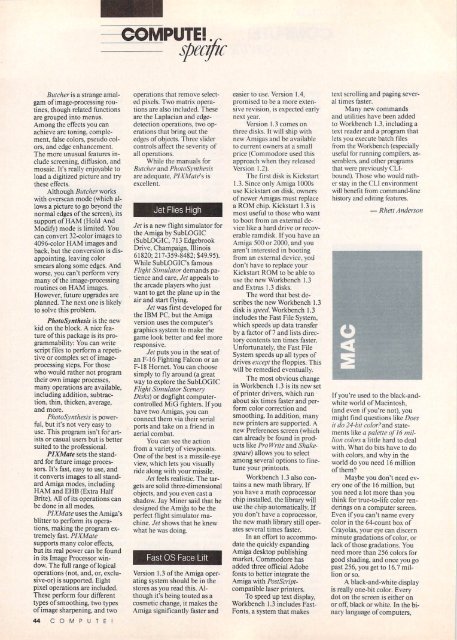Who Works at Home, Why, and How You Can Join Them How ...
Who Works at Home, Why, and How You Can Join Them How ...
Who Works at Home, Why, and How You Can Join Them How ...
You also want an ePaper? Increase the reach of your titles
YUMPU automatically turns print PDFs into web optimized ePapers that Google loves.
COMPUTE!<br />
specific<br />
Butcher is a strange amal<br />
gam of image-processing rou<br />
tines, though rel<strong>at</strong>ed functions<br />
are grouped into menus.<br />
Among the effects you can<br />
achieve arc toning, comple<br />
ment, false colors, pscudo col<br />
ors, <strong>and</strong> edge enhancement.<br />
The more unusual fe<strong>at</strong>ures in<br />
clude screening, diffusion, <strong>and</strong><br />
mosaic. It's really enjoyable to<br />
load a digitized picture <strong>and</strong> try<br />
these effects.<br />
Although Butcher works<br />
with overscan mode (which al<br />
lows a picture to go beyond the<br />
normal edges of the screen), its<br />
support of HAM {Hold And<br />
Modify) mode is limited. <strong>You</strong><br />
can convert 32-color images to<br />
4096-color HAM images <strong>and</strong><br />
back, but the conversion is dis<br />
appointing, leaving color<br />
smears along some edges. And<br />
worse, you can't perform very<br />
many of the image-processing<br />
routines on HAM images.<br />
<strong>How</strong>ever, future upgrades are<br />
planned. The next one is likely<br />
to solve this problem.<br />
PhotoSynthesis is the new<br />
kid on the block. A nice fea<br />
ture of this package is its programmabilily:<br />
<strong>You</strong> can write<br />
script files to perform a repeti<br />
tive or complex set of imageprocessing<br />
steps. For those<br />
who would r<strong>at</strong>her not program<br />
their own image processes,<br />
many oper<strong>at</strong>ions arc available,<br />
including addition, subtrac<br />
tion, thin, ihicken, average,<br />
<strong>and</strong> more.<br />
PhotoSynthesis is power<br />
ful, but it's not very easy to<br />
use. This program isn't for art<br />
ists or casual users but is better<br />
suited to the professional.<br />
PIXM<strong>at</strong>e sets the st<strong>and</strong><br />
ard for future image proces<br />
sors. It's fast, easy to use, <strong>and</strong><br />
it converts images to all st<strong>and</strong><br />
ard Amiga modes, including<br />
HAM <strong>and</strong> EHB (Extra Half<br />
Brite). All of its oper<strong>at</strong>ions can<br />
be done in all modes.<br />
PIXM<strong>at</strong>e uses the Amiga's<br />
blitter to perform its opera<br />
tions, making the program ex<br />
tremely fast. PIXM<strong>at</strong>e<br />
supports many color effects,<br />
but its real power can be found<br />
in its Image Processor win<br />
dow. The full range of logical<br />
oper<strong>at</strong>ions (not. <strong>and</strong>, or, exclusive-or)<br />
is supported. Eight<br />
pixel oper<strong>at</strong>ions are included.<br />
These perform four different<br />
types of smoothing, two types<br />
of image sharpening, <strong>and</strong> two<br />
oper<strong>at</strong>ions th<strong>at</strong> remove select<br />
ed pixels. Two m<strong>at</strong>rix opera<br />
tions are also included. These<br />
are the Laplacian <strong>and</strong> edgedetection<br />
oper<strong>at</strong>ions, two op<br />
er<strong>at</strong>ions th<strong>at</strong> bring out the<br />
edges of objects. Three slider<br />
controls affect the severity of<br />
all oper<strong>at</strong>ions.<br />
While the manuals for<br />
Butcher <strong>and</strong> PhotoSynthesis<br />
arc adequ<strong>at</strong>e. PlXM<strong>at</strong>e's is<br />
excellent.<br />
Jet Flies High<br />
Jet is a new flight simul<strong>at</strong>or for<br />
the Amiga by SubLOGIC<br />
(SubLOGIC 713 Edgebrook<br />
Drive. Champaign, Illinois<br />
61820; 217-359-8482; $49.95).<br />
While SubLOGICs famous<br />
Flight Simul<strong>at</strong>or dem<strong>and</strong>s pa<br />
tience <strong>and</strong> care. Jet appeals to<br />
the arcade players who just<br />
want to get the plane up in the<br />
air <strong>and</strong> start flying.<br />
Jet was first developed for<br />
the IBM PC, but the Amiga<br />
version uses the computer's<br />
graphics system to make the<br />
game look better <strong>and</strong> feel more<br />
responsive.<br />
Jet puts you in the se<strong>at</strong> of<br />
an F-i6 Fighting Falcon or an<br />
F-18 Hornet. <strong>You</strong> can choose<br />
simply lo fly around (a gre<strong>at</strong><br />
way to explore the SubLOGIC<br />
Flight Simul<strong>at</strong>or Scenery<br />
Disks) or dogfight computercontrolled<br />
MiG fighters. If you<br />
have two Amigas, you can<br />
connect them via their serial<br />
ports <strong>and</strong> take on a friend in<br />
aerial comb<strong>at</strong>.<br />
<strong>You</strong> can see the action<br />
from a variety of viewpoints.<br />
One of the best is a missile-eye<br />
view, which lets you visually<br />
ride along with your missile.<br />
Jet feels realistic. The tar<br />
gets are solid three-dimensional<br />
objects, <strong>and</strong> you even cast a<br />
shadow. Jay Miner said th<strong>at</strong> he<br />
designed the Amiga to be the<br />
perfect flight simul<strong>at</strong>or ma<br />
chine. Jet shows th<strong>at</strong> he knew<br />
wh<strong>at</strong> he was doing.<br />
Fast OS Face Lift<br />
Version 1.3 of the Amiga oper<br />
<strong>at</strong>ing system should be in the<br />
stores as you read this. Al<br />
though it's being touted as a<br />
cosmetic change, it makes the<br />
Amiga significantly faster <strong>and</strong><br />
easier to use. Version 1.4.<br />
promised to be a more exten<br />
sive revision, is expected early<br />
next year.<br />
Version 1.3 comes on<br />
three disks. It will ship with<br />
new Amigas <strong>and</strong> be available<br />
to current owners <strong>at</strong> a small<br />
price (Commodore used this<br />
approach when they released<br />
Version 1.2).<br />
The first disk is Kickstart<br />
1.3. Since only Amiga 1000s<br />
use Kickstart on disk, owners<br />
of newer Amigas must replace<br />
a ROM chip. Kickstart 1.3 is<br />
most useful to those who want<br />
to boot from an external de<br />
vice like a hard drive or recov<br />
erable ramdisk. If you have an<br />
Amiga 500 or 2000. <strong>and</strong> you<br />
aren't interested in booting<br />
from an external device, you<br />
don't have to replace your<br />
Kickstart ROM to be able to<br />
use the new Workbench 1.3<br />
<strong>and</strong> Extras 1.3 disks.<br />
The word th<strong>at</strong> best de<br />
scribes the new Workbench 1.3<br />
disk is speed. Workbench 1.3<br />
includes the Fast File System.<br />
which speeds up d<strong>at</strong>a transfer<br />
by a factor of 7 <strong>and</strong> lists direc<br />
tory contents ten times faster.<br />
Unfortun<strong>at</strong>ely, the Fast File<br />
System speeds up all types of<br />
drives except the floppies. This<br />
will be remedied eventually.<br />
The most obvious change<br />
in Workbench 1.3 is its new scl<br />
of printer drivers, which run<br />
about six times faster <strong>and</strong> per<br />
form color correction <strong>and</strong><br />
smoothing. In addition, many<br />
new printers are supported. A<br />
new Preferences screen (which<br />
can already be found in prod<br />
ucts like ProWrhe<strong>and</strong> Shake<br />
speare) allows you to select<br />
among several options to finetune<br />
your printouts.<br />
Workbench 1.3 also con<br />
tains a new m<strong>at</strong>h library. If<br />
you have a m<strong>at</strong>h coprocessor<br />
chip installed, the library will<br />
use the chip autom<strong>at</strong>ically. If<br />
you don't have a coprocessor,<br />
the new m<strong>at</strong>h library still oper<br />
<strong>at</strong>es several times faster.<br />
In an effort to accommo<br />
d<strong>at</strong>e the quickly exp<strong>and</strong>ing<br />
Amiga desktop publishing<br />
market. Commodore has<br />
added three official Adobe<br />
fonts to better integr<strong>at</strong>e the<br />
Amiga with PostScriptcomp<strong>at</strong>ible<br />
laser printers.<br />
To speed up text display,<br />
Workbench 1.3 includes Fast-<br />
Fonts, a svstem th<strong>at</strong> makes<br />
text scrolling <strong>and</strong> paging sever<br />
al limes faster.<br />
Many new comm<strong>and</strong>s<br />
<strong>and</strong> utilities have been added<br />
to Workbench 1.3. including a<br />
text reader <strong>and</strong> a program th<strong>at</strong><br />
lets you execute b<strong>at</strong>ch files<br />
from the Workbench (especially<br />
useful for running compilers, as<br />
semblers, <strong>and</strong> other programs<br />
th<strong>at</strong> were previously CLIbound).<br />
Those who would r<strong>at</strong>h<br />
er stay in the CL1 environment<br />
will benefit from comm<strong>and</strong>-line<br />
history <strong>and</strong> editing fe<strong>at</strong>ures.<br />
— Rhett Anderson<br />
If you're used to the black-<strong>and</strong>white<br />
world of Macintosh,<br />
(<strong>and</strong> even if you're not), you<br />
might find questions like Does<br />
it do 24-bit color? <strong>and</strong> st<strong>at</strong>e<br />
ments like a palette of16 mil<br />
lion colors a little hard to deal<br />
with. Wh<strong>at</strong> do bits have to do<br />
with colors, <strong>and</strong> why in the<br />
world do you need 16 million<br />
of (hem?<br />
Maybe you don't need ev<br />
ery one of the 16 million, but<br />
you need a lot more than you<br />
think for true-to-life color ren<br />
derings on a computer screen.<br />
Even if you can't name every<br />
color in the 64-count box of<br />
Crayolas, your eye can discern<br />
minute grad<strong>at</strong>ions of color, or<br />
lack of those grad<strong>at</strong>ions. <strong>You</strong><br />
need more than 256 colors for<br />
good shading, <strong>and</strong> once you go<br />
past 256, you get to 16.7 mil<br />
lion or so.<br />
A black-<strong>and</strong>-white display<br />
is really one-bit color. Every<br />
dot on the screen is either on<br />
or off. black or white. In the bi<br />
nary language of computers,<br />
44 COMPUTEI