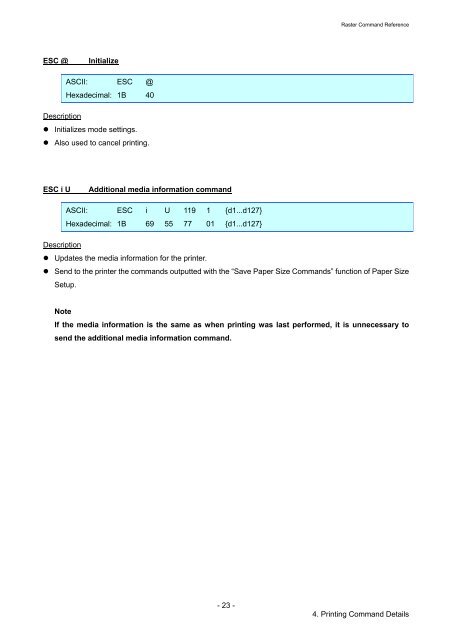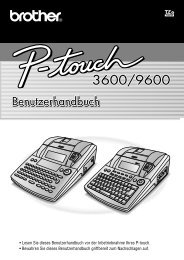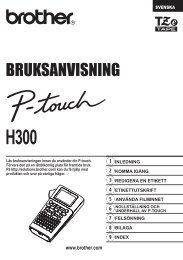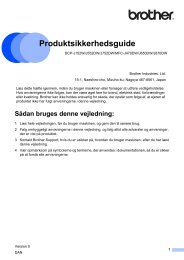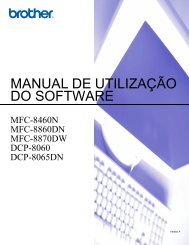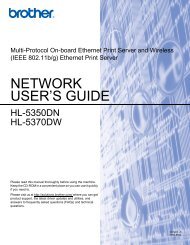Software Developer's Manual Raster Command Reference RJ-4030 ...
Software Developer's Manual Raster Command Reference RJ-4030 ...
Software Developer's Manual Raster Command Reference RJ-4030 ...
Create successful ePaper yourself
Turn your PDF publications into a flip-book with our unique Google optimized e-Paper software.
ESC @ Initialize<br />
Description<br />
ASCII: ESC @<br />
Hexadecimal: 1B 40<br />
� Initializes mode settings.<br />
� Also used to cancel printing.<br />
ESC i U Additional media information command<br />
ASCII: ESC i U 119 1 {d1...d127}<br />
Hexadecimal: 1B 69 55 77 01 {d1...d127}<br />
- 23 -<br />
<strong>Raster</strong> <strong>Command</strong> <strong>Reference</strong><br />
Description<br />
� Updates the media information for the printer.<br />
� Send to the printer the commands outputted with the “Save Paper Size <strong>Command</strong>s” function of Paper Size<br />
Setup.<br />
Note<br />
If the media information is the same as when printing was last performed, it is unnecessary to<br />
send the additional media information command.<br />
4. Printing <strong>Command</strong> Details