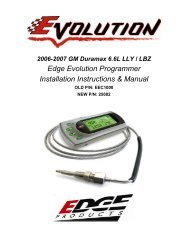2805 Flashpaq Tuner / 2005-2006 Duramax 6.6L - RealTruck.com
2805 Flashpaq Tuner / 2005-2006 Duramax 6.6L - RealTruck.com
2805 Flashpaq Tuner / 2005-2006 Duramax 6.6L - RealTruck.com
You also want an ePaper? Increase the reach of your titles
YUMPU automatically turns print PDFs into web optimized ePapers that Google loves.
Page 7 of 20 Form 0161A 2/24/<strong>2006</strong> <br />
Quick Start – Program my vehicle with User Options NOW!!!<br />
Please follow the steps below to program your vehicle<br />
From the opening screen – Step 1<br />
1) Press ENTER – selects Performance Tuning<br />
2) Press ENTER – selects Read Vehicle<br />
3) Press ENTER – selects Read Stock<br />
4) Follow ON SCREEN Prompts including Vehicle Ignition<br />
ON/OFF requests (See Below, DO NOT START VEHICLE!!!)<br />
5) Press EXIT – returns you to Performance Tuning screen<br />
From the Performance Tuning screen – Step 2<br />
1) Press ENTER – selects Change Setup<br />
2) Press ENTER – selects Power Level<br />
3) Press DOWN as needed – highlights tuning level<br />
4) Press SAVE – selects the highlighted tuning level<br />
5) Press ENTER – selects Options<br />
6) Press NEXT – adjusts Speed Limiter<br />
• You must have Z rated tires to modify the Speed Limiter<br />
7) Press SAVE – Saves Speed Limiter setting & exits<br />
8) Press NEXT – adjusts Tire Height<br />
9) Press SAVE – Saves Tire Height setting & exits<br />
10) Press EXIT – returns you back one screen<br />
Page 8 of 20 Form 0161A 2/24/<strong>2006</strong> <br />
Quick Start – Return my vehicle to factory stock NOW!!!<br />
Please follow the steps below to program your vehicle<br />
From the opening screen – Step 1<br />
1) Press ENTER – selects Performance Tuning<br />
2) Press ENTER – selects Change Setup<br />
3) Press ENTER – selects Power Level<br />
4) Press DOWN until Stock is selected<br />
5) Press SAVE – selects the Stock tuning level<br />
6) Press EXIT – returns you to Performance Tuning screen<br />
From the Performance Tuning screen – Step 2<br />
1) Press DOWN – highlights Program Vehicle<br />
2) Press ENTER – selects Program Vehicle<br />
3) Follow ON SCREEN Prompts including Vehicle Ignition<br />
ON/OFF requests (See Below, DO NOT START VEHICLE!!!)<br />
Upon <strong>com</strong>pletion, remove cable from vehicle –<br />
Your vehicle’s program is now returned to factory stock. You may now<br />
start your vehicle.<br />
From the Performance Tuning screen – Step 3<br />
1) Press DOWN– highlights Program Vehicle<br />
2) Press ENTER – selects Program Vehicle<br />
3) Follow ON SCREEN Prompts including Vehicle Ignition<br />
ON/OFF requests (See Below, DO NOT START VEHICLE!!!)<br />
Upon <strong>com</strong>pletion, remove cable from vehicle –<br />
Your vehicle is now programmed with Superchips and user options!<br />
You may now start your vehicle.<br />
1790 East Airport Blvd., Sanford, FL. 32773 (407) 585-7000 http://www.Superchips.<strong>com</strong><br />
Superchip & Superchips are registered trademarks of Superchips, Inc.<br />
1790 East Airport Blvd., Sanford, FL. 32773 (407) 585-7000 http://www.Superchips.<strong>com</strong><br />
Superchip & Superchips are registered trademarks of Superchips, Inc.