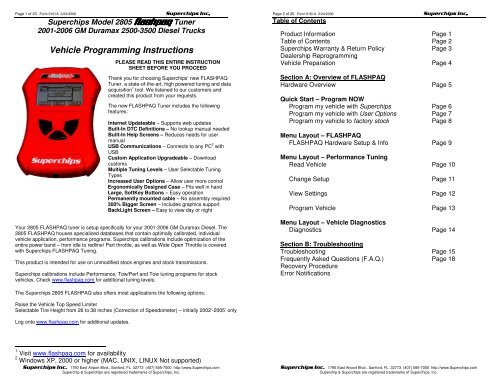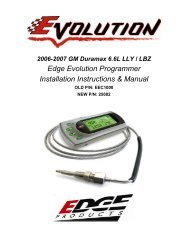2805 Flashpaq Tuner / 2005-2006 Duramax 6.6L - RealTruck.com
2805 Flashpaq Tuner / 2005-2006 Duramax 6.6L - RealTruck.com
2805 Flashpaq Tuner / 2005-2006 Duramax 6.6L - RealTruck.com
Create successful ePaper yourself
Turn your PDF publications into a flip-book with our unique Google optimized e-Paper software.
Page 1 of 20 Form 0161A 2/24/<strong>2006</strong> <br />
Superchips Model <strong>2805</strong> <strong>Tuner</strong><br />
2001-<strong>2006</strong> GM <strong>Duramax</strong> 2500-3500 Diesel Trucks<br />
Vehicle Programming Instructions<br />
PLEASE READ THIS ENTIRE INSTRUCTION<br />
SHEET BEFORE YOU PROCEED<br />
Thank you for choosing Superchips’ new FLASHPAQ<br />
<strong>Tuner</strong>, a state-of-the-art, high powered tuning and data<br />
acquisition 1 tool. We listened to our customers and<br />
created this product from your requests.<br />
The new FLASHPAQ <strong>Tuner</strong> includes the following<br />
features:<br />
Internet Updateable – Supports web updates<br />
Built-In DTC Definitions – No lookup manual needed<br />
Built-In Help Screens – Reduces needs for user<br />
manual<br />
USB Communications – Connects to any PC 2 with<br />
USB<br />
Custom Application Upgradeable – Download<br />
customs<br />
Multiple Tuning Levels – User Selectable Tuning<br />
Types<br />
Increased User Options – Allow user more control<br />
Ergonomically Designed Case – Fits well in hand<br />
Large, SoftKey Buttons – Easy operation<br />
Permanently mounted cable – No assembly required<br />
300% Bigger Screen – Includes graphics support<br />
BackLight Screen – Easy to view day or night<br />
Your <strong>2805</strong> FLASHPAQ tuner is setup specifically for your 2001-<strong>2006</strong> GM <strong>Duramax</strong> Diesel. The<br />
<strong>2805</strong> FLASHPAQ houses specialized databases that contain optimally calibrated, individual<br />
vehicle application, performance programs. Superchips calibrations include optimization of the<br />
entire power band – from idle to redline! Part throttle, as well as Wide Open Throttle is covered<br />
with Superchips FLASHPAQ Tuning.<br />
This product is intended for use on unmodified stock engines and stock transmissions.<br />
Superchips calibrations include Performance, Tow/Perf and Tow tuning programs for stock<br />
vehicles. Check www.flashpaq.<strong>com</strong> for additional tuning levels.<br />
Page 2 of 20 Form 0161A 2/24/<strong>2006</strong> <br />
Table of Contents<br />
Product Information Page 1<br />
Table of Contents Page 2<br />
Superchips Warranty & Return Policy Page 3<br />
Dealership Reprogramming<br />
Vehicle Preparation Page 4<br />
Section A: Overview of FLASHPAQ<br />
Hardware Overview Page 5<br />
Quick Start – Program NOW<br />
Program my vehicle with Superchips Page 6<br />
Program my vehicle with User Options Page 7<br />
Program my vehicle to factory stock Page 8<br />
Menu Layout – FLASHPAQ<br />
FLASHPAQ Hardware Setup & Info Page 9<br />
Menu Layout – Performance Tuning<br />
Read Vehicle Page 10<br />
Change Setup Page 11<br />
View Settings Page 12<br />
Program Vehicle Page 13<br />
Menu Layout – Vehicle Diagnostics<br />
Diagnostics Page 14<br />
Section B: Troubleshooting<br />
Troubleshooting Page 15<br />
Frequently Asked Questions (F.A.Q.) Page 18<br />
Recovery Procedure<br />
Error Notifications<br />
The Superchips <strong>2805</strong> FLASHPAQ also offers most applications the following options:<br />
Raise the Vehicle Top Speed Limiter<br />
Selectable Tire Height from 26 to 38 inches (Correction of Speedometer) – initially 2002’-<strong>2005</strong>’ only<br />
Log onto www.flashpaq.<strong>com</strong> for additional updates.<br />
1 Visit www.flashpaq.<strong>com</strong> for availability<br />
2 Windows XP, 2000 or higher (MAC, UNIX, LINUX Not supported)<br />
1790 East Airport Blvd., Sanford, FL. 32773 (407) 585-7000 http://www.Superchips.<strong>com</strong><br />
Superchip & Superchips are registered trademarks of Superchips, Inc.<br />
1790 East Airport Blvd., Sanford, FL. 32773 (407) 585-7000 http://www.Superchips.<strong>com</strong><br />
Superchip & Superchips are registered trademarks of Superchips, Inc.
Page 3 of 20 Form 0161A 2/24/<strong>2006</strong> <br />
Refund Policy<br />
If for any reason during the first thirty (30) days after your purchase of a new Superchips product (“Product”),<br />
you may return it to the place you bought it for a full refund of the purchase price, credit or a replacement<br />
Product at the dealer’s discretion. This Guarantee does not apply to products purchased from on-line<br />
Internet auctions nor does it apply to Products purchased used. Follow these procedures to get your refund<br />
or replacement.<br />
1. If you are returning a Micro<strong>Tuner</strong> or <strong>Flashpaq</strong>, use the Micro<strong>Tuner</strong> or <strong>Flashpaq</strong> to return your<br />
vehicle to the stock settings for the vehicle. Instructions are included in the user manual.<br />
2. Put the Product back in its original packaging.<br />
3. Make a copy of your sales receipt. The sales receipt must be from the location where you<br />
purchased your Product and must include the name of the business, its address, and the part<br />
number or description of the applicable Superchips Product. Invoices, credit card statements, or<br />
sales receipts from an online payment service <strong>com</strong>pany will not be accepted.<br />
4. Return the Product in its original packaging with a copy of the sales receipt to the place of<br />
purchase.<br />
Superchips, Inc.<br />
Limited Warranty<br />
What is Covered? This warranty covers any defects in materials or workmanship in any product sold by<br />
Superchips or its affiliates through its authorized dealers (“Product”).<br />
How Long Does the Coverage Last? This warranty lasts for one (1) year from the date of purchase.<br />
Coverage terminates if you sell or otherwise transfer ownership of the Product.<br />
What will Superchips Do? Superchips will repair or replace the defective or malfunctioning Product or any<br />
defective or malfunctioning part thereof at no charge. This warranty covers parts and labor only. Superchips<br />
will reimburse you for all reasonable shipping charges within the first thirty (30) days of purchase.<br />
What Does This Warranty Not Cover? This warranty does not cover any problem that is caused by abuse,<br />
misuse, acts of God, or improper installation or repair by non-Superchips personnel. This warranty does not<br />
cover Products purchased used nor does it apply to Products purchased from on-line auctions or entities<br />
that are not Superchips’ authorized dealers. This warranty does not cover damage to your vehicle. Use of<br />
the Product to change the performance characteristics of your vehicle could invalidate the warranty provided<br />
by the vehicle manufacturer. Consult your vehicle warranty before using the Product on your vehicle.<br />
SUPERCHIPS SHALL NOT BE LIABLE TO YOU FOR ANY CONSEQUENTIAL, SPECIAL, OR<br />
INCIDENTAL DAMAGES. SOME STATES DO NOT ALLOW THE EXCLUSION OR LIMITATION OF<br />
INCIDENTAL OR CONSEQUENTIAL DAMAGES, SO THE ABOVE LIMITATION OR EXCLUSION MAY<br />
NOT APPLY TO YOU.<br />
How Do You Get Service? If something goes wrong with your Product during the warranty period, use the<br />
following procedure to return the Product to Superchips.<br />
1. Call Superchips’ Customer Service at 1-888-227-2447 Monday through Friday from 8:00 am to<br />
5:00 pm EST to request a Return Authorization (“RA”) number.<br />
2. Mark the outside of the shipping package with the RA number. Packages that are not marked<br />
with the RA number will be refused.<br />
3. Make a copy of your sales receipt. The sales receipt must be from the location where you<br />
purchased your Product and must include the name of the business where you purchased the<br />
Product and the address of such business. Invoices, credit card statements, or sales receipts<br />
from an online payment service <strong>com</strong>pany will not be accepted.<br />
4. Send the Product, postage paid, the copy of the sales receipt, a brief written description of the<br />
problem, and your contact information to:<br />
Superchips, Inc.<br />
1790 East Airport Blvd<br />
Sanford, FL 32773<br />
Attn: Warranty Claims<br />
Page 4 of 20 Form 0161A 2/24/<strong>2006</strong> <br />
Your Vehicle’s STOCK Program<br />
The FLASHPAQ <strong>Tuner</strong> stores a copy of your vehicle’s original stock <strong>com</strong>puter program.<br />
To begin, your vehicle’s <strong>com</strong>puter must contain the manufacturer’s STOCK factory program. If<br />
you have used a programmer from another aftermarket <strong>com</strong>pany you must use their product to<br />
return your <strong>com</strong>puter back to STOCK condition before proceeding. If you have an aftermarket<br />
performance-enhancing electronic device installed, it must be removed prior to using the<br />
Superchips FLASHPAQ <strong>Tuner</strong>.<br />
About Maximum Trailer Weight<br />
The original manufacturer of your vehicle has specified a Maximum Trailer Weight for your<br />
vehicle. It may be found in your vehicle owner’s manual.<br />
This Superchips product is designed to increase your engine power and performance. It<br />
does not change the engine, suspension or drive train characteristics that limit the maximum<br />
trailer weight your vehicle is designed to tow. Towing trailer weights above the maximum<br />
trailer weight specified by the vehicle manufacturer may cause transmission or other<br />
damage.<br />
If you wish to tow greater than the maximum trailer weight for your vehicle, modifications to<br />
your vehicle may need to be made. Consult your performance auto mechanic for the proper<br />
vehicle modifications.<br />
Damage caused by towing weights greater than the maximum trailer weight specified for<br />
your vehicle shall not be the responsibility of Superchips Inc.<br />
Important Note Regarding Storage of Your <strong>Tuner</strong><br />
It is not re<strong>com</strong>mended to store your <strong>Flashpaq</strong> <strong>Tuner</strong> in your vehicle in extreme heat, direct<br />
sunlight, or extreme cold (temperatures near or below freezing). These conditions can cause<br />
malfunction or damage to the <strong>Flashpaq</strong> <strong>Tuner</strong> not covered by the Superchips Inc. warranty.<br />
Your Vehicle and Service Centers<br />
If you need to return your vehicle to a service center, restore the<br />
vehicle’s program to its STOCK program. The service center might reprogram<br />
your vehicle with an updated STOCK program without your knowledge. If your vehicle has not<br />
been returned to its STOCK program prior to service, the Superchips FLASHPAQ <strong>Tuner</strong> will no<br />
longer be able to program your vehicle. Such a failure is not covered by the Superchips Inc.<br />
warranty.<br />
Vehicle Preparation<br />
Before connecting the FLASHPAQ <strong>Tuner</strong> to your vehicle, make sure that:<br />
• All power-draining accessories are turned off, including radio, lights, cell phones, etc., The<br />
FLASHPAQ <strong>Tuner</strong> needs full battery voltage to program your vehicle.<br />
• Ensure your vehicle battery is fully charged and not connected to a battery charger.<br />
• Do not leave the FLASHPAQ <strong>Tuner</strong> connected and unattended for any length of time.<br />
This prevents unnecessary battery drain.<br />
• Do not remove the programming cable during any programming sequence.<br />
Please follow the FLASHPAQ <strong>Tuner</strong> display screens.<br />
We will inspect the Product and either repair it or replace it with a new or rebuilt Product. We reserve the<br />
right to use refurbished parts when making repairs.<br />
Your Rights Under State Law: This warranty gives you specific legal rights, and you may also have other<br />
rights which vary from state to state.<br />
1790 East Airport Blvd., Sanford, FL. 32773 (407) 585-7000 http://www.Superchips.<strong>com</strong><br />
Superchip & Superchips are registered trademarks of Superchips, Inc.<br />
1790 East Airport Blvd., Sanford, FL. 32773 (407) 585-7000 http://www.Superchips.<strong>com</strong><br />
Superchip & Superchips are registered trademarks of Superchips, Inc.
Page 5 of 20 Form 0161A 2/24/<strong>2006</strong> <br />
Section A – Overview of <br />
1. Understanding the hardware<br />
Graphical Display<br />
Page 6 of 20 Form 0161A 2/24/<strong>2006</strong> <br />
Section A – Overview of <br />
2. Quick Start – Program my vehicle with Superchips NOW!!!<br />
Please follow the steps below to program your vehicle<br />
SoftKeys<br />
Buttons<br />
(Note screen<br />
relation)<br />
USB<br />
Port<br />
for PC<br />
From the opening screen – Step 1<br />
1) Press ENTER – selects Performance Tuning<br />
2) Press ENTER – selects Read Vehicle<br />
3) Press ENTER – selects Read Stock<br />
4) Follow ON SCREEN Prompts including Vehicle Ignition<br />
ON/OFF requests (See Below, DO NOT START VEHICLE!!!)<br />
5) Press EXIT – returns you to Performance Tuning screen<br />
From the Performance Tuning screen – Step 2<br />
1) Press ENTER – selects Change Setup<br />
2) Press ENTER – selects Power Level<br />
3) Press DOWN as needed – highlights tuning level<br />
4) Press SAVE – selects the highlighted tuning level<br />
5) Press EXIT – returns you to Performance Tuning screen<br />
From the Performance Tuning screen – Step 3<br />
1) Press DOWN – highlights Program Vehicle<br />
2) Press ENTER – selects Program Vehicle<br />
3) Follow ON SCREEN Prompts including Vehicle Ignition<br />
ON/OFF requests (See Below, DO NOT START VEHICLE!!!)<br />
Upon <strong>com</strong>pletion, remove cable from vehicle –<br />
Your vehicle is now programmed with Superchips tuning! You may<br />
now start your vehicle.<br />
Vehicle Cable<br />
The above picture is for reference only, your display may differ from this image.<br />
1790 East Airport Blvd., Sanford, FL. 32773 (407) 585-7000 http://www.Superchips.<strong>com</strong><br />
Superchip & Superchips are registered trademarks of Superchips, Inc.<br />
1790 East Airport Blvd., Sanford, FL. 32773 (407) 585-7000 http://www.Superchips.<strong>com</strong><br />
Superchip & Superchips are registered trademarks of Superchips, Inc.
Page 7 of 20 Form 0161A 2/24/<strong>2006</strong> <br />
Quick Start – Program my vehicle with User Options NOW!!!<br />
Please follow the steps below to program your vehicle<br />
From the opening screen – Step 1<br />
1) Press ENTER – selects Performance Tuning<br />
2) Press ENTER – selects Read Vehicle<br />
3) Press ENTER – selects Read Stock<br />
4) Follow ON SCREEN Prompts including Vehicle Ignition<br />
ON/OFF requests (See Below, DO NOT START VEHICLE!!!)<br />
5) Press EXIT – returns you to Performance Tuning screen<br />
From the Performance Tuning screen – Step 2<br />
1) Press ENTER – selects Change Setup<br />
2) Press ENTER – selects Power Level<br />
3) Press DOWN as needed – highlights tuning level<br />
4) Press SAVE – selects the highlighted tuning level<br />
5) Press ENTER – selects Options<br />
6) Press NEXT – adjusts Speed Limiter<br />
• You must have Z rated tires to modify the Speed Limiter<br />
7) Press SAVE – Saves Speed Limiter setting & exits<br />
8) Press NEXT – adjusts Tire Height<br />
9) Press SAVE – Saves Tire Height setting & exits<br />
10) Press EXIT – returns you back one screen<br />
Page 8 of 20 Form 0161A 2/24/<strong>2006</strong> <br />
Quick Start – Return my vehicle to factory stock NOW!!!<br />
Please follow the steps below to program your vehicle<br />
From the opening screen – Step 1<br />
1) Press ENTER – selects Performance Tuning<br />
2) Press ENTER – selects Change Setup<br />
3) Press ENTER – selects Power Level<br />
4) Press DOWN until Stock is selected<br />
5) Press SAVE – selects the Stock tuning level<br />
6) Press EXIT – returns you to Performance Tuning screen<br />
From the Performance Tuning screen – Step 2<br />
1) Press DOWN – highlights Program Vehicle<br />
2) Press ENTER – selects Program Vehicle<br />
3) Follow ON SCREEN Prompts including Vehicle Ignition<br />
ON/OFF requests (See Below, DO NOT START VEHICLE!!!)<br />
Upon <strong>com</strong>pletion, remove cable from vehicle –<br />
Your vehicle’s program is now returned to factory stock. You may now<br />
start your vehicle.<br />
From the Performance Tuning screen – Step 3<br />
1) Press DOWN– highlights Program Vehicle<br />
2) Press ENTER – selects Program Vehicle<br />
3) Follow ON SCREEN Prompts including Vehicle Ignition<br />
ON/OFF requests (See Below, DO NOT START VEHICLE!!!)<br />
Upon <strong>com</strong>pletion, remove cable from vehicle –<br />
Your vehicle is now programmed with Superchips and user options!<br />
You may now start your vehicle.<br />
1790 East Airport Blvd., Sanford, FL. 32773 (407) 585-7000 http://www.Superchips.<strong>com</strong><br />
Superchip & Superchips are registered trademarks of Superchips, Inc.<br />
1790 East Airport Blvd., Sanford, FL. 32773 (407) 585-7000 http://www.Superchips.<strong>com</strong><br />
Superchip & Superchips are registered trademarks of Superchips, Inc.
Page 9 of 20 Form 0161A 2/24/<strong>2006</strong> <br />
Understanding the Menu Screens<br />
<br />
Main Menu<br />
Page 10 of 20 Form 0161A 2/24/<strong>2006</strong> <br />
Section A – Overview of <br />
<br />
Main Menu<br />
<br />
Setup<br />
Performance<br />
Tuning<br />
Diagnostics<br />
<br />
Setup<br />
Performance<br />
Tuning<br />
Diagnostics<br />
<br />
Setup<br />
Performance<br />
Tuning<br />
About<br />
Set Screen<br />
Contrast<br />
Set Screen<br />
BackLight<br />
Read<br />
Vehicle<br />
Change<br />
Setup<br />
View<br />
Settings<br />
Program<br />
Vehicle<br />
Displays<br />
Firmware #<br />
Database #<br />
Serial #<br />
Adjust<br />
Contrast<br />
0-100%<br />
Adjust<br />
BackLight<br />
0-100%<br />
Read<br />
Vehicle<br />
Setup<br />
About: Displays <strong>Tuner</strong> Firmware Version, Database Version, Serial Number<br />
Set Screen Contrast: Allows changes to screen text & graphics darkness<br />
Set Screen BackLight: Allows changes to screen brightness level<br />
(Adjustable for extreme viewing situations – direct sunlight, nighttime, low lighting)<br />
Read<br />
Vehicle ID<br />
Display<br />
Vehicle ID<br />
Read Stock<br />
Read<br />
Stock Vehicle<br />
Read Vehicle<br />
Display Vehicle ID: Displays vehicle identification from the connected vehicle<br />
Read Stock Vehicle: Reads the factory stock file(s) from the connected vehicle<br />
1790 East Airport Blvd., Sanford, FL. 32773 (407) 585-7000 http://www.Superchips.<strong>com</strong><br />
Superchip & Superchips are registered trademarks of Superchips, Inc.<br />
1790 East Airport Blvd., Sanford, FL. 32773 (407) 585-7000 http://www.Superchips.<strong>com</strong><br />
Superchip & Superchips are registered trademarks of Superchips, Inc.
Page 11 of 20 Form 0161A 2/24/<strong>2006</strong> <br />
Section A – Overview of <br />
<br />
M ain M enu<br />
Page 12 of 20 Form 0161A 2/24/<strong>2006</strong> <br />
Section A – Overview of <br />
<br />
Main Menu<br />
<br />
Setup<br />
Perform ance<br />
Tuning<br />
D iagnostics<br />
Performance<br />
Tuning<br />
<br />
Setup<br />
Performance<br />
Tuning<br />
Diagnostics<br />
Read<br />
Vehicle<br />
Change<br />
Setup<br />
View<br />
Settings<br />
Program<br />
Vehicle<br />
Performance<br />
Tuning<br />
Change<br />
Setup<br />
Read<br />
Vehicle<br />
Change<br />
Setup<br />
View<br />
Settings<br />
Program<br />
Vehicle<br />
Power Level<br />
Options<br />
View<br />
Settings<br />
Select<br />
Performance<br />
Select<br />
Tow/Perf<br />
Select<br />
Tow<br />
Select<br />
Stock<br />
Speed<br />
Limiter<br />
Tire Height<br />
Modify MPH<br />
Stock/Raised<br />
Select Height<br />
Inches<br />
<br />
Status<br />
Power Level<br />
Options<br />
Change Setup – Power Level<br />
Performance: Selects Superchips optimum performance tuning.<br />
Note: With Performance tuning installed you MUST NOT tow or haul.<br />
Tow/Perf: Selects Superchips mid-range tuning.<br />
Note: With Tow/Perf tuning installed you can safely tow/haul up to 6000 lbs.<br />
Tow: Selects Superchips tow safe program tuning.<br />
Note: With Tow tuning installed you can safely tow/haul up to the OEM’s listed<br />
maximum towing limit<br />
Stock: Selects factory stock tuning.<br />
Change Setup – Options<br />
*Speed Limiter: Allows selection of a raised vehicle speed limiter.<br />
*Tire Height: Allows changes for after-market tires for speedometer correction.<br />
Display<br />
Vehicle Info<br />
<strong>Tuner</strong> Status<br />
Display<br />
Power Level<br />
View Settings<br />
Display<br />
Options<br />
Display Vehicle ID & <strong>Tuner</strong> Status: Displays stored vehicle ID & tuner programming status<br />
(This feature displays previously read data, no <strong>com</strong>munications with the vehicle occur)<br />
Display Power Level: Displays stored user selection from Change Setup - Power Level.<br />
(This feature is for display only, to make changes see Performance Tuning - Change Setup)<br />
Display Options: Displays current settings user has selected from Change Setup – Options.<br />
(This feature is for display only, to make changes see Performance Tuning - Change Setup)<br />
*Note: This option is not available on some applications.<br />
1790 East Airport Blvd., Sanford, FL. 32773 (407) 585-7000 http://www.Superchips.<strong>com</strong><br />
Superchip & Superchips are registered trademarks of Superchips, Inc.<br />
1790 East Airport Blvd., Sanford, FL. 32773 (407) 585-7000 http://www.Superchips.<strong>com</strong><br />
Superchip & Superchips are registered trademarks of Superchips, Inc.
Page 13 of 20 Form 0161A 2/24/<strong>2006</strong> <br />
Section A – Overview of <br />
<br />
Main Menu<br />
Page 14 of 20 Form 0161A 2/24/<strong>2006</strong> <br />
Section A – Overview of <br />
<br />
Main Menu<br />
<br />
Setup<br />
Performance<br />
Tuning<br />
Diagnostics<br />
<br />
Setup<br />
Performance<br />
Tuning<br />
Diagnostics<br />
Performance<br />
Tuning<br />
Diagnostics<br />
Read<br />
Vehicle<br />
Change<br />
Setup<br />
View<br />
Settings<br />
Program<br />
Vehicle<br />
Read DTC’s Clear DTC’s Data Logging<br />
Program<br />
Vehicle<br />
Display<br />
DTC’s<br />
Clear<br />
DTC’s<br />
Release<br />
Pending<br />
Program<br />
Vehicle<br />
Program Vehicle<br />
Program Vehicle: Programs vehicle based on Change Setup – Power Level and Options.<br />
(This feature is for live vehicle programming; an active vehicle connection to tuner is required.<br />
Superchips optimum tuning will be installed without modification unless the user changes<br />
settings in Power Level – Options)<br />
Diagnostics<br />
Display DTC’s: Reads & displays DTC’s (Diagnostic Trouble Codes) from connected vehicle.<br />
(This feature is for live vehicle diagnostics; an active vehicle connection to tuner is required.<br />
Vehicle DTC’s, if present, will be displayed along with a full text description, when available)<br />
Clear DTC’s: Clears current DTC’s (Diagnostic Trouble Codes) from connected vehicle.<br />
(This feature is for live vehicle diagnostics; an active vehicle connection to tuner is required.<br />
Vehicle DTC’s, if present, will be cleared. If DTC’s reoccur, this could indicate a vehicle<br />
malfunction or problem condition)<br />
Data Logging: Check www.flashpaq.<strong>com</strong> for availability.<br />
1790 East Airport Blvd., Sanford, FL. 32773 (407) 585-7000 http://www.Superchips.<strong>com</strong><br />
Superchip & Superchips are registered trademarks of Superchips, Inc.<br />
1790 East Airport Blvd., Sanford, FL. 32773 (407) 585-7000 http://www.Superchips.<strong>com</strong><br />
Superchip & Superchips are registered trademarks of Superchips, Inc.
Page 15 of 20 Form 0161A 2/24/<strong>2006</strong> <br />
Section B – TROUBLESHOOTING<br />
A. Blank Display Screen when plugged into vehicle<br />
Solution: Your diagnostic port may share power with the Cigar Lighter fuse. Please check the<br />
owner manual & replace if bad.<br />
If a blown fuse is not found, check the pin connectors in your vehicle diagnostic connector.<br />
Make sure that none of these pins have been pushed out of the connector body.<br />
(Note: Typically not all pins are present in this connector)<br />
If still no resolution, plug your FLASHPAQ <strong>Tuner</strong> into another GM truck. If the FLASHPAQ<br />
<strong>Tuner</strong> powers up, your truck has something wrong with either the pins/wiring harness or there<br />
is still a blown fuse in that circuit of the vehicle.<br />
If your FLASHPAQ <strong>Tuner</strong> fails to power up on a second truck, call Superchips Customer<br />
Service at 407-585-7000 to ask for a Return Authorization (RA) to send the FLASHPAQ <strong>Tuner</strong><br />
in for inspection.<br />
B. FLASHPAQ ‘<strong>Tuner</strong> Requires an Update’<br />
Solution: Your FLASHPAQ <strong>Tuner</strong> does not have the calibration files necessary to tune your<br />
vehicle; therefore a database update may be necessary.<br />
1) Write down any screen prompted text, such as<br />
<strong>Tuner</strong> Requires<br />
an Update...<br />
Call Superchips!<br />
Use Code #E-XX (XX=a two digit number)<br />
Or<br />
Use Code #T-XX (XX=a two digit number)<br />
Record this File<br />
Name: XXXXXXXXXX<br />
2) If you have internet access follow below, if not skip to step 4<br />
3) From any PC running Windows XP, 2000 or higher<br />
a. Connect to the internet<br />
b. Go to www.flashpaq.<strong>com</strong><br />
c. Click ’New Users’ or ‘Existing Users’ (if previously registered)<br />
d. Follow on screen prompts<br />
i. Install software drivers, as prompted<br />
ii. Run the application to update your tuner<br />
iii. Plug in your supplied USB cable to your PC<br />
iv. When prompted by setup plug in the USB cable to <strong>Flashpaq</strong><br />
v. Close Internet<br />
vi. Disconnect tuner<br />
vii. Return to vehicle for programming<br />
4) Call Superchips customer service and request a RA #<br />
a. Follow the check list on the last page of this instruction manual<br />
b. Ensure you fill out the form <strong>com</strong>pletely on the last page<br />
c. Return ship the tuner to Superchips<br />
Page 16 of 20 Form 0161A 2/24/<strong>2006</strong> <br />
C. Vehicle Requires a Factory (Dealer) Update<br />
If your FLASHPAQ <strong>Tuner</strong> has found your vehicle box code and it is problematic to tune, the<br />
following messages will be displayed:<br />
Vehicle Requires<br />
a Factory Update<br />
Call Superchips!<br />
Use Code #E-XX (XX=a two digit number)<br />
Record this File<br />
Name: XXXXXXXXXX<br />
Solution: Superchips has found that some stock applications have numerous problems that<br />
have been fixed with an updated stock program available from a dealer for your vehicle. An<br />
update of the stock program in your vehicle is required before your FLASHPAQ <strong>Tuner</strong> may be<br />
used on your vehicle.<br />
You may call Superchips Customer Service for confirmation that a dealer updated file is<br />
available and instructions about how to have the stock files for your vehicle updated. Write<br />
down both the Code number (#E-XX) and the File Name XXXXXXXXXX and give this to the<br />
Superchips customer service representative.<br />
D. Unsupported application<br />
If your particular vehicle or engine type is not currently supported by the FLASHPAQ <strong>Tuner</strong>,<br />
the following error messages will be displayed:<br />
This application<br />
is unsupported<br />
currently! Call<br />
us if incorrect.<br />
Call Superchips!<br />
Use Code #E-36<br />
Solution: Check year, model and engine to verify the FLASHPAQ <strong>Tuner</strong> being used is correct<br />
for the application. If not, return it to the dealer from which it was purchased for the correct<br />
FLASHPAQ <strong>Tuner</strong>. If the vehicle is correct for the FLASHPAQ <strong>Tuner</strong> being used, call<br />
Superchips Customer Service at 407-585-7000 for a Return Authorization number to send the<br />
FLASHPAQ <strong>Tuner</strong> in for inspection.<br />
E. Non-Stock File Application<br />
If the FLASHPAQ <strong>Tuner</strong> has checked your file and cannot match it to a stock file the following<br />
messages will be displayed:<br />
Vehicle File is<br />
Not Stock...<br />
Call Superchips!<br />
Use Code #E-43<br />
Solution: This may be because another programmer has been previously used to reprogram<br />
the vehicle. The vehicle <strong>com</strong>puter must be reprogrammed with a valid stock program before<br />
trying to use the Superchips FLASHPAQ <strong>Tuner</strong>. You may call Superchips Customer Service<br />
for instructions about how to have the stock files for your vehicle updated. Write down both the<br />
Code number (#E-XX) and the File Name XXXXXXXXXX and give this to the Superchips<br />
customer service representative.<br />
1790 East Airport Blvd., Sanford, FL. 32773 (407) 585-7000 http://www.Superchips.<strong>com</strong><br />
Superchip & Superchips are registered trademarks of Superchips, Inc.<br />
1790 East Airport Blvd., Sanford, FL. 32773 (407) 585-7000 http://www.Superchips.<strong>com</strong><br />
Superchip & Superchips are registered trademarks of Superchips, Inc.
Page 17 of 20 Form 0161A 2/24/<strong>2006</strong> <br />
F. Locked Vin Number<br />
As long as FLASHPAQ <strong>Tuner</strong> programming is in a vehicle, the tuner is “locked” to that vehicle.<br />
If an attempt is made to use your “locked” FLASHPAQ <strong>Tuner</strong> on a different vehicle the<br />
following messages will be displayed:<br />
Locked VIN<br />
is mismatched!<br />
Not the Original<br />
Vehicle/Program<br />
Call Superchips!<br />
Use Code #E-37<br />
Solution: Return the original vehicle back to stock before using the FLASHPAQ <strong>Tuner</strong> on a<br />
different vehicle or purchase another FLASHPAQ <strong>Tuner</strong> for use on a second vehicle.<br />
G. Not original Program ID<br />
If the FLASHPAQ <strong>Tuner</strong> is “VIN locked” to a vehicle and that vehicle has been updated at the<br />
dealership to a different Box Code (identification number) without first using the FLASHPAQ<br />
<strong>Tuner</strong> to Return the Vehicle to Stock, the following messages will be displayed:<br />
Not the Original<br />
Program ID<br />
Not the Original<br />
Vehicle/Program<br />
Call Superchips!<br />
Use Code #E-38<br />
Solution: Your FLASHPAQ <strong>Tuner</strong> can only be unlocked if it is able to return the ‘VIN locked’<br />
vehicle to stock. Since a dealership has replaced Superchips tuning with updated stock tuning,<br />
you will need to visit www.flashpaq.<strong>com</strong>.<br />
H: Checksum Error<br />
If the FLASHPAQ <strong>Tuner</strong> is “VIN locked” to a vehicle and that vehicle has been updated at the<br />
dealership to the same Box Code (identification number) without first using the FLASHPAQ<br />
<strong>Tuner</strong> to Return the Vehicle to Stock, the following messages will be displayed:<br />
Not the Original<br />
Program Checksum<br />
Not the Original<br />
Vehicle/Program<br />
Call Superchips!<br />
Use Code #E-39<br />
Solution: Your FLASHPAQ <strong>Tuner</strong> can only be unlocked if it is able to return the ‘VIN locked’<br />
vehicle to stock. Since a dealership has replaced Superchips tuning with stock tuning, you will<br />
need to visit www.flashpaq.<strong>com</strong>.<br />
Page 18 of 20 Form 0161A 2/24/<strong>2006</strong> <br />
I. Upload Error<br />
If the FLASHPAQ <strong>Tuner</strong> cannot detect the ignition is in the on position the following messages<br />
will be displayed:<br />
Problem with<br />
uploading!<br />
Please retry<br />
Call Superchips!<br />
Use Code #E-XX (XX=a two digit number)<br />
Solution: Make sure Ignition is ON (DO NOT START VEHICLE!). Retry again. It is possible<br />
that your vehicle’s battery charge is low, please check and correct, if necessary.<br />
J. Ignition ON Error<br />
If the FLASHPAQ <strong>Tuner</strong> cannot detect that the ignition is in the ON position, the following<br />
messages will be displayed:<br />
Cannot Detect<br />
Ignition On<br />
Please retry<br />
Call Superchips!<br />
Use Code #E-31<br />
Solution: Make sure Ignition key is turned <strong>com</strong>pletely forward in the ON position (DO NOT<br />
START VEHICLE!). Check to see if pins are pushed out of the diagnostic connector. It is<br />
possible that your vehicle’s battery charge is low, please check and correct, if necessary.<br />
K. Communications Error<br />
If the FLASHPAQ <strong>Tuner</strong> looses <strong>com</strong>munications the following messages will be displayed:<br />
Communications<br />
Error!!!<br />
Please retry<br />
Call Superchips!<br />
Use Code #E-XX<br />
Solution: Make sure Ignition is ON (DO NOT START VEHICLE!). Retry again. It is possible<br />
that your vehicle’s battery charge is low, please check and correct, if necessary. If it still fails,<br />
then contact Superchips. The FLASHPAQ <strong>Tuner</strong> will need to be returned to Superchips.<br />
Frequently Asked Questions (F.A.Q.)<br />
L. The FLASHPAQ <strong>Tuner</strong> did not program same number of files as saved<br />
This is normal. The FLASHPAQ <strong>Tuner</strong> <strong>com</strong>municates with all the necessary modules on the<br />
vehicle to gain the information needed to correctly operate. It may be necessary to save<br />
additional files that are not programmed to allow for correct tuning.<br />
M. My friend’s truck has the same engine but programs or reads at different speeds.<br />
Each vehicle configuration has been optimized to the fastest and safest method of operation.<br />
Your friend’s truck may have different types of vehicle <strong>com</strong>puters in his truck which may<br />
require more or less time to do certain operations.<br />
N. Why do similar vehicle types have different numbers of files?<br />
Even similar vehicles can have different configurations and quantities of <strong>com</strong>puters. The<br />
FLASHPAQ <strong>Tuner</strong> <strong>com</strong>municates with all the necessary <strong>com</strong>puter modules in the vehicle to<br />
gain the information needed to operate correctly.<br />
1790 East Airport Blvd., Sanford, FL. 32773 (407) 585-7000 http://www.Superchips.<strong>com</strong><br />
Superchip & Superchips are registered trademarks of Superchips, Inc.<br />
O. My friend’s truck has the same engine but is tuned differently, why?<br />
Each vehicle configuration has been optimized for the best tuning. Your friend’s truck may<br />
have different types of vehicle <strong>com</strong>puters, thus requiring different tuning.<br />
1790 East Airport Blvd., Sanford, FL. 32773 (407) 585-7000 http://www.Superchips.<strong>com</strong><br />
Superchip & Superchips are registered trademarks of Superchips, Inc.
Page 19 of 20 Form 0161A 2/24/<strong>2006</strong> <br />
Recovery Procedure<br />
In the event of an error during a programming sequence, the FLASHPAQ <strong>Tuner</strong> will attempt to<br />
recover the vehicle to the original stock program. It is necessary to carefully follow the screen<br />
prompts, possibly requiring multiple “Ignition OFF” and “Ignition ON” sequences, to correctly<br />
return the vehicle to stock settings.<br />
Error Notification<br />
When recovery is <strong>com</strong>pleted your vehicle is returned to factory stock. You are now able to<br />
start your vehicle normally. You may now attempt to use the FLASHPAQ <strong>Tuner</strong> to program<br />
your vehicle again or to program another vehicle (the tuner is now reset and not locked to a<br />
vehicle). Follow the on-screen prompts. In the event that recovery is unsuccessful, or for<br />
any reason the FLASHPAQ <strong>Tuner</strong> fails to <strong>com</strong>plete its programming cycle, an error<br />
message will be displayed on the unit. Please make note of the message displayed and<br />
contact Superchips Customer Service.<br />
Page 20 of 20 Form 0161A 2/24/<strong>2006</strong> <br />
<br />
<br />
<br />
<br />
<br />
<br />
!"#$#"!!!%&<br />
%&%&<br />
&<br />
& <br />
<br />
<br />
'((((((((((((((((((((((((((((((((((((((((((((((<br />
<br />
'(((((((((((((((((((((((((((((((((((((((<br />
<br />
'((((((((((((((((((((((('((((((('(((((((((<br />
<br />
'(((((((((((((((((('(((((((((((((((<br />
<br />
'(((((((((((((((((((((((((((((((((((((<br />
<br />
'(((((((((((((((((((((((<br />
<br />
'((((( '(((((((((((<br />
<br />
'((((((((((((((((((((((<br />
<br />
!"'((((((((((((((((((((((((((((((((((((((<br />
<br />
# <br />
<br />
#'(((((((((((((((((((((<br />
<br />
""#'((((((((((((((((((((((<br />
<br />
$% '(((((((((((((((((((((((((((((((((((((((((((((((((((((<br />
<br />
<br />
'(((((((((((((((((<br />
Prior to returning any product to , you must obtain<br />
an RA number; please contact customer service<br />
at 407.585.7000.<br />
Please attach a photocopy of sales receipt here.<br />
1790 East Airport Blvd., Sanford, FL. 32773 (407) 585-7000 http://www.Superchips.<strong>com</strong><br />
Superchip & Superchips are registered trademarks of Superchips, Inc.<br />
1790 East Airport Blvd., Sanford, FL. 32773 (407) 585-7000 http://www.Superchips.<strong>com</strong><br />
Superchip & Superchips are registered trademarks of Superchips, Inc.