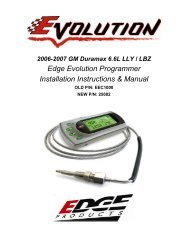2805 Flashpaq Tuner / 2005-2006 Duramax 6.6L - RealTruck.com
2805 Flashpaq Tuner / 2005-2006 Duramax 6.6L - RealTruck.com
2805 Flashpaq Tuner / 2005-2006 Duramax 6.6L - RealTruck.com
Create successful ePaper yourself
Turn your PDF publications into a flip-book with our unique Google optimized e-Paper software.
Page 15 of 20 Form 0161A 2/24/<strong>2006</strong> <br />
Section B – TROUBLESHOOTING<br />
A. Blank Display Screen when plugged into vehicle<br />
Solution: Your diagnostic port may share power with the Cigar Lighter fuse. Please check the<br />
owner manual & replace if bad.<br />
If a blown fuse is not found, check the pin connectors in your vehicle diagnostic connector.<br />
Make sure that none of these pins have been pushed out of the connector body.<br />
(Note: Typically not all pins are present in this connector)<br />
If still no resolution, plug your FLASHPAQ <strong>Tuner</strong> into another GM truck. If the FLASHPAQ<br />
<strong>Tuner</strong> powers up, your truck has something wrong with either the pins/wiring harness or there<br />
is still a blown fuse in that circuit of the vehicle.<br />
If your FLASHPAQ <strong>Tuner</strong> fails to power up on a second truck, call Superchips Customer<br />
Service at 407-585-7000 to ask for a Return Authorization (RA) to send the FLASHPAQ <strong>Tuner</strong><br />
in for inspection.<br />
B. FLASHPAQ ‘<strong>Tuner</strong> Requires an Update’<br />
Solution: Your FLASHPAQ <strong>Tuner</strong> does not have the calibration files necessary to tune your<br />
vehicle; therefore a database update may be necessary.<br />
1) Write down any screen prompted text, such as<br />
<strong>Tuner</strong> Requires<br />
an Update...<br />
Call Superchips!<br />
Use Code #E-XX (XX=a two digit number)<br />
Or<br />
Use Code #T-XX (XX=a two digit number)<br />
Record this File<br />
Name: XXXXXXXXXX<br />
2) If you have internet access follow below, if not skip to step 4<br />
3) From any PC running Windows XP, 2000 or higher<br />
a. Connect to the internet<br />
b. Go to www.flashpaq.<strong>com</strong><br />
c. Click ’New Users’ or ‘Existing Users’ (if previously registered)<br />
d. Follow on screen prompts<br />
i. Install software drivers, as prompted<br />
ii. Run the application to update your tuner<br />
iii. Plug in your supplied USB cable to your PC<br />
iv. When prompted by setup plug in the USB cable to <strong>Flashpaq</strong><br />
v. Close Internet<br />
vi. Disconnect tuner<br />
vii. Return to vehicle for programming<br />
4) Call Superchips customer service and request a RA #<br />
a. Follow the check list on the last page of this instruction manual<br />
b. Ensure you fill out the form <strong>com</strong>pletely on the last page<br />
c. Return ship the tuner to Superchips<br />
Page 16 of 20 Form 0161A 2/24/<strong>2006</strong> <br />
C. Vehicle Requires a Factory (Dealer) Update<br />
If your FLASHPAQ <strong>Tuner</strong> has found your vehicle box code and it is problematic to tune, the<br />
following messages will be displayed:<br />
Vehicle Requires<br />
a Factory Update<br />
Call Superchips!<br />
Use Code #E-XX (XX=a two digit number)<br />
Record this File<br />
Name: XXXXXXXXXX<br />
Solution: Superchips has found that some stock applications have numerous problems that<br />
have been fixed with an updated stock program available from a dealer for your vehicle. An<br />
update of the stock program in your vehicle is required before your FLASHPAQ <strong>Tuner</strong> may be<br />
used on your vehicle.<br />
You may call Superchips Customer Service for confirmation that a dealer updated file is<br />
available and instructions about how to have the stock files for your vehicle updated. Write<br />
down both the Code number (#E-XX) and the File Name XXXXXXXXXX and give this to the<br />
Superchips customer service representative.<br />
D. Unsupported application<br />
If your particular vehicle or engine type is not currently supported by the FLASHPAQ <strong>Tuner</strong>,<br />
the following error messages will be displayed:<br />
This application<br />
is unsupported<br />
currently! Call<br />
us if incorrect.<br />
Call Superchips!<br />
Use Code #E-36<br />
Solution: Check year, model and engine to verify the FLASHPAQ <strong>Tuner</strong> being used is correct<br />
for the application. If not, return it to the dealer from which it was purchased for the correct<br />
FLASHPAQ <strong>Tuner</strong>. If the vehicle is correct for the FLASHPAQ <strong>Tuner</strong> being used, call<br />
Superchips Customer Service at 407-585-7000 for a Return Authorization number to send the<br />
FLASHPAQ <strong>Tuner</strong> in for inspection.<br />
E. Non-Stock File Application<br />
If the FLASHPAQ <strong>Tuner</strong> has checked your file and cannot match it to a stock file the following<br />
messages will be displayed:<br />
Vehicle File is<br />
Not Stock...<br />
Call Superchips!<br />
Use Code #E-43<br />
Solution: This may be because another programmer has been previously used to reprogram<br />
the vehicle. The vehicle <strong>com</strong>puter must be reprogrammed with a valid stock program before<br />
trying to use the Superchips FLASHPAQ <strong>Tuner</strong>. You may call Superchips Customer Service<br />
for instructions about how to have the stock files for your vehicle updated. Write down both the<br />
Code number (#E-XX) and the File Name XXXXXXXXXX and give this to the Superchips<br />
customer service representative.<br />
1790 East Airport Blvd., Sanford, FL. 32773 (407) 585-7000 http://www.Superchips.<strong>com</strong><br />
Superchip & Superchips are registered trademarks of Superchips, Inc.<br />
1790 East Airport Blvd., Sanford, FL. 32773 (407) 585-7000 http://www.Superchips.<strong>com</strong><br />
Superchip & Superchips are registered trademarks of Superchips, Inc.