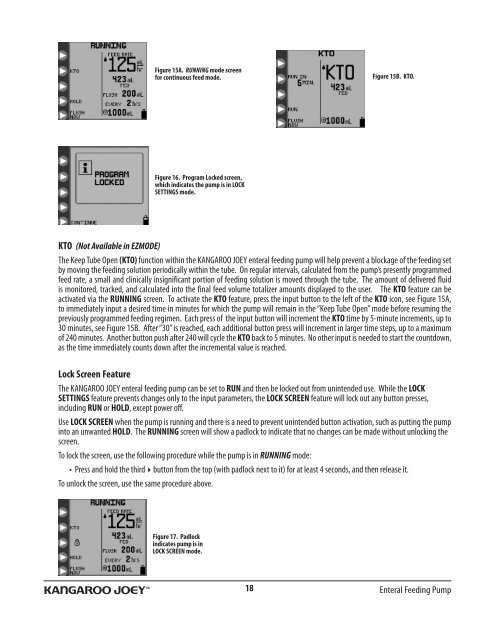kENDALL KANGAROO JOEY™
kENDALL KANGAROO JOEY™
kENDALL KANGAROO JOEY™
Create successful ePaper yourself
Turn your PDF publications into a flip-book with our unique Google optimized e-Paper software.
Figure 15A. RUNNING mode screen<br />
for continuous feed mode.<br />
Figure 15B. KTO.<br />
Figure 16. Program Locked screen,<br />
which indicates the pump is in LOCK<br />
SETTINGS mode.<br />
KTO (Not Available in EZMODE)<br />
The Keep Tube Open (KTO) function within the <strong>KANGAROO</strong> JOEY enteral feeding pump will help prevent a blockage of the feeding set<br />
by moving the feeding solution periodically within the tube. On regular intervals, calculated from the pump’s presently programmed<br />
feed rate, a small and clinically insignificant portion of feeding solution is moved through the tube. The amount of delivered fluid<br />
is monitored, tracked, and calculated into the final feed volume totalizer amounts displayed to the user. The KTO feature can be<br />
activated via the RUNNING screen. To activate the KTO feature, press the input button to the left of the KTO icon, see Figure 15A,<br />
to immediately input a desired time in minutes for which the pump will remain in the “Keep Tube Open” mode before resuming the<br />
previously programmed feeding regimen. Each press of the input button will increment the KTO time by 5-minute increments, up to<br />
30 minutes, see Figure 15B. After “30” is reached, each additional button press will increment in larger time steps, up to a maximum<br />
of 240 minutes. Another button push after 240 will cycle the KTO back to 5 minutes. No other input is needed to start the countdown,<br />
as the time immediately counts down after the incremental value is reached.<br />
Lock Screen Feature<br />
The <strong>KANGAROO</strong> JOEY enteral feeding pump can be set to RUN and then be locked out from unintended use. While the LOCK<br />
SETTINGS feature prevents changes only to the input parameters, the LOCK SCREEN feature will lock out any button presses,<br />
including RUN or HOLD, except power off.<br />
Use LOCK SCREEN when the pump is running and there is a need to prevent unintended button activation, such as putting the pump<br />
into an unwanted HOLD. The RUNNING screen will show a padlock to indicate that no changes can be made without unlocking the<br />
screen.<br />
To lock the screen, use the following procedure while the pump is in RUNNING mode:<br />
• Press and hold the third4button from the top (with padlock next to it) for at least 4 seconds, and then release it.<br />
To unlock the screen, use the same procedure above.<br />
Figure 17. Padlock<br />
indicates pump is in<br />
LOCK SCREEN mode.<br />
<strong>KANGAROO</strong> JOEY 18 Enteral Feeding Pump