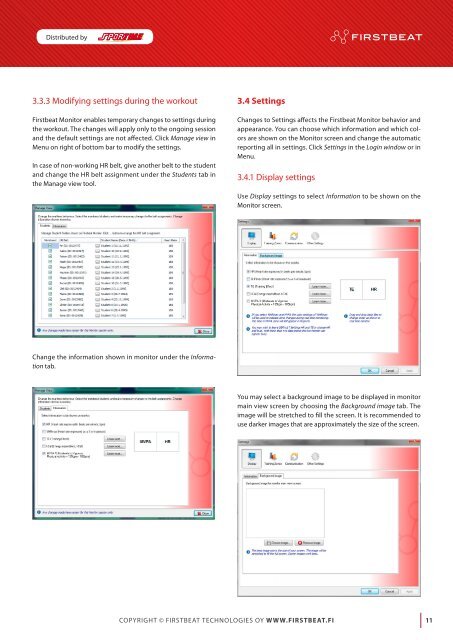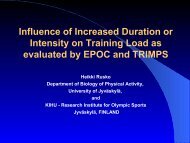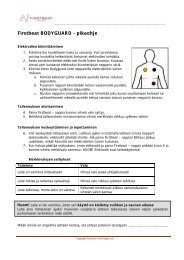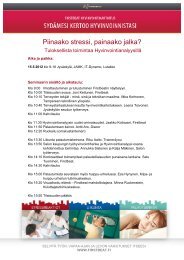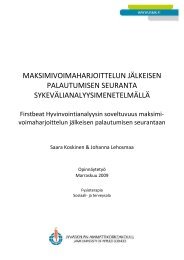Download User manual here - Firstbeat
Download User manual here - Firstbeat
Download User manual here - Firstbeat
Create successful ePaper yourself
Turn your PDF publications into a flip-book with our unique Google optimized e-Paper software.
Distributed by<br />
3.3.3 Modifying settings during the workout<br />
<strong>Firstbeat</strong> Monitor enables temporary changes to settings during<br />
the workout. The changes will apply only to the ongoing session<br />
and the default settings are not affected. Click Manage view in<br />
Menu on right of bottom bar to modify the settings.<br />
In case of non-working HR belt, give another belt to the student<br />
and change the HR belt assignment under the Students tab in<br />
the Manage view tool.<br />
3.4 Settings<br />
Changes to Settings affects the <strong>Firstbeat</strong> Monitor behavior and<br />
appearance. You can choose which information and which colors<br />
are shown on the Monitor screen and change the automatic<br />
reporting all in settings. Click Settings in the Login window or in<br />
Menu.<br />
3.4.1 Display settings<br />
Use Display settings to select Information to be shown on the<br />
Monitor screen.<br />
Change the information shown in monitor under the Information<br />
tab.<br />
You may select a background image to be displayed in monitor<br />
main view screen by choosing the Background image tab. The<br />
image will be stretched to fill the screen. It is recommended to<br />
use darker images that are approximately the size of the screen.<br />
Copyright © <strong>Firstbeat</strong> Technologies Oy www.firstbeat.fi 11