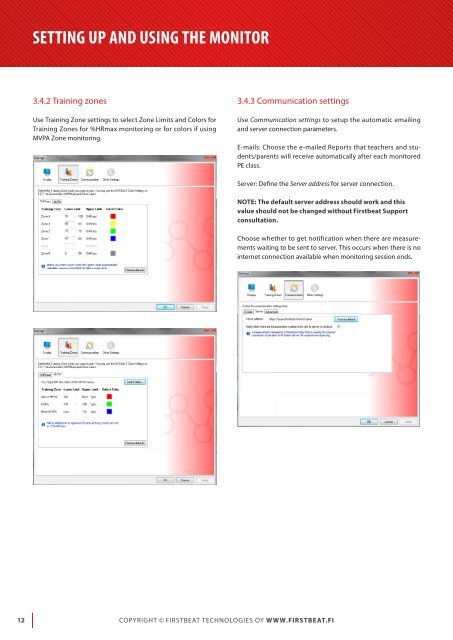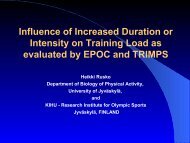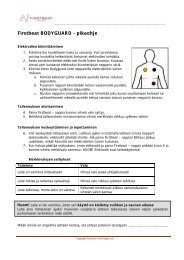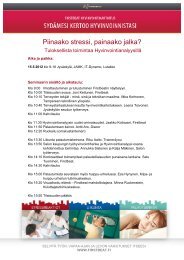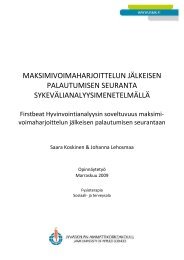Download User manual here - Firstbeat
Download User manual here - Firstbeat
Download User manual here - Firstbeat
Create successful ePaper yourself
Turn your PDF publications into a flip-book with our unique Google optimized e-Paper software.
Setting up and using the monitor<br />
3.4.2 Training zones<br />
Use Training Zone settings to select Zone Limits and Colors for<br />
Training Zones for %HRmax monitoring or for colors if using<br />
MVPA Zone monitoring.<br />
3.4.3 Communication settings<br />
Use Communication settings to setup the automatic emailing<br />
and server connection parameters.<br />
E-mails: Choose the e-mailed Reports that teachers and students/parents<br />
will receive automatically after each monitored<br />
PE class.<br />
Server: Define the Server address for server connection.<br />
NOTE: The default server address should work and this<br />
value should not be changed without <strong>Firstbeat</strong> Support<br />
consultation.<br />
Choose whether to get notification when t<strong>here</strong> are measurements<br />
waiting to be sent to server. This occurs when t<strong>here</strong> is no<br />
internet connection available when monitoring session ends.<br />
12<br />
Copyright © <strong>Firstbeat</strong> Technologies Oy www.firstbeat.fi