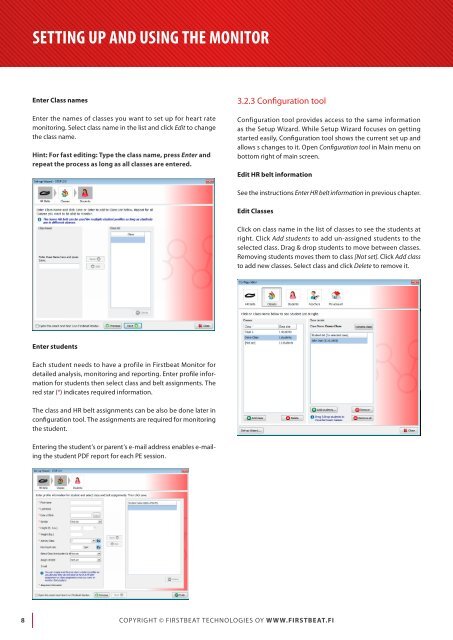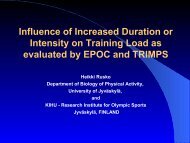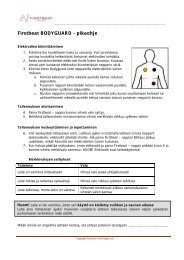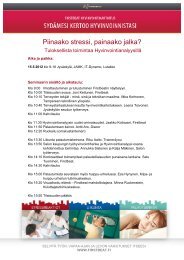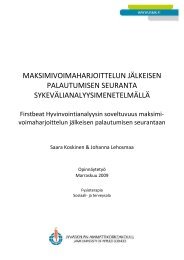Download User manual here - Firstbeat
Download User manual here - Firstbeat
Download User manual here - Firstbeat
Create successful ePaper yourself
Turn your PDF publications into a flip-book with our unique Google optimized e-Paper software.
Setting up and using the monitor<br />
Enter Class names<br />
Enter the names of classes you want to set up for heart rate<br />
monitoring. Select class name in the list and click Edit to change<br />
the class name.<br />
Hint: For fast editing: Type the class name, press Enter and<br />
repeat the process as long as all classes are entered.<br />
3.2.3 Configuration tool<br />
Configuration tool provides access to the same information<br />
as the Setup Wizard. While Setup Wizard focuses on getting<br />
started easily, Configuration tool shows the current set up and<br />
allows s changes to it. Open Configuration tool in Main menu on<br />
bottom right of main screen.<br />
Edit HR belt information<br />
See the instructions Enter HR belt information in previous chapter.<br />
Edit Classes<br />
Click on class name in the list of classes to see the students at<br />
right. Click Add students to add un-assigned students to the<br />
selected class. Drag & drop students to move between classes.<br />
Removing students moves them to class [Not set]. Click Add class<br />
to add new classes. Select class and click Delete to remove it.<br />
Enter students<br />
Each student needs to have a profile in <strong>Firstbeat</strong> Monitor for<br />
detailed analysis, monitoring and reporting. Enter profile information<br />
for students then select class and belt assignments. The<br />
red star (*) indicates required information.<br />
The class and HR belt assignments can be also be done later in<br />
configuration tool. The assignments are required for monitoring<br />
the student.<br />
Entering the student’s or parent’s e-mail address enables e-mailing<br />
the student PDF report for each PE session.<br />
8<br />
Copyright © <strong>Firstbeat</strong> Technologies Oy www.firstbeat.fi