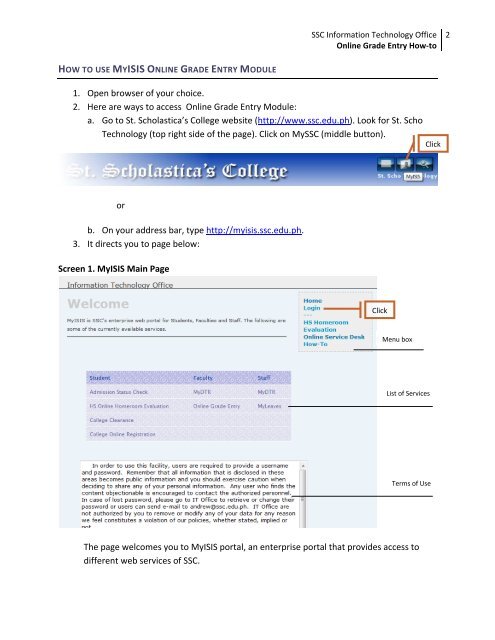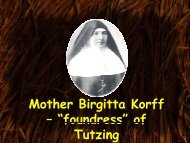MyISIS Online Grade Entry How-to - St. Scholastica's College Manila
MyISIS Online Grade Entry How-to - St. Scholastica's College Manila
MyISIS Online Grade Entry How-to - St. Scholastica's College Manila
You also want an ePaper? Increase the reach of your titles
YUMPU automatically turns print PDFs into web optimized ePapers that Google loves.
SSC Information Technology Office<br />
<strong>Online</strong> <strong>Grade</strong> <strong>Entry</strong> <strong>How</strong>‐<strong>to</strong><br />
2<br />
HOW TO USE MYISIS ONLINE GRADE ENTRY MODULE<br />
1. Open browser of your choice.<br />
2. Here are ways <strong>to</strong> access <strong>Online</strong> <strong>Grade</strong> <strong>Entry</strong> Module:<br />
a. Go <strong>to</strong> <strong>St</strong>. Scholastica’s <strong>College</strong> website (http://www.ssc.edu.ph). Look for <strong>St</strong>. Scho<br />
Technology (<strong>to</strong>p right side of the page). Click on MySSC (middle but<strong>to</strong>n).<br />
Click<br />
or<br />
b. On your address bar, type http://myisis.ssc.edu.ph.<br />
3. It directs you <strong>to</strong> page below:<br />
Screen 1. <strong>MyISIS</strong> Main Page<br />
Click<br />
Menu box<br />
List of Services<br />
Terms of Use<br />
The page welcomes you <strong>to</strong> <strong>MyISIS</strong> portal, an enterprise portal that provides access <strong>to</strong><br />
different web services of SSC.