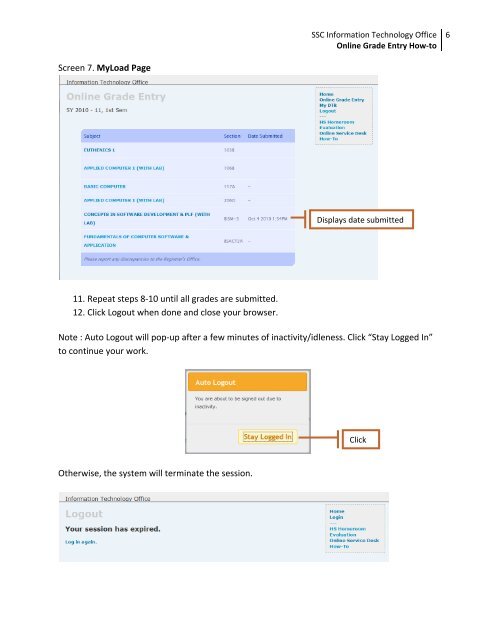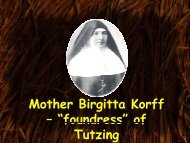MyISIS Online Grade Entry How-to - St. Scholastica's College Manila
MyISIS Online Grade Entry How-to - St. Scholastica's College Manila
MyISIS Online Grade Entry How-to - St. Scholastica's College Manila
You also want an ePaper? Increase the reach of your titles
YUMPU automatically turns print PDFs into web optimized ePapers that Google loves.
SSC Information Technology Office<br />
<strong>Online</strong> <strong>Grade</strong> <strong>Entry</strong> <strong>How</strong>‐<strong>to</strong><br />
6<br />
Screen 7. MyLoad Page<br />
Displays date submitted<br />
11. Repeat steps 8‐10 until all grades are submitted.<br />
12. Click Logout when done and close your browser.<br />
Note : Au<strong>to</strong> Logout will pop‐up after a few minutes of inactivity/idleness. Click “<strong>St</strong>ay Logged In”<br />
<strong>to</strong> continue your work.<br />
Click<br />
Otherwise, the system will terminate the session.