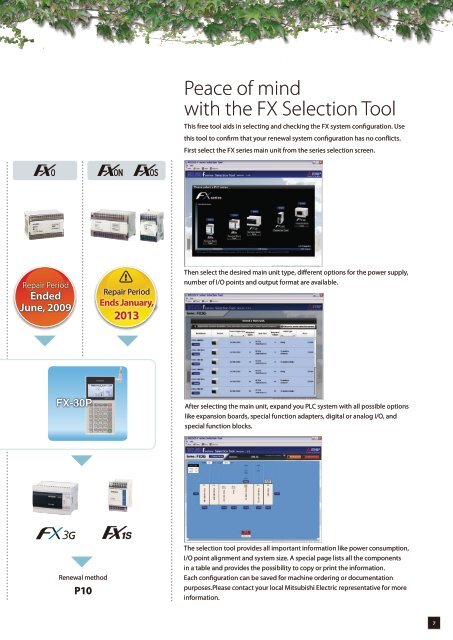Open FX Renewal Guide Pdf - Automation Systems and Controls
Open FX Renewal Guide Pdf - Automation Systems and Controls
Open FX Renewal Guide Pdf - Automation Systems and Controls
Create successful ePaper yourself
Turn your PDF publications into a flip-book with our unique Google optimized e-Paper software.
Peace of mind<br />
with the <strong>FX</strong> Selection Tool<br />
This free tool aids in selecting <strong>and</strong> checking the <strong>FX</strong> system configuration. Use<br />
this tool to confirm that your renewal system configuration has no conflicts.<br />
First select the <strong>FX</strong> series main unit from the series selection screen.<br />
Repair Period<br />
Ended<br />
June, 2009<br />
Repair Period<br />
Ends January,<br />
2013<br />
Then select the desired main unit type, different options for the power supply,<br />
number of I/O points <strong>and</strong> output format are available.<br />
<strong>FX</strong>-30P<br />
After selecting the main unit, exp<strong>and</strong> you PLC system with all possible options<br />
like expansion boards, special function adapters, digital or analog I/O, <strong>and</strong><br />
special function blocks.<br />
<strong>Renewal</strong> method<br />
P10<br />
The selection tool provides all important information like power consumption,<br />
I/O point alignment <strong>and</strong> system size. A special page lists all the components<br />
in a table <strong>and</strong> provides the possibility to copy or print the information.<br />
Each configuration can be saved for machine ordering or documentation<br />
purposes.Please contact your local Mitsubishi Electric representative for more<br />
information.