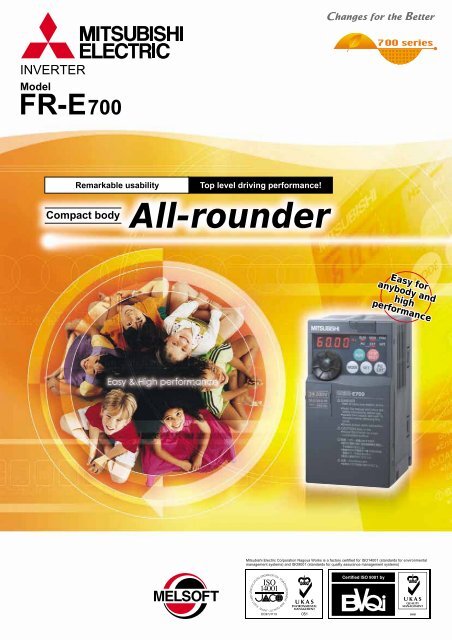You also want an ePaper? Increase the reach of your titles
YUMPU automatically turns print PDFs into web optimized ePapers that Google loves.
INVERTERModelFR-E700Remarkable usabilityTop level driving performance!<strong>Compact</strong> <strong>body</strong><strong>All</strong>-<strong>rounder</strong>Easy forany<strong>body</strong> andhighperformance
• Features1Top level driving performance in compact <strong>body</strong>The inverter became more powerful.Overriding operabilityUsability was thoroughly pursued.• Connection withPeripheral Devices6(1) High torque 200%/0.5Hz is realized by advanced magnetic flux vector control (3.7K or less)Advancement from general-purpose magnetic flux vector control to advanced magnetic flux vector control ! Class top-level drivingperformance is realized.Since V/F control and general-purpose magnetic flux vector control operations are available, operation after replacement of theconventional model (FR-E500 series) is ensured.For the 5.5K to 15K, 150%/0.5Hz torque is realized.Speed/torque characteristics exampleLoadtorque (%)200%100%0-100%-200%FR-E720-3.7K(Advanced magnetic flux vector control)SF-JR 4P 3.7kW3Hz 30Hz 60Hz500 1000Speed (r/min)1500 2000Advanced auto tuningMany kinds of 3 phase induction motors can beoptimally controlled with Mitsubishi original "non-rotation"auto tuning function. High precision tuning is enabledeven when a test operation of a machine can not beperformed at parameter adjustment.(1) Improved setting dialMitsubishi inverter has a setting dial of course.•The scrolling speed of the dial was made to variable for more improved operability.•The nonslip setting dial is easier to turn.(2) Easy setting modeSetting of Pr.79 Operation mode selection which select the combination of the start command and speed command can be easily made.Press and buttonsimultaneously (0.5s).Turn to selectoperation method.Blinking(3) With a provided USB connector, setting is easily done froma personal computer using the FR Configurator (to be released)Pressto set.Setting iscompletedAn USB connector (mini-B connector) is provided as standard. The inverter can be easily connected without a USB-RS-485 converter.Wizard (interactive) function of the FR Configurator (inverter setup software) realizes setting support.In addition, a high-speed graph function with USB enables high speed sampling display.Setting wizard function (example: acceleration/deceleration time setting)Operation method Panel displayStart command Speed command Monitor LEDRUN buttonExternal terminalSTF/STRExternal terminalSTF/STRRUN buttonSetting dialAnalog voltageinputSetting dialAnalog voltageinput79 - 179 - 279 - 379 - 4PUBlinkingPUPUONPUBlinkingEXTEXTBlinkingEXTBlinkingEXTONBlinkingandflicker.Expanded advancedoperability with USBand FR-Configurator• StandardSpecifications• OutlineDimensionDrawings• Terminal ConnectionDiagram• Terminal SpecificationExplanation• Operation panel• Parameter unit• FR Configurator• Parameter List• Explanationsof Parameters• ProtectiveFunctions791315192649(2) Short time overload capacityis increased (200% 3s)Short time overload capacity is increased to 200% 3s (conventionalmodel 200% 0.5s). Overcurrent trip is less likely to occur.Advanced magnetic flux vector control is optimum for lift forthe automated-storage requiring high torque at low speed.(3) Torque limit/current limit functionImproved torque limit/current limit function provides a machineprotection, load limit, and stop-on-contact operation.Acceleration/decelerationpattern settingAcceleration/decelerationtime settingHigh speed graph functionMini-BconnectorInverter• Option andPeripheral Devices• Precautions forOperation/Selection• Precautions for PeripheralDevice Selection• Applicationto Motor505964An impact load placed when a running bogiesteps over the bump does not affect operation.Torque limit ensures mechanical protectionsuch as prevention of tool blade breakage.Parameter list display(4) Operation panel for enclosure surfacemounting is supported (to be released)An optional operation panel for an enclosure surfacemounting can be connected.In addition, an operation panel for conventional model (FR-E500 series) can be connected.The operation panel of the inverter cannot be removed.FR ConfiguratorUSB cable(5) Parameter unit FR-PU07 (option)The FR-PU07, an optional parameter unit, can be connected as well.•Setting such as direct input method with a numeric keypad,operation status indication, and help function are usable.The display language can be selected from 8 languages.•Parameter setting values of maximum ofthree inverters can be stored.•A battery pack type (available soon) allowsparameter setting and parameter copywithout powering on the inverter.1 2• Main Differences andCompatibilities withthe FR-E500 Series• Warranty• Service• International FA Center686970
Enhanced expandabilityExpandability catching up with the FR-A700 series is realized.(1) A plug-in option is mountablePlug-in options supporting digital input, analog output extension, and variety of communication provide scalability which is almost equivalentto the FR-A700 series. (One type of plug-in option can be mounted. An option comes with a dedicated front cover as a package.)(2) Control terminals areselectable according to applicationsTerminal cards other than standardterminal such as analog, pulse train,two port RS-485 terminal are availableas options. (to be released soon)A crimp ring terminal type is alsoavailable. (to be released)A terminal card is removable andcan be easily replaced from astandard terminal card.<strong>Compact</strong> and space saving<strong>Compact</strong> design expands flexibility of enclosure design.(1) <strong>Compact</strong> <strong>body</strong> withhigh performance functionInstallation size is the same as the conventional mode (FR-E500series) in consideration of intercompatibility.(200V class 0.1K to 7.5K)128mmPlug-in optionPlug-in option dedicated front coverCompatible Plug-in Options•FR-A7AX E kit ...16-bit digital input•FR-A7AY E kit ...Digital outputExtension analog output•FR-A7AR E kit ...Relay outputTerminalcard(3) Support various kinds of networkEIA-485 (RS-485), ModbusRTU (equipped as standard), CC-Link,PROFIBUS-DP*, DeviceNet ® *, LONWORKS ® * (option)*: to be released soon(4) Break resistor can be connectedto the 0.4K to 15KA brake transistor is built-in to the 0.4K to 15K.Connecting an optional brake resistor increases regenerationcapability.(2) Side by side installation saves spaceSpace can be saved by side by sideno clearance installation*.•FR-A7NC E kit ...CC-Link•FR-A7ND E kit* ...DeviceNet•FR-A7NP E kit*...PROFIBUS-DP•FR-A7NL E kit* ...LONWORKS* : to be released soonLONWORKS ® is a registered trademark of Echelon Corporation and DeviceNet ® is of ODVA.Other company and product names herein are the trademarks of their respective owners.*: Use the inverter at the ambient temperature of40˚C or less.(3) Heatsink protrusion attachment option(1.5K or more) (to be released soon)A heatsink portion of the inverter can be protruded outside theenclosure by fitting an optional heatsink protrusion attachmentFR-E7CN.Protruding a hot section outside the enclosure allows selectionof downsized enclosure, reducing cost for enclosure coolingequipments.(1) Long-life designEnsured maintenance700 series are the pioneer of long life and high reliability.•The life of cooling fan has been extended to 10 years *1 ofdesign life. The life of the cooling fan is further extended withON/OFF control of the cooling fan.•Longevity of capacitor was achieved with the adoption of adesign life of 10 years *1,*2 . (A capacitor with specification of5000 hours at 105˚C ambient temperature is adapted.)*1: Ambient temperature : annual average 40˚C (free from corrosive gas, flammable gas, oilmist, dust and dirt) Since the design life is a calculated value, it is not a guaranteed value.*2: Output current : 80% of the inverter rated current•Life indication of life componentsComponentsCooling fanMain circuit smoothing capacitorPrinted board smoothing capacitorGuideline of the FR-E700 Life10 years10 years10 years(2) Most advanced life check•Degrees of deterioration of main circuit capacitor, control circuitcapacitor, and inrush current limit circuit can be monitored.•Trouble can be avoided with the self-diagnostic alarm*4 that isoutput when the life span is near.*4: Any one of main circuit capacitor, control circuit capacitor, inrush current limit circuit orcooling fan reaches the output level, an alarm is output.Capacity of the main circuit capacitor can be measured by setting parameter at a stop andturning the power from off to on. Measuring the capacity enables an alarm to be output.Human and environment-friendly inverter in compliant withRoHS Directive•Automatic restart after instantaneous power failure functionwith frequency searchDetection of coasting speed (frequency search function) prevents the motor speed fromdecreasing at a restart, starting the motor smoothly with less output current.A cooling fan is provided on top of theinverter of all capacities requiring acooling fan (1.5K to 15K).A cooling fan can be easily replacedwithout disconnecting main circuit wires.Environment-friendlyHuman and environment-friendly inverterFull of useful functionsEnhanced functions for all sorts of applications(3) Easy replacement of cooling fan(4) Combed shaped wiring coverSince a wiring cover can be fitted afterwiring, wiring work is easily done.(5) Removable control terminal blockWiring of the control circuit when replacing the same seriesinverter can be done by changing the terminal card.(2) Filter option (to be released soon)•The inverter with filter pack (a package of power factorimproving DC reactor, common mode core and capacitive filter)conforms to the Japanese harmonic suppression guideline.•The inverter itself can comply with the EMC Directive (2ndEnvironment) with the newly developed noise filter (EMC filter).•Power-failure deceleration stop function/operationcontinuation at instantaneous power failure functionThe motor can be decelerated to a stop when a power failureor undervoltage occurred to prevent the motor from coasting.For fail-safe of machine tool, etc., it is effective to stop themotor when a power failure has occurred.With the newly adapted operation continuation at instantaneouspower failure function, the motor continues running withoutcoasting even if an instantaneous power failure occurs duringoperation.*: The inverter may trip and the motor may coast depending on the load condition.•Brake sequence modeFor mechanical brake control of the liftFR-E720-0.2K FR-E520-0.2K•Regeneration avoidance function Regenerative overvoltage is less likely to occur in the pressing machine.•Optimum excitation controlMore energy saving is possible with the maximum motor efficiency control.•Main circuit power supply DC input DC power supply can be connected.•Enhanced I/O terminal functionAnalog input (voltage/current) can be switched.3 and so on4Guideline of JEMA*32 to 3 years5 years5 years*3: Excerpts from “Periodic check of the transistorized inverter” of JEMA (Japan Electrical Manufacturer’s Association)(1) EU restriction of the use of certain hazardoussubstances (RoHS) directive complianceInput voltageFR-E500 seriesOutput frequencyMotor speedOutput currentInput voltageFR-E700 seriesOutput frequencyMotor speedOutput currentFeaturesPeripheralDevicesStandardSpecificationsOutlineDimensionDrawingsTerminal ConnectionDiagramTerminal SpecificationExplanationOperation panelParameter unitFR ConfiguratorParameterListExplanationsofParametersProtectiveFunctionsOptionsInstructionsMotorCompatibilityWarrantyInquiry
LineupConnection with Peripheral DevicesFeaturesSymbol124Inverter Type-0.1K-Three-phase 200VFR-E720-Three-phase 400VFR-E740-Voltage100V class200V class400V classInverter CapacityEnclosed-typestructure (IP20)Totally enclosedstructure (IP40)Enclosed-typestructure (IP20)Totally enclosedstructure (IP40)FR-E720SymbolNoneSWNumber of Power PhasesThree-phase inputSingle-phase inputSingle-phase input(double voltage output)R/L1 S/L2 T/L3P/+ N/- U V WEarth(Ground)0.1K 0.2K 0.4K 0.75K 1.5K 2.2K 3.7K 5.5K 7.5K 11K 15KSingle-phase 200V Enclosed-typeFR-E720S- * structure (IP20)Single-phase 100V Enclosed-typeFR-E710W- * structure (IP20)*:Output of the single-phase 200V and single-phase 100V input specifications is three-phase 200V. :Available models :Models to be released :Not availableSymbol0.1K to 15KInverter CapacityRepresents theinverter capacity"kW".SymbolNoneCProtective StructureEnclosed-type structure IP20Totally enclosed structure IP40AC reactor (FR-HAL)Three-phase AC power supplyUse within the permissible power supplyspecifications of the inverter.Moulded case circuit breaker(MCCB) or earth leakage currentbreaker (ELB), fuseThe breaker must be selected carefullysince an in-rush current flows in theinverter at power on.Magnetic contactor (MC)Install the magnetic contactor to ensuresafety. Do not use this magneticcontactor to start and stop the inverter.Doing so will cause the inverter life to beshorten.Reactor (FR-HAL, FR-HEL option)Reactors (option) must be used whenpower harmonics measures are taken,the power factor is to be improved or theinverter is installed near a large powersupply system (500kVA or more). Theinverter may be damaged if you do notuse reactors. Select the reactoraccording to the model. Remove thejumpers across terminals P/+ - P1 toconnect the DC reactor.DC reactor (FR-HEL)P/+ P1Parameter unit (FR-PU07)By connecting the connection cable (FR-CB2) to the PU connector, operation can beperformed from FR-PU07.USB connectorA personal computer and an invertercan be connected with aUSB (Ver1.1) cable.P/+PRBrake resistor(FR-ABR, MRS, MYS)Braking capability can be improved.(0.4K or more)PeripheralDevicesStandardSpecificationsOutlineDimensionDrawingsTerminal ConnectionDiagramTerminal SpecificationExplanationOperation panelParameter unitFR ConfiguratorParameterListExplanationsofParametersProtectiveFunctionsComplies with UL, cUL, EN (LVD) standardsNoise filter(FR-BSF01, FR-BLF)Install a noise filter toreduce the electromagneticnoise generated from theinverter. Effective in therange from about 1MHz to10MHz. When more wiresare passed through, a moreeffective result can beobtained. A wire should bewound four turns or more.Radionoise filter(FR-BIF)Reducesthe radionoise.Noise filter(FR-BSF01, FR-BLF)Install a noise filter to reduce theelectromagnetic noisegenerated from the inverter.Effective in the range from about1MHz to 10MHz. A wire should bewound four turns at a maximum.MotorOptionsInstructionsMotorHigh power factorconverter (FR-HC)Power supply harmonicscan be greatly suppressed.Install this as required.Power regenerationcommon converter (FR-CV)Great braking capability is obtained.Install this as required.Brake unit(FR-BU2)P/+ PRP/+PRRegister unit (FR-BR)Discharging registor (GZG, GRZG)The regenerative braking capabilityof the inverter can be exhibited fully.Install this as required.Earth(Ground)Devices connected to the outputDo not install a power factor correction capacitor,surge suppressor or radio noise filter on the outputside of the inverter. When installing a moulded casecircuit breaker on the output side of the inverter,contact each manufacturer for selection of themoulded case circuit breaker.Earth (Ground)To prevent an electric shock, always earth (ground)the motor and inverter. For reduction of induction noisefrom the power line of the inverter, it is recommendedto wire the earth (ground) cable by returning it to theearth (ground) terminal of the inverter.5 6CompatibilityWarrantyInquiry
Standard specificationsRating• Three-phase 200V power supplyType FR-E720-K(-C) ∗7 0.1 0.2 0.4 0.75 1.5 2.2 3.7 5.5 7.5 11 15Applicable motor capacity (kW) ∗1 0.1 0.2 0.4 0.75 1.5 2.2 3.7 5.5 7.5 11 15Rated capacity (kVA) ∗2 0.3 0.6 1.2 2.0 3.2 4.4 7.0 9.5 13.1 18.7 23.9Power supply Output0.8 1.5Rated current (A) ∗6(0.8) (1.4)Overload current rating ∗3Voltage ∗4Rated inputAC voltage/frequencyPermissible AC voltagefluctuation3 5 8 11 17.5 24(2.5) (4.1) (7) (10) (16.5) (23)150% 60s, 200% 3s (inverse time characteristics)Three-phase 200 to 240VThree-phase 200 to 240V 50Hz/60Hz170 to 264V 50Hz/60Hz33 47 60(31) (44) (57)Permissible frequency fluctuation ±5%Power supply capacity (kVA) ∗5 0.4 0.8 1.5 2.5 4.5 5.5 9 12 17 20 28Protective structure (JEM1030)Enclosed type (IP20). IP40 for totally enclosed structure series.Cooling system Self-cooling Forced air coolingApproximate mass (kg) 0.5 0.5 0.7 1.0 1.4 1.4 1.7 4.3 4.3 9.0 9.0∗1 The applicable motor capacity indicated is the maximum capacity applicable for use of the Mitsubishi 4-pole standard motor.∗2 The rated output capacity indicated assumes that the output voltage is 230V.∗3 The % value of the overload current rating indicated is the ratio of the overload current to the inverter's rated output current. For repeated duty, allow time forthe inverter and motor to return to or below the temperatures under 100% load.∗4 The maximum output voltage does not exceed the power supply voltage. The maximum output voltage can be changed within the setting range. However,∗5∗6∗7the pulse voltage value of the inverter output side voltage remains unchanged at about 2 that of the power supply.The power supply capacity varies with the value of the power supply side inverter impedance (including those of the input reactor and cables).Setting 2kHz or more in Pr. 72 PWM frequency selection to perform low acoustic noise operation in the ambient temperature exceeding 40°C (totally-enclosedstructure is 30°C), the rated output current is the value in parenthesis.Totally enclosed structure series ends with -C.7
Common specificationsControl specificationsOperation specificationsIndicationControl methodSoft-PWM control/high carrier frequency PWM control (V/F control, advanced magnetic flux vector control,general-purpose magnetic flux vector control, optimum excitation control can be selected)Output frequency range0.2 to 400HzFrequency settingresolutionAnalog input0.06Hz/60Hz (terminal2, 4: 0 to 10V/10bit)0.12Hz/60Hz (terminal2, 4: 0 to 5V/9bit)0.06Hz/60Hz (terminal4: 4 to 20mA/10bit)Digital input 0.01HzFrequency Analog input Within ±0.5% of the max. output frequency (25°C ±10°C)accuracyDigital input Within 0.01% of the set output frequencyVoltage/frequency characteristicsBase frequency can be set from 0 to 400HzConstant torque/variable torque pattern can be selectedStarting torque200% or more (at 0.5Hz)...when advanced magnetic flux vector control is set (3.7K or less)Torque boostManual torque boost0.01 to 360s, 0.1 to 3600s (acceleration and deceleration can be set individually), linear or S-pattern acceleration/Acceleration/deceleration time settingdeceleration mode can be selected.DC injection brakeOperation frequency (0 to 120Hz), operation time (0 to 10s), operation voltage (0 to 30%) variableStall prevention operation level Operation current level can be set (0 to 200% adjustable), whether to use the function or not can be selectedTwo pointsFrequency setting Analog input Terminal 2: 0 to 10V, 0 to 5V can be selectedsignalTerminal 4: 0 to 10V, 0 to 5V, 4 to 20mA can be selectedDigital input Entered from operation panel and parameter unitStart signalForward and reverse rotation or start signal automatic self-holding input (3-wire input) can be selected.Seven pointsYou can select from among multi-speed selection, remote setting, stop-on contact selection, second functionselection, terminal 4 input selection, JOG operation selection, PID control valid terminal, brake openingInput signalcompletion signal, external thermal input, PU-external operation switchover, V/F switchover, output stop, startself-holding selection, forward rotation, reverse rotation command, inverter reset, PU-NET operation switchover,external-NET operation switchover, command source switchover, inverter operation enable signal, and PUoperation external interlockMaximum/minimum frequency setting, frequency jump operation, external thermal relay input selection,automatic restart after instantaneous power failure operation, forward/reverse rotation prevention, remote setting,Operational functionsbrake sequence, second function, multi-speed operation, stop-on contact control, droop control, regenerationavoidance, slip compensation, operation mode selection, offline auto tuning function, PID control, computer linkoperation (RS-485)Output signalOutput signalpointsOperating statusFor meterOutput pointsFor meterOperation panelParameter unit(FR-PU07)Additional displayby the parameterunit (FR-PU04/FR-PU07) onlyProtective/warning functionOpen collectoroutputRelay outputPulse outputTwo pointsOne pointYou can select from among inverter operation, up-to-frequency, overload alarm, output frequency detection,regenerative brake prealarm, electronic thermal relay function prealarm, inverter operation ready, output currentdetection, zero current detection, PID lower limit, PID upper limit, PID forward/reverse rotation output, brakeopening request, fan alarm, heatsink overheat pre-alarm, deceleration at an instantaneous power failure, PIDcontrol activated, during retry, life alarm, current average value monitor, remote output, minor failure output, alarmoutput, alarm output 3, and maintenance timer alarmMAX 2.4kHz: one pointYou can select from among output frequency, motor current (steady), output voltage, frequency setting, motortorque, converter output voltage, regenerative brake duty, electronic thermal relay function load factor, outputcurrent peak value, converter output voltage peak value, reference voltage output, motor load factor, PID setpoint, PID measured value, output powerPulse train output (1440 pulses/s/full scale)You can select from among output frequency, motor current (steady), output voltage, frequency setting,cumulative energization time, actual operation time, motor torque, converter output voltage, regenerative brakeOperating status duty, electronic thermal relay function load factor, output current peak value, converter output voltage peak value,motor load factor, PID set point, PID measured value, PID deviation, inverter I/O terminal monitor, I/O terminaloption monitor, output power, and cumulative powerAlarm definition is displayed when the protective function is activated and the past 8 alarm definitions (outputAlarm definition voltage/current/frequency/cumulative energization time right before the protective function was activated) arestoredOperating status Not usedAlarm definition Output voltage/current/frequency/cumulative energization time immediately before protective function is activatedInteractiveFunction (help) for operation guideguidanceOvercurrent during acceleration, overcurrent during constant speed, overcurrent during deceleration, overvoltageduring acceleration, overvoltage during constant speed, overvoltage during deceleration, inverter protectionthermal operation, motor protection thermal operation, heatsink overheat, input phase failure, output side earth(ground) fault overcurrent, output phase failure, external thermal relay operation, option alarm, parameter error,PU disconnection, retry count excess, CPU alarm, brake transistor alarm, inrush resistance overheat,communication error, analog input error, USB communication error, brake sequence error 4 to 7Fan alarm∗2, overcurrent stall prevention, overvoltage stall prevention, PU stop, parameter write error,regenerative brake prealarm, electronic thermal relay function prealarm, maintenance output, undervoltage-10°C to +50°C (non-freezing) (-10°C to +40°C for totally-enclosed structure feature) ∗390%RH maximum (non-condensing)-20°C to +65°CIndoors (without corrosive gas, flammable gas, oil mist, dust and dirt etc.)Maximum 1000m above sea level, 5.9m/s 2 or lessAmbient temperatureAmbient humidityStorage temperature∗1AtmosphereAltitude/vibration∗1 Temperatures applicable for a short time, e.g. in transit.∗2 As the FR-E720-0.75K or less is not provided with the cooling fan, this alarm does not function.∗3 When using the inverters at the ambient temperature of 40°C or less, the inverters can be installed closely attached (0cm clearance).EnvironmentFeaturesPeripheralDevicesStandardSpecificationsOutlineDimensionDrawingsTerminal ConnectionDiagramTerminal SpecificationExplanationOperation panelParameter unitFR ConfiguratorParameterListExplanationsofParametersProtectiveFunctions8OptionsInstructionsMotorCompatibilityWarrantyInquiry
Outline Dimension Drawings•FR-E720-0.1K, 0.2K, 0.4K, 0.75K5φ5 hole56685 118 5128D4When used with the plug-in option4D2 *∗ When the FR-A7NC E kit is mounted, a terminal blockprotrudes making the depth approx. 2mm greater.D1Inverter Type D D1 D2FR-E720-0.1K, 0.2K 80.5 10 95.6FR-E720-0.4K 112.5 42 127.6FR-E720-0.75K 132.5 62 147.6(Unit: mm)•FR-E720-1.5K, 2.2K2-φ5 holeWhen used with the plug-in option5961085 118 5128135.555150.6 *∗ When the FR-A7NC E kit is mounted, a terminal blockprotrudes making the depth approx. 2mm greater.65(Unit: mm)9
•FR-E720-3.7K52-φ5 hole1581705 118 5128When used with the plug-in option55142.5 157.6 *FeaturesPeripheralDevicesStandardSpecifications∗When the FR-A7NC E kit is mounted, a terminal blockprotrudes making the depth approx. 2mm greater.OutlineDimensionDrawingsOptionsInstructionsMotorInquiryWarranty72Terminal ConnectionDiagramTerminal SpecificationExplanation•FR-E720-5.5K, 7.5K(Unit: mm)Operation panelParameter unitFR ConfiguratorWhen used with the plug-in optionParameterList2-φ6 hole6W1W8 H1 8HD1010D1 *∗ When the FR-A7NC E kit is mounted, a terminal blockprotrudes making the depth approx. 2mm greater.ExplanationsofParametersProtectiveFunctionsInverter Type W W1 H H1 D D1FR-E720-5.5K, 7.5K 180 164 260 244 165 180.173Compatibility(Unit: mm)10
•FR-E720-11K, 15K2-φ6 hole6W1W8 H1 8HD10When used with the plug-in option10D1 *∗ When the FR-A7NC E kit is mounted, a terminal blockprotrudes making the depth approx. 2mm greater.Inverter Type W W1 H H1 D D1FR-E720-11K, 15K 220 195 260 244 190 205.173(Unit: mm)11
•Parameter unit (option) (FR-PU07)135*183(14.2)*125.05(11.45)*1*150 2.567 5156.84040Air-bleedinghole57.84-R1FeaturesPeripheralDevicesStandardSpecificationsOutlineDimensionDrawings26.526.5 4-φ4 hole(Effective depth of theinstallation screw hole 5.0)M3 screw *2Terminal ConnectionDiagramTerminal SpecificationExplanation∗1∗280.3When installing the FR-PU07 on the enclosure, etc., remove screws or fix the screws to the FR-PU07 with M3 nuts.Select the installation screw whose length will not exceed the effective depth of the installation screw hole.•Parameter unit (option) (FR-PU04)72 15 10.512521.58048402413OptionsInstructionsInquiryWarrantyCompatibilityMotor18.514.5205-M3 screw17(Unit: mm)16.511.7581.5Effectivedepth of theinstallationscrew hole 4.51.2523.75Select the installation screws whose length will not exceed the effective depth of the installation screw hole.1.513401.55-φ4 hole(Unit: mm)Operation panelParameter unitFR ConfiguratorParameterListExplanationsofParametersProtectiveFunctions12
Terminal Connection DiagramSink logicMain circuit terminalControl circuit terminal*1. DC reactor (FR-HEL)When connecting a DC reactor, remove thejumper across P1-P/+Three-phaseAC powersupplyMCCBMCEarth(Ground)JumperR/L1S/L2T/L3P1*1P/+PR*7*6RN/-Brake unit(Option)UVW*6 A brake transistor is not built-in to the 0.1Kand 0.2K.*7 Brake resistor (FR-ABR, MRS, MYS type)Install a thermal relay to prevent anoverheat and burnout of the brake resistor.(The brake resistor can not be connectedto the 0.1K and 0.2K.)MotorIMEarth(Ground)Control input signals (No voltage input allowed)ForwardTerminal functions vary rotation startwith the input terminalReverseassignment (Pr. 178 to rotation startPr. 184)HighspeedMulti-speed selection*2 When using terminals PC-SD as a 24VDC powersupply, take care not toshort across terminalsPC-SD.MiddlespeedLowspeedOutputstopResetContact input common24VDC power supply(Common for external power supply transistor)Frequency setting signals (Analog)3*3 Terminal input specifications Frequencycan be changed by analog settinginput specificationspotentiometer2switchover (Pr. 73).1/2W1kΩ*4 Terminal inputspecifications can bechanged by analog inputspecifications switchover(Pr. 267). Set thevoltage/current inputswitch in the "V" positionto select voltage input (0to 5V/0 to10V) and "I"(initial value) to selectcurrent input (4 to 20mA).*5 It is recommended to use 2W1kΩwhen the frequency setting signalis changed frequently.*51Terminal 4input (+)(Current (-)input)STFSTRRHRMRLMRSRESSDPC *2SOURCE10(+5V)SINK2 0 to 5VDC *3(0 to 10VDC)5(Analog common)4 4 to 20mADC0 to 5VDC0 to 10VDC*4I VVoltage/currentinput switch *4Main circuitControl circuitCBARUNFUSEFMSDPUconnectorUSBconnectorRunningFrequency detectionRelay outputEarth (Ground)Standard control temirnal blockRelay output(Alarm output)Open collector outputOpen collector output commonSink/source commonCalibration resistor*8Terminal functions vary withthe output terminal assignment(Pr. 190 and Pr. 191)+ -Terminal functions varyby Pr. 192 A,B,C terminalfunction selectionIndicator(Frequency meter, etc.)Moving-coil type1mA full-scale*8 It is not necessary whencalibrate the indicator fromthe operation panel.Connector forplug-in option connectionOption connectorNote• To prevent a malfunction caused by noise, separate the signal cables more than 10cm from the power cables.• After wiring, wire offcuts must not be left in the inverter.Wire offcuts can cause an alarm, failure or malfunction. Always keep the inverter clean. When drilling mounting holesin an enclosure etc., take care not to allow chips and other foreign matter to enter the inverter.13
Terminal Specification ExplanationTypeMain circuitTerminalTerminal NameDescriptionSymbolR/L1, S/L2,Connect to the commercial power supply. Keep these terminals open when using the high powerAC power inputT/L3factor converter (FR-HC) or power regeneration common converter (FR-CV).U, V, W Inverter output Connect a three-phase squirrel-cage motor.Brake resistor Connect a brake transistor (MRS, MYS, FR-ABR) across terminals P/+-PR.P/+, PRconnection (The brake resistor can not be connected to the 0.1K or 0.2K)Connect the brake unit (FR-BU2), power regeneration common converter (FR-CV) or high powerP/+, N/- Brake unit connectionfactor converter (FR-HC).P/+, P1 DC reactor connection Remove the jumper across terminals P/+-P1 and connect a DC reactor.FeaturesPeripheralDevicesControl circuit/input signalContact inputFrequency settingControl circuit/output signalPulse Open collector RelayCommunicationEarth (Ground)For earthing (grounding) the inverter chassis. Must be earthed (grounded).STF Forward rotation start Turn on the STF signal to start forward rotation and turn it off to stop. When the STF and STR signalsSTR Reverse rotation start Turn on the STR signal to start reverse rotation and turn it off to stop.are turned on simultaneously,the stop command is given.RH, RM, RL Multi-speed selection Multi-speed can be selected according to the combination of RH, RM and RL signals.Turn on the MRS signal (20ms or more) to stop the inverter output.MRSOutput stopUse to shut off the inverter output when stopping the motor by electromagnetic brake.Used to reset alarm output provided when protective circuit is activated. Turn on the RES signal formore than 0.1s, then turn it off.RESResetInitial setting is for reset always. By setting Pr. 75, reset can be set to enabled only at an inverteralarm occurrence. Recover about 1s after reset is cancelled.SDPC10245A, B, CRUNFUSEFMContact input common(Sink)External transistor common,24VDC power supply,contact input common(source)Frequency settingpower supplyFrequency setting(voltage)Frequency setting(current)Frequency settingcommonRelay output(fault output)Inverter runningFrequency detectionOpen collectoroutput commonFor meter— PU connectorCommon terminal for contact input terminal (sink logic) and terminal FM.Common output terminal for 24VDC 0.1A power supply (PC terminal).Isolated from terminals 5 and SE.When connecting the transistor output (open collector output), such as a programmable controller(PLC), when sink logic is selected, connect the external power supply common for transistor output tothis terminal to prevent a malfunction caused by undesirable currents.Can be used as 24VDC 0.1A power supply.When source logic has been selected, this terminal serves as a contact input common.Used as power supply when connecting potentiometer for frequency setting(speed setting) from outside of the inverter.Inputting 0 to 5VDC (or 0 to 10V) provides the maximum outputfrequency at 5V (10V) and makes input and output proportional.Use Pr. 73 to switch between input 0 to 5VDC (initial setting) and 0to 10VDC input.Inputting 0 to 20mADC (or 0 to 5V / 0 to 10V) provides themaximum output frequency at 20mA makes input and outputproportional. This input signal is valid only when the AU signal is on(terminal 2 input is invalid). Use Pr. 267 to switch from among input4 to 20mA (initial setting), 0 to 5VDC and 0 to 10VDC. Set thevoltage/current input switch in the "V" position to select voltageinput (0 to 5V/0 to 10V).5.2VDC ± 0.2Vpermissible loadcurrent 10mAInput resistance 10kΩ ± 1kΩPermissible maximum voltage20VDCVoltage input:Input resistance 10kΩ ± 1kΩPermissible maximum voltage20VDCCurrent input:Input resistance 233Ω ± 5ΩMaximum permissible current30mA.Common terminal for the frequency setting signals (terminals 2 or 4). Do not earth (ground).1 changeover contact output indicates that the inverter fault occurs.Fault: discontinuity across B-C (continuity across A-C), Normal: continuity across B-C (discontinuityacross A-C)Contact capacity 230VAC 0.3A (power factor = 0.4) 30VDC 0.3ASwitched low when the inverter output frequency is equal to orhigher than the starting frequency (initial value 0.5Hz). Switchedhigh during stop or DC injection brake operation.∗1Switched low when the inverter output frequency is equal to orhigher than the preset detected frequency and high when less thanthe preset detected frequency.∗1Common terminal of terminal RUN and FU.Select one e.g. output frequency from monitor items.∗2The output signal is proportional to the magnitude of thecorresponding monitoring item.With the PU connector, RS-485 communication can be made.· Conforming standard: EIA-485 (RS-485)· Transmission format: Multi-drop link· Communication speed: 4800 to 38400bps· Overall extension: 500mPermissible load 24VDC(Maximum 27VDC) 0.1A(a voltage drop is 3.4Vmaximum when the signal ison)Permissible load current 1mA1440 pulses/s at 60HzThe FR Configurator can be operated by connecting the inverter to the personal computer through USB.· Interface: conforms to USB1.1— USB connector· Transmission Speed: 12Mbps· Connector: USB connector (Mini-B receptacle)∗1 Low indicates that the open collector output transistor is on (conducts).High indicates that the transistor is off (does not conduct).∗2 Not output during inverter reset.Note• Set Pr. 267 and a voltage/current input switch correctly, then input an analog signal in accordance with the setting. Applyinga voltage with voltage/current input switch in "I" position (current input is selected) or a current with switch in "V" position(voltage input is selected) could cause component damage of the inverter or analog circuit of output devices.• The inverter will be damaged if power is applied to the inverter output terminals (U, V, W). Never perform such wiring.• indicates that terminal functions can be selected using Pr. 178 to Pr. 192 (I/O terminal function selection).• Terminal names and terminal functions are those of the factory set.StandardSpecificationsOutlineDimensionDrawingsTerminal ConnectionDiagramTerminal SpecificationExplanationOperation panelParameter unitFR ConfiguratorParameterListExplanationsofParameters14ProtectiveFunctionsOptionsInstructionsMotorCompatibilityWarrantyInquiry
Explanation of the Operation PanelThe operation panel cannot be removed from the inverter.Operation mode indicationPU: Lit to indicate PU operation mode.EXT: Lit to indicate external operationmode.NET: Lit to indicate network operationmode.Unit indicationHz: Lit to indicate frequency.ALit to indicate current.(Off to indicate voltage and flicker toindicate set frequency monitor.)Monitor (4-digit LED)Shows the frequency, parameter number,etc.Setting dial(Setting dial: Mitsubishi inverter dial)Used to change the frequency setting andparameter values.Press to display the following.• Displays the set frequency in themonitor mode• Currently set value is displayed duringcalibration• Displays the order in the error historymodeMode switchoverUsed to change each setting mode.Pressing simultaneously changesthe operation mode.Pressing for a while (2s) can lockoperation.Determination of each settingIf pressed during operation, monitorchanges as below;Running frequencyOutput currentOperating status displayLit or flicker during inverter operation. ∗∗ On: Indicates that forward rotationoperation is being performed.Slow flickering (1.4s cycle):Reverse rotation operationFast flickering (0.2s cycle):Indicates that operation is not beingperformed but thewas pressed orthe start command was given.When the start command is given and thefrequency command is less than thestarting frequency.Parameter setting modeLit to indicate parameter setting mode.Monitor indicationLit to indicate monitoring mode.Stop operationAlarms can be resetOperation mode switchoverUsed to switch between the PU andexternal operation mode.When using the external operation mode(operation using a separately connectedfrequency setting potentiometer and startsignal), press this key to light up the EXTindication.(Press simultanesouly (0.5s) orchange Pr. 79 setting to change tocombined mode .)PU: PU operation modeEXT: External operation modeCancels PU stop also.Start commandThe rotation direction can be selected bysetting Pr. 40.Output voltage15
Basic operation of the operation panelOperation mode switchoverAt powering on (external operation mode)InquiryFeaturesWarrantyPeripheralDevicesPU Jog operation modeStandardSpecificationsAlarm history Parameter settingMonitor/frequency settingPU operation mode(output frequency monitor)Parameter setting modeParameter clearValue changeOutput current monitorValue changeSTOP<strong>All</strong> parameterclear[Operation for displaying faults history]Past eight faults can be displayed.(The latest fault is ended by ".".)When no fault history exists,is displayed.Output voltage monitorDisplay thecurrent settingParameter and a setting valueflicker alternately.Parameter write is completed!!Initial valuechange list(Example)and frequency flicker.Frequency setting has beenwritten and completed!!(Example)Faults history clearOutlineDimensionDrawingsTerminal ConnectionDiagramTerminal SpecificationExplanationOperation panelParameter unitFR ConfiguratorOptionsParameterListInstructionsMotorCompatibilityExplanationsofParametersProtectiveFunctions16
Explanations of Parameter unitParameter unit (FR-PU07)POWER lampLit when the power turns on.MonitorLiquid crystal display(16 characters 4 lineswith backlight)Interactive parameter settingTrouble shooting guidanceMonitor (frequency, current,power, etc.)ALARM lampLit to indicate an inverter alarmoccurrence.Operation keys(Refer to the table on the right)Keyto/DescriptionUse for parameter settingPress to choose the parameter setting mode.First priority monitor is displayed.In the initial setting, the output frequency is displayed.Operation cancel keyUsed to display the function menu.A variety of functions can be used on the function menu.Used to shift to the next item in the setting or monitoring mode.Used to enter a frequency, parameter number or set value.Inverter operates in the external operation mode.Used to select the PU operation mode to display the frequencysetting screen.• Used to keep on increasing or decreasing the runningfrequency. Hold down to vary the frequency.• Press either of these keys on the parameter setting modescreen to change the parameter setting value sequentially.• On the selecting screen, these keys are used to move the cursor.• Hold down and press either of these keys to advanceor return the display screen one page.Forward rotation command key.Reverse rotation command key.•Monitor: Merely pressingcalls 6 different monitor screens in sequence.• Stop command key.• Used to reset the inverter when an alarm occurs.• Used to write a set value in the setting mode.• Used as a clear key in the all parameter clear or alarm historyclear mode.• Used as a decimal point when entering numerical value.• Used as a parameter number read key in the setting mode.• Used as an item select key on the menu screen such asparameter list or monitoring list.• Used as an alarm definition display key in the alarm historydisplay mode.• Used as a command voltage read key in the calibration mode.•Parameter setting: When changing 5s to 180s as the Pr. 8 Deceleration time setting•Pr. List:Switch poweron or pressREAD:List0.00 Hz--- STOP EXTREAD:List0.00 A--- STOP EXTREAD:List0.0 V--- STOP EXTALARM HISTORYOutput frequency monitor Output current monitor Output voltage monitor Alarm historymonitorFreq SetSET 0.00Hz0~400HzSETTING MODE0~9:Set Pr.NO.Select OperSETTING MODEPr.NO.88 Dec.T15.0S0~3600Selective monitor(Running speed, motor torque, etc.from 16 different monitors)3-step monitorDisplays the parameters list.You can select the parameter from the list to read and write the parameter setting.8 Dec.T15.0S180S0~3600OTHERS8 Dec.T1180.0SCompleted0.00Hz0.00A0.0V--- STOP EXTTop two monitor types ofthe first priority monitor,output frequency, outputcurrent and output voltageare displayed in line9 Set THM2.55A0~500•Multiple copies:1 MONITOR2 PU Oper3 Pr.List4 Pr.Clear1 MONITOR2 PU Oper3 Pr.List4 Pr.ClearUsing , move thecursor to "3 Pr. List".1 Setting Mode2 Pr.List3 Set Pr.List4 Def.Pr.List1 Setting Mode2 Pr.List3 Set Pr.List4 Def.Pr.ListUsing , move thecursor to "2 Pr. List".0 Trq Bst11 Max.F12 Min.F13 VFbaseF10 Trq Bst16.0%0~30Parameter setting modeYou can read the parameter settings of the inverter into the FR-PU07 and store the settings of maximum.three inverters. You can also copy the stored parameter settings to another inverter of the same series.Select the "READ".1 MONITOR9 S/W2 PU Oper10 Selectop3 Pr.List11 Option4 Pr.Clear 12 PRCpy set1 Copy area 12 Copy area 23 Copy area 3Copy area 11 Read VFD2 Write VFD3 VerifingRead "1 Read VFD".Select the "WRITE".Copy area 11 Read VFD2 Write VFD3 VerifingName:012:Select CharREAD:Decide CharWRITE:DecideNameGive a name.012Area 1 to VFDWRITE:ExecutingESC:Cancel012Overwrite area 1WRITE:ExecutingESC:CancelWrite.Param CopyWritingCompletedPlease ResetParam CopyReadingCompletedSelect "12 PRCpy set".Select the copy area.Select "2 Write VFD".Select the "Verifying".Copy area 11 Read VFD2 Write VFD3 VerifingSelect "3 Verifing".012Verify Area 1WRITE:ExecutingESC:CancelParam CopyVerifyingPlease Wait17
FR Configurator (VFD SETUP SOFTWARE)FR-SW3-SETUP-WJ (Windows*2000 Professional, XP Home Edition, XP Professional supported)FR Configurator is a software offers an easy operating environment.Can be utilized effectively from inverter setting up to maintenance.Parameter setting, monitoring, etc. can be performed on a display of Windows * personal computer.A personal computer and an inverter can be easily connected with a USB cable.(RS-485 communication using PU connector is also available.)∗ Windows is a registered trademark or trademark of Microsoft Corporation in the United States and/or othercountries.FeaturesPeripheralDevicesUSB cableUSB connectorOutlineDimensionDrawingsStandardSpecificationsPull the cover in the direction of arrow. Then turn it upward.StartupMonitor areaDesired function can be performed just after a start-up of In Monitor area, inverter status can be monitored.the software.(1) Display monitor data in waveform(1) Open the recent used(2) Display current waveformSystem Filewith High Speed graph(2) Perform Easy Setupfunction [Graph](3) Perform each functions(4) HelpEasy SetupFrom station number to parameter setting, setting withwizard style dialog (interactive) is available.Procedure for Easy Setup(1) System File setting(2) Communication setting(3) Inverter recognition(4) Control method selection(5) Motor setting(6) Start command,frequency commandsetting(7) Parameter settingSystem areaIn System area, parameter setting, Diagnosis,Troubleshooting, etc. can be performed.(1) Parameter reading,writing, verification,Functional List andIndividual List displayare available.[Parameter List](2) Convert parameter setting from conventional models[Convert]Terminal ConnectionDiagramTerminal SpecificationExplanationOperation panelParameter unitFR ConfiguratorParameterListExplanationsofParametersProtectiveFunctionsOptionsInstructionsMotorNavigation areaIn Navigation area, switching ONLINE/OFFLINE and changing operation mode canbe performed.(1) Frequency setting and forward/reverserotation [Test operation](2) Display the connected inverter in treeview [System List](3) Function setting without regard toparameter number [Basic setting]Setting wizardSetting wizard can set parameters with wizard style dialog(interactive). Inputting or selecting required items for eachfunction, parameter setting can be made, without regard toparameter number.HelpDisplays operating instructions and details of eachparameters.CompatibilityWarrantyInquiry18
Parameter ListFor simple variable-speed operation of the inverter, the initial setting of the parameters may be used as they are. Set thenecessary parameters to meet the load and operational specifications. Parameter setting, change and check can be madefrom the operation panel. For details of parameters, refer to the instruction manual.REMARKS• indicates simple mode parameters. (initially set to extended mode)• The shaded parameters in the table allow its setting to be changed during operation even if "0" (initial value) is set in Pr.77 Parameter write selection.FunctionParameter Name Setting RangeMinimumSettingIncrementsInitialValueRefertoPageCustomerSettingBasic functionsDC injectionbrake 0 Torque boost 0 to 30% 0.1% 6/4/3/2% ∗1 26 1 Maximum frequency 0 to 120Hz 0.01Hz 120Hz 26 2 Minimum frequency 0 to 120Hz 0.01Hz 0Hz 26 3 Base frequency 0 to 400Hz 0.01Hz 60Hz 26 4 Multi-speed setting (high speed) 0 to 400Hz 0.01Hz 60Hz 26 5 Multi-speed setting (middle speed) 0 to 400Hz 0.01Hz 30Hz 26 6 Multi-speed setting (low speed) 0 to 400Hz 0.01Hz 10Hz 26, 43 7 Acceleration time 0 to 3600/360s 0.1/0.01s 5/10s ∗2 27 8 Deceleration time 0 to 3600/360s 0.1/0.01s 5/10s ∗2 27 9 Electronic thermal O/L relay 0 to 500A 0.01ARatedinvertercurrent2710 DC injection brake operation frequency 0 to 120Hz 0.01Hz 3Hz 2711 DC injection brake operation time 0 to 10s 0.1s 0.5s 2712 DC injection brake operation voltage 0 to 30% 0.1% 6/4/2% ∗3 27— 13 Starting frequency 0 to 60Hz 0.01Hz 0.5Hz 27— 14 Load pattern selection 0 to 3 1 0 28JOGoperation15 Jog frequency 0 to 400Hz 0.01Hz 5Hz 2816 Jog acceleration/deceleration time 0 to 3600/360s 0.1/0.01s 0.5s 28— 17 MRS input selection 0, 2, 4 1 0 28— 18 High speed maximum frequency 120 to 400Hz 0.01Hz 120Hz 26— 19 Base frequency voltage 0 to 1000V, 8888, 9999 0.1V 9999 26Acceleration/deceleration time2021Acceleration/deceleration referencefrequencyAcceleration/deceleration timeincrements1 to 400Hz 0.01Hz 60Hz 270, 1 1 0 27StallpreventionMulti-speedsetting22 Stall prevention operation level 0 to 200% 0.1% 150% 2923Stall prevention operation levelcompensation factor at double speed0 to 200%, 9999 0.1% 9999 2924 Multi-speed setting (speed 4) 0 to 400Hz, 9999 0.01Hz 9999 2625 Multi-speed setting (speed 5) 0 to 400Hz, 9999 0.01Hz 9999 2626 Multi-speed setting (speed 6) 0 to 400Hz, 9999 0.01Hz 9999 2627 Multi-speed setting (speed 7) 0 to 400Hz, 9999 0.01Hz 9999 26— 29Acceleration/deceleration patternselection0, 1, 2 1 0 29— 30 Regenerative function selection 0, 1, 2 1 0 29, 32Frequency jump31 Frequency jump 1A 0 to 400Hz, 9999 0.01Hz 9999 3032 Frequency jump 1B 0 to 400Hz, 9999 0.01Hz 9999 3033 Frequency jump 2A 0 to 400Hz, 9999 0.01Hz 9999 3034 Frequency jump 2B 0 to 400Hz, 9999 0.01Hz 9999 3035 Frequency jump 3A 0 to 400Hz, 9999 0.01Hz 9999 3036 Frequency jump 3B 0 to 400Hz, 9999 0.01Hz 9999 30— 37 Speed display 0, 0.01 to 9998 0.001 0 30— 40 RUN key rotation direction selection 0, 1 1 0 3019
FunctionFrequencydetectionSecond functionsMonitor functionsFeaturesOptionsInstructionsMotorCompatibilityWarrantyInquiryAutomatic restartfunctions41 Up-to-frequency sensitivity 0 to 100% 0.1% 10% 3042 Output frequency detection 0 to 400Hz 0.01Hz 6Hz 3043Output frequency detection for reverserotation0 to 400Hz, 9999 0.01Hz 9999 3044 Second acceleration/deceleration time 0 to 3600/360s 0.1/0.01s 5/10s ∗2 2745 Second deceleration time 0 to 3600/360s, 9999 0.1/0.01s 9999 2746 Second torque boost 0 to 30%, 9999 0.1% 9999 2647 Second V/F (base frequency) 0 to 400Hz, 9999 0.01Hz 9999 2648Second stall prevention operationcurrent0 to 200%, 9999 0.1% 9999 29, 4351 Second electronic thermal O/L relay 0 to 500A, 9999 0.01A 9999 2752 DU/PU main display data selection0, 5, 7 to 12, 14, 20,23 to 25, 52 to 57, 1001 0 3154 FM terminal function selection1 to 3, 5, 7 to 12, 14, 21,24, 52, 531 1 3155 Frequency monitoring reference 0 to 400Hz 0.01Hz 60Hz 3156 Current monitoring reference 0 to 500A 0.01ARatedinvertercurrent57 Restart coasting time 0, 0.1 to 5s, 9999 0.1s 9999 3258 Restart cushion time 0 to 60s 0.1s 1s 32— 59 Remote function selection 0, 1, 2, 3 1 0 33— 60 Energy saving control selection 0, 9 1 0 33Automatic acceleration/deceleration61 Reference current 0 to 500A, 9999 0.01A 9999 3362 Reference value at acceleration 0 to 200%, 9999 1% 9999 3363 Reference value at deceleration 0 to 200%, 9999 1% 9999 33— 65 Retry selection 0 to 5 1 0 34— 66RetryParameter Name Setting RangeStall prevention operation reductionstarting frequencyMinimumSettingIncrementsInitialValue0 to 400Hz 0.01Hz 60Hz 2967 Number of retries at alarm occurrence 0 to 10, 101 to 110 1 0 3468 Retry waiting time 0.1 to 360s 0.1s 1s 3469 Retry count display erase 0 1 0 34— 70 Special regenerative brake duty 0 to 30% 0.1% 0% 29— 71 Applied motor0, 1, 3 to 6, 13 to 16, 23,24, 40, 43, 44, 50, 53,1 0 3454— 72 PWM frequency selection 0 to 15 1 1 34— 73 Analog input selection 0, 1, 10, 11 1 1 35— 74 Input filter time constant 0 to 8 1 1 35— 75Reset selection/disconnected PUdetection/PU stop selection0 to 3, 14 to 17 1 14 35— 77 Parameter write selection 0, 1, 2 1 0 35— 78 Reverse rotation prevention selection 0, 1, 2 1 0 35— 79 Operation mode selection 0, 1, 2, 3, 4, 6, 7 1 0 36RefertoPage31CustomerSettingPeripheralDevicesStandardSpecificationsOutlineDimensionDrawingsTerminal ConnectionDiagramTerminal SpecificationExplanationOperation panelParameter unitFR ConfiguratorParameterListExplanationsofParametersProtectiveFunctions20
FunctionParameter Name Setting RangeMinimumSettingIncrementsInitialValueRefertoPageCustomerSettingMotor constantsPU connector communication80 Motor capacity 0.1 to 15kW, 9999 0.01kW 9999 3781 Number of motor poles 2, 4, 6, 8, 10, 9999 1 9999 3782 Motor excitation current0 to 500A (0 to ****),9999 ∗40.01A (1) ∗4 9999 3783 Motor rated voltage 0 to 1000V 0.1V 200V 3784 Rated motor frequency 10 to 120Hz 0.01Hz 60Hz 3789Speed control gain (advancedmagnetic flux vector)0 to 200%, 9999 0.1% 9999 3790 Motor constant (R1)0 to 50Ω (0 to ****) ,9999 ∗40.001Ω (1) ∗4 9999 3791 Motor constant (R2)0 to 50Ω (0 to ****) ,9999 ∗40.001Ω (1) ∗4 9999 3792 Motor constant (L1)0 to 1000mH (0 to 50Ω, 0.1mH0 to ****), 9999 ∗4 (0.001Ω, 1) ∗49999 3793 Motor constant (L2)0 to 1000mH (0 to 50Ω, 0.1mH0 to ****) , 9999 ∗4 (0.001Ω, 1) ∗49999 3794 Motor constant (X)0 to 100% (0 to 500Ω, 0 0.1%to ****) , 9999 ∗4(0.01Ω, 1) ∗49999 3796 Auto tuning setting/status 0, 1, 11, 21 1 0 37117 PU communication station number 0 to 31 (0 to 247) 1 0 38118 PU communication speed 48, 96, 192, 384 1 192 38119 PU communication stop bit length 0, 1, 10, 11 1 1 38120 PU communication parity check 0, 1, 2 1 2 38121 Number of PU communication retries 0 to 10, 9999 1 1 38122 PU communication check time interval 0, 0.1 to 999.8s, 9999 0.1s 0 38123 PU communication waiting time setting 0 to 150ms, 9999 1 9999 38124PU communication CR/LF presence/absence selection0, 1, 2 1 1 38— 125Terminal 2 frequency setting gainfrequency0 to 400Hz 0.01Hz 60Hz 39— 126Terminal 4 frequency setting gainfrequency0 to 400Hz 0.01Hz 60Hz 39127PID control automatic switchoverfrequency0 to 400Hz, 9999 0.01Hz 9999 39PID operation128 PID action selection0, 20, 21, 40 to 43,50, 51, 60, 611 0 39129 PID proportional band 0.1 to 1000%, 9999 0.1% 100% 39130 PID integral time 0.1 to 3600s, 9999 0.1s 1s 39131 PID upper limit 0 to 100%, 9999 0.1% 9999 39132 PID lower limit 0 to 100%, 9999 0.1% 9999 39133 PID action set point 0 to 100%, 9999 0.01% 9999 39134 PID differential time 0.01 to 10.00s, 9999 0.01s 9999 39PU145 PU display language selection 0 to 7 1 0 39— 146 ∗5 Built-in potentiometer switching 0, 1 1 1 39150 Output current detection level 0 to 200% 0.1% 150% 40Currentdetection151Output current detection signal delaytime0 to 10s 0.1s 0s 40152 Zero current detection level 0 to 200% 0.1% 5% 40153 Zero current detection time 0 to 1s 0.01s 0.5s 40— 156 Stall prevention operation selection 0 to 31, 100, 101 1 0 29— 157 OL signal output timer 0 to 25s, 9999 0.1s 0s 29— 160 User group read selection 0, 1, 9999 1 0 40— 161Frequency setting/key lock operationselection0, 1, 10, 11 1 0 4021
FunctionAutomatic restartfunctionsParameter Name Setting Range162165Automatic restart after instantaneouspower failure selectionStall prevention operation level forrestartMinimumSettingIncrementsInitialValueRefertoPage0, 1, 10, 11 1 1 320 to 200% 0.1% 150% 32CustomerSettingFeaturesPeripheralDevices— 168Parameter for manufacturer setting. Do not set.— 169Cumulativemonitor clearUserMulti-speed settingOutput terminal function assignmentInput terminal function assignmentgroup170 Watt-hour meter clear 0, 10, 9999 1 9999 31171 Operation hour meter clear 0, 9999 1 9999 31172User group registered display/batchclear9999, (0 to 16) 1 0 40173 User group registration 0 to 999, 9999 1 9999 40174 User group clear 0 to 999, 9999 1 9999 400 to 5, 7, 8, 10, 12,178 STF terminal function selection 14 to 16, 18, 24, 25,1 60 4160, 62, 65 to 67, 99990 to 5, 7, 8, 10, 12,179 STR terminal function selection 14 to 16, 18, 24, 25,1 61 4161, 62, 65 to 67, 9999180 RL terminal function selection1 0 41181 RM terminal function selection 0 to 5, 7, 8, 10, 12,1 1 41182 RH terminal function selection 14 to 16, 18, 24, 25,1 2 41183 MRS terminal function selection 62, 65 to 67, 99991 24 41184 RES terminal function selection 1 62 410, 1, 3, 4, 7, 8, 11 to 16,190 RUN terminal function selection20, 25, 26, 46, 47, 64,90, 91, 93, 95, 96, 98,1 0 4199, 100, 101, 103,104, 107, 108,111 to 116, 120, 125,191 FU terminal function selection 126, 146, 147, 164,1 4 41190, 191, 193, 195,196, 198, 199, 99990, 1, 3, 4, 7, 8, 11 to 16,20, 25, 26, 46, 47, 64,90, 91, 95, 96, 98, 99,100, 101, 103, 104,192 A,B,C terminal function selection 107, 108, 111 to 116,1 99 41120, 125, 126, 146,147, 164, 190, 191,195, 196, 198, 199,9999232 Multi-speed setting (speed 8) 0 to 400Hz, 9999 0.01Hz 9999 26233 Multi-speed setting (speed 9) 0 to 400Hz, 9999 0.01Hz 9999 26234 Multi-speed setting (speed 10) 0 to 400Hz, 9999 0.01Hz 9999 26235 Multi-speed setting (speed 11) 0 to 400Hz, 9999 0.01Hz 9999 26236 Multi-speed setting (speed 12) 0 to 400Hz, 9999 0.01Hz 9999 26237 Multi-speed setting (speed 13) 0 to 400Hz, 9999 0.01Hz 9999 26238 Multi-speed setting (speed 14) 0 to 400Hz, 9999 0.01Hz 9999 26239 Multi-speed setting (speed 15) 0 to 400Hz, 9999 0.01Hz 9999 26— 240 Soft-PWM operation selection 0, 1 1 1 34— 241 Analog input display unit switchover 0, 1 1 0 39— 244 Cooling fan operation selection 0, 1 1 1 41StandardSpecificationsOutlineDimensionDrawingsTerminal ConnectionDiagramTerminal SpecificationExplanationOperation panelParameter unitFR ConfiguratorParameterListExplanationsofParametersProtectiveFunctionsOptionsInstructionsMotorCompatibilityWarrantyInquiry22
FunctionParameter Name Setting RangeMinimumSettingIncrementsInitialValueRefertoPageCustomerSettingSlipcompensation245 Rated slip 0 to 50%, 9999 0.01% 9999 41246 Slip compensation time constant 0.01 to 10s 0.01s 0.5s 41247Constant-power range slipcompensation selection0, 9999 1 9999 41— 249 Earth (ground) fault detection at start 0, 1 1 0 42— 250 Stop selection0 to 100s,1000 to 1100s,0.1s 9999 428888, 9999— 251 Output phase loss protection selection 0, 1 1 1 42Life diagnosis255 Life alarm status display (0 to 15) 1 0 42256 Inrush current limit circuit life display (0 to 100%) 1% 100% 42257 Control circuit capacitor life display (0 to 100%) 1% 100% 42258 Main circuit capacitor life display (0 to 100%) 1% 100% 42259 Main circuit capacitor life measuring 0, 1 (2, 3, 8, 9) 1 0 42Power failurestop261 Power failure stop selection 0, 1, 2 1 0 43— 267 Terminal 4 input selection 0, 1, 2 1 0 35— 268 Monitor decimal digits selection 0, 1, 9999 1 9999 31— 269 Parameter for manufacturer setting. Do not set.— 270 Stop-on contact control selection 0, 1 1 0 43Stop-on contactcontrol275Stop-on contact excitation current lowspeedmultiplying factor0 to 300%, 9999 0.1% 9999 43276PWM carrier frequency at stop-oncontact0 to 9, 9999 1 9999 43Stall prevention operation current— 2770, 1 1 0 29switchoverBrake sequencefunctionDroopcontrol278 Brake opening frequency 0 to 30Hz 0.01Hz 3Hz 44279 Brake opening current 0 to 200% 0.1% 130% 44280 Brake opening current detection time 0 to 2s 0.1s 0.3s 44281 Brake operation time at start 0 to 5s 0.1s 0.3s 44282 Brake operation frequency 0 to 30Hz 0.01Hz 6Hz 44283 Brake operation time at stop 0 to 5s 0.1s 0.3s 44286 Droop gain 0 to 100% 0.1% 0% 44287 Droop filter time constant 0 to 1s 0.01s 0.3s 44— 292 Automatic acceleration/deceleration 0, 1, 7, 8, 11 1 0 33, 44— 293Acceleration/deceleration separateselection0 to 2 1 0 33— 295 Magnitude of frequency change setting0, 0.01, 0.10, 1.00,10.000.01 0 40— 298 Frequency search gain 0 to 32767, 9999 1 9999 37— 299Rotation direction detection selectionat restarting0, 1, 9999 1 0 32RS-485 communication338Communication operation commandsource0, 1 1 0 45339Communication speed commandsource0, 1, 2 1 0 45340 Communication startup mode selection 0, 1, 10 1 0 36342Communication EEPROM writeselection0, 1 1 0 38343 Communication error count — 1 0 3823
FunctionSecond motorconstantOutput— 502MaintenanceUSBCommunicationCurrent averagetime monitorParameter Name Setting Range450 Second applied motor 0, 1, 9999 1 9999 34495 Remote output selection 0, 1, 10, 11 1 0 45496 Remote output data 1 0 to 4095 1 0 45497 Remote output data 2 0 to 4095 1 0 45Stop mode selection at communicationerror0, 1, 2, 3 1 0 38503 Maintenance timer 0 (1 to 9998) 1 0 46504Maintenance timer alarm output settime0 to 9998, 9999 1 9999 46547 USB communication station number 0 to 31 1 0 46548USB communication check timeinterval0 to 999.8s, 9999 0.1s 9999 46549 Protocol selection 0, 1 1 0 38550551NET mode operation command sourceselectionPU mode operation command sourceselection0, 2, 9999 1 9999 452 to 4, 9999 1 9999 45555 Current average time 0.1 to 1.0s 0.1s 1s 46556 Data output mask time 0.0 to 20.0s 0.1s 0s 46557Current average value monitor signaloutput reference current0 to 500A 0.01ARatedinvertercurrent— 563 Energization time carrying-over times (0 to 65535) 1 0 31— 564 Operating time carrying-over times (0 to 65535) 1 0 31— 571 Holding time at a start 0.0 to 10.0s, 9999 0.1s 9999 27— 611 Acceleration time at a restart 0 to 3600s, 9999 0.1s 9999 32— 653 Speed smoothing control 0 to 200% 0.1% 0 47— 665Regeneration avoidance frequencygain0 to 200% 0.1% 100 47— 800 Control method selection 20, 30 1 20 37— 859 Torque current0 to 500A (0 to ****) ,9999 ∗4MinimumSettingIncrementsInitialValueRefertoPage460.01A (1) ∗4 9999 37CustomerSettingFeaturesPeripheralDevicesStandardSpecificationsOutlineDimensionDrawingsTerminal ConnectionDiagramTerminal SpecificationExplanationOperation panelParameter unitFR ConfiguratorParameterListExplanationsofParametersProtectiveFunctionsOptionsInstructionsProtectiveFunctionsRegeneration avoidancefunction872 Input phase loss protection selection 0, 1 1 1 42882Regeneration avoidance operationselection0, 1, 2 1 0 47883Regeneration avoidance operationlevel300 to 800V 0.1V 400VDC 47885Regeneration avoidance compensationfrequency limit value0 to 10Hz, 9999 0.01Hz 6Hz 47886 Regeneration avoidance voltage gain 0 to 200% 0.1% 100% 47MotorCompatibilityWarrantyFreeparameter888 Free parameter 1 0 to 9999 1 9999 47889 Free parameter 2 0 to 9999 1 9999 47Inquiry24
FunctionParameter Name Setting RangeMinimumSettingIncrementsInitialValueRefertoPageCustomerSettingPUCalibration parametersClear parametersInitial value change listC0FM terminal calibration — — — 47(900)C2(902)C3(902)125(903)C4(903)C5(904)C6(904)126(905)C7(905)C22 ∗5(922)C23 ∗5(922)C24 ∗5(923)C25 ∗5(923)Terminal 2 frequency setting biasfrequency0 to 400Hz 0.01Hz 0Hz 39Terminal 2 frequency setting bias 0 to 300% 0.1% 0% 39Terminal 2 frequency setting gainfrequency0 to 400Hz 0.01Hz 60Hz 39Terminal 2 frequency setting gain 0 to 300% 0.1% 100% 39Terminal 4 frequency setting biasfrequency0 to 400Hz 0.01Hz 0Hz 39Terminal 4 frequency setting bias 0 to 300% 0.1% 20% 39Terminal 4 frequency setting gainfrequency0 to 400Hz 0.01Hz 60Hz 39Terminal 4 frequency setting gain 0 to 300% 0.1% 100% 39Frequency setting voltage biasfrequency (built-in potentiometer)0 to 400Hz 0.01Hz 0 39Frequency setting voltage bias (built-inpotentiometer)0 to 300% 0.1% 0 39Frequency setting voltage gainfrequency (built-in potentiometer)0 to 400Hz 0.01Hz 60Hz 39Frequency setting voltage gain (built-inpotentiometer)0 to 300% 0.1% 100% 39990 PU buzzer control 0, 1 1 1 48991 PU contrast adjustment 0 to 63 1 58 48Pr.CL Parameter clear 0, 1 1 0 48ALLC <strong>All</strong> parameter clear 0, 1 1 0 48Er.CL Alarm history clear 0, 1 1 0 48Pr.CH Initial value change list — — — 48∗1 Differ according to capacities. (0.1K to 0.75K/1.5K to 3.7K/5.5K, 7.5K/11K, 15K)∗2 Differ according to capacities. (3.7K or less/5.5K or more)∗3 Differ according to capacities. (0.1K, 0.2K/0.4K to 7.5K/11K, 15K)∗4 The range differs according to the Pr. 71 setting.∗5 Set this parameter when calibrating the operation panel built-in potentiometer of the FR-E500 series operation panel (PA02) connected with cable.25
Explanations of ParametersThe abbreviations in the explanations below indicate V/F ...V/F control, AD MFVC ...advanced magnetic flux vector control,GP MFVC ...general-purpose magnetic flux vector control. (Parameters without any indication are valid for all control)Pr. 0, 46Manual torque boostPr. 0 Torque boostPr. 46 Second torque boostYou can compensate for a voltage drop in the low-frequencyregion to improve motor torque reduction in the low-speed region.• Motor torque in the low-frequency range can be adjusted to the loadto increase the starting motor torque.• Two kinds of starting torque boost can be switched by using RTsignal.• This function is valid for V/F control only.Output voltage100%Pr. 0Setting rangePr. 46Base0Pr. 1, 2, 18Output frequency (Hz)Maximum/minimum frequencyPr. 1 Maximum frequencyPr. 18 High speed maximum frequencyMotor speed can be limited.frequencyV/FWhen Usingthe MitsubishiPr. 0 Initial ValueConstantTorque Motor0.1K to6% 0.75K1.5K to 3.7K 4% 5.5K, 7.5K 3% 2%∗11K, 15K 2% ∗ If the Pr. 71 initial value ischanged to the setting for usewith a constant-torque motor,the Pr. 0 setting changes to thecorresponding value in theabove table.Pr. 2 Minimum frequency• Clamp the upper and lower limits of the output frequency.• To perform operation above 120Hz, set the maximum outputfrequency in Pr. 18.(When Pr. 18 is set, Pr. 1 is automatically changed to the frequencyset in Pr. 18. Also, when Pr. 1 is set, Pr. 18 is automatically changedto the frequency set in Pr. 1.)Output frequency(Hz)Clamped at themaximum frequency• Use Pr. 19 Base frequency voltage to set the base voltage (e.g. ratedmotor voltage).• This function is valid for V/F control only.Multi-speed setting operationPr. 4 Multi-speed setting (high speed) Pr. 5Multi-speed setting (middle speed)Pr. 6 Multi-speed setting (low speed) Pr. 24 Multi-speed setting (speed 4)Pr. 25 Multi-speed setting (speed 5) Pr. 26 Multi-speed setting (speed 6)Pr. 27 Multi-speed setting (speed 7) Pr. 232 Multi-speed setting (speed 8)Pr. 233 Multi-speed setting (speed 9) Pr. 234 Multi-speed setting (speed 10)Pr. 235 Multi-speed setting (speed 11) Pr. 236 Multi-speed setting (speed 12)Pr. 237 Multi-speed setting (speed 13) Pr. 238 Multi-speed setting (speed 14)Pr. 239 Multi-speed setting (speed 15)Can be used to change the preset speed in the parameter with thecontact signals.Any speed can be selected by merely turning on-off the contactsignals (RH, RM, RL, REX signals).• Operation is performed at the frequency set in Pr. 4 when the RHsignal turns on, Pr. 5 when the RM signal turns on, and Pr. 6 whenthe RL signal turns on.• Frequency from 4 speed to 15 speed can be set according to thecombination of the RH, RM, RL and REX signals. Set the runningfrequencies in Pr. 24 to Pr. 27, Pr. 232 to Pr. 239 (In the initial valuesetting, speed 4 to speed 15 are unavailable)Output frequency (Hz)RHRMRLOutput voltage (V)Pr. 19Pr. 4 to 6, 24 to 27, 232 to 239Speed 1(High speed)Speed 2(Middle speed)Speed 4Speed 3(Low speed)Speed 5Speed 6ON ON ON ONONON ON ONON ON ONSpeed 7TimeOutput frequency(Hz)Pr. 3Pr. 47FeaturesPeripheralDevicesStandardSpecificationsOutlineDimensionDrawingsTerminal ConnectionDiagramTerminal SpecificationExplanationOperation panelParameter unitFR ConfiguratorParameterListExplanationsofParametersProtectiveFunctionsOptionsPr. 1Pr. 18Pr. 3, 19, 47Pr. 20(4mA)Clamped at theminimum frequencyBase frequency, voltagePr. 3 Base frequencyPr. 47 Second V/F (base frequency)5, 10V(20mA)Frequency settingV/FPr. 19 Base frequency voltageOutput frequency (Hz)RHRMRLREXSpeed 10Speed 11Speed 9Speed 12Speed 13Speed 8Speed 14Speed 15ON ON ON ONON ON ON ONON ON ON ONON ON ON ON ON ON ON ON*1Time∗1 When "9999" is set in Pr.232 Multi-speed setting(speed 8), operation isperformed at 0Hz whenRH, RM and RL areturned off and REX isturned on.Compatibility Motor Instructions• Used to adjust the inverter outputs (voltage, frequency) to the motorrating.• When running the standard motor, generally set the rated frequencyof the motor in Pr. 3 Base frequency. When running the motor usingcommercial power supply-inverter switch-over operation, set Pr. 3 tothe same value as the power supply frequency.• When you want to change the base frequency when switchingmultiple motors with one inverter, use the Pr. 47 Second V/F (basefrequency).Inquiry WarrantyWhen setting parameters, refer to the instruction manual (applied) and understand instructions.26
Pr. 7, 8, 20, 21, 44, 45Acceleration/deceleration time settingPr. 7 Acceleration timePr. 20 Acceleration/deceleration reference frequencyPr. 44 Second acceleration/deceleration timePr. 8 Deceleration timePr. 21 Acceleration/deceleration time incrementsPr. 45 Second deceleration timeUsed to set motor acceleration/deceleration time.Set a larger value for a slower speed increase/decrease or asmaller value for a faster speed increase/decrease.• Use Pr. 7 Acceleration time to set the acceleration time to reach Pr. 20Acceleration/deceleration reference frequency from 0Hz• Use Pr. 8 Deceleration time to set the deceleration time taken toreach 0Hz from Pr. 20 Acceleration/deceleration reference frequency.Pr. 20(60Hz)(Hz)OutputfrequencyAcceleration timePr. 7, Pr. 44RunningfrequencyDeceleration timePr. 8, Pr. 45TimePr. 21Setting0 Increments:0.1s(initialRange:value) 0 to 3600sIncrements:0.01s1Range: 0 to360sDefinitionIncrementsand settingrange ofacceleration/decelerationtime settingcan bechanged.Pr. 10 to 12DC injection brakePr. 10 DC injection brake operation frequency Pr. 11 DC injection brake operation timePr. 12 DC injection brake operation voltageThe DC injection brake can be operated at a motor stop to adjustthe stop timing and braking torque.When 0 is set in Pr. 11 or Pr. 12, DC injection brake is notperformed.(Hz)Output frequencyDC injectionbrake voltagePr. 12OperationvoltagePr. 10Operation frequencyTimeTimePr. 11 Operation timePr. 12 InitialValueWhen Using theMitsubishiConstant TorqueMotor0.1K, 0.2K 6% 0.4K to 3.7K 4% 5.5K to 7.5K 4% 2%∗11K to 15K 2% ∗ If the Pr. 71 initial value ischanged to the setting for usewith a constant-torque motor, thePr. 12 setting changes to thecorresponding value in the abovetable.Pr. 9, 51Motor protection from overheat(electronic thermal relay function)Pr. 9 Electronic thermal O/L relayPr. 51 Second electronic thermal O/L relaySet the current of the electronic thermal relay function to protectthe motor from overheat. This feature provides the optimumprotective characteristics, including reduced motor coolingcapability, at low speed.• This function detects the overload (overheat) of the motor, stops theoperation of the inverter's output transistor, and stops the output.• Set the rated current [A] of the motor in Pr. 9.(When the power supply specification is 200V/220V 60Hz, set the1.1 times the rated motor current.)• Set "0" in Pr. 9 to make the electronic thermal relay function invalidwhen using a motor with an external thermal relay, etc. (Note thatthe output transistor protection of the inverter functions (E.THT).)• When using a Mitsubishi constant-torque motor1) Set any of "1, 13 to 16, 50, 53, 54" in Pr. 71. (This provides a100% continuous torque characteristic in the low-speed range.)2) Set the rated current of the motor in Pr. 9.• When the RT signal is on, thermal protection is provided based onthe Pr. 51 setting.Use this function when running two motors of different rated currentsindividually by a single inverter. (When running two motors together,use external thermal relays.)Pr. 13, 571Starting frequencyPr. 13 Starting frequencyPr. 571 Holding time at a startYou can set the starting frequency and hold the set startingfrequency for a certain period of time.Set these functions when you need the staring torque or wantsmooth motor drive at a start.Outputfrequency (Hz)SettingrangePr. 130STF60Pr. 571 setting timeONTime27 When setting parameters, refer to the instruction manual (applied) and understand instructions.
Pr. 14V/F pattern matching applicationsV/FPr. 14 Load pattern selectionYou can select the optimum output characteristic (V/Fcharacteristic) for the application and load characteristics.This function is valid for V/F control only.For constant torque load(initial value)Pr. 14 = 0100%Output voltagePr. 3 Base frequencyOutput frequency (Hz)For constant torque elevatorloadFor vertical lift loadsAt forward rotation boost...Pr. 0 (Pr. 46)settingAt reverse rotation boost...0%Output voltage100%Pr. 0Pr. 46Pr. 14 = 2ForwardrotationReverserotationBase frequencyOutput frequency (Hz)For variable torque loadPr. 14 = 1100%Output voltagePr. 3 Base frequencyOutput frequency (Hz)For constant torque elevatorloadFor vertical lift loadsAt forward rotation boost...0%At reverse rotation boost...Pr. 0 (Pr. 46)setting100%Output voltagePr. 0Pr. 46Pr. 14 = 3ReverserotationForwardrotationBase frequencyOutput frequency (Hz)Pr. 17Logic selection of output stop signal (MRS)Pr. 17 MRS input selectionThe inverter output can be shut off by the MRS signal. Also, logicfor the MRS signal can be selected.When Pr. 17 is set to "4", the MRS signal from external terminal(output stop) can be changed to the normally closed (NC contact)input, and the MRS signal from communication can be changed tothe normally open (NO contact) input.MRS SignalSTF (STR)signalPr.Pr.Pr.The motor coasts to stopONONTimeSetting value "0" (initial value) Setting value "2"InverterOutput stopMRSSDOutput stop18 Refer to the section about Pr. 1.19 Refer to the section about Pr. 3.20, 21 Refer to the section about Pr. 7.InverterMRSSDFeaturesPeripheralDevicesStandardSpecificationsOutlineDimensionDrawingsOptionsInstructionsMotorInquiryWarrantyCompatibilityTerminal ConnectionDiagramTerminal SpecificationExplanationOperation panelParameter unitFR ConfiguratorParameterListPr. 15, 16Jog operationPr. 15 Jog frequencyPr. 16 Jog acceleration/deceleration timeYou can set the frequency and acceleration/deceleration time forjog operation. Jog operation can be performed from either of theexternal or the PU operation mode.Can be used for conveyor positioning, test operation, etc.ExplanationsofParametersProtectiveFunctionsOutput frequency (Hz)Pr. 20Pr. 15 JOG frequencysetting rangeJOG signalForwardrotationPr. 16ONReverserotationTimeForward rotation STFONReverse rotation STRONWhen setting parameters, refer to the instruction manual (applied) and understand instructions.28
Pr. 22, 23, 48, 66, 156, 157, 277Stall prevention operationPr. 22 Stall prevention operation levelPr. 48 Second stall prevention operation currentPr. 156 Stall prevention operation selectionPr. 277 Stall prevention operation current switchoverPr. 23 Stall prevention operation levelcompensation factor at double speedPr. 66 Stall prevention operationreduction starting frequencyPr. 157 OL signal output timerThis function monitors the output current and automaticallychanges the output frequency to prevent the inverter from comingto an alarm stop due to overcurrent, overvoltage, etc. It can alsolimit stall prevention and fast-response current limit operationduring acceleration/deceleration, driving or regeneration.In addition, torque limit which limits the output torque to thepredetermined value can be selected.• Stall preventionIf the output current exceeds the stall prevention operation level, theoutput frequency of the inverter is automatically varied to reduce theoutput current.• Fast-response current limitIf the current exceeds the limit value, the output of the inverter isshutoff to prevent an overcurrent.• Set in Pr. 22 the percentage of the output current to the rated invertercurrent at which stall prevention operation will be performed.Normally set this parameter to 150% (initial value).• During high-speed operation above the rated motor frequency,acceleration may not be made because the motor current does notincrease. If operation is performed in a high frequency range, thecurrent at motor lockup becomes smaller than the rated outputcurrent of the inverter, and the protective function (OL) is notexecuted even if the motor is at a stop.To improve the operating characteristics of the motor in this case,the stall prevention level can be reduced in the high frequencyrange. This function is effective for performing operation up to thehigh-speed range on a centrifugal separator etc. Normally, set 60Hzin Pr. 66 and 100% in Pr. 23.• By setting "9999" (initial value) in Pr. 23 Stall prevention operation levelcompensation factor at double speed, the stall prevention operationlevel is constant at the Pr. 22 setting up to 400Hz.Pr. 22Stall preventionoperation level (%)Pr. 66When Pr. 23 = 9999Stall prevention operation level aftercompensation factor (Pr. 23) is applied400HzOutput frequency (Hz)• Stall prevention operation and fast response current limit functioncan be restricted according to the operation condition using Pr. 156.• When Pr. 277 = "1" , torque limit can be set. Torque limit level can beset using Pr. 22 .Pr.24 to 27 Refer to the section about Pr. 4.Pr. 29Acceleration/deceleration patternPr. 29 Acceleration/deceleration pattern selectionYou can set the acceleration/deceleration pattern suitable forapplication.• Linear acceleration/deceleration (settingSetting value "0"[Linear acceleration/ "0", initial value)deceleration]For the inverter operation, the outputfrequency is made to change linearly (linearacceleration/deceleration) to prevent themotor and inverter from excessive stress toreach the set frequency during acceleration,deceleration, etc. when frequency changes.(Hz)Output frequency(Hz)Output frequency(Hz) Set frequency (Hz)Output frequencyf1f2fbSelection of regeneration unit• S-pattern acceleration/deceleration A(setting "1")For machine tool spindle applications, etc.Used when acceleration/decelerationmust be made in a short time to a highspeedrange of not lower than Pr. 3 Basefrequency (fb).• S-pattern acceleration/deceleration B(setting "2")For prevention of load shifting inconveyor and other applications.Since acceleration/deceleration is alwaysmade in an S shape from currentfrequency (f2) to target frequency (f1),this function eases shock produced atacceleration/deceleration and is effectivefor load collapse prevention, etc.Pr. 30 Regenerative function selection Pr. 70 Special regenerative brake duty• When making frequent starts/stops, use the optional brake resistorto increase the regeneration capability. (0.4K or more)• Use a power regeneration common converter (FR-CV) for continuousoperation in regeneration status.Use a high efficiency converter (FR-HC) for harmonic suppressionand power factor improvement.Pr. 30Set Value0(initialvalue)TimeSetting value "1"[S-pattern acceleration/deceleration A]TimeSetting value "2"[S-pattern acceleration/deceleration B]Pr. 30, 70TimePr. 70Regeneration UnitSet ValueBrake resistor (MRS, MYS)Brake unit (FR-BU2)∗1Power regeneration common converter (FR-CV)High power factor converter (FR-HC)1 10/6% ∗2 High-duty brake resistor (FR-ABR)High power factor converter (FR-HC)2 — (when an automatic restart afterinstantaneous power failure is selected)∗1 The brake duty varies according to the inverter capacity.∗2 7.5K or less/11K or more29 When setting parameters, refer to the instruction manual (applied) and understand instructions.
Pr. 31 to 36Avoid mechanical resonance points(frequency jump)Pr. 31 Frequency jump 1APr. 33 Frequency jump 2APr. 35 Frequency jump 3AWhen it is desired to avoidresonance attributable tothe natural frequency of amechanical system, theseparameters allowresonant frequencies tobe jumped.Pr. 32 Frequency jump 1BPr. 34 Frequency jump 2BPr. 36 Frequency jump 3B• Up to three areas may be set, with the jump frequencies set to eitherthe top or bottom point of each area.• The settings of frequency jumps 1A, 2A, 3A are jump points, andoperation is performed at these frequencies in the jump areas.• Frequency jump is not performed if the initial value is set to "9999".• During acceleration/deceleration, the running frequency within theset area is valid.Pr. 37Speed displayPr. 37 Speed displayThe monitor display and frequency setting of the PU (FR-PU04/FR-PU07) can be changed to the machine speed.• To display the machine speed, set in Pr. 37 the machine speed for60Hz operation.Pr. 37SettingSet frequency (Hz)OutputFrequencyMonitorPr. 36Pr. 35Pr. 34Pr. 33Pr. 32Pr. 31SetFrequencyMonitorFrequency jumpFrequency SettingParameter Setting0 (initial value) Hz HzHz0.01 to 9998 Machine speed ∗1 Machine speed ∗1∗1 Machine speed conversion formula..........Pr.37 x frequency/60Hz∗2 Hz is displayed in 0.01Hz increments and machine speed is in 0.001.Pr. 40RUN key rotation direction selectionPr. 40 RUN key rotation direction selection• Used to choose the direction of rotation by operating the RUN key ofthe operation panel.Pr. 40 SettingDescription0 Forward rotation1 Reverse rotationPr. 41 to 43Detection of output frequency (SU, FU signal)Pr. 41 Up-to-frequency sensitivityPr. 42 Output frequency detectionPr. 43 Output frequency detection for reverse rotationThe inverter output frequency is detected and output at the outputsignals.• The Pr. 41 value can be adjusted within the range 0% ±100% on theassumption that the set frequency is 100%.• This parameter can be used to ensure that the running frequencyhas been reached to provide the operation start signal etc. forrelated equipment.Output frequency(Hz)OFF ON OFFSU• When the output freqency rises to or above the Pr. 42 setting, theoutput frequency detection signal (FU) is output. This function canbe used for electromagnetic brake operation, open signal, etc.• When the detection frequency is set to Pr. 43, frequency detectionfor reverse operation use only can also be set. This function iseffective for switching the timing of electromagnetic brake operationbetween forward rotation (rise) and reverse rotation (fall) duringvertical lift operation, etc.Output frequency (Hz)ForwardrotationSet frequencyPr.42ReverserotationAdjustmentrange Pr.41TimeTimePr.43FeaturesPeripheralDevicesStandardSpecificationsOutlineDimensionDrawingsTerminal ConnectionDiagramTerminal SpecificationExplanationOperation panelParameter unitFR ConfiguratorOptionsInstructionsMotorCompatibilityInquiryWarrantyParameterListExplanationsofParametersProtectiveFunctionsPr.Pr.Pr.Pr.Pr.Output signalOFF ON OFF ON OFFFU44, 45 Refer to the section about Pr. 7.46 Refer to the section about Pr. 0.47 Refer to the section about Pr. 3.48 Refer to the section about Pr. 22.51 Refer to the section about Pr. 9.When setting parameters, refer to the instruction manual (applied) and understand instructions.30
Pr. 268Pr. 52, 54, 170, 171, 268, 563, 564SettingChange of DU/PU monitor descriptionsCumulative monitor clearPr. 52 DU/PU main display data selectionPr. 170 Watt-hour meter clearPr. 268 Monitor decimal digits selectionPr. 564 Operating time carrying-over timesPr. 54 FM terminal function selectionPr. 171 Operation hour meter clearPr. 563 Energization time carrying-over timesThe monitor to be displayed on the main screen of the controlpanel and parameter unit (FR-PU04/FR-PU07) can be selected.Types ofPr. 52 Setting Pr. 54 Full-scaleUnit Operation PU Main (FM) SetMonitorPanel LED Monitor Value ValueOutput frequency 0.01Hz 0/100 1 Pr. 55Output current 0.01A 0/100 2 Pr. 56Output Voltage 0.1V 0/100 3 400VFault or alarmindication— 0/100 — —Frequencysetting value0.01Hz 5 ∗1 5 Pr. 55Motor torque ∗2 0.1% 7 ∗1 7Rated torque ofthe applied motor× 2Converteroutput voltage0.1V 8 ∗1 8 400VRegenerativeBrake duty set in0.1% 9 ∗1 9brake dutyPr. 30 and Pr. 70Electronicthermal O/Lrelay load factorOutput currentpeak valueConverteroutput voltagepeak value0.1% 10 ∗1 100.01A 11 ∗1 11 Pr. 560.1V 12 ∗1 12 400VElectronic thermalrelay functionoperation levelOutput power 0.01kW 14 ∗1 14Rated inverterpower × 2Input terminalstatus— — ∗1 — —Output terminalstatus— — ∗1 — —Cumulativeenergization 1h 20 — —time ∗3Referencevoltage output— — 21 —Actual operationtime ∗3, ∗41h 23 — —Motor loadfactor0.1% 24 24 200%Cumulative 0.01kWhpower*525 — —PID set point 0.1% 52 52 100%PID measuredvalue0.1% 53 53 100%PID deviation 0.1% 54 — —Inverter I/Oterminal— 55 — — —monitorOption inputterminal status— 56 — — —Option outputterminal status— 57 — — —∗1 Selected by the parameter unit (FR-PU04/FR-PU07)∗2 The motor torque display remains "0" under V/F control.∗3 The cumulative energization time and actual operation time areaccumulated from 0 to 65535 hours, then cleared, and accumulatedagain from 0. When the operation panel is used, the time is displayed upto 65.53 (65530h) on the assumption that 1h = 0.001, and thereafter, it isadded up from 0.∗4 The actual operation time is not added up if the cumulative operationtime before power supply-off is less than 1h.∗5 When using the parameter unit (FR-PU04/FR-PU07), "kW" is displayed.• Writing "0" in Pr. 170 clears the cumulative power monitor.• You can check the numbers of cumulative energization time monitorexceeded 65535h with Pr. 563 and the numbers of actual operationtime monitor exceeded 65535h with Pr. 564.• Writing "0" in Pr. 171 clears the actual operation time monitor.Definition9999No function(initial value)For the first or second decimal places (0.1 increments or0.01 increments) of the monitor, numbers in the first0 decimal place and smaller are rounded to display anintegral value (1 increments).The monitor value smaller than 0.99 is displayed as 0.When 2 decimal places (0.01 increments) are monitored,the 0.01 decimal place is dropped and the monitor1 displays the first decimal place (0.1 increments).When the monitor display digit is originally in 1increments, it is displayed unchanged in 1 increments.• When Pr. 52 is set to "100", the set frequency monitor is displayedduring a stop and the output frequency monitor is displayed duringoperation. (LED of Hz flickers during stop and is lit during operation.)Pr. 520 100DuringDuringrunning/stop During stop runningOutputOutput Set frequency Outputfrequency frequency∗frequencyOutput currentOutput currentOutput voltageOutput voltageFault or alarmindicationFault or alarm indication∗ The set frequency displayed indicates the frequency to be output whenthe start command is on.Different from the frequency setting displayed when Pr. 52 = "5", the valuebased on maximum/minimum frequency and frequency jump is displayed.Pr. 55, 56Reference of the monitor output fromterminal FMPr. 55 Frequency monitoring reference Pr. 56 Current monitoring referenceSet the full-scale value of the monitor value output from terminal FM.Monitor* Reference Parameter Initial ValueFrequency Pr. 55 60HzCurrent Pr. 56 Rated inverter current* Refer to the section about Pr. 52 for monitor names.Pulse speed(terminal FM)2400pulse/s1440pulse/sOutput frequencyreferenceOutput currentreferencePr.55Pr.56400Hz500A31 When setting parameters, refer to the instruction manual (applied) and understand instructions.
Pr. 30, 57, 58, 162, 165, 299, 611Automatic restart operation afterinstantaneous power failure/flying startPr. 30 Regenerative function selection Pr. 57 Restart coasting timePr. 162 Automatic restart afterPr. 58 Restart cushion timeinstantaneous power failure selectionPr. 299 Rotation direction detectionPr. 165 Stall prevention operation level for restartselection at restartingPr. 611 Acceleration time at a restartYou can restart the inverter without stopping the motor in thefollowing cases:• When power comes back on after an instantaneous power failure• When motor is coasting at startPr. SettingNumber RangeDescription0 (initial value), When MRS (X10) turns ON then OFF1 The motor starts at the starting frequency30When MRS (X10) turns ON then OFF2Automatic restart operation1.5K or less ......... 1s,02.2K to 7.5K ........ 2s,11K or more ........ 3sThe above times are coasting time.57Set the waiting time for inverter-triggered0.1 to 5srestart after an instantaneous power failure.9999(initial value)No restart58 0 to 60s Set a voltage starting time at restart.0 With frequency searchWithout frequency search1 (initial value)162(reduced voltage system)10 Frequency search at every start11 Reduced voltage system at every start165 0 to 200%Considers the rated inverter current as100% and sets the stall preventionoperation level during restart operation.0 (initial value) Without rotation direction detection1 With rotation direction detectionWhen Pr. 78 = 0, the rotation direction is299detected.9999When Pr. 78 = 1, 2, the rotation direction isnot detected.Set the acceleration time to reach the set0 to 3600sfrequency at a restart.6119999 Acceleration time for restart is the normal(initial value) acceleration time (e.g. Pr. 7).• When Pr. 162 = "1" (initial value) or "11", automatic restart operationis performed in a reduced voltage system, where the voltage isgradually risen with the output frequency unchanged from prior to aninstantaneous power failure independently of the coasting speed ofthe motor.Power supply(R/L1, S/L2, T/L3)Motor speed N(r/min)Inverter outputfrequency f (Hz)Inverter outputvoltage E (V)Coasting timePr. 57 settingInstantaneous (power failure) timeRestart cushion time(Pr. 58 setting)* The output shut off timing differs according to the load condition.• When "0" or "10" is set in Pr. 162, the inverter smoothly starts afterdetecting the motor speed upon power restoration. (The motorcapacity should be equal to or one rank lower than the invertercapacity)When using the frequency search, perform offline auto tuning.Also be noted that there is a wiring length limit. (Refer to page 61)• Even when the motor is rotating in the opposite direction, theinverter can be restarted smoothly as the direction of rotation isdetected. (You can select whether to make rotation directiondetection or not with Pr. 299 Rotation direction detection selection atrestarting.)Power supply(R/L1, S/L2, T/L3)Motor speed N(r/min)Inverter outputfrequency f (Hz)Inverter outputvoltage E (V)Coasting time(Pr. 57 )• Restart operation after turning MRS (X10) signal ON then OFF canbe selected using Pr. 30. Set when restart operation afterinstantaneous power failure is selected while using the high powerfactor converter (FR-HC).*Instantaneous (power failure) timeSpeed+detection time* The output shut off timing differsaccording to the load condition.*Restart cushion time(Pr. 58 setting)Acceleration timeat a restart(Pr. 611 setting)FeaturesOptionsInstructionsInquiryWarrantyCompatibilityMotorPeripheralDevicesStandardSpecificationsOutlineDimensionDrawingsTerminal ConnectionDiagramTerminal SpecificationExplanationOperation panelParameter unitFR ConfiguratorParameterListExplanationsofParametersProtectiveFunctionsWhen setting parameters, refer to the instruction manual (applied) and understand instructions.32
Pr. 59Remote setting functionPr. 59 Remote function selection• If the operation panel is located away from the enclosure, you canuse contact signals to perform continuous variable-speed operation,without using analog signals.• By merely setting this parameter, you can use the acceleration,deceleration and setting clear functions of the motorized speedsetter (FR-FK).DescriptionPr. 59 Setting RH, RM, RL signalfunctionFrequency settingstorage function0 (initial value) Multi-speed setting —1 Remote setting With2 Remote setting Not used3 Remote settingNot used(Turning off STF/STR clearsremotely set frequency)Output frequency (Hz)0Acceleration(RH)Deceleration(RM)Clear (RL)Forward rotation(STF)Power supply*0HzON ON ONONWhen Pr. 59 = 1, 2When Pr. 59 = 3∗ External running frequency (other than multi-speed) or PU runningfrequencyPr. 60Energy saving control selectionPr. 60 Energy saving control selectionWithout a fine parameter setting, the inverter automaticallyperforms energy saving operation.This function is optimum for fan and pump applicationsThis function is valid for V/F control only.Pr. 60 SettingDescription0 (initial value) Normal operation modeOptimum excitation control modeThe optimum excitation control mode is a control9 system which controls excitation current to improve themotor efficiency to maximum and determines outputvoltage as an energy saving system. ∗∗ Output current may slightly increase, since output voltage is controlled.ONWhen Pr. 59 = 2, 3When Pr. 59 = 1ON ON ON ONONONTimeV/FPr. 61 to 63, 292, 293Automatic acceleration/decelerationPr. 61 Reference currentPr. 63 Reference value at decelerationPr. 293 Acceleration/deceleration separate selectionPr. 62 Reference value at accelerationPr. 292 Automatic acceleration/decelerationThe inverter automatically sets appropriate parameters foroperation.• The inverter operates in the same conditions as when appropriatevalues are set in each parameter even if acceleration/decelerationtime and V/F pattern are not set. This operation mode is useful whenyou just want to operate, etc. without fine parameter setting.• If the automatic acceleration/deceleration has been selected,inputting the jog or RT (second function selection) signal during aninverter stop will switch to the normal operation and give priority toJOG operation or second function selection.After automatic acceleration/deceleration operation has beenstarted, none of JOG signal and RT signal are accepted.Pr. 292Setting0(initial valuenormal mode)1(shortestacceleration/decelerationmode)11(shortestacceleration/decelerationmode)7(brake sequencemode 1)8(brake sequencemode 2)Without brakeresistor andbrake unitWith brakeresistor andbrake unitWithmechanicalbrake openingcompletionsignal inputWithoutmechanicalbrake openingcompletionsignal inputOperationAutomaticSettingParameter— —Set when you wantto accelerate/decelerate the motorfor the shortest time.(stall preventionoperation level150%)Operation mode inwhich a mechanicalbrake operationtiming signal forvertical liftapplications isoutput.Pr. 7, Pr. 8• Use Pr. 61 to Pr. 63 to change the reference current for the shortestacceleraiton/deceleration mode and optimum acceleration/deceleration mode.• Calculation of acceleration/deceleration can be performedindividually.This function is made valid in the shortest acceleration/deceleraionmode.Pr. 293 SettingDescription0 (initial value) Both acceleration/deceleration time is calculated.1 Only acceleration time is calculated.2 Only deceleration time is calculated.—33 When setting parameters, refer to the instruction manual (applied) and understand instructions.
Pr. 65, 67 to 69Retry function at fault occurrencePr. 65 Retry selectionPr. 67 Number of retries at alarm occurrencePr. 68 Retry waiting timePr. 69 Retry count display eraseIf a fault occurs, the inverter resets itself automatically to restart.You can also select the fault description for a retry.When you have selected automatic restart after instantaneouspower failure (Pr. 57 Restart coasting time ≠ 9999), restart operationis performed at the retry operation time which is the same of that ofa power failure.• Use Pr. 65 to select the fault to be activated for retries."•" indicates the alarms selected for retry.Fault DisplayPr. 65 Settingfor Retry 0 1 2 3 4 5E.OC1 • • • • •E.OC2 • • • •E.OC3 • • • • •E.OV1 • • • •E.OV2 • • • •E.OV3 • • • •E.THM •E.THT•E. BE • •E. GF • •E.OHT •E.OLT • •E.OP1 • •E. PE • •E.MB4 • •E.MB5 • •E.MB6 • •E.MB7 • •E.USB • •E.ILF • •• Set the number of retries at fault occurrence in Pr. 67.Pr. 67 Setting0 (initial value) No retry function1 to 10101 to 110DescriptionSet the number of retries at fault occurrence.A fault output is not provided during retry operation.Set the number of retries at fault occurrence.(The setting value of minus 100 is the number ofretries.)A fault output is provided during retry operation.• Use Pr. 68 to set the waiting time from when an inverter fault occursuntil a retry is made in the range 0 to 10s. (Setting value "0" equalsto 0.1s.)• Reading the Pr. 69 value provides the cumulative number ofsuccessful restart times made by retry. (Use setting value "0" toclear.)Pr.Pr.Pr.66 Refer to the section about Pr. 22.67 to 69 Refer to the section about Pr. 65.70 Refer to the section about Pr. 30.Pr. 71, 450Motor selection (applied motor)Pr. 71 Applied motorPr. 450 Second applied motorSetting of the used motor selects the thermal characteristicappropriate for the motor.Setting is required to use a constant-torque motor. Thermalcharacteristic of the electronic thermal relay function suitable forthe motor is set.Pr. 71,Pr. 450SettingThermal Characteristic of theElectronic Thermal RelayFunction54Mitsubishi constanttorqueSF-HRCA◦ ∗25 Standard∗3◦15 Constant-torque ∗3 Direct input of◦motor constants is6 Standard ∗4 enabled ◦16 Constant-torque ∗4 ◦9999 Function invalid (only Pr. 450 can be set, initial value)∗1 Motor constants of Mitsubishi high efficiency motor SF-HR∗2 Motor constants of Mitsubishi constant-torque motor SF-HRCA.∗3 Star connection∗4 Delta connection• For the 5.5K and 7.5K, the Pr. 0 Torque boost and Pr. 12 DC injectionbrake operation voltage settings are automatically changed accordingto the Pr. 71 and Pr. 450 settings as follows.∗1 Pr. 71, Pr. 450 setting: 0, 3 to 6, 23, 24, 40, 43, 44∗2 Pr. 71, Pr. 450 setting: 1, 13 to 16, 50, 53, 54Motor (◦: Motor used)Standard Constant-torque(SF-JR, etc.) (SF-JRCA, etc.)Thermal characteristics of a standard0◦motor (Pr. 71 initial value)Thermal characteristics of the Mitsubishi1◦constant-torque motorThermal characteristic of Mitsubishi high40◦ ∗1efficiency motor SF-HRThermal characteristic of Mitsubishi50◦ ∗2constant torque motor SF-HRCA3 Standard◦13 Constant-torque ◦Mitsubishi standard23 motor SF-JR4P(1.5kW or less)Mitsubishi high43efficiency SF-HRMitsubishi constanttorqueSF-HRCA534 StandardSelect "Offline autotuning setting"Auto tuning datacan be read,changed, and set.◦◦ ∗1◦ ∗2◦14 Constant-torque ◦2444Mitsubishi standardmotor SF-JR4P(1.5kW or less)Mitsubishi highefficiency SF-HRAutomatic ChangeParameterStandard MotorSetting ∗1◦◦ ∗1Constant-torqueMotor Setting ∗2Pr. 0 3% 2%Pr. 12 4% 2%Pr. 72, 240Carrier frequency and Soft-PWMselectionPr. 72 PWM frequency selectionPr. 240 Soft-PWM operation selectionYou can change the motor sound.Pr. SettingDescriptionNumber RangePWM carrier frequency can be changed. Thesetting is in [kHz].72 0 to 15Note that 0 indicates 0.7kHz and 15 indicates14.5kHz.0 Soft-PWM is invalid2401 When Pr. 72 = "0 to 5", Soft-PWM is valid.FeaturesPeripheralDevicesStandardSpecificationsOutlineDimensionDrawingsTerminal ConnectionDiagramTerminal SpecificationExplanationOperation panelParameter unitFR ConfiguratorParameterListExplanationsofParametersProtectiveFunctionsOptionsInstructionsMotorCompatibilityWarrantyInquiryWhen setting parameters, refer to the instruction manual (applied) and understand instructions.34
Pr. 73, 267Analog input selectionPr. 73 Analog input selectionPr. 267 Terminal 4 input selection• You can select the function that switches between forward rotationand reverse rotation according to the analog input terminalspecifications and analog input level.• Either voltage input (0 to 5V, 0 to 10V) or current input (4 to 20mA)can be selected for terminals 4 used for analog input.Set the voltage/current input switch in the "V" position to selectvoltage input (0 to 5V/0 to10V) and "I" position to select current input(4 to 20mA), and change the parameter setting (Pr. 267).( indicates main speed setting)Pr. 73 Terminal 2ReversibleTerminal 4 InputSetting InputOperation0 0 to 10V1Not function0 to 5V When the AU signal is off(initial value)×10 0 to 10VYes11 0 to 5V01(initial value)×When the AU signal is onAccording to Pr. 267 setting0:4 to 20mA (initial value)Not function101:0 to 5V×112:0 to 10VYesSet frequency (Hz)Pr. 125NotreversibleC2(Pr. 902)0Pr. 74Response level of analog input andnoise eliminationPr. 74 Input filter time constantReverserotationReversibleForwardrotationTerminal 22.5V 5V input (V)C3(Pr.902) C4(Pr.903)Frequency setting signal• The time constant of the primary delay filter can be set for theexternal frequency command (analog input (terminal 2, 4) signal).• Effective for filtering noise in the frequency setting circuit.• Increase the filter time constant if steady operation cannot beperformed due to noise.A larger setting results in slower response. (The time constantcan be set between approximately 10ms to 1s with the setting of 0to 8.)Pr. 75Reset selection, disconnected PUdetectionPr. 75 Reset selection/disconnected PUdetection/PU stop selectionYou can select the reset input acceptance, disconnected PU (FR-PU04/FR-PU07) connector detection function and PU stopfunction.Pr. 75Disconnected PU StopReset SelectionSettingPU Detection SelectionReset input normally If the PU is0enableddisconnected,Reset input is enabled operation will be Pressing1only when a fault occurs. continued. decelerates theReset input normally When the PU is motor to a stop2enableddisconnected, only in the PUReset input is enabled the inverter operation mode.3only when a fault occurs. output is shut off.14(initialvalue)151617Reset input normallyenabledReset input is enabledonly when a fault occurs.Reset input normallyenabledReset input is enabledonly when a fault occurs.If the PU isdisconnected,operation will becontinued.When the PU isdisconnected,the inverteroutput is shut off.Pressingdecelerates themotor to a stop inany of the PU,external andcommunicationoperation modes.• Reset selectionYou can select the operation timing of reset function (RES signal,reset command through communication) input.• Disconnected PU detectionThis function detects that the PU (FR-PU04/FR-PU07) has beendisconnected from the inverter for longer than 1s and causes theinverter to provide a fault output (E.PUE) and come to an invertertrip.• PU stop selectionIn any of the PU operation, external operation and network operationmodes, the motor can be stopped by pressing of the PU.Pr. 77Prevention of parameter rewritePr. 77 Parameter write selectionYou can select whether write to various parameters can beperformed or not. Use this function to prevent parameter valuesfrom being rewritten by misoperation.Pr. 77 SettingDescription0 (initial value) Write is enabled only during a stop.1 Parameter can not be written.Parameter write is enabled in any operation mode2regardless of operating status.Pr. 78Prevention of reverse rotation of themotorPr. 78 Reverse rotation prevention selectionThis function can prevent reverse rotation fault resulting from theincorrect input of the start signal.Pr. 78 SettingDescription0 (initial value) Both forward and reverse rotations allowed1 Reverse rotation disabled2 Forward rotation disallowed35 When setting parameters, refer to the instruction manual (applied) and understand instructions.
Operation mode selectionPr. 79 Operation mode selection Pr. 340 Communication startup mode selection• Used to select the operation mode of the inverter.Mode can be changed as desired between operation using externalsignals (external operation), operation from the PU (FR-PU04/FR-PU07), combined operation of PU operation and external operation(external/PU combined operation, and network operation (when RS-485 communication or a communication option is used).Pr. 79, 340Pr. 79Setting0(initialvalue)DescriptionUse external/PU switchover mode(press to switch between the PU andexternal operation mode.At power on, the inverter is placed in theexternal operation mode.1 Fixed to PU operation mode23467Fixed to external operation modeOperation can be performed by switchingbetween the external and Net operationmode.Switchover modeSwitch among PU operation, externaloperation, and NET operation whilekeeping the same operating status.LED Indication: OFF: ONExternaloperation modePU operationmodeExternaloperation modeNET operationmodeExternal/PU combined operation mode 1Running frequency Start signalOperation panel andPU (FR-PU04/FR-PU07) setting orexternal signal input(multi-speed setting,across terminals 4-5(valid when AU signalExternal signalinput(terminal STF,STR)turns on)).External/PU combined operation mode 2Running frequency Start signalInput from theExternal signal input operation panel(terminal 2, 4, JOG, and the PU (FRmulti-speedselection, PU04/FR-PU07)etc.)( )PU operationmodeExternal operation mode (PU operationinterlock)X12 signal ONOperation mode can be switched to thePU operation mode.(output stop during external operation)X12 signal OFFOperation mode can not be switched tothe PU operation mode.Externaloperation modeNET operationmodePU operationmodeExternaloperation mode• Specify the operation mode at power on (Pr. 340)• When power is switched on or when power comes back on afterinstantaneous power failure, the inverter can be started up in thenetwork operation mode.After the inverter has started up in the network operation mode,parameter write and operation can be performed from a program.Set this mode for communication operation using the inverter RS-485 communication or communication option.• You can set the operation mode at power on (reset) according tothe Pr. 79 and Pr. 340 settings.Pr. 340SettingPr. 79SettingOperation Mode atPower-on, PowerRestoration,ResetOperation ModeSwitching0(initial As set in Pr. 79.value)0 NET operation modeCan be switched toexternal, PU or NEToperation mode∗11 PU operation modeFixed to PU operationmode2 NET operation modeSwitching between theexternal and NEToperation mode isenabledSwitching to PUoperation mode disabled1 3, 4External/PU combined Operation modeoperation mode switching disabledSwitching among the6 NET operation modeexternal, PU, and NEToperation mode isenabled while running.Can be switched toX12 (MRS) signal ONexternal, PU or NET..NET operation modeoperation mode∗17Fixed to externalX12 (MRS) signal ONoperation mode (forcibly..External operationswitched to externalmodeoperation mode)Switching between the0 NET operation mode PU and Net operationmode is enabled∗21 PU operation modeFixed to PU operationmode2 NET operation modeFixed to NET operationmodeExternal/PUOperation mode3, 4 combined operation10switching disabledmodeSwitching between the6 NET operation modePU and NET operationmode is enabled whilerunning∗2Fixed to external7External operation operation mode (forciblymodeswitched to externaloperation mode)∗1 Operation mode can not be directly changed between the PUoperation mode and network operation mode∗2 Operation mode can be changed between the PU operation mode andnetwork operation mode withsignal.key of the operation panel and X65FeaturesOptionsInstructionsMotorCompatibilityWarrantyInquiryPeripheralDevicesStandardSpecificationsOutlineDimensionDrawingsTerminal ConnectionDiagramTerminal SpecificationExplanationOperation panelParameter unitFR ConfiguratorParameterListExplanationsofParametersProtectiveFunctionsWhen setting parameters, refer to the instruction manual (applied) and understand instructions.36
Pr. 80, 81, 89, 800Selection of control method and controlmodeAD MFVCGP MFVCPr. 80 Motor capacityPr. 89 Speed control gain (advanced magnetic flux vector)Pr. 81 Number of motor polesPr. 800 Control method selectionAdvanced magnetic flux vector control and general-purposemagnetic flux vector control can be selected by setting the motorcapacity, number of poles in Pr. 80 and Pr. 81. Selection ofadvanced magnetic flux vector control or general-purposemagnetic flux vector control can be made by Pr. 800.ParameterNumber8081800SettingRangeDescription0.1 to 15kW Set the applied motor capacity.9999(initial value)V/F Control2, 4, 6, 8, 10 Set the number of motor poles.9999(initial value)V/F Control20(initial value)Advanced magnetic flux vector control ∗General-purpose magnetic flux vector30control ∗∗ Set a value other than "9999" in Pr. 80 and Pr. 81.• The motor speed fluctuation at load fluctuation can be adjustedusing Pr. 89.Pr. 82 to 84, 90 to 94, 96, 298, 859Offline auto tuningPr. 82 Motor excitation currentPr. 83 Motor rated voltagePr. 84 Rated motor frequencyPr. 90 Motor constant (R1)Pr. 91 Motor constants (R2)Pr. 92 Motor constant (L1)Pr. 93 Motor constant (L2)Pr. 94 Motor constant (X)Pr. 96 Auto tuning setting/status Pr. 298 Frequency search gainPr. 859 Torque currentOffline auto tuning operation for automatic calculation of motorconstants can be executed when using advanced magnetic fluxvector control and general-purpose magnetic flux vector control.When offline auto tuning is performed under V/F control, Pr. 298Frequency search gain necessary for frequency search for automaticrestart after instantaneous power failure is set as well as the motorconstants (R1).Parameter SettingDescriptionNumber Range0(initial Without offline auto tuningvalue)Offline auto tuning for advanced magnetic1flux vector control96Offline auto tuning for general-purpose11 magnetic flux vector control(compatible with FR-E500 series)Offline auto tuning for V/F control21 (automatic restart after instantaneous powerfailure (with frequency search))• You can copy the offline auto tuning data (motor constants) toanother inverter with the PU (FR-PU07).• Even when motors (other manufacturer's motor, SF-JRC, etc.) otherthan Mitsubishi standard motor (SF-JR SF-HR 0.2kW or more) andMitsubishi constant-torque motor (SF-JRCA SF-HRCA four-pole0.4kW to 15kW) are used or the wiring length is long, using theoffline auto tuning function runs the motor with the optimumoperating characteristics.• Offline auto tuning conditions• A motor should be connected.• The motor capacity is equall to or one rank lower than the invertercapacity.(note that the capacity should be 0.1kW or more)• The maximum frequency is 120Hz.• A high-slip motor, high-speed motor and special motor cannot betuned.• As the motor may run slightly, fix the motor securely with amechanical brake or make sure that there will be no problem insafety if the motor runs.* This instruction must be followed especially in elevator.Note that if the motor runs slightly, tuning performance is unaffected.Pr.89 Refer to the section about Pr. 80.37 When setting parameters, refer to the instruction manual (applied) and understand instructions.
Pr. 117 to 124, 342, 343, 502, 549Communication initial settingPr. 117 PU communication station numberPr. 119 PU communication stop bit lengthPr. 121 Number of PU communication retriesPr. 123 PU communication waiting time settingPr. 342 Communication EEPROM write selectionPr. 502 Stop mode selection at communication errorPr. 118 PU communication speedPr. 120 PU communication parity checkPr. 122 PU communication check time intervalPr. 124 PU communication CR/LF selectionPr. 343 Communication error countPr. 549 Protocol selection(1) Initial settings and specifications of RS-485communication (Pr. 117 to Pr. 124)Used to perform required settings for RS-485 communicationbetween the inverter and personal computer.• Use PU connector of the inverter for communication.• You can perform parameter setting, monitoring, etc. usingthe Mitsubishi inverter protocol or Modbus-RTU protocol.Pr.Number117118119120121122123124• To make communication between the personal computerand inverter, initialization of the communicationspecifications must be made to the inverter.Data communication cannot be made if the initial settingsare not made or there is any setting error.SettingRange0 to 31(0 to 247)∗148, 96,192, 384DescriptionSpecify the inverter station number.Set the inverter station numbers when two ormore inverters are connected to one personalcomputer.Set the communication speed.The setting value × 100 equals thecommunication speed.For example, the communication speed is19200bps when the setting value is 192.Stop bit length Data length0 1bit1 (initial8bit2bitvalue)10 1bit7bit11 2bit0 Without parity check1 With odd parity check2 (initialWith even parity checkvalue)Set the permissible number of retries atoccurrence of a data receive error. If the number0 to 10of consecutive errors exceeds the permissiblevalue, the inverter will come to an alarm stop.If a communication error occurs, the inverter will9999not come to an alarm stop.0 (initialvalue)0.1 to999.8sRS-485 communication can be madeNote that a communication error (E.PUE) occursas soon as the inverter is switched to theoperation mode with control source.Sets the interval of communication check time.If a no-communication state persists for longerthan the permissible time, the inverter will cometo an alarm stop.9999 No communication check0 to150ms9999(initialvalue)Set the waiting time between data transmissionto the inverter and response.Set with communication data.0 Without CR/LF1 (initialWith CRvalue)2 With CR/LFPr.Number502∗1 When making communication through Modbus-RTU protocol (Pr. 549 ="1"), the setting range within parenthesis is applied.(2) Communication EEPROM write selection (Pr. 342)Parameters written via the inverter's PU connector or fromthe communication option can be written to the RAM. Whenperforming parameter change frequently, set "1" in Pr. 342.(3) Modbus-RTU communication specifications (Pr.343, Pr. 549)Pr.NumberSettingRange0 (initialvalue)312SettingRangeAt alarmoccurrenceCoasts tostop.Deceleratesto stopDeceleratesto stopDescriptionIndicationE.PUEAfter stopE.PUEAfter stopE.PUEErroroutputOutputOutputafter stopWithoutoutputDescriptionAt errorremovalStop(E.PUE)Stop(E.PUE)Automaticrestartfunctions343 —Displays the number of communicationerrors during Modbus-RTU communication.(Reading only)5490 (initialvalue)Mitsubishi inverter (computer linkoperation) protocol1 Modbus-RTU protocolFeaturesPeripheralDevicesStandardSpecificationsOutlineDimensionDrawingsTerminal ConnectionDiagramTerminal SpecificationExplanationOperation panelParameter unitFR ConfiguratorParameterListExplanationsofParametersProtectiveFunctionsOptionsInstructionsMotorCompatibilityWarrantyInquiryWhen setting parameters, refer to the instruction manual (applied) and understand instructions.38
Pr.125, 126, 241, C2 (902) to C7 (905), C22 (922) to C25 (923)Analog input frequency change andadjustment (calibration)Pr. 125 Terminal 2 frequency setting gain frequency Pr. 126 Terminal 4 frequency setting gain frequencyPr. 241 Analog input display unit switchover C2 (Pr. 902) Terminal 2 frequency setting bias frequencyC3 (Pr. 902) Terminal 2 frequency setting bias C4 (Pr. 903) Terminal 2 frequency setting gainC5(Pr. 904) Terminal 4 frequency setting bias frequency C6 (Pr. 904) Terminal 4 frequency setting biasC22 (Pr. 922) Frequency settingC7 (Pr. 905) Terminal 4 frequency setting gain voltage bias frequency (built-inpotentiometer)C23 (Pr. 922) Frequency settingvoltage bias (built-in potentiometer)C24 (Pr. 923) Frequency setting voltagegain frequency (built-in potentiometer)C25 (Pr. 923) Frequency settingvoltage gain (built-in potentiometer)You can set the magnitude (slope) of the output frequency as desiredin relation to the frequency setting signal (0 to 5VDC, 0 to 10V or 4 to20mA).C22 (Pr. 922) to C25 (Pr. 923) is available when the operation panel(PA02) for the FR-E500 series is connected with cable. You cancalibrate the operation panel built-in potentiometer.(1) Change the frequency at maximum analog input.(Pr. 125, Pr. 126)Set Pr. 125 (Pr. 126) when changing only frequency setting(gain) of the maximum analog input voltage (current). (Othercalibration parameter settings need not be changed.)(2) Analog input bias/gain calibration(C2 (Pr. 902) to C7 (Pr. 905))• The "bias" and "gain" functions are designed to adjust therelationships between the output frequency and the settinginput signal, e.g. 0 to 5VDC/0 to 10VDC or 4 to 20mADCentered from outside the inverter.Output frequency (Hz)60HzBiasC2(Pr. 902)Output frequency (Hz)60HzBiasC5(Pr. 904)Initial value0100%0 5VFrequency setting signal010VC3(Pr. 902) C4(Pr. 903)Initial value0 20100%0 4Frequency setting20mAsignalC6(Pr. 904) C7(Pr. 905)GainPr. 125GainPr. 126(3) Analog input display unit changing (Pr. 241)• You can change the analog input display unit (%/V/mA) foranalog input bias/gain calibration.Pr.127 to 134PID control, Dancer controlPr. 127 PID control automatic switchover frequency Pr. 128 PID action selectionPr. 129 PID proportional bandPr. 130 PID integral timePr. 131 PID upper limitPr. 132 PID lower limitPr. 133 PID action set pointPr. 134 PID differential time• The inverter can be used to exercise process control, e.g. flow rate,air volume or pressure.The terminal 2 input signal or parameter setting is used as a setpoint and the terminal 4 input signal used as a feedback value toconstitute a feedback system for PID control.• Pr. 128 = "20, 21" (measured value input)Pr. 133or terminal 2Set point0 to 5VDC(0 to 10VDC)Inverter circuitPID operationManipulated Motorvariable+ - Kp 1+ 1IMTi S+Td S• Performs PID control by feedbacking the position signal of thedancer roller, controlling the dancer roller is in the specified position.Performs dancer control by setting 40 to 43 in Pr. 128 PID actionselection. The main speed command is the speed command of eachoperation mode (external, PU, communication). Performs PIDcontrol by the position detection signal of the dancer roller, then theresult is added to the main speed command.Pr.145Terminal 4Feedback signal (measured value)Kp: Proportionality constant Ti: Integral time S: Operator Td: Differential timeParameter unit display languageselectionPr. 145 PU display language selectionYou can switch the display language of the parameter unit (FR-PU04/FR-PU07) to another.Pr. 145 SettingDescription0 (initial value) Japanese1 English2 German3 French4 Spanish5 Italian6 Swedish7 FinnishPr.146Built-in potentiometer switchingPr. 146 Built-in potentiometer switching4 to 20mADC (0 to 5V, 0 to 10V)When connecting the operation panel (PA02) of the FR-E500series with a cable, use Pr. 146 Built-in potentiometer switching forselecting the operation using the built-in frequency settingpotentiometer, or using [UP/DOWN] key.Pr. 146 SettingDescription0 Built-in frequency setting potentiometer gain1 (initial value) Digital frequency setting by the [UP/DOWN] key.Frequency setting with the built-in frequency setting9999 potentiometer is available when the frequency set by[UP/DOWN] key is "0Hz".39 When setting parameters, refer to the instruction manual (applied) and understand instructions.
Pr.150 to 153Detection of output current (Y12 signal)Detection of zero current (Y13 signal)Pr. 150 Output current detection level Pr. 151 Output current detection signal delay timePr. 152 Zero current detection level Pr. 153 Zero current detection timeThe output power during inverter running can be detected andoutput to the output terminal.(1) Output current detection(Y12 signal, Pr. 150, Pr. 151)• The output current detection function can be used forexcessive torque detection, etc.• If the output current remains higher than the Pr. 150 settingduring inverter operation for longer than the time set in Pr.151, the output current detection signal (Y12) is outputfrom the inverter's open collector or relay output terminal.(2) Zero current detection (Y13 signal, Pr. 152, Pr. 153)Pr.Pr. 166 9999, Pr. 167 = 0Pr. 150Output currentOutput currentdetection signal(Y12)100msOFF ON OFFTime• If the output current remains lower than the Pr. 152 settingduring inverter operation for longer than the time set in Pr.153, the zero current detection (Y13) signal is output fromthe inverter's open collector or relay output terminal.Output currentPr. 1520[A]OFF ONStart signalZero currentdetection time(Y13)OFFPr. 151Pr. 152156, 157 Refer to the section about Pr. 22.ONPr. 153Detection time100ms*OFFTimeONPr. 153Detection timePr.160, 172 to 174User group functionPr. 160 User group read selection Pr. 172 User group registered display/batch clearPr. 173 User group registration Pr. 174 User group clear• Parameter which can be read from the operation panel andparameter unit can be restricted.The inverter is set to display all parameters with initial setting.Pr. 160DescriptionSetting0(initial <strong>All</strong> parameters are displayed.value)1 Only the parameters registered in the user group can be displayed.9999 Only the simple mode parameters can be displayed.• User group function (Pr. 160, Pr. 172 to Pr. 174)• The user group function is designed to display only theparameters necessary for setting.• From among all parameters, a maximum of 16 parameters canbe registered in the user group. When "1" is set in Pr. 160 , onlyparameters registered in the user group can be accessed forreading and writing. (The parameters not registered in the usergroup can not be read.)• Set parameter numbers in Pr. 173 to register parameters inthe user group.• To delete a parameter from the user group, set its parameternumber in Pr. 174. To batch-delete the registered parameters,set Pr. 172 to "9999".Pr.161, 295Operation selection of the operationpanelPr. 161 Frequency setting/key lock operation selection• The setting dial of the operation panel can be used for settinglike a potentiometer.• The key operation of the operation panel can be disabled.Pr. 161 SettingPr. 295 Magnitude of frequency change settingDescription0 (initial value) Setting dial frequency setting mode Key lock mode1 Setting dial potentiometer mode invalid10 Setting dial frequency setting mode Key lock mode11 Setting dial potentiometer mode valid• When setting the set frequency with the setting dial, thefrequency setting increments of the setting dial can be changed,in proportion as the rotated amount of the setting dial (speed).FeaturesPeripheralDevicesStandardSpecificationsOutlineDimensionDrawingsTerminal ConnectionDiagramTerminal SpecificationExplanationOperation panelParameter unitFR ConfiguratorParameterListExplanationsofParametersOptionsInstructionsMotorCompatibilityWarrantyInquiryProtectiveFunctionsPr.Pr.Pr.Pr.162, 165 Refer to the section about Pr. 57.168, 169 Parameter for manufacturer setting. Do not set.170, 171 Refer to the section about Pr. 52.172 to 174 Refer to the section about Pr. 160.When setting parameters, refer to the instruction manual (applied) and understand instructions.40
Pr.178 to 184Function assignment of input terminalPr. 178 STF terminal function selectionPr. 180 RL terminal function selectionPr. 182 RH terminal function selectionPr. 184 RES terminal function selectionPr. 179 STR terminal function selectionPr. 181 RM terminal function selectionPr. 183 MRS terminal function selectionUse these parameters to select/change the input terminalfunctions.Pr. 178 toPr. 184 SignalFunctionsSettingPr. 59 = 0 (initial Low-speed operationvalue)command0 RL Pr. 59 = 1, 2 *1Remote setting (settingclear)Pr. 270 = 1 *2Stop-on contact selection0Pr. 59 = 0 (initial Middle-speed operationvalue)command1 RMRemote settingPr. 59 = 1, 2 *1(deceleration)Pr. 59 = 0 (initial High-speed operationvalue)command2 RHRemote settingPr. 59 = 1, 2 *1(acceleration)3 RTSecond function selectionPr. 270 = 1 *2 Stop-on contact selection 14 AU Terminal 4 input selection5 JOG Jog operation selection7 OH External thermal relay input*38 REX15-speed selection(combination with three speeds RL, RM, RH)10 X10Inverter operation enable signal(FR-HC/FR-CV connection)12 X12 PU operation external interlock14 X14 PID control valid terminal15 BRI Brake opening completion signal16 X16 PU-external operation switchover18 X18V/F switchover(V/F control is exercised when X18 is on)24 MRS Output stop25 STOP Start self-holding selection60 STFForward rotation command(assigned to STF terminal (Pr. 178) only)61 STRReverse rotation command(assigned to STR terminal (Pr. 179) only)62 RES Inverter reset65 X65 PU/NET operation switchover66 X66 External/NET operation switchover67 X67 Command source switchover9999 — No function∗1 When Pr. 59 Remote function selection = "1 or 2", the functions of the RL,RM and RH signals change as listed above.∗2 When Pr. 270 = "1", the functions of the RL and RT signals change aslisted above.∗3 The OH signal turns on when the relay contact "opens".Pr.190 to 192Terminal assignment of output terminalPr. 190 RUN terminal function selectionPr. 192 A,B,C terminal function selectionPr. 191 FU terminal function selectionYou can change the functions of the open collector output terminaland relay output terminal.Pr. 190 to Pr. 196SettingPositive NegativeSignalFunctionslogic logic0 100 RUN Inverter running1 101 SU Up to frequency3 103 OL Overload alarm4 104 FU Output frequency detection7 107 RBP Regenerative brake prealarm8 108 THP Electronic thermal relay function prealarm11 111 RY Inverter operation ready12 112 Y12 Output current detection13 113 Y13 Zero current detection14 114 FDN PID lower limit15 115 FUP PID upper limit16 116 RL PID forward/reverse rotation output20 120 BOF Brake opening request25 125 FAN Fan fault output26 126 FIN Heatsink overheat pre-alarm46 146 Y46During deceleration due to instantaneouspower failure (retained until release)47 147 PID During PID control activated64 164 Y64 During retry90 190 Y90 Life alarm91 191 Y91 Fault output 3 (power-off signal)93 193 Y93 Current average value monitor signal95 195 Y95 Maintenance timer signal96 196 REM Remote output98 198 LF Alarm output99 199 ALM Fault output9999 — No functionPr.Pr.Pr.Pr.244232 to 239 Refer to the section about Pr. 4.240 Refer to the section about Pr. 72.241 Refer to the section about Pr. 125.Increase cooling fan lifePr. 244 Cooling fan operation selectionYou can control the operation of the cooling fan (200V class 1.5Kor more) built in the inverter.Pr. 244 Setting01(initial value)DescriptionOperates in power-on status.Cooling fan on/off control invalid(the cooling fan is always on at power on)Cooling fan on/off control validThe fan is always on while the inverter is running.During a stop, the inverter status is monitored andthe fan switches on-off according to the temperature.Pr.245 to 247Slip compensationPr. 245 Rated slipPr. 247 Constant-power range slipcompensation selectionV/FGP MFVCPr. 246 Slip compensation time constantThe inverter output current may be used to assume motor slip tokeep the motor speed constant.41 When setting parameters, refer to the instruction manual (applied) and understand instructions.
Pr.249Earth (ground) fault detection at startPr. 249 Earth (ground) fault detection at startYou can choose whether to make earth (ground) fault detection atstart valid or invalid. Earth (ground) fault detection is executed onlyright after the start signal is input to the inverter.Pr. 249 SettingDescription0 (initial value) Without earth (ground) fault detection1 With earth (ground) fault detection*∗ As detection is executed at starting, output is delayed for approx. 20msevery starting.• If an earth (ground) fault is detected with "1" set in Pr. 249, faultoutput (E.GF) is displayed and the output is shut off.• Protective function will not activate if an earth (ground) fault occursduring operation.• If the motor capacity is smaller than the inverter capacity for the 5.5Kor more, earth (ground) fault detection may not be provided.Pr.250Selection of motor stopping method andstart signalPr. 250 Stop selectionUsed to select the stopping method (deceleration to a stop orcoasting) when the start signal turns off.Used to stop the motor with a mechanical brake, etc. together withswitching off of the start signal.You can also select the operations of the start signals (STF/STR).Pr. 250Setting0 to 100s1000s to 1100s99998888DescriptionStart signalStop operation(STF/STR)STF signal:The motor is coasted to aForward rotation start stop when the preset timeSTR signal:elapses after the start signalReverse rotation start is turned off.The motor is coasted to astop (Pr. 250 - 1000)s afterthe start signal is turned off.STF signal: Start signalSTR signal:Forward/reverse signalSTF signal:Forward rotation startSTR signal:Reverse rotation startSTF signal: Start signalSTR signal:Forward/reverse signalWhen the start signal isturned off, the motordecelerates to stop.When "9999 (initial value) or 8888" is set in Pr. 250Outputfrequency(Hz)Start signalRUN signalONONDeceleration startswhen start signal turns offDeceleration time(Time set in Pr. 8, etc.)DC brakeTimeWhen a value other than "9999" (initial value) or "8888" is set in Pr. 250OFFOFFPr.251, 872Input/output phase failure protectionselectionPr. 251 Output phase loss protection selectionYou can disable the output phase failure protection function thatstops the inverter output if one of the inverter output side (loadside) three phases (U, V, W) opens.The input phase failure protection function of the inverter inputside (R, S, T) can be made valid.Pr.Setting RangeDescriptionNumber0 Without output phase failure protection2511 (initial value) With output phase failure protection0 Without input phase failure protection8721 (initial value) With input phase failure protectionPr.255 to 259Pr. 872 Input phase loss protection selectionDisplay of the life of the inverter partsPr. 255 Life alarm status displayPr. 257 Control circuit capacitor life displayPr. 259 Main circuit capacitor life measuringDegrees of deterioration of main circuit capacitor, control circuitcapacitor or inrush current limit circuit and cooling fan can bediagnosed by monitor.When any part has approached the end of its life, an alarm can beoutput by self diagnosis to prevent a fault.(Use the life check of this function as a guideline since the lifeexcept the main circuit capacitor is calculated theoretically.)Pr.NumberSettingRange255 (0 to 15)256 (0 to 100%)257 (0 to 100%)258 (0 to 100%)259 0, 1Pr. 256 Inrush current limit circuit life displayPr. 258 Main circuit capacitor life displayDescriptionDisplays whether the control circuit capacitor,main circuit capacitor, cooling fan, and eachparts of the inrush current limit circuit hasreached the life alarm output level or not.(Reading only)Displays the deterioration degree of the inrushcurrent limit circuit.(Reading only)Displays the deterioration degree of thecontrol circuit capacitor.(Reading only)Displays the deterioration degree of the maincircuit capacitor.(Reading only)The value measured by Pr. 259 is displayed.Setting "1" and turning the power supply offstarts the measurement of the main circuitcapacitor life.When the Pr. 259 value is "3" after powering onagain, the measuring is completed.Displays the deterioration degree in Pr. 258.FeaturesPeripheralDevicesStandardSpecificationsOutlineDimensionDrawingsTerminal ConnectionDiagramTerminal SpecificationExplanationOperation panelParameter unitFR ConfiguratorParameterListExplanationsofParametersProtectiveFunctionsOptionsInstructionsMotorCompatibilityOutputfrequency(Hz)Output is shut offwhen set time elapsesafter start signal turned offPr. 250WarrantyThe motor coasts to stopTimeStart signalRUN signalONONOFFOFFInquiryWhen setting parameters, refer to the instruction manual (applied) and understand instructions.42
Pr.261Operation at instantaneous powerfailurePr. 261 Power failure stop selectionWhen a power failure or undervoltage occurs, the inverter can bedecelerated to a stop or can be decelerated and re-accelerated tothe set frequency.Pr.Number261SettingRange0 (initialvalue)12DescriptionCoasts to stop.When undervoltage or power failure occurs,the inverter output is shut off.When undervoltage or a power failure occurs,the inverter can be decelerated to a stop.When undervoltage or a power failure occurs,the inverter can be decelerated to a stop.If power is restored during a power failure, theinverter accelerates again.(1) Power failure stop mode (Pr. 261 = "1")• If power is restored during power failure deceleration,deceleration to a stop is continued and the inverterremaines stopped. To restart, turn off the start signal once,then turn it on again.PowersupplyOutput frequencySTFY46Pr. 261 = 1During decelerationat occurrence of power failureDuring stopat occurrenceof power failure(2) Original operation continuation at instantaneouspower failure function (Pr. 261 = "2")• When power is restored during deceleration after a powerfailure, acceleration is made again up to the set frequency.Pr.Pr.Pr.Power supplyOutputfrequencyY46TimeTurn off STF once to make acceleration againPr. 261 = 2When power is restored during decelerationat occurrence of power failureDuring deceleration atoccurrence of power failureReaccelerationTime267 Refer to the section about Pr. 73.268 Refer to the section about Pr. 52.269 Parameter for manufacturer setting. Do not set.IPFPr.270, 275, 276, 6, 48Stop-on-contact controlPr. 270 Stop-on contact control selectionPr. 276 PWM carrier frequency at stop-on contactPr. 48 Second stall prevention operation currentPr. 275 Stop-on contact excitationcurrent low-speed multiplying factorPr. 6 Multi-speed setting (low speed)To ensure accurate positioning at the upper limit etc. of a lift, stopon-contactcontrol causes a mechanical brake to be closed whilethe motor is developing a holding torque to keep the load in contactwith a mechanical stopper etc.This function suppresses vibration which is liable to occur when theload is stopped upon contact in vertical motion applications,ensuring steady precise positioning.Pr. 270 SettingDescription0Without stop-on-contact control(initial value)1 Stop-on-contact control• Select advanced magnetic flux vector control or general-purposemagnetic flux vector control.When both the RT and RL signals are switched on, the inverterenters the stop-on contact mode, in which operation is performed atthe frequency set in Pr. 6 "Multi-speed setting (low speed)"independently of the preceding speed.Pr.Number648275276OutputfrequencyPr. 4Pr. 5SettingRange0 to400Hz0 to200%DescriptionSets the output frequency for stop-on-contactcontrolThe frequency should be as low as possible(about 2Hz). If it is set to more than 30Hz, theoperating frequency will be 30Hz.Sets the stall prevention operation level for stallprevention operation level.(Pr. 22 when Pr. 48 = "9999")Usually set a value between 130% and 180%.Set the force (holding torque) for stop-on-contact0 to300%control.9999 Without compensation.AD MFVCNormal mode Stop-on-contact control modePr. 60Time(a) (b) (c)RH ONRM OFF ONRL OFFON*RT OFFON* Goes into stop-on-contact control when both RL and RT switch on.RL and RT may be switched on in any order with any time difference.(a) Acceleration time (Pr. 7 ) (b) Deceleration time (Pr. 8 )(c) Second deceleration time (Pr. 44/Pr. 45 )GP MFVC0 to 9Sets a PWM carrier frequency for stop-oncontactcontrol.9999 As set in Pr. 72 PWM frequency selection.43 When setting parameters, refer to the instruction manual (applied) and understand instructions.
Pr.278 to 283, 292Brake sequence functionAD MFVCPr. 278 Brake opening frequencyPr. 279 Brake opening currentPr. 280 Brake opening current detection time Pr. 281 Brake operation time at startPr. 282 Brake operation frequencyPr. 283 Brake operation time at stopPr. 292 Automatic acceleration/decelerationThis function is used to output from the inverter the mechanicalbrake opening completion signal timing signal in vertical lift andother applications.This function prevents the load from dropping with gravity at a startdue to the operation timing error of the mechanical brake or anovercurrent alarm from occurring at a stop, ensuring secure operation.• At start: When the start signal is input to the inverter, the inverterstarts running. When the internal speed command reachesthe value set in Pr. 278 and the output current is not lessthan the value set in Pr. 279, the inverter outputs the brakeopening request signal (BOF) after the time set in Pr. 280has elapsed.When the time set in Pr. 281 elapses after the brake openingcompletion signal (BRI) was activated, the inverterincreases the output frequency to the set speed.• At stop: When the speed has decreased to the frequency set in Pr.282, the brake opening request signal (BOF) is turned off.When the time set in Pr. 283 elapses after the brakeoperation confirmation signal (BRI) was activated, theinverter output is switched off.* If Pr. 292 = "8" (mechanical brake opening completion signal not input),this time is the time after the brake opening request signal is output.1) Pr. 292 = "7" (brake opening completion signal input)Output frequency (Hz)STFOutput IBrake opening request(BOF signal)Brake opening completion(BRI signal)Electromagnetic brake operation2) Pr. 292 = "8" (brake opening completion signal not input)Output frequency (Hz)TargetfrequencyPr. 282Pr. 278Pr. 13TargetfrequencyPr. 282Pr. 278Pr. 13STFOutput IBrake opening request(BOF signal)Electromagnetic brake operationClosedClosedPr. 280Pr. 280Pr. 279ONPr. 279ONPr. 281ONONOpenedPr. 281ONOpenedGP MFVCPr. 283ClosedPr. 283ClosedTimeTimePr.NumberSettingRange278 0 to 30Hz279 0 to 200%280 0 to 2s281 0 to 5s282 0 to 30Hz283 0 to 5s2920, 1, 7, 8,11Pr.286, 287Droop controlPr. 286 Droop gainThis function is designed to balance the load in proportion to theload torque to provide the speed drooping characteristic.This function is effective for balancing the load when usingmultiple invertersPr.Number286287• Droop controlThis control is valid when a value other than "0" is set in Pr. 286under advanced magnetic flux vector control.The maximum droop compensation frequency is 120Hz.Pr.Pr.Pr.Pr.Rated frequencyDescriptionSet to the rated slip frequency of the motor +about 1.0Hz.This parameter may be set only if Pr. 278 ≤ Pr. 282.Generally, set this parameter to about 50 to90%. If the setting is too low, the load is liableto drop due to gravity at start.Suppose that the rated inverter current is100%.Generally, set this parameter to about 0.1 to0.3s.Pr. 292 = 7: Set the mechanical delay time untilthe brake is loosened.Pr. 292 = 8: Set the mechanical delay time untilthe brake is loosened + about 0.1 to 0.2s.At this frequency, the brake opening requestsignal (BOF) is switched off. Generally, set thisparameter to the Pr. 278 setting + 3 to 4Hz.This parameter may be only set if Pr. 282 ≥ Pr. 278.Pr. 292 =7: Set the mechanical delay time untilthe brake is closed + 0.1s.Pr. 292 =8: Set the mechanical delay time untilthe brake is closed + 0.2 to 0.3s.Brake sequence function is made valid when asetting is "7" or "8".Pr. 287 Droop filter time constantSettingDescriptionRange0Droop control is invalid(initial value)Set the drooping amount at the rated torque0.1 to 100% as a percentage with respect to the ratedmotor frequency.-100%0.00 to1.00sAD MFVCSet the time constant of the filter applied onthe torque amount current.Frequency command0Droop compensationfrequencyDroopgain100% Torque292, 293 Refer to the section about Pr. 61.295 Refer to the section about Pr. 161.298 Refer to the section about Pr. 82.299 Refer to the section about Pr. 57.FeaturesPeripheralDevicesStandardSpecificationsOutlineDimensionDrawingsTerminal ConnectionDiagramTerminal SpecificationExplanationOperation panelParameter unitFR ConfiguratorOptionsInstructionsMotorCompatibilityWarrantyInquiryParameterListExplanationsofParametersProtectiveFunctionsWhen setting parameters, refer to the instruction manual (applied) and understand instructions.44
Pr.338, 339, 550, 551Operation command source and speedcommand source during communicationoperationPr. 338 Communication operation command sourcePr. 550 NET mode operation command source selectionPr. 339 Communication speed command sourcePr. 551 PU mode control source selectionWhen the RS-485 communication with the PU connector orcommunication option is used, the external operation commandand speed command can be made valid. Operation command inthe PU operation mode can be selected.Pr.Number338339550∗551∗SettingDescriptionRange0 (initialOperation command source communicationvalue)1 Operation command source external0(initial Speed command source communicationvalue)Speed command source external (Frequency1 setting from communication is invalid, terminal 2setting from external is valid)Speed command source external (Frequency2 setting from communication is valid, terminal 2setting from external is invalid)Selects the communication option as NET0operation mode command source.Selects the PU connector as the NET operation2mode control source9999(initialvalue)234Automatic communication option recognitionNormally, PU connector is valid. When acommunication option is mounted, thecommunication option is valid.Selects the PU connector as the PU operationmode control sourceSelect the USB connector as the PU operationmode control sourceSelects the operation panel as the PU operationmode control source.USB automatic recognition9999 Normally, operation panel is valid. When the(initial parameter unit is connected to the PUvalue) connector, PU is valid. When USB is connected,USB is valid.∗ Pr. 550 and Pr. 551 are always write-enabled.Pr.Pr.Pr.340 Refer to the section about Pr. 79.342, 343 Refer to the section about Pr. 117.450 Refer to the section about Pr. 71.Remote output function (REM signal)Pr. 495 Remote output selection Pr. 496 Remote output data 1Pr. 497 Remote output data 2You can utilize the on/off of the inverter's output signals instead ofthe remote output terminal of the PLC.Pr.Number495SettingRange0(initialvalue)496∗ 0 to 4095Refer to the following diagram.497∗ 0 to 4095∗ The above parameters allow its setting to be changed during operation inany operation mode even if "0" (initial value) is set in Pr. 77 Parameter writeselection.Pr. 496b11∗1Pr. 497b11Pr.495 to 497∗1∗1∗1∗1RA3 ∗211011∗1RA2 ∗2DescriptionRemote output data clearat powering offRemote output dataretention at powering offRemote output data clearat powering offRemote output dataretention at powering off∗1RA1 ∗2∗1Y6 ∗2ABCFU∗1Remote outputdata clear atinverter resetRemote outputdata retention atinverter reset∗1 As desired (always 0 when read)∗2 Y0 to Y6 are available only when the extension output option (FR-A7AY E kit) is fitted∗3 RA1 to RA3 are available only when the relay output option (FR-A7ARE kit) is fittedPr.Y5 ∗2Y4 ∗2Y3 ∗2∗1Y2 ∗2502 Refer to the section about Pr. 117.∗1Y1 ∗2b0RUNb0Y0 ∗245 When setting parameters, refer to the instruction manual (applied) and understand instructions.
Pr.503, 504Maintenance of partsPr. 503 Maintenance timer Pr. 504 Maintenance timer alarm output set timeWhen the cumulative energization time of the inverter reaches theparameter set time, the maintenance timer output signal (Y95) isoutput. (MT) is displayed on the operation panel.This can be used as a guideline for the maintenance time ofperipheral devices.• The cumulative energization time of the inverter is stored into theE2PROM every hour and indicated in Pr. 503 Maintenance timer in100h increments. Pr. 503 is clamped at 9998 (999800h).Inverter setup using USB communicationPr. 547 USB communication station numberPr. 548 USB communication check time intervalInverter setup with setup software (FR Configurator) can be easilyperformed by USB communication.Pr.Number547548First power9998(999800h)Maintenancetimer(Pr. 503)Pr. 504Y95 signalMT displayPr.547, 548Pr.Pr.SettingRange0(initialvalue)1 to 310 to 999.89999(initialvalue)ONOFFSet "0" in Pr. 503ONDescriptionTimeSet the station number of USB device (inverter)within the range "0 to 31".Set the communication check time interval of USBcommunication.If data is not received within the time set in Pr.548, (E.USB) is displayed.Communication time interval is not checked.549 Refer to the section about Pr. 117.550, 551 Refer to the section about Pr. 338.ONPr.555 to 557Current average value monitor signalPr. 555 Current average timePr. 557 Current average value monitorsignal output reference currentThe average value of the output current during constant speedoperation and the maintenance timer value are output as a pulseto the current average value monitor signal (Y93).The pulse width output to the I/O module of the PLC or the like canbe used as a guideline due to abrasion of machines andelongation of belt and for aged deterioration of devices to know themaintenance time.The current average value monitor signal (Y93) is output as pulsefor 20s as 1 cycle and repeatedly output during constant speedoperation.Y93 signal1) Data output mask timeWhen the speed has changed toconstant from acceleration/deceleration,Y93 signal is not output for Pr. 556 time.2) Start pulseOutput as Hi pulse shape for 1s (fixed)Output current set in Pr. 555 time is averaged3) Output current average value pulseThe averaged current value is output for 0.5 to 9s(10 to 180%) during start bit output.Output current average value (A)Signal output time =5sPr. 557 (A)Pr.Pr.Pr.Pr. 556 Data output mask timeFrom acceleration to constant speed operationOutput frequency1 cycle (20s) Next cycle5) End pulseOutput as low pulseshape for 1 to 16.5s4) Maintenance timer pulseThe maintenance timer value (Pr. 503) isoutput as Hi pulse shape for 2 to 9s(16000h to 72000h)Pr. 503 100hSignal output time =5s40000h563, 564 Refer to the section about Pr. 52.571 Refer to the section about Pr. 13.611 Refer to the section about Pr. 57.TimeFeaturesOptionsInstructionsInquiryWarrantyCompatibilityMotorPeripheralDevicesStandardSpecificationsOutlineDimensionDrawingsTerminal ConnectionDiagramTerminal SpecificationExplanationOperation panelParameter unitFR ConfiguratorParameterListExplanationsofParametersProtectiveFunctionsWhen setting parameters, refer to the instruction manual (applied) and understand instructions.46
Pr.653Reduce mechanical resonancePr. 653 Speed smoothing controlMechanical vibration produced while motor is driving (resonance)can be reduced.Set 100% in Pr. 653 and check if the vibration will be reduced.Make adjustment gradually increasing the setting, until thevibration become the smallest.Pr.665, 882, 883, 885, 886Regeneration avoidance functionPr. 665 Regeneration avoidance frequency gainPr. 883 Regeneration avoidance operation levelPr. 886 Regeneration avoidance voltage gainPr. 882 Regeneration avoidance operation selectionPr. 885 Regeneration avoidancecompensation frequency limit valueThis function detects a regeneration status and increases thefrequency to avoid the regenerative status.• Possible to avoid regeneration by automatically increasing thefrequency and continue operation if the fan happens to rotate fasterthan the set speed due to the effect of another fan in the same duct.Pr.Number882883885886665SettingDescriptionRange0 (initialRegeneration avoidance function invalidvalue)1 Regeneration avoidance function is always validRegeneration avoidance function is valid only2during a constant speed operation300 to800VSet the bus voltage level at which regenerationavoidance operates. When the bus voltage levelis set to low, overvoltage error will be less apt tooccur. However, the actual deceleration timeincreases.The set value must be higher than the"power supply voltage × 2 ".0 to 10HzSet the limit value of frequency which rises atactivation of regeneration avoidance function.9999 Frequency limit invalid0 to200%Bus voltage(VDC)Adjusts responsiveness at activation ofregeneration avoidance. A larger setting willimprove responsiveness to the bus voltagechange. However, the output frequency couldbecome unstable. When the load inertia of themotor is large, decrease the Pr. 886 setting.When vibration is not suppressed by decreasingthe Pr. 886 setting, set a smaller value in Pr. 665.Regeneration avoidanceoperation example for decelerationPr. 883TimePr.888, 889Free parameterPr. 889 Free parameter 1 Pr. 889 Free parameter 2Parameters you can use for your own purposes.You can input any number within the setting range 0 to 9999.For example, the number can be used:• As a unit number when multiple units are used.• As a pattern number for each operation application whenmultiple units are used.• As the year and month of introduction or inspection.Pr.C0(900)Adjustment of terminal FM output(calibration)C0 (Pr. 900)FM terminal calibrationBy using the operation panel or parameter unit, you can calibrateterminal FM to full scale deflection.FM terminal calibration (C0 (Pr. 900))• The terminal FM is preset to output pulses. By setting thecalibration parameter C0 (Pr. 900), the meter connected to theinverter can be calibrated by parameter setting without use of acalibration resistor.• Using the pulse train output of the terminal FM, a digital displaycan be provided by a digital counter. The monitor value is 1440pulses/s output at the full-scale value of Pr. 54 FM terminal functionselection.T2Pulse width T1: Adjust using calibration parameter C0Pulse cycle T2: Set with Pr. 55 (frequency monitor)Set with Pr. 56 (current monitor)∗1 Not needed when the operation panel or parameter unit (FR-PU04/FR-PU07) is used for calibration.Used when calibration must be made near the frequency meter for sucha reason as a remote frequency meter.However, the frequency meter needle may not deflect to full-scale if thecalibration resistor is connected. In this case, use this resistor andoperation panel or parameter unit together.Pr.Indicator1mA full-scaleanalog meter1mAFM(+)(-)T1Calibrationresistor *18VDCSD(Digital indicator)1440pulses/s(+)(-)FMC2(902) to C7(905), C22(922) to C25(923)Refer to the section about Pr. 125.SDPr.Pr.Pr.Outputfrequency(Hz)During regenerationavoidance function operationTime800 Refer to the section about Pr. 80.859 Refer to the section about Pr. 82.872 Refer to the section about Pr. 251.47 When setting parameters, refer to the instruction manual (applied) and understand instructions.
Pr.990Buzzer control of the operation panelPr. 990 PU buzzer controlYou can make the buzzer "beep" when you press key of theoperation panel and parameter unit (FR-PU04/FR-PU07)Pr. 990 Setting0 Without buzzer1(initial value)Pr.991With buzzerPU contrast adjustmentPr. 991 PU contrast adjustmentContrast adjustment of the LCD of the parameter unit (FR-PU04/FR-PU07) can be performed.Decreasing the setting value makes contrast light.Pr. 991 Setting0 to 630: Light63: DarkPr.CL, ALLC, Er.CL, CHDescriptionDescriptionClear parameter, initial value change listPr.CL Parameter clearALLC <strong>All</strong> parameter clearEr.CL Alarm history clearPr.CH Initial value change list• Set "1" in Pr.CL parameter clear to initialize all parameters.(Calibration parameters are not cleared.) ∗• Set "1" in ALLC <strong>All</strong> parameter clear to initialize all parameters.∗• Set "1" in Er.CL Faults history clear to clear faults history.∗• Using Pr.CH Initial value change list, only the parameters changedfrom the initial value can be displayed.∗ Parameters are not cleared when "1" is set in Pr. 77 Parameter writeselection.FeaturesInquiryWarrantyCompatibilityMotorInstructionsOptionsPeripheralDevicesStandardSpecificationsOutlineDimensionDrawingsTerminal ConnectionDiagramTerminal SpecificationExplanationOperation panelParameter unitFR ConfiguratorParameterListExplanationsofParametersProtectiveFunctionsWhen setting parameters, refer to the instruction manual (applied) and understand instructions.48
Protective FunctionsWhen a fault occurs, the inverter trips and the PU display automatically changes to any of the following fault or alarm indications.Error message∗2Function Name Description DisplayOperation panel lockParameter write errorInverter resetAppears when operation was tried during operation panel lock.Appears when an error occurred during parameter writing.Appears when the RES signal is on.toWarnings∗3Stall prevention (overcurrent)Stall prevention (overvoltage)Regenerative brake prealarmElectronic thermal relay function prealarmAppears during overcurrent stall prevention.Appears during overvoltage stall prevention. Appears while the regeneration avoidance function isactivated.Appears if the regenerative brake duty reaches or exceeds 85% of the Pr. 70 Special regenerativebrake duty value. If the regenerative brake duty reaches 100%, a regenerative overvoltage (E. OV_)occurs.Appears when the electronic thermal O/L relay has reached 85% of the specified value.PU stop Appears when on the operation panel was pressed during external operation.Maintenance signal outputUndervoltageAppears when the cumulative energization time has exceeded the maintenance output timer set value.Appears when the main circuit power became low voltage.Alarms∗4Fan alarmAppears when the cooling fan remains stopped when operation is required or when the speed hasdecreased.Overcurrent shut-off during accelerationOvercurrent shut-off during constant speedOvercurrent shut-off duringdeceleration or stopRegenerative overvoltage shut-offduring accelerationRegenerative overvoltage shut-offduring constant speedRegenerative overvoltage shut-offduring deceleration or stopInverter overload shut-off(electronic thermal relay function)∗1Motor overload shut-off(electronic thermal relay function) ∗1Fin overheatAppears when an overcurrent occurred during acceleration.Appears when an overcurrent occurred during constant speed operation.Appears when an overcurrent occurred during deceleration and at a stop.Appears when an overvoltage occurred during acceleration.Appears when an overvoltage occurred during constant speed operation.Appears when an overvoltage occurred during deceleration and at a stop.Appears when the electronic thermal relay function for inverter element protection was activated.Appears when the electronic thermal relay function for motor protection was activated.Appears when the heatsink overheated.Fault∗5Input phase lossStall preventionBrake transistor alarm detectionOutput side earth (ground) faultovercurrentOutput phase lossAppears if one of the three phases on the inverter input side opened.Appears when the output frequency drops to 1Hz as a result of deceleration due to the excess motorload.This function stops the inverter output if an alarm occurs in the brake circuit, e.g. damaged braketransistors. In this case, the inverter must be powered off immediately.Appears when an earth (ground) fault occurred on the inverter's output side. (detects only at a start)Appears if one of the three phases on the inverter output side opened.External thermal relay operation∗6Communication option faultOption faultParameter storage device faultPU disconnectionRetry count excessCPU errorAppears when the external thermal relay connected to the OH signal was activated.Appears when a communication error occurred in the communication option.Appears when a contact fault or the like of the connector between the inverter and communicationoption occurs.Appears when operation of the element where parameters stored became abnormal. (control board)Appears when a communication error between the PU and inverter occurred, the communicationinterval exceeded the permissible time during the RS-485 communication with the PU connector, orcommunication errors exceeded the number of retries during the RS-485 communication.Appears when the operation was not restarted within the set number of retries.Appears during the CPU and peripheral circuit errors occurred.//Inrush current limit circuit faultAnalog input faultBrake sequence errorUSB communication faultInternal circuit faultAppears when the resistor of the inrush current limit circuit overheated.Appears when voltage is input (7.3V or more for 5s or more) with the terminal 4 set to current input.The inverter output is stopped when a sequence error occurs during use of the brake sequencefunction (Pr. 278 to Pr. 285).Appears when USB communication error occurred.Appears when an internal circuit error occurred.to∗1 Resetting the inverter initializes the internal thermal integrated data of the electronic thermal relay function.∗2 The error message shows an operational error. The inverter output is not shut off.∗3 Warnings are messages given before fault occur. The inverter output is not shut off.∗4 Alarms warn the operator of failures with output signals. The inverter output is not shut off.∗5 When faults occur, the protective functions are activated to inverter trip and output the fault signals.∗6 The external thermal operates only when the OH signal is set in Pr. 178 to Pr. 184 (input terminal function selection).49
Option and Peripheral DevicesOption listBy fitting the following options to the inverter, the inverter is provided with more functions.One type of plug-in option can be mounted.Plug-in typeStand-alone sharedFR series manual controller/speed controllerOthers16-bit digital inputName Type Applications, Specifications, etc.Digital outputExtension analog outputCommunicationFR-A7AX E kitFR-A7AY E kit• This input interface sets the high frequency accuracy of the inverter using anexternal BCD or binary digital signal.• BCD code 3 digits (maximum 999) •BCD code 4 digits (maximum 9999)• Binary 12 bits (maximum FFFH) •Binary 16 bits (maximum FFFFH)• This option provides the inverter with open collector outputs selected fromamong the standard output signals.• This option adds two different signals that can be monitored at the terminalsAM0 and AM1, such as the output frequency, output voltage and output current.• 20mADC or 10VDC meter can be connected.ApplicableInverterShared amongall modelsRelay outputFR-A7AR E kit• This option provides the inverter with three different relay contact outputsselected from among the standard output signals.CC-Link communication FR-A7NC E kitLONWORKS communication FR-A7NL E kit • This option allows the inverter to be operated or monitored or the parameter Shared amongDeviceNet communication FR-A7ND E kit setting to be changed from PLC, etc.all modelsPROFIBUS-DP communication FR-A7NP E kit(To be released)Parameter unitFR-PU07(8 languages)FR-PU04Interactive parameter unit with LCD displayParameter unit connection cableUSB cableFR-CB20MR-J3USBCBL3MCable length 3mCable for connection of operation panel or parameter unit indicates a cable length. (1m, 3m, 5m)Shared amongall modelsShared amongall modelsAC reactorFR-HALFor harmonic current reduction and inverter input power factor improvement (total According topower factor approx. 88%)capacitiesDC reactorFR-HELFor harmonic current reduction and inverter input power factor improvement (total According topower factor approx. 93%)capacitiesRadio noise filter FR-BIF(H) For radio noise reduction (connect to the input side)Shared amongall modelsLine noise filterFR- BSF01Shared amongFor line noise reductionFR- BLFall modelsBrake resistorMRS type,For the 0.4K orFor increasing the regenerative braking capability (permissible duty 3%ED)MYS typemoreHigh-duty brake resistor FR-ABR For improvement of braking capability of the built-in brake of the inverterFor the 0.4K ormoreBrake unitFR-BU2 For increasing the braking capability of the inverter (for high-inertia load orFor the 0.4K orResistor unitFR-BRnegative load)moreDischarging resistorGZG, GRZG type Brake unit, electrical-discharge resistor and resistor unit are used in combinationPower regeneration common converterStand-alone reactor dedicated for the FR-CVHigh power factor converterFR-CVFR-CVLFR-HCUnit which can return motor-generated braking energy back to the power supplyin common converter systemThe high power factor converter switches the converter section on/off to reshapean input current waveform into a sine wave, greatly suppressing harmonics.(Used in combination with the standard accessory.)According tocapacitiesAccording tocapacitiesDIN rail attachment FR-UDA01 to 03 Attachment for installation on DIN railCompatible withthe 3.7K or lessManual controllerFR-AXFor independent operation. With frequency meter, frequency potentiometer andstart switch.DC tach. follower FR-AL For synchronous operation (1.5VA) by external signal (0 to 5V, 0 to 10V DC)∗Three speed selector FR-AT For three speed switching, among high, middle and low speed operation (1.5VA)∗Motorized speed setter FR-FK For remote operation. <strong>All</strong>ows operation to be controlled from several places (5VA)∗Ratio setter FR-FH For ratio operation. The ratios of five inverters can be set (3VA)∗Speed detector FR-FP For tracking operation by a pilot generator (PG) signal (3VA)∗Master controller FR-FG Master controller (5VA) for parallel operation of multiple (maximum 35) inverters.∗Soft starter FR-FC For soft start and stop. Enables acceleration/deceleration in parallel operation (3VA)∗Deviation detectorFR-FDFor continuous speed control operation. Used in combination with a deviation Shared amongsensor or synchro (5VA)∗all modelsPreamplifier FR-FA Used as an A/V converter or arithmetic amplifier (3VA)∗Pilot generator QVAH-10 For tracking operation. 70V/35VAC 500Hz (at 2500r/min)Deviation sensor YVGC-500W-NSFor continuous speed control operation (mechanical deviation detection) Output90VAC/90ºCFrequency setting potentiometer WA2W 1kΩ For frequency setting. Wire-wound 2W 1kΩ type B characteristicAnalog frequency meter(64mm × 60mm)YM206NRI 1mA Dedicated frequency meter (graduated to 120Hz). Moving-coil type DC ammeterCalibration resistor RV24YN 10kΩ For frequency meter calibration. Carbon film type B characteristicFR Configurator (VFD setupsoftware)FR-SW3-SETUP-WJConnector for amplifiermini-B connector (5 pin)Supports an inverter startup to maintenance.Connector for personal computerA connectorShared amongall models(To be released)∗ Rated power consumption. The power supply specifications of the FR series manual controllers and speed controllers are 200VAC 50Hz, 220V/220VAC 60Hz,and 115VAC 60Hz.FeaturesPeripheralDevicesStandardSpecificationsOutlineDimensionDrawingsTerminal ConnectionDiagramTerminal SpecificationExplanationOperation panelParameter unitFR Configurator50ParameterListExplanationsofParametersProtectiveFunctionsOptionsInstructionsMotorCompatibilityWarrantyInquiry
Stand-alone optionName (type)AC reactor(for powercoordination)FR-HAL-(H)K200V400VSpecifications, Structure, etc.• Outline dimension(Unit: mm)MassMassInverter Type W D H Inverter Type W D H(kg)(kg)0.4K 104 72 99 0.6 H0.4K 135 59.6 115 1.50.75K 104 74 99 0.8 H0.75K 135 59.6 115 1.51.5K 104 77 99 1.1 H1.5K 135 59.6 115 1.52.2K 115 77 115 1.5 H2.2K 135 59.6 115 1.53.7K 115 83 115 2.2 H3.7K 135 70.6 115 2.55.5K 115 83 115 2.3 H5.5K 160 72 142 3.57.5K 130 100 135 4.2 H7.5K 160 91 142 5.011K 160 111 164 5.2 H11K 160 91 146 6.015K 160 126 167 7.0 H15K 220 105 195 9.0HLess than DWDC reactor(for powercoordination)FR-HEL-(H)KRadio noise filterFR-BIF (200V class)FR-BIF-H (400V class)(Note) 1. Make selection according to the applied motor capacity. (When the inverter capacity is larger than the motor capacity, make selectionaccording to the motor capacity)2. Power factor improving reactor (FR-BAL) can be used.Power factor improving effectFR-BAL approx. 90%FR-HAL approx. 88%3. Outline dimension drawing shown is a one of a typical model.The shape differs according to each models.4. Install the AC reactor (FR-HAL) on horizontal or vertical plane.• Outline dimension(Unit: mm)MassMassInverter Type W D H Inverter Type W D H(kg)(kg)Less than D0.4K 70 61 71 0.4 H0.4K 90 60 78 0.60.75K 85 61 81 0.5 H0.75K 66 70 100 0.81.5K 85 70 81 0.8 H1.5K 66 80 100 12.2K 85 70 81 0.9 H2.2K 76 80 110 1.33.7K 77 82 92 1.5 H3.7K 86 95 120 2.35.5K 77 92 92 1.9 H5.5K 96 100 128 3 H W7.5K 86 98 113 2.5 H7.5K 96 105 128 3.511K 105 112 133 3.3 H11K 105 110 137 4.515K 105 115 133 4.1 H15K 105 125 152 5200V(Note) 1. Be sure to remove the jumper across the inverter terminals P/+-P1. (A failure to do so will produce no power factor improving effect))2. The wiring length between the reactor and inverter should be within 5m.3. The size of the cables used should be equal to or larger than that of the power supply cables (R/L1, S/L2, T/L3).4. Make selection according to the motor capacity.(When the inverter capacity is larger than the motor capacity, make selection according to the motor capacity)5. Power factor improving reactor (FR-BEL) can be used.Power factor improving effectFR-BEL approx.95%FR-HEL approx.93%6. Outline dimension drawing shown is a one of a typical model.The shape differs according to each models.7. Install the DC reactor (FR-HEL) on horizontal or vertical plane.• Outline dimension300R S TRed White Blue2958Green4129 744φ4.3 hole4(Unit: mm)(Note) 1. Can not be connected to the inverter output side.2. Wire should be cut as short as possible, and connect to the inverter terminal block.400VLeakage currents: 4mAPowersupplyMCCBInverterR/L1S/L2T/L3EarthRadio noise filter (Ground)FR-BIF(-H)51
Name (type)Line noise filterFR-BSF01...for small capacitiesFR- BLFBrake ResistorMRS type, MYS typeHigh-dutybrake resistorFR-ABR-(H)• Outline dimensionFR-BSF0122.5• Outline dimensionMRS type MYS type (Unit: mm)Roundcrimpingterminals1.25-4200V output∗110955006533Resistor TypeMRStypeMYStypeTwo unit in parallel• Outline dimensionBrake Resistor Type200V654.52-φ5182PermissibleDutyFR-BLF31.5φ72.3 80ResistanceValue(Ω)Specifications, Structure, etc.352042(Unit : mm)PermissiblePower(W)130851601807Roundcrimpingterminals1.25-4ApplicableMotor Capacity(kW)MRS120W200200 15 0.4MRS120W100 100 30 0.753%MRS120W60 60 55 1.5, 2.2MRS120W40 40 80 2.2, 3.7MYS220W50 * 6% 50/2 2×80 3.7PermissibleBrakeDutyResistance Value(Ω)PowersupplyMCCB(Note) 1. Each phase should be wound at least 3times (4T, 4 turns) in the same direction.(The greater the unmber of turns, the moreeffevtive result is obtained.)2. When the thickness of the wire preventswinding, use at least 4 in series and ensurethat the current passes through each phasein the same direction.3. Can be used on the output side in the sameway as the input side.4. Please use FR-BSF01 for inverters withsmall capacities of 3.7K or less. Thick wires(38mm 2 or more) can not be used. In suchcases, use the FR-BLF.500 230Line noise filterInverterR/L1S/L2T/L320 60(Unit : mm)(Note) 1. The temperature of the brake resistorbecomes 200ºC or more depending on theoperation frequency, care must be taken forinstallation and heat dissipation.2. The brake resistor can not be used with the0.1K and 0.2K.∗1 For the 1.5K and 2.2K inverter.∗2 For the 15K brake resistor, configure so that two 18Ω resistors are connected in parallel.∗3 For the 15K brake resistor, configure so that two 18Ω resistors are connected in series. FR-ABR-15K is indicated on the resistor.(same resistor as the 200V class 15K)Approx. Mass(kg)FR-ABR-0.4K 10% 140 500 40 21 200 0.2Outline DimensionOutline DimensionPermissibleW W1 D HBrake Resistor Type BrakeDuty W W1 D H400VResistance Value(Ω)(Unit: mm)Approx. Mass(kg)FR-ABR-H0.4K 10% 115 500 40 21 1200 0.2FR-ABR-0.75K 10% 215 500 40 21 100 0.4 FR-ABR-H0.75K 10% 140 500 40 21 700 0.2FR-ABR-2.2K*1 10% 240 500 50 26 60 0.5FR-ABR-H1.5K 10% 215 500 40 21 350 0.4FR-ABR-H2.2K 10% 240 500 50 26 250 0.5FR-ABR-3.7K 10% 215 500 61 33 40 0.8 FR-ABR-H3.7K 10% 215 500 61 33 150 0.8FR-ABR-5.5K 10% 335 500 61 33 25 1.3 FR-ABR-H5.5K 10% 335 500 61 33 110 1.3FR-ABR-7.5K 10% 400 500 80 40 20 2.2 FR-ABR-H7.5K 10% 400 500 80 40 75 2.2FR-ABR-11K 6% 400 700 100 50 13 3.5 FR-ABR-H11K 6% 400 700 100 50 52 3.2FR-ABR-15K*2 6% 300 700 100 50W1+200WDH18(×1/2)2.4(×2)FR-ABR-H15K*3 6% 300 700 100 5018(×2)2.4(×2)(Note) 1. The regenerative brake duty setting should be less than permissible brake duty in the tableabove.2. The temperature of the brake resistor becomes 300°C or more depending on the operationfrequency, care must be taken for installation and heat dissipation.3. MYS type resistor can be also used. Note that the permissible brake duty.4. The brake resistor can not be used with the 0.1K and 0.2K.5. Do not remove a jumper across terminal P/+ and P1 except when connecting a DC reactor.FeaturesPeripheralDevicesStandardSpecificationsOptionsInstructionsInquiryMotorCompatibilityOutlineDimensionDrawingsTerminal ConnectionDiagramTerminal SpecificationExplanationOperation panelParameter unitFR ConfiguratorParameterListExplanationsofParametersProtectiveFunctionsWarranty52
Name (type)Specifications, Structure, etc.• A brake unit is an option that fully enhances the regenerative braking capability of the inverter, and should be used with an electricaldischargeresistor. Select from three discharging resistor according to the required braking torque.• SpecificationType FR-BU2-200V400V1.5K 3.7K 7.5K 15K 30K H7.5K H15K H30KApplicable motor capacityCapacity of the motor to be used with differs according to the braking torque and duty (%ED)Connected brake resistorGRZG type, FR-BR, MT-BR5 (refer to the table below for combinations)Multiple (parallel) operationUp to 10 units(note that torque generated is not more than the tolerable overcurrent amount of connected inverter)Approximate mass (kg) 0.9 0.9 0.9 0.9 1.4 0.9 0.9 1.4200V400VType GRZGGZG300W-50Ω GRZG200-10Ω GRZG300-5Ω GRZG400-2Ω GRZG200-10Ω GRZG300-5ΩNumber of connectable devices One Three in series Four in series Six in series Six in series 8 in seriesBrake resistor total resistance value (Ω) 50 30 20 12 60 40Continuous permissible power (W) 100 300 600 1200 600 1200Type FR-BR-200V15K400VH15KBrake resistor total resistance value (Ω) 8 32Continuous permissible power (W) 990 990Approximate mass (kg) 15 15Brake unitFR-BU2-(H)KResistor unitFR-BR-(H)KDischarging resistorGZG typeGRZG type• Combinations of brake unit and resistor unit200Vclass400Vclass• SelectionDischarging Resistor/Resistor Unit TypeBrake UnitGRZG typeFR-BRFR-BU2-1.5K GZG 300W-50Ω (1) —FR-BU2-3.7K GRZG 200-10Ω (3 in series) —FR-BU2-7.5K GRZG 300-5Ω (4 in series) —FR-BU2-15K GRZG 400-2Ω (6 in series) FR-BR-15KFR-BU2-30K — FR-BR-30KFR-BU2-H7.5K GRZG 200-10Ω (6 in series) —FR-BU2-H15K GRZG 300-5Ω (8 in series) FR-BR-H15KFR-BU2-H30K GRZG 400-2Ω (12 in series) FR-BR-H30K• The maximum temperature rise of the discharging resistors is approximately 100°C. Use heat-resistant wires and wire to avoid contactwith resistors.PowerSupplyVoltage200Vclass400VclassMotor (kW)0.4 0.75 1.5 2.2 3.7 5.5 7.5 11 15Braking torque50% 30s FR-BU2-1.5K FR-BU2-3.7K FR-BU2-7.5K FR-BU2-15K100% 30s FR-BU2-1.5KFR-BU2-3.7KFR-BU2-7.5K FR-BU2-15K 2 × FR-BU2-15K*150% 30s —*1 FR-BU2-H7.5K FR-BU2-H15K100% 30s —*2 FR-BU2-H7.5K FR-BU2-H15K FR-BU2-H30K∗1 The number before the model name explains the number of connectable units in parallel.∗2 The inverter for 400V class 1.5K or less can not be used in combination with a brake unit. To use in combination with a brake unit, use the inverter of2.2K or more.• The temperature rise of the resistor unit is about a maximum of 100°C. Therefore, use heat-resistant wires (such as glass wires).%ED at short-time rating when braking torque is 100%200Vclass400VclassMotor Capacity 5.5kW 7.5kW 11kW 15kWFR-BU2-15K80 40 15 10%EDFR-BU2-30K — — 65 30FR-BU2-H15K %ED80 40 15 10FR-BU2-H30K — — 65 30Braking torque (%) at short-time rating when 10%ED is 15s200Vclass400VclassMotor Capacity 5.5kW 7.5kW 11kW 15kWFR-BU2-15K Injection brake 280 200 120 100FR-BU2-30K torque (%)— — 260 180FR-BU2-H15K Injection brake 280 200 120 100FR-BU2-H30K torque (%)— — 260 180Regeneration duty factor (operation frequency)%EDExample 1 Travel operationtb100 tb
Name (type)• Connection diagramSpecifications, Structure, etc.Three-phaseAC power supplyMCCBMCInverterR/L1S/L2T/L3UVWMotorIMPPRResistor unitordischaging resistorPPRResistor unitordischaging resistorFeatures*2P/+N/-PRP/+N/-ABCAlarmoutputPRP/+N/-ABCAlarmoutputPeripheralDevicesBrake unitFR-BU2-(H)KResistor unitFR-BR-(H)KDischarging resistorGZG typeGRZG type• Outline dimension drawingsSignal formaster/slave∗1 A jumper is connected across BUE and SD inthe initial status.∗2 Connect the inverter terminals (P/+, N/-) andbrake unit (FR-BU2) terminals so that theirterminal symbols match with each other.Incorrect connection will damage the inverter.Do not remove a jumper across terminal P/+and P1 except when connecting a DC reactor.Reset brakepermission signalHRESBUE *1SDMSGSDMSGSDBrake unitFR-BU2RESBUE *1SDMSGSDMSGSDBrake unitFR-BU2(Unit: mm)Model W H DFR-BU2-1.5K to 15K 68 128 132.5FR-BU2-30K 108 128 129.5FR-BU2-H7.5K,H15K68 128 132.5FR-BU2-H30K 108 128 129.5When connectingseveral brake unitsOptionsInstructionsMotorCompatibilityInquiryWarrantyStandardSpecificationsOutlineDimensionDrawingsTerminal ConnectionDiagramTerminal SpecificationExplanationOperation panelParameter unitFR ConfiguratorParameterListWDExplanationsofParametersWDH(Unit: mm)Type W D HGZG300W 335 40 78GRZG200 306 26 55GRZG300 334 40 79GRZG400 411 40 79ProtectiveFunctionsHD(Unit: mm)Model W H DFR-BR-15K 170 450 220FR-BR-30K 340 600 220FR-BR-H15K 170 450 220FR-BR-H30K 340 600 220W54
Name (type)Specifications, Structure, etc.• Enables 100%-torque continuous regeneration to support continuous regenerative operation for line control, etc. (Maximum torque 150%60s)• Eliminates the need to use a brake unit with each inverter, reducing total space and total cost.• Saves energy since regeneration energy is used for the other inverters and excess energy is returned to the power supply.• Heatsink protrusion type has the heat generating section outside of the enclosure, and exhaust the converter generated heat to the outsideof enclosure.• Connection diagramR/L1S/L2T/L3*1UVWIMThree-phaseAC power supplyMCCBMC1*5Dedicated stand-alonereactor (FR-CVL)R/L11S/L21T/L31R2/L12S2/L22T2/L32FR-CV type powerregeneration common converterR2/L1S2/L2T2/L3P/L+N/L-P/+N/-Inverter*2Power regenerationcommon converterFR-CV-(H)KR/L11S/L21 *3T/MC1P24SDRDYARDYBRSOSEPCSDMRSRESSD∗1 Always keep the power input terminals R/L1, S/L2, T/L3 open. Incorrect connection will damage the inverter. Opposite polarity of terminals N/-, P/+will damage the inverter.∗2 Do not insert an MCCB between the terminals P/+-N/- (between P/L+-P/+, between N/L--N/-). Connect the inverter terminals (P/+, N/-) and powerregeneration common converter terminals so that their terminal symbols match with each other. Incorrect connection will damage the inverter.Do not remove a jumper across terminal P/+ and P1 except when connecting a DC reactor.∗3 Assign the terminal for X10 signal using any of Pr. 178 to Pr. 184 (input terminal function selection).∗4 Always connect the power supply and terminals R/L11, S/L21, T/MC1. If the inverter is operated without connection, the power regeneration commonconverter will be damaged.∗5 Install the dedicated stand-alone reactor (FR-CVL) on horizontal plane.• Outline dimension drawingsHWD1WD1DDDHWHFR-CV-(H) (Unit mm)Voltage/Capacity W H D D1 Voltage/Capacity W H D D17.5K/11K 90 300 303 10315K 120 300 305 1057.5K/11K/15K 120 300 305 10522K/30K 150 380 322 122 22K/30K 150 380 305 10537K/55K 400 620 250 135 37K/55K 400 620 250 135200VFR-CV-(H)-AT(Unit mm)Voltage/Capacity W H D D1 Voltage/Capacity W H D D17.5K/11K 110 330 315 1157.5K/11K/15K 130 330 320 12015K 130 330 320 12022K/30K 160 410 350 150 22K/30K 160 410 350 150200VFR-CVL(Unit mm)Voltage/Capacity W H D Voltage/Capacity W H D7.5K/11K/15K 165 130 155 7.5K/11K 220 135 20022K 165 140 155 15K 220 135 20530K 215 160 175 22K 220 150 21537K 220 320 200 30K 245 185 22055K 250 335 225 37K 245 230 26555K 290 230 280200V400V400V400V55
Name (type)Specifications, Structure, etc.• Substantially suppresses power harmonics to realize theequivalent capacity conversion coefficient K5=0 in the "Harmonicsuppression guideline for consumers who receive high voltage orspecial high voltage".• Has the power regeneration function as standard.• Connects multiple inverters to enable common converter systemoperation.FeaturesHigh power factorconverterFR-HC- (H)K(FR-HCB)(FR-HCL01) (FR-HCL02)Provided appliancesFR-HC• SpecificationsType FR-HCApplicable invertercapacity (*1)Rated input voltage/frequency200V 400V ∗1 The applicable capacity to the high power7.5K 15K 30K 55K H7.5K H15K H30K H55K factor converter is the total capacity of the3.7K to 7.5K to 15K to 30K to 3.7K to 7.5K to 15 to 30K to inverters.7.5K 15K 30K 55K 7.5K 15K 30K 55K ∗2 The output voltage varies with the input voltageThree-phase 200V to 220V 50Hz Three-phase 380V to 460V 50/value.200V to 230V 60Hz60Hz∗3 Reactor 1 FR-HCL01, Reactor 2 FR-HCL02and Outside box FR-HCB are supplied with aorder of the high power factor converter (FR-HC)Rated input current (A) 33 61 115 215 17 31 57 110Rated output voltage (V) (*2) 293V to 335VDC 558V to 670VDC• Outline dimension(Unit: mm)High Power Factor ConverterReactor 1Reactor 2Outside BoxVoltage CapacityFR-HCFR-HCL01FR-HCL02FR-HCBW H D W H D W H D W H D7.5K 220 300 190 160 155 100 240 230 16015K 250 400 190 190 205 130 260 270 170190 320 16530K 340 550 195 220 230 170 340 320 18055K 480 700 250 210 260 225 430 470 360270 450 203H7.5K 220 300 190 160 150 100 240 220 160H15K 250 400 190 190 195 130 260 260 170 190 320 165H30K 340 550 195 220 215 140 340 310 180H55K 480 700 250 280 255 190 400 380 285 270 450 203200V400VHigh power factor converterHOutside boxHReactor 1, Reactor 2HPeripheralDevicesStandardSpecificationsOutlineDimensionDrawingsTerminal ConnectionDiagramTerminal SpecificationExplanationOperation panelParameter unitFR ConfiguratorWD• Attachment to enable insataltion of FR-E700 series on DIN rail.Selection tableModelFR-E720WInverter Capacity (kW)FR-UDA01 FR-UDA02 FR-UDA030.1K, 0.2K,0.4K, 0.75KD1.5K, 2.2K 3.7KWD* Install the reactor (FR-HCL01, 02) on horizontalplane.OptionsInstructionsInquiryWarrantyCompatibilityMotorParameterListExplanationsofParametersDIN rail mountingattachmentsFR-UDA• Approximate dimension 68671086715 15101706714.4ProtectiveFunctionsHook1288.73-M4 0.7 screwHook1288.74-M4 0.7 screwHook4-M4 0.7 screw8.7 128(Unit: mm)56
Peripheral devices/cable size listThree-phase 200VInverter typeMotorOutput(kW)Moulded Case Circuit Breaker (MCCB)∗1or Earth Leakage Current Breaker (ELB)∗4StandardWith power factorimproving reactorMagneticContactor(MC)HIV Cables, etc.(mm 2 )ReactorR/L1,S/L2, U, V, W FR-HAL FR-HELT/L3FR-E720-0.1K 0.1 30AF 5A 30AF 5A S-N10 2 2 0.4K 0.4KFR-E720-0.2K 0.2 30AF 5A 30AF 5A S-N10 2 2 0.4K 0.4KFR-E720-0.4K 0.4 30AF 5A 30AF 5A S-N10 2 2 0.4K 0.4KFR-E720-0.75K 0.75 30AF 10A 30AF 10A S-N10 2 2 0.75K 0.75KFR-E720-1.5K 1.5 30AF 15A 30AF 15A S-N10 2 2 1.5K 1.5KFR-E720-2.2K 2.2 30AF 20A 30AF 15A S-N10 2 2 2.2K 2.2KFR-E720-3.7K 3.7 30AF 30A 30AF 30A S-N20, S-N21 3.5 3.5 3.7K 3.7KFR-E720-5.5K 5.5 50AF 50A 50AF 40A S-N25 5.5 5.5 5.5K 5.5KFR-E720-7.5K 7.5 100AF 60A 50AF 50A S-N35 14 8 7.5K 7.5KFR-E720-11K 11 100AF 75A 100AF 75A S-N35 14 14 11K 11KFR-E720-15K 15 225AF 125A 100AF 100A S-N50 22 22 15K 15K∗1 Select the MCCB according to the inverter power supply capacity.Install one MCCB per inverter.MCCB INV IMMCCB INV IM∗2∗3∗4When the inverter capacity is larger than the motor capacity, select a brake and a magnetic contactor according to the inverter type and cable and reactoraccording to the motor output.When the breaker on the inverter primary side trips, check for the wiring fault (short circuit), damage to internal parts of the inverter, etc. Identify the causeof the trip, then remove the cause and power on the breaker.For installations in the United States or Canada, use the class T type fuse certified by the UL and cUL.57
Selecting the rated sensitivity current for the earth leakage current breakerWhen using the earth leakage current breaker with the invertercircuit, select its rated sensitivity current as follows,independently of the PWM carrier frequency.• Breaker designed for harmonic and surge suppressionRated sensitivity current IΔn≥10×(Ig1+Ign+Igi+Ig2+Igm)• Standard breakerRated sensitivity current IΔn≥10×{Ig1+Ign+Igi+3X(Ig2+Igm)}Ig1, Ig2: Leakage currents in wire path during commercial power supplyoperationIgn : Leakage current of inverter input side noise filterIgm : Leakage current of motor during commercial power supply operationIgi : Leakage current of inverter unitExample of leakage current of Leakage current example ofcable path per 1km during the three-phase induction motorcommercial power supply operation during the commercialwhen the CV cable is routed in power supply operationmetal conduit(200V 60Hz)(200V 60Hz)Leakage currents (mA)1201008060402002 3.5 8142238801505.5 3060100Cable size (mm 2 )Leakage currents (mA)1.00.70.50.30.20.10.070.050.030.020.1 0.2 0.75 2.2 5.5 11 200.4 1.5 3.7 7.5 15Motor capacity (kW)exampleELB5.5mm 2Noisefilter(Note) 1 Install the earth leakage breaker (ELB) on the input side of the inverter.2 In the connection earthed-neutral system, the sensitivity current is bluntagainst an earth (ground) fault in the inverter output side. Earthing (Grounding)must conform to the requirements of national and local safety regulations andelectrical codes. (NEC section 250, IEC 536 class 1 and other applicablestandards)•Selection example (in the case of the above figure)Leakage currentIg1 (mA)Leakage currentIgn (mA)Leakage currentIgi (mA)Leakage currentIg2 (mA)Motor leakagecurrent Igm (mA)Total leakagecurrent (mA)Rated sensitivitycurrent (mA)(≥Ig×10)5mInverter5.5mm 250mIMIg1 Ign Ig2 IgmIgi3φ200V2.2kWBreaker Designed forHarmonic and Surge Standard BreakerSuppression33 ×5m1,000m= 0.170 (without noise filter)33 ×150m1,000m0.18= 1.653.00 6.6630 100InquiryFeaturesWarrantyCompatibilityMotorInstructionsOptionsPeripheralDevicesStandardSpecificationsOutlineDimensionDrawingsTerminal ConnectionDiagramTerminal SpecificationExplanationOperation panelParameter unitFR ConfiguratorParameterListProtectiveFunctionsExplanationsofParameters58
Precautions for Operation/SelectionPrecautions for use of the inverterSafety Precautions• To operate the inverter correctly and safely, be sure to read the"instruction manual" before starting operation.• This product has not been designed or manufactured for usewith any equipment or system operated under life-threateningconditions.• Please contact our sales office when you are considering usingthis product in special applications such as passenger mobile,medical, aerospace, nuclear, power or undersea relayequipment or system.• Although this product is manufactured under strict qualitycontrol, safety devices should be installed when a seriousaccident or loss is expected by a failure of this product.• The load used should be a three-phase induction motor only.Operation• A magnetic contactor (MC) provided on the input side shouldnot be used to make frequent starts and stops. It could causethe inverter to fail.• However, at this time, the motor cannot be brought to a suddenstop. Hence, provide a mechanical stopping/holding mechanismfor the machine/equipment which requires an emergency stop.• It will take time for the capacitor to discharge after shutoff of theinverter power supply. When accessing the inverter forinspection, wait for at least 10 minutes after the power supplyhas been switched off, and check to make sure that there are noresidual voltage using a tester or the like.Wiring• Application of power to the output terminals (U, V, W) of theinverter will damage the inverter. Therefore, fully check thewiring and sequence to ensure that wiring is correct, etc. beforepowering on.• The terminals P/+, PR, P1, N/- are provided for connection of adedicated option. Connect only a dedicated option. Do not shortthe frequency setting power supply terminal 10 and commonterminal 5 or the terminal PC and terminal SD.Power supply• When the inverter is connectedunder a large-capacity power1500transformer (500kVA or moreRangePowerrequiringsupplytransformer) or when a power system 1000 installationcapacityof the reactorcapacitor is to be switched over, (kVA)500an excessive peak current may0flow in the power input circuit,Wiring length (m) 10damaging the inverter.To prevent this, always install an optional AC reactor (FR-HEL).• If a surge voltage occurs in the power supply system, this surgeenergy may flow into the inverter, causing the inverter to displayovervoltage protection (E.OV) and come to an inverter trip. Toprevent this, always install an optional AC reactor (FR-HAL).Installation• Avoid hostile environment where oil mist, fluff, dust particles,etc. are suspended in the air, and install the inverter in a cleanplace or put it in an ingress-protected "enclosed" enclosure.When placing the inverter in an enclosure, determine thecooling system and panel dimensions so that the ambienttemperature of the inverter is within the permissble value. (referto page 8 for the specified value)• Do not install the inverter on wood or other combustible materialas it will be hot partly.• Install the inverter in the vertical orientation.Setting• The inverter can be operated as fast as a maximum of 400Hz byparameter setting. Therefore, incorrect setting can cause adanger. Set the upper limit using the maximum frequency limitsetting function.• A setting higher than the initial value of DC injection brakeoperation voltage or operation time can cause motor overheat(electronic thermal relay error).• Do not set Pr. 70 Special regenerative brake duty except for usingthe optional brake resistor. This function is used to protect thebrake resistor from overheating. Do not set the value exceedingpermissible duty of the brake resistor.59
Precautions for selectionInverter capacity selection• When operating a special motor or more than one motor inparallel with a single inverter, select the inverter capacity so that1.1 times the total rated motor current is less than the ratedoutput current of the inverter.• Setting 2kHz or more in Pr. 72 PWM frequency selection to performlow acoustic noise operation with the ambient temperatureexceeding 40°C (totally-enclosed structure is 30°C), decreasethe output current according to the rating table on page 7 . (Alsochange the Pr. 9 Electronic thermal O/L relay setting.)Starting torque of the motor• The start and acceleration characteristics of the motor driven bythe inverter are restricted by the overload current rating of thatinverter. Generally the torque characteristic is less than whenthe motor is started by a commercial power supply. If torqueboost adjustment, advanced magnetic flux vector control, orgeneral-purpose magnetic flux vector control cannot provideenough torque when a large starting torque is necessary, selectthe inverter of one rank higher capacity or increase thecapacities of both the motor and inverter.Acceleration/deceleration times• The acceleration/deceleration time of the motor depends on themotor-generated torque, load torque and moment of inertia ofthe load (J).• When the torque limit function or stall prevention function isactivated during acceleration/deceleration, increase theacceleration/deceleration time as the actual time may becomelonger.• To decrease the acceleration/deceleration time, increase thetorque boost value (setting of a too large value may activate thestall prevention function at a start, longer the acceleration time),use the advanced magnetic flux vector control or generalpurposemagnetic flux vector control or increase the inverterand motor capacities. To decrease the deceleration time, it isnecessary to add optional brake resistor MRS or FR-ABR (forthe 0.4K or more), the brake unit (FR-BU2), power regenerationcommon converter (FR-CV), or a similar device to absorbbraking energy.Power transfer mechanism (reductiongear, belt, chain, etc.)• When an oil-lubricated gear box, speed change/reduction gearor similar device is used in the power transfer system, note thatcontinuous operation at low speed only may deteriorate oillubrication, causing seizure. When performing fast operation athigher than 60Hz, fully note that such operation will causestrength shortage due to the noise, life or centrifugal force of thepower transfer mechanism.Instructions for overload operation• When performing operation of frequent start/stop of the inverter,rise/fall in the temperature of the transistor element of theinverter will repeat due to a repeated flow of large current,shortening the life from thermal fatigue. Since thermal fatigue isrelated to the amount of current, the life can be increased byreducing current at locked condition, starting current, etc.Decreasing current may increase the life. However, decreasingcurrent will result in insufficient torque and the inverter may notstart. Therefore, choose the inverter which has enoughallowance for current.FeaturesOptionsInstructionsInquiryWarrantyCompatibilityMotorPeripheralDevicesStandardSpecificationsOutlineDimensionDrawingsTerminal ConnectionDiagramTerminal SpecificationExplanationOperation panelParameter unitFR ConfiguratorParameterListExplanationsofParametersProtectiveFunctions60
Precautions for Peripheral Device SelectionInstallation and selection ofmoulded case circuit breakerInstall a moulded case circuit breaker (MCCB) on the powerreceiving side to protect the wiring of the inverter input side. ForMCCB selection, refer to page 57 since it depends on the inverterpower supply side power factor (which changes depending on thepower supply voltage, output frequency and load). Especially for acompletely electromagnetic MCCB, one of a slightly large capacitymust be selected since its operation characteristic varies withharmonic currents. (Check it in the data of the correspondingbreaker.) As an earth leakage current breaker, use the Mitsubishiearth leakage current breaker designed for harmonics and surgesuppression. (Refer to page 58)When installing a moulded case circuit breaker on the output sideof the inverter, contact each manufacturer for selection of themoulded case circuit breaker.Handling of the inverter input sidemagnetic contactor• For operation via external terminal (terminal STF or STR used),provide a input side MC to prevent an accident caused by anatural restart at power recovery after a power failure, such asan instantaneous power failure, and to ensure safety formaintenance work. Do not use this magnetic contactor to makefrequent starts and stops. (The switching life of the inverter inputcircuit is about 1,000,000 times.) For parameter unit operation,an automatic restart after power failure is not made and the MCcannot be used to make a start. Note that the primary side MCmay be used to make a stop but the regenerative brake specificto the inverter does not operate and the motor is coasted to astop.• Installation of a magnetic contactor on the primary side isrecommended. Since when cycle operation or heavy-dutyoperation is performed with an optional brake resistorconnected, overheat and burnout of the electrical-dischargeresistor can be prevented if a regenerative brake transistor isdamaged due to insufficient heat capacity of the electricaldischargeresistor and excess regenerative brake duty. In thiscase, shut-off the magnetic contactor when fault occurs andinverter trips.Handling of the inverter outputside magnetic contactorSwitch the magnetic contactor between the inverter and motoronly when both the inverter and motor are at a stop. When themagnetic contactor is turned on while the inverter is operating,overcurrent protection of the inverter and such will activate. Whenan MC is provided for switching to the commercial power supply,for example, switch it on/off after the inverter and motor havestopped.Thermal relay installationThe inverter has an electronic thermal relay function to protect themotor from overheating. However, when running multiple motorswith one inverter or operating a multi-pole motor, provide a thermalrelay (OCR) between the inverter and motor. In this case, set theelectronic thermal relay function of the inverter to 0A. And for thesetting of the thermal relay, add the line-to line leakage current(refer to page 62) to the current value on the motor rating plate.For low-speed operation where the cooling capability of the motorreduces, it is recommended to use a thermal relay protectorincorporated motor.Measuring instrument on theoutput sideWhen the inverter-to-motor wiring length is large, the meters andCTs may generate heat due to line-to-line leakage current.Therefore, choose the equipment which has enough allowance forthe current rating.Disuse of power factor improvingcapacitor (power capacitor)The power factor improving capacitor and surge suppressor on theinverter output side may be overheated or damaged by theharmonic components of the inverter output. Also, since anexcessive current flows in the inverter to activate overcurrentprotection, do not install a capacitor or surge suppressor. Forpower factor improvement, use a DC reactor (refer to page 51).Wire thickness and wiring distanceWhen the wiring length between the inverter and motor is long,use thick wires so that the voltage drop of the main circuit cable is2% or less especially at low frequency output. (A selectionexample for the wiring distance of 20m is shown on page 57)Especially at a long wiring distance, the maximum wiring lengthshould be within the length in the table below since the overcurrentprotection function may be misactivated by the influence of acharging current due to the stray capacitances of the wiring.(The overall wiring length for connection of multiple motors shouldbe within the value in the table below.)Pr. 72 Setting(carrier frequency)0.1K 0.2K 0.4K 0.75K 1.5K 2.2K3.7K ormore1 or less 200V 200m 200m 300m 500m 500m 500m 500m2 to 15 200V 30m 100m 200m 300m 500m 500m 500mWhen using the automatic restart after instantaneous power failurefunction with wiring length exceeding below, select "withoutfrequency search".Motor Capacity 0.1K 0.2K 0.4K to 15KWiring Length 20m 50m 100mUse the recommended connection cable when connecting theparameter unit.For remote operation via analog signal, wire the control cablebetween the operation box or operation signal and inverter within30m and away from the power circuits (main circuit and relaysequence circuit) to prevent induction from other devices.When using the external potentiometer instead of the parameterunit to set the frequency, use a shielded or twisted cable, and donot earth (ground) the shield, but connect it to terminal 5 as shownbelow.(3)(2)(1)Frequency settingpotentiometerTwistedcable10(10E)25(3)(2)(1)Shielded cableFrequency settingpotentiometer10(10E)2561
Earth (Ground)When the inverter is run in the low acoustic noise mode, moreleakage currents occur than in the non-low acoustic noise modedue to high-speed switching operation. Be sure to earth (ground)the inverter and motor before use. In addition, always use theearth (ground) terminal of the inverter to earth (ground) theinverter. (Do not use the case and chassis)NoiseNoise reduction examplesFR- BLFInstall filterFR- BSF01on inverter input side.InverterpowersupplyInstall FR-BIF filteron inverter input side.Separate inverter and powerline by more than 30cm (atleast 10cm) from sensor circuit.ControlpowersupplyDo not earth (ground)enclosure directly.EnclosureWhen performing low-noise operation at higher carrier frequency,electromagnetic noise tends to increase. Therefore, refer to thefollowing measure example and consider taking the measures.Depending on the installation condition, the inverter may beaffected by noise in a non-low noise (initial) status.• The noise level can be reduced by decreasing the carrierfrequency (Pr. 72).• As measures against AM radio broadcasting noise, radio noisefilter FR-BIF produces an effect.• As measures against sensor malfunction, line noise filter FR-BSF01, FR-BLF produces an effect.• As measures against induction noise from the power cable ofthe inverter, an effect is produced by putting a distance of 30cm(at least 10cm) or more and using a twisted pair shielded cableas a signal cable. Do not earth (ground) shield but connect it tosignal common cable.FR-BSF01FR-BIFPowersupplyfor sensorDo not earth (ground) control cable.Decreasecarrier frequencyInverterFR-BSF01FR- BLFInstall filterFR- BSF01on inverter output side.IMUse 4-core cable for motorpower cable and use onecable as earth (ground) cable.Use a twisted pair shielded cableSensorDo not earth (ground) shield butconnect it to signal common cable.MotorLeakage currentsCapacitances exist between the inverter I/O cables, other cablesand earth and in the motor, through which a leakage current flows.Since its value depends on the static capacitances, carrierfrequency, etc., low acoustic noise operation at the increasedcarrier frequency of the inverter will increase the leakage current.Therefore, take the following measures. Select the earth leakagecurrent breaker according to its rated sensitivity current,independently of the carrier frequency setting. (Refer to page 58)To-earth (ground) leakage currentsTypeInfluence andmeasuresUndesirablecurrent pathInfluence and Measures• Leakage currents may flow not only into the inverter'sown line but also into the other line through the earth(ground) cable, etc. These leakage currents mayoperate earth (ground) leakage circuit breakers andearth leakage relays unnecessarily.• Countermeasures• If the carrier frequency setting is high, decrease the Pr.72 PWM frequency selection setting.Note that motor noise increases. Select Pr. 240 Soft-PWM operation selection to make the sound inoffensive.• By using earth leakage circuit breakers designed forharmonic and surge suppression in the inverter's ownline and other line, operation can be performed with thecarrier frequency kept high (with low noise).Line leakage currentTypeInfluence and MeasuresInfluence andmeasuresUndesirablecurrent pathPowersupply• This leakage current flows via a static capacitancebetween the inverter output cables.• The external thermal relay may be operatedunnecessarily by the harmonics of the leakage current.• Countermeasures• Use Pr.9 Electronic thermal O/L relay.• If the carrier frequency setting is high, decrease the Pr.72 PWM frequency selection setting.Note that motor noise increases. Select Pr. 240 Soft-PWMoperation selection to make the sound inoffensive.To ensure that the motor is protected against line-tolineleakage currents, it is recommended to use atemperature sensor to directly detect motortemperature.PowersupplyMCCBNV1LeakagebreakerNV2LeakagebreakerMCInverterInverterCCThermal relayCMotorMotorLine-to-line staticcapacitancesLine-to-line leakage currents pathMotorIMFeaturesOptionsInstructionsMotorCompatibilityInquiryWarrantyPeripheralDevicesStandardSpecificationsOutlineDimensionDrawingsTerminal ConnectionDiagramTerminal SpecificationExplanationOperation panelParameter unitFR ConfiguratorParameterListExplanationsofParametersProtectiveFunctions62
•Harmonic suppression guidelineHarmonic currents flow from the inverter to a power receiving pointvia a power transformer. The harmonic suppression guideline wasestablished to protect other consumers from these outgoingharmonic currents.The three-phase 200V input specifications 3.7kW or less arepreviously covered by "Harmonic suppression guideline forhousehold appliances and general-purpose products" and othermodels are covered by "Harmonic suppression guideline forconsumers who receive high voltage or special high voltage".However, the transistorized inverter has been excluded from thetarget products covered by "Harmonic suppression guideline forhousehold appliances and general-purpose products" in January2004 and "Harmonic suppression guideline for householdappliances and general-purpose products" was repealed onSeptember 6, 2004.<strong>All</strong> capacity and all models of general-purpose inverter used byspecific consumers are covered by "Harmonic suppressionguideline for consumers who receive high voltage or special highvoltage".• "Harmonic suppression guideline for consumers who receive highvoltage or special high voltage"This guideline sets forth the maximum values of harmonic currentsoutgoing from a high-voltage or especially high-voltage consumerwho will install, add or renew harmonic generating equipment. If anyof the maximum values is exceeded, this guideline requires thatconsumer to take certain suppression measures.Users who use models other than the target models are not coveredby the guideline. However, we ask to connect an AC reactor or a DCreactor as before to the users who are not covered by the guideline.For compliance to the harmonic suppression guideline forconsumers who receive high voltage or special high voltageInputPowerSupplyTargetCapacity<strong>All</strong>capacitiesCountermeasuresMake a judgment based on "Harmonicsuppression guideline for consumers whoreceive high voltage or special high voltage"issued by the Japanese Ministry of Economy,Trade and Industry (formerly Ministry ofInternational Trade and Industry) inSeptember 1994 and take measures ifnecessary. For calculation method of powersupply harmonics, refer to materials below.Reference materials• "Harmonic suppression measures of theinverter"Jan. 2004 Japan Electrical Manufacturer'sAssociation• "Calculation method of harmonic current ofthe general-purpose inverter used byspecific consumers"JEM-TR201 (revised in Dec. 2003): JapanElectrical Manufacturer's AssociationJapan Electrical Manufacturer's AssociationFor compliance to "Harmonic suppression guideline of thetransistorized inverter (input current of 20A or less) for consumersother than specific consumers" published by JEMA.Threephase200VInputTargetpowerCountermeasurescapacitysupplyConnect the AC reactor or DC reactorrecommended in a catalog or aninstruction manual.Reference materialsThreephase3.7kW or less• "Harmonic suppression guideline of thegeneral-purpose inverter (input current200Vof 20A or less)"JEM-TR226 (revised in Dec. 2003):Japan Electrical Manufacturer'sAssociation•Calculation of outgoing harmonic currentOutgoing harmonic current = fundamental wave current (value convertedfrom received power voltage) × operation ratio × harmonic content•Operation ratio: Operation ratio = actual load factor operationtime ratio during 30 minutes•Harmonic content: Found in Table.Table 1: Harmonic Contents (Values at the fundamental current of 100%)Reactor 5th 7th 11th 13th 17th 19th 23rd 25thNot used 65 41 8.5 7.7 4.3 3.1 2.6 1.8Used (AC side) 38 14.5 7.4 3.4 3.2 1.9 1.7 1.3Used (DC side) 30 13 8.4 5.0 4.7 3.2 3.0 2.2Used (AC, DC sides) 28 9.1 7.2 4.1 3.2 2.4 1.6 1.4Table 2: Rated Capacities and Outgoing Harmonic Currents for Inverter DriveAppliedMotor kWRatedCurrent [A]Fundamental Wave CurrentConverted from 6.6kV (mA)Rated Capacity (kVA)Outgoing Harmonic Current Converted from6.6kV (mA)(No reactor, 100% operation ratio)5th 7th 11th 13th 17th 19th 23rd 25th0.4 1.61 49 0.57 31.85 20.09 4.165 3.773 2.107 1.519 1.274 0.8820.75 2.74 83 0.97 53.95 34.03 7.055 6.391 3.569 2.573 2.158 1.4941.5 5.50 167 1.95 108.6 68.47 14.20 12.86 7.181 5.177 4.342 3.0062.2 7.93 240 2.81 156.0 98.40 20.40 18.48 10.32 7.440 6.240 4.3203.7 13.0 394 4.61 257.1 161.5 33.49 30.34 16.94 12.21 10.24 7.0925.5 19.1 579 6.77 376.1 237.4 49.22 44.58 24.90 17.95 15.05 10.427.5 25.6 776 9.07 504.4 318.2 65.96 59.75 33.37 24.06 20.18 13.9711 36.9 1121 13.1 728.7 459.6 95.29 86.32 48.20 34.75 29.15 20.1815 49.8 1509 17.6 980.9 618.7 128.3 116.2 64.89 46.78 39.24 27.1663
Application to MotorApplication to standard motorsMotor loss and temperature riseThe motor operated by the inverter has a limit on the continuousoperating torque since it is slightly higher in temperature rise than theone operated by a commercial power supply. At a low speed, reducethe output torque of the motor since the cooling effect decreases.When 100% torque is needed continuously at low speed, considerusing a constant-torque motor. (Refer to page 65)Torque characteristicThe motor operated by the inverter may be less in motor torque(especially starting torque) than the one driven by the commercialpower supply. It is necessary to fully check the load torquecharacteristic of the machine.Motor torqueVibrationThe machine-installed motor operated by the inverter may be slightlygreater in vibration than the one driven by the commercial power supply.The possible causes of vibration are as follows.1. Vibration due to imbalance of the rotator itself including the machine2. Resonance due to the natural oscillation of the mechanical system.Caution is required especially when the machine used at constantspeed is operated at variable speed. The frequency jump functionallows resonance points to be avoided during operation.(Duringacceleration/deceleration, the frequency within the set area ispassed through.) An effect is also produced if Pr. 72 PWM frequencyselection is changed. When a two-pole motor is operated at higherthan 60Hz, caution should be taken since such operation may causeabnormal vibration.When the Mitsubishi standard squirrel-cage motor (SF-JR, 4-pole) and inverter of the same capacity are used, the torque characteristics are as shownbelow.60Hz torque reference∗350Hz torque reference∗3FeaturesPeripheralDevicesStandardSpecificationsOutlineDimensionDrawingsTerminal ConnectionDiagramTerminal SpecificationExplanationAdvanced magnetic flux vector controlOutput torque (%)2001501009585807063504500.5Maximum torque for short time(0.1K to 3.7K)Maximum torque for short time(5.5K to 15K)220VContinuous operation torque *1(0.1K to 3.7K)Continuous operation torque *1 (5.5K)Continuous operation torque *1 (7.5K to 15K)200V3 6 20 30 40 60 Output frequency (Hz) 120Output torque (%)1701308580706560533800.5Maximum torque for short time (0.1K to 3.7K)Maximum torque for short time(5.5K to 15K)Continuous operation torque *1(0.1K to 3.7K)Continuous operation torque *1 (5.5K)Continuous operation torque *1 (7.5K to 15K)3 6 20 30 40 50 Output frequency (Hz) 120Operation panelParameter unitFR ConfiguratorParameterListExplanationsofParametersProtectiveFunctionsV/F controlOutput torque (%)150140100908070503530When boost is increasedMaximum torque at initial setting (boost setting)220VMaximum torquefor short time200VContinuous operation torque *13 6 20 30 60 120Output frequency (Hz)∗1 Continuous operation torque is for checking the limit of permissible load torque when using the motor within the permissible ambient temperature, and is notthe motor output torque itself. Maximum torque for short time is the amount of torque a motor can output.∗2 Depending on the motor capacity or the number of motor poles, the operation at 60Hz or more may not be performed. Make sure to check the permissiblemaximum operating frequency of the motor.∗3 A 60Hz torque reference indicates that the rated torque of the motor run at 60Hz is 100%, and a 50Hz torque reference indicates that the rated torque of themotor run at 50Hz is 100%.Output torque (%)1301208575706545383025When boost is increasedMaximum torque at initial setting (boost setting)Continuous operationtorque *1Maximum torquefor short time3 6 20 30 50 120Output frequency (Hz)Inquiry Warranty Compatibility Motor Instructions Options64
Application to constant-torque motorsSF-HRCA type(Advanced magnetic flux vectorcontrol)• Continuous operation with 100% torque even at low speed of 3Hz ispossibleLoad torque is not need to be reduced even at a low speed andconstant torque (100% torque) continuous operation is possiblewithin the range of speed ratio 1/20 (3 to 60Hz). (The characteristicof motor running at 60Hz or more is that output torque is constant.)• Installation size is the same as that of the standard motor Note that operation characteristic in the chart below can not beobtained if V/F control is employed.Standard specifications(indoor type)Output(kW)0.20.40.751.52.23.75.57.51115Numberof Poles4FrequencyRange3 to 120Hz3 to 100HzCommon SpecificationsStandard frequency 60Hz• rotation direction (CCW) iscounterclockwise whenviewed from the motor end•Lead wire3.7kW or less .....3 wires5.5kW or more ...6 or 12wires•Ambient temperature: 40°CmaximumProtective structure is IP44• Torque characteristic (during advanced magnetic flux vector control, and initial value for other parameters)60Hz Torque Reference(when inverter is 0.2kW to 7.5kW)60Hz Torque Reference(when inverter is 11kW or 15kW)Output torque (%) (60 Hz is standard)15010070(60)63(50)50(45)45(40)Maximum torque for short timeContinuous operation torque220V200V00.5 360 120Output frequency (Hz)Output torque (%) (60 Hz is standard)15010085806057Maximum torque for short timeContinuous operation torque220V00.5 3 60 100Output frequency (Hz)200VValues in parenthesis apply to the 0.2kW to 0.75kW* Please contact us separately when 150% or more of maximum torque for short time is necessary.• When rapid acceleration/deceleration is needed, the inverter capacity may need to be one rank higher.• When two or more motors are operated in parallel, torque imbalance is likely to occur as motor slip is smaller than that of the standard motor.65
Application to geared motorGM-S, GM-D, GM-SY, GM-HY2 series• Wide constant torque range even with the standard type(when usingadvanced magnetic flux vector control)Load torque is not need to be reduced even at a low speed andconstant torque (100% torque) continuous operation is possiblewithin the range of speed ratio 1/20 (3 to 60Hz). (0.1K to 0.75K)• Wide speed control rangeThe motor can be used in the wide speed deviation range of 3 to120HzThe characteristic of motor running at 60Hz or more is that outputtorque is constant. (0.1K to 0.75K)Note that operation characteristic in the chart below can not beobtained if V/F control is employed.•Torque characteristic (range during advanced magnetic flux vector control)Output torque (%) (60 Hz is standard)250.0200.0150.0100.050.00.0036(when 0.1kW to 0.75kW)Maximum torquefor short time70.050.0Continuous operationtorque20 40 60 80 100 120Output frequency (Hz)Output torque (%) (60 Hz is standard)InverterTypeGM-SGM-SYGM-HY2250.0200.0170.0150.0100.0GM-D50.030.0Standard specificationsOutput(kW)0.1 to2.20.4 to2.23.75.57.5Numberof Poles4AvailableFrequency Range(base frequency60Hz)GreaseLubrication3 to120Hz3 to120Hz(when 1.5kW to 7.5kW)1.5kW to 3.7kW5.5kW, 7.5kW1.5kW to 3.7kW5.5kW, 7.5kWOilLubrication25 to120Hz25 to115HzMaximum torquefor short timeConstant TorqueRange When UsingAdvanced MagneticFlux Vector Control70.050.0Continuous operationtorque0.00361020 40 60 80 100 120Output frequency (Hz)3 to 60Hz(0.1kW to 0.75kW)6 to 60Hz(1.5kW, 2.2kW)3 to 60Hz(0.4kW, 0.75kW)6 to 60Hz(1.5kW, 7.5kW)FeaturesInquiryWarrantyCompatibilityPeripheralDevicesMotorStandardSpecificationsInstructionsOptionsOutlineDimensionDrawingsTerminal ConnectionDiagramTerminal SpecificationExplanationOperation panelParameter unitFR ConfiguratorParameterListExplanationsofParametersProtectiveFunctions66
Application to special motorsMotor with brakeUse the motor with brake having independent power supply for thebrake, connect the brake power supply to the inverter input sidepower and make the inverter output off using the output stopterminal (MRS) when the brake is applied (motor stop). Rattle maybe heard according to the type of the brake in the low speed regionbut it is not a fault.Pole changing motorAs this motor differs in rated current from the standard motor,confirm the maximum current of the motor and select the inverter.Be sure to change the number of poles after the motor has stopped.If the number of poles is changed during rotation, the regenerativeovervoltage protecion circuit may be activated to cause an inverteralarm, coasting the motor to a stop.Submersible motorSince the motor rated current is larger than that of the standardmotor, make selection of the inverter capacity carefully. In addition,the wiring distance between the motor and inverter may becomelonger, refer to page 57 to perform wiring with a cable thick enough.Leakage current may flow more than the land motor, take care whenselecting the earth leakage current breaker.Explosion-proof motorTo drive an explosion-proof type motor in Japan, an explosion-prooftest of the motor and inverter together is necessary. The test is alsonecessary when driving an existing explosion-proof motor. Pleasecontact us for the FR-B, B3 series, which has passed an explosionprooftest. The inverter is an non-explosion proof structure, install itin a safety location.Geared motorThe continuous operating rotation range of this motor changesdepending on the lubrication system and maker. Especially in thecase of oil lubrication, continuous operation in the low-speed rangeonly can cause gear seizure. For fast operation at higher than 60Hz,please consult the motor maker.Synchronous motorThis motor is not suitable for applications of large load variation orimpact, where out-of-sync is likely to occur. Please contact us whenusing this motor because its starting current and rated current aregreater than those of the standard motor and will not rotate stably atlow speed.Single phase motorThe single phase motor is not suitable for variable operation by theinverter.For the capacitor starting system, the capacitor may be damageddue to harmonic current flowing to the capacitor. For the deviationphase starting system and repulsion starting system, not only outputtorque is not generated at low speed but it will result in starting coilburnout due to failure of centrifugal force switch inside. Replacewith a three-phase motor for use.67
Main Differences and Compatibilities with the FR-E500 seriesItem FR-E500 FR-E700Control methodChanged/clearedfunctionsV/F controlGeneral-purpose magnetic flux vector controlV/F controlGeneral-purpose magnetic flux vector controlAdvanced magnetic flux vector controlOptimum excitation controlFR-E720-1.5K to 3.7K: 4%FR-E720-5.5K to 7.5K: 3%Torque boost (Pr. 0) initial valueFR-E520-1.5K to 7.5K: 6%DC injection brake operation voltage (Pr.12) initial valueFR-E520-0.4K to 7.5K: 6% FR-E720-0.4K to 7.5K: 4%Frequency at 5V (10V) input (Pr. 38 )Frequency at 20mA input frequency (Pr. 39 )Second electronic thermal O/L relay (Pr. 48 )Shortest acceleration/deceleration mode (Pr. 60 )Reverse rotation from the inverter operation panelPress .FM terminal function selection (Pr. 54 ) setting0: Output frequency (initial value),1: Output current,2: Output voltageSecond applied motorPr. 71 = 100 to 123Terminal 2 0 to 5V, 0 to 10V selection (Pr. 73 ) setting0: 0 to 5V (initial value),1: 0 to 10VOperation mode selection (Pr. 79 )Initial value 1: PU operation modeParameter number change(Pr. 125 Terminal 2 frequency setting gain frequency)(Pr. 126 Terminal 4 frequency setting gain frequency)(Pr. 51 Second electronic thermal O/L relay)(Pr. 60 Energy saving control selection)(Pr. 292 Automatic acceleration/deceleration)After setting "1" in Pr. 40 RUN key rotation directionselection , press .1: Output frequency (initial value),2: Output current,3: Output voltagePr. 450 Second applied motorPr. 73 Analog input selection0: 0 to 10V1: 0 to 5V (initial value)Initial value 0: External operation mode is selected atpower onSetting 8: Operation mode switching by external signal Setting 8: deleted (X16 signal is used instead)Setting general-purpose magnetic flux vectorPr. 80 ≠ 9999 Pr. 80 ≠ 9999, Pr. 81 ≠ 9999, Pr. 800 = 30User group 1 (16), user group 2 (16)User group (16) only, setting methods were partially changed(Pr. 160, Pr. 173 to Pr. 175 )(Pr. 160, Pr. 172, Pr. 173 )Input terminal function selection (Pr. 180 to Pr. 183 ) setting5: MRS signal (output stop)6: STOP signal (start self-holding selection)Pr. 178 to Pr. 184 Input terminal function selection setting5: JOG signal (jog operation selection)6: None24: MRS signal (output stop)25: STOP signal (start self-holding selection)Cooling fan operation selection (Pr. 244 ) initial setting0: Cooling fan operates in power-on status. 1: Cooling fan on/off control validStop selection (Pr. 250 ) setting increments1s 0.1sRS-485 communication control source from the PU connectorPU operation modeNetwork operation mode (use Pr. 551 to change)Inrush current limit circuit Provided for the 200V class 2.2K or more and 400V class Provided for the all capacityControl terminal blockFixed terminal block (can not be removed)Removable terminal block(+ screw M2.5)(- screw M2 (M3 for terminal A, B, and C only)Operation panel Removable operation panel (PA02) Integrated operation panel (can not be removed)PUFR-PU04FR-PU07FR-PU04 (some functions, such as parameter copy, areunavailable.)Dedicated plug-in option (installation is incompatible)Plug-in optionInstallation sizefor 400V class onlyFR-E5NC : CC-Link communicationFR-E5ND : DeviceNet communicationFR-E5NL : LONWORKS communication0.1 to 7.5K are compatible in mounting dimensionsFR-A7AX E kit : 16bit digital inputFR-A7AY E kit: Digital output, Extension analog outputFR-A7AR E kit: Relay outputFR-A7NC E kit : CC-Link communicationFR-A7ND E kit : DeviceNet communication ∗FR-A7NP E kit : PROFIBUS-DP communication ∗FR-A7NL E kit : LONWORKS communication ∗∗ : to be released soonFeaturesPeripheralDevicesStandardSpecificationsOutlineDimensionDrawingsTerminal ConnectionDiagramTerminal SpecificationExplanationOperation panelParameter unitFR ConfiguratorParameterListExplanationsofParametersProtectiveFunctionsOptionsInstructionsMotorCompatibilityWarrantyInquiry68
Warranty1. Gratis warranty period and coverage[Gratis warranty period]Note that an installation period of less than one year after installation in your company or your customer's premises or aperiod of less than18 months (counted from the date of production) after shipment from our company, whichever is shorter,is selected.[Coverage](1) Diagnosis of failureAs a general rule, diagnosis of failure is done on site by the customer.However, Mitsubishi or Mitsubishi service network can perform this service for an agreed upon fee upon the customer'srequest.There will be no charges if the cause of the breakdown is found to be the fault of Mitsubishi.(2) Breakdown repairsThere will be a charge for breakdown repairs, exchange replacements and on site visits for the following four conditions,otherwise there will be a charge.1)Breakdowns due to improper storage, handling, careless accident, software or hardware design by the customer.2)Breakdowns due to modifications of the product without the consent of the manufacturer.3)Breakdowns resulting from using the product outside the specified specifications of the product.4)Breakdowns that are outside the terms of warranty.Since the above services are limited to Japan, diagnosis of failures, etc. are not performed abroad.If you desire the after service abroad, please register with Mitsubishi. For details, consult us in advance.2. Exclusion of opportunity loss from warranty liabilityRegardless of the gratis warranty term, compensation to opportunity losses incurred to your company or your customers byfailures of Mitsubishi products and compensation for damages to products other than Mitsubishi products and otherservices are not covered under warranty.3. Repair period after production is discontinuedMitsubishi shall accept product repairs for seven years after production of the product is discontinued.4. Terms of deliveryIn regard to the standard product, Mitsubishi shall deliver the standard product without application settings or adjustmentsto the customer and Mitsubishi is not liable for on site adjustment or test run of the product.69
International FA CenterPeripheralDevicesOperation panelParameter unitFR ConfiguratorStandardSpecificationsOutlineDimensionDrawingsTerminal ConnectionDiagramTerminal SpecificationExplanationFeaturesFA Center in EnglandFA Center in EuropeFA Centerin KoreaFA Center in BeijingFA Center in TianjinFA Center in ShanghaiFA Center in Hong KongFA Center in TaiwanFA Center in North AmericaFA Center in ASEANFA Center in Thailand•FA Center in North AmericaMitsubishi Electric Automation, Inc.500 Corporate Woods Parkway, Vernon Hills, IL60061TEL. +1-847-478-2100 FAX. +1-847-478-0327•FA Center in TaiwanSetsuyo Enterprise Co., Ltd.6F No.105, Wu Kung 3rd RD, Wu-Ku Hsiang Taipei Hsien,Taiwan(R.O.C.)TEL. +886-2-2299-2499 FAX. +886-2-2299-2509•FA Center in KoreaMITSUBISHI ELECTRIC AUTOMATION KOREA Co., Ltd.(Service)B1F,2F, 1480-6, Gayang-Dong, Gangseo-Gu, Seoul, 157-200,KOREATEL. +82-2-3660-9607 FAX. +82-2-3664-0475•FA Center in BeijingMitsubishi Electric Automation (SHANGHAI) Ltd. Beijing OfficeUnit 908, 9F, Office Tower 1, Henderson Centre, 18Jianguomennei Avenue, Dongcheng District, Beijing, China100005TEL. +86-10-6518-8830 FAX. +86-10-6518-8030•FA Center in TianjinMitsubishi Electric Automation (SHANGHAI) Ltd. Tianjin OfficeB-2-801-802, Youyi Building, 50 Youyi Road, Hexi District,Tianjin, China 300061TEL +86-22-2813-1015 FAX. +86-22-2813-1017•FA Center in ShanghaiMitsubishi Electric Automation (SHANGHAI) Ltd.4/F Zhi Fu Plazz, No.80 Xin Chang Road, Shanghai, China200003TEL. +86-21-6121-2460 FAX. +86-21-6121-2424•FA Center in ASEANMitsubishi Electric Asia Pte. Ltd. ASEAN Factory AutomationCentre307 Alexandra Road #05-01/02, Mitsubishi Electric Building,Singapore 159943TEL. +65-6470-2480 FAX. +65-6476-7439•FA Center in Hong KongMitsubishi Electric Automation (HONGKONG) Ltd.10th Floor, Manulife Tower, 169 Electric Road, North Point,Hong KongTEL.+852-2887-8870 FAX. +852-2887-7984•FA Center in EuropeMitsubishi Electric Europe B.V. - German Branch FactoryAutomation European Business GroupGothaer Strasse 8, D-40880 Ratingen, GermanyTEL. +49-2102-486-0 FAX. +49-2102-486-1120•FA Center in EnglandMitsubishi Electric Europe B.V. UK Branch Automation SystemsDivisionTravellers Lane, Hatfield, Hertfordshire, AL10 8XB, UK.TEL. +44-1707-276100 FAX. +44-1707-278695•FA Center in ThailandMitsubishi Electric Automation(Thailand) Co., Ltd.Bang-Chan Industrial Estate No.111, Soi Serithai 54,T.Kannayao, A.Kannayao, Bangkok 10230TEL. +66-2-906-3238 FAX. +66-2-906-3239ParameterListExplanationsofParametersProtectiveFunctionsOptionsInstructionsMotorCompatibilityWarrantyInquiry70