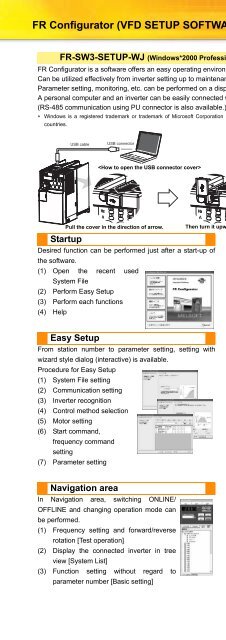Create successful ePaper yourself
Turn your PDF publications into a flip-book with our unique Google optimized e-Paper software.
FR Configurator (VFD SETUP SOFTWARE)FR-SW3-SETUP-WJ (Windows*2000 Professional, XP Home Edition, XP Professional supported)FR Configurator is a software offers an easy operating environment.Can be utilized effectively from inverter setting up to maintenance.Parameter setting, monitoring, etc. can be performed on a display of Windows * personal computer.A personal computer and an inverter can be easily connected with a USB cable.(RS-485 communication using PU connector is also available.)∗ Windows is a registered trademark or trademark of Microsoft Corporation in the United States and/or othercountries.FeaturesPeripheralDevicesUSB cableUSB connectorOutlineDimensionDrawingsStandardSpecificationsPull the cover in the direction of arrow. Then turn it upward.StartupMonitor areaDesired function can be performed just after a start-up of In Monitor area, inverter status can be monitored.the software.(1) Display monitor data in waveform(1) Open the recent used(2) Display current waveformSystem Filewith High Speed graph(2) Perform Easy Setupfunction [Graph](3) Perform each functions(4) HelpEasy SetupFrom station number to parameter setting, setting withwizard style dialog (interactive) is available.Procedure for Easy Setup(1) System File setting(2) Communication setting(3) Inverter recognition(4) Control method selection(5) Motor setting(6) Start command,frequency commandsetting(7) Parameter settingSystem areaIn System area, parameter setting, Diagnosis,Troubleshooting, etc. can be performed.(1) Parameter reading,writing, verification,Functional List andIndividual List displayare available.[Parameter List](2) Convert parameter setting from conventional models[Convert]Terminal ConnectionDiagramTerminal SpecificationExplanationOperation panelParameter unitFR ConfiguratorParameterListExplanationsofParametersProtectiveFunctionsOptionsInstructionsMotorNavigation areaIn Navigation area, switching ONLINE/OFFLINE and changing operation mode canbe performed.(1) Frequency setting and forward/reverserotation [Test operation](2) Display the connected inverter in treeview [System List](3) Function setting without regard toparameter number [Basic setting]Setting wizardSetting wizard can set parameters with wizard style dialog(interactive). Inputting or selecting required items for eachfunction, parameter setting can be made, without regard toparameter number.HelpDisplays operating instructions and details of eachparameters.CompatibilityWarrantyInquiry18