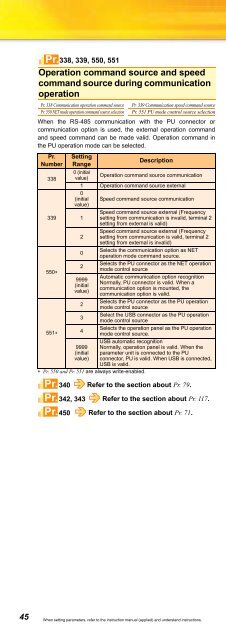You also want an ePaper? Increase the reach of your titles
YUMPU automatically turns print PDFs into web optimized ePapers that Google loves.
Pr.338, 339, 550, 551Operation command source and speedcommand source during communicationoperationPr. 338 Communication operation command sourcePr. 550 NET mode operation command source selectionPr. 339 Communication speed command sourcePr. 551 PU mode control source selectionWhen the RS-485 communication with the PU connector orcommunication option is used, the external operation commandand speed command can be made valid. Operation command inthe PU operation mode can be selected.Pr.Number338339550∗551∗SettingDescriptionRange0 (initialOperation command source communicationvalue)1 Operation command source external0(initial Speed command source communicationvalue)Speed command source external (Frequency1 setting from communication is invalid, terminal 2setting from external is valid)Speed command source external (Frequency2 setting from communication is valid, terminal 2setting from external is invalid)Selects the communication option as NET0operation mode command source.Selects the PU connector as the NET operation2mode control source9999(initialvalue)234Automatic communication option recognitionNormally, PU connector is valid. When acommunication option is mounted, thecommunication option is valid.Selects the PU connector as the PU operationmode control sourceSelect the USB connector as the PU operationmode control sourceSelects the operation panel as the PU operationmode control source.USB automatic recognition9999 Normally, operation panel is valid. When the(initial parameter unit is connected to the PUvalue) connector, PU is valid. When USB is connected,USB is valid.∗ Pr. 550 and Pr. 551 are always write-enabled.Pr.Pr.Pr.340 Refer to the section about Pr. 79.342, 343 Refer to the section about Pr. 117.450 Refer to the section about Pr. 71.Remote output function (REM signal)Pr. 495 Remote output selection Pr. 496 Remote output data 1Pr. 497 Remote output data 2You can utilize the on/off of the inverter's output signals instead ofthe remote output terminal of the PLC.Pr.Number495SettingRange0(initialvalue)496∗ 0 to 4095Refer to the following diagram.497∗ 0 to 4095∗ The above parameters allow its setting to be changed during operation inany operation mode even if "0" (initial value) is set in Pr. 77 Parameter writeselection.Pr. 496b11∗1Pr. 497b11Pr.495 to 497∗1∗1∗1∗1RA3 ∗211011∗1RA2 ∗2DescriptionRemote output data clearat powering offRemote output dataretention at powering offRemote output data clearat powering offRemote output dataretention at powering off∗1RA1 ∗2∗1Y6 ∗2ABCFU∗1Remote outputdata clear atinverter resetRemote outputdata retention atinverter reset∗1 As desired (always 0 when read)∗2 Y0 to Y6 are available only when the extension output option (FR-A7AY E kit) is fitted∗3 RA1 to RA3 are available only when the relay output option (FR-A7ARE kit) is fittedPr.Y5 ∗2Y4 ∗2Y3 ∗2∗1Y2 ∗2502 Refer to the section about Pr. 117.∗1Y1 ∗2b0RUNb0Y0 ∗245 When setting parameters, refer to the instruction manual (applied) and understand instructions.