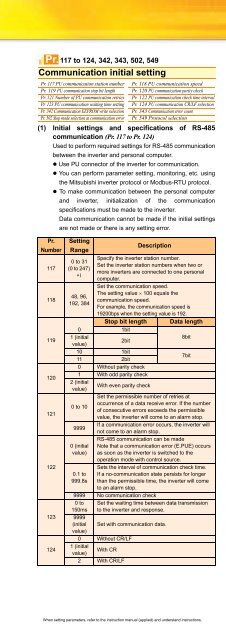Create successful ePaper yourself
Turn your PDF publications into a flip-book with our unique Google optimized e-Paper software.
Pr. 117 to 124, 342, 343, 502, 549Communication initial settingPr. 117 PU communication station numberPr. 119 PU communication stop bit lengthPr. 121 Number of PU communication retriesPr. 123 PU communication waiting time settingPr. 342 Communication EEPROM write selectionPr. 502 Stop mode selection at communication errorPr. 118 PU communication speedPr. 120 PU communication parity checkPr. 122 PU communication check time intervalPr. 124 PU communication CR/LF selectionPr. 343 Communication error countPr. 549 Protocol selection(1) Initial settings and specifications of RS-485communication (Pr. 117 to Pr. 124)Used to perform required settings for RS-485 communicationbetween the inverter and personal computer.• Use PU connector of the inverter for communication.• You can perform parameter setting, monitoring, etc. usingthe Mitsubishi inverter protocol or Modbus-RTU protocol.Pr.Number117118119120121122123124• To make communication between the personal computerand inverter, initialization of the communicationspecifications must be made to the inverter.Data communication cannot be made if the initial settingsare not made or there is any setting error.SettingRange0 to 31(0 to 247)∗148, 96,192, 384DescriptionSpecify the inverter station number.Set the inverter station numbers when two ormore inverters are connected to one personalcomputer.Set the communication speed.The setting value × 100 equals thecommunication speed.For example, the communication speed is19200bps when the setting value is 192.Stop bit length Data length0 1bit1 (initial8bit2bitvalue)10 1bit7bit11 2bit0 Without parity check1 With odd parity check2 (initialWith even parity checkvalue)Set the permissible number of retries atoccurrence of a data receive error. If the number0 to 10of consecutive errors exceeds the permissiblevalue, the inverter will come to an alarm stop.If a communication error occurs, the inverter will9999not come to an alarm stop.0 (initialvalue)0.1 to999.8sRS-485 communication can be madeNote that a communication error (E.PUE) occursas soon as the inverter is switched to theoperation mode with control source.Sets the interval of communication check time.If a no-communication state persists for longerthan the permissible time, the inverter will cometo an alarm stop.9999 No communication check0 to150ms9999(initialvalue)Set the waiting time between data transmissionto the inverter and response.Set with communication data.0 Without CR/LF1 (initialWith CRvalue)2 With CR/LFPr.Number502∗1 When making communication through Modbus-RTU protocol (Pr. 549 ="1"), the setting range within parenthesis is applied.(2) Communication EEPROM write selection (Pr. 342)Parameters written via the inverter's PU connector or fromthe communication option can be written to the RAM. Whenperforming parameter change frequently, set "1" in Pr. 342.(3) Modbus-RTU communication specifications (Pr.343, Pr. 549)Pr.NumberSettingRange0 (initialvalue)312SettingRangeAt alarmoccurrenceCoasts tostop.Deceleratesto stopDeceleratesto stopDescriptionIndicationE.PUEAfter stopE.PUEAfter stopE.PUEErroroutputOutputOutputafter stopWithoutoutputDescriptionAt errorremovalStop(E.PUE)Stop(E.PUE)Automaticrestartfunctions343 —Displays the number of communicationerrors during Modbus-RTU communication.(Reading only)5490 (initialvalue)Mitsubishi inverter (computer linkoperation) protocol1 Modbus-RTU protocolFeaturesPeripheralDevicesStandardSpecificationsOutlineDimensionDrawingsTerminal ConnectionDiagramTerminal SpecificationExplanationOperation panelParameter unitFR ConfiguratorParameterListExplanationsofParametersProtectiveFunctionsOptionsInstructionsMotorCompatibilityWarrantyInquiryWhen setting parameters, refer to the instruction manual (applied) and understand instructions.38