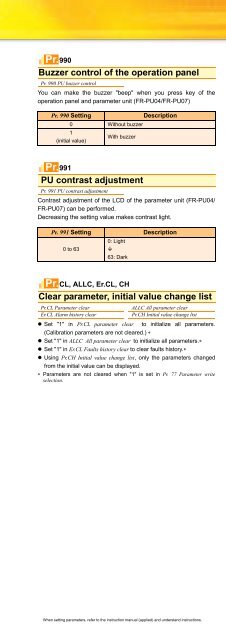You also want an ePaper? Increase the reach of your titles
YUMPU automatically turns print PDFs into web optimized ePapers that Google loves.
Pr.990Buzzer control of the operation panelPr. 990 PU buzzer controlYou can make the buzzer "beep" when you press key of theoperation panel and parameter unit (FR-PU04/FR-PU07)Pr. 990 Setting0 Without buzzer1(initial value)Pr.991With buzzerPU contrast adjustmentPr. 991 PU contrast adjustmentContrast adjustment of the LCD of the parameter unit (FR-PU04/FR-PU07) can be performed.Decreasing the setting value makes contrast light.Pr. 991 Setting0 to 630: Light63: DarkPr.CL, ALLC, Er.CL, CHDescriptionDescriptionClear parameter, initial value change listPr.CL Parameter clearALLC <strong>All</strong> parameter clearEr.CL Alarm history clearPr.CH Initial value change list• Set "1" in Pr.CL parameter clear to initialize all parameters.(Calibration parameters are not cleared.) ∗• Set "1" in ALLC <strong>All</strong> parameter clear to initialize all parameters.∗• Set "1" in Er.CL Faults history clear to clear faults history.∗• Using Pr.CH Initial value change list, only the parameters changedfrom the initial value can be displayed.∗ Parameters are not cleared when "1" is set in Pr. 77 Parameter writeselection.FeaturesInquiryWarrantyCompatibilityMotorInstructionsOptionsPeripheralDevicesStandardSpecificationsOutlineDimensionDrawingsTerminal ConnectionDiagramTerminal SpecificationExplanationOperation panelParameter unitFR ConfiguratorParameterListExplanationsofParametersProtectiveFunctionsWhen setting parameters, refer to the instruction manual (applied) and understand instructions.48