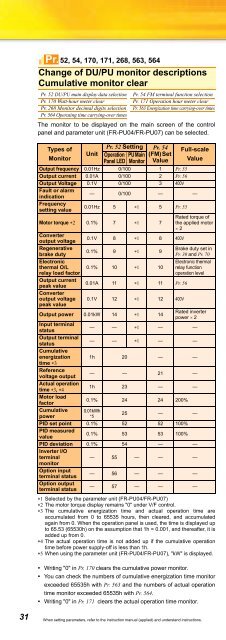Create successful ePaper yourself
Turn your PDF publications into a flip-book with our unique Google optimized e-Paper software.
Pr. 268Pr. 52, 54, 170, 171, 268, 563, 564SettingChange of DU/PU monitor descriptionsCumulative monitor clearPr. 52 DU/PU main display data selectionPr. 170 Watt-hour meter clearPr. 268 Monitor decimal digits selectionPr. 564 Operating time carrying-over timesPr. 54 FM terminal function selectionPr. 171 Operation hour meter clearPr. 563 Energization time carrying-over timesThe monitor to be displayed on the main screen of the controlpanel and parameter unit (FR-PU04/FR-PU07) can be selected.Types ofPr. 52 Setting Pr. 54 Full-scaleUnit Operation PU Main (FM) SetMonitorPanel LED Monitor Value ValueOutput frequency 0.01Hz 0/100 1 Pr. 55Output current 0.01A 0/100 2 Pr. 56Output Voltage 0.1V 0/100 3 400VFault or alarmindication— 0/100 — —Frequencysetting value0.01Hz 5 ∗1 5 Pr. 55Motor torque ∗2 0.1% 7 ∗1 7Rated torque ofthe applied motor× 2Converteroutput voltage0.1V 8 ∗1 8 400VRegenerativeBrake duty set in0.1% 9 ∗1 9brake dutyPr. 30 and Pr. 70Electronicthermal O/Lrelay load factorOutput currentpeak valueConverteroutput voltagepeak value0.1% 10 ∗1 100.01A 11 ∗1 11 Pr. 560.1V 12 ∗1 12 400VElectronic thermalrelay functionoperation levelOutput power 0.01kW 14 ∗1 14Rated inverterpower × 2Input terminalstatus— — ∗1 — —Output terminalstatus— — ∗1 — —Cumulativeenergization 1h 20 — —time ∗3Referencevoltage output— — 21 —Actual operationtime ∗3, ∗41h 23 — —Motor loadfactor0.1% 24 24 200%Cumulative 0.01kWhpower*525 — —PID set point 0.1% 52 52 100%PID measuredvalue0.1% 53 53 100%PID deviation 0.1% 54 — —Inverter I/Oterminal— 55 — — —monitorOption inputterminal status— 56 — — —Option outputterminal status— 57 — — —∗1 Selected by the parameter unit (FR-PU04/FR-PU07)∗2 The motor torque display remains "0" under V/F control.∗3 The cumulative energization time and actual operation time areaccumulated from 0 to 65535 hours, then cleared, and accumulatedagain from 0. When the operation panel is used, the time is displayed upto 65.53 (65530h) on the assumption that 1h = 0.001, and thereafter, it isadded up from 0.∗4 The actual operation time is not added up if the cumulative operationtime before power supply-off is less than 1h.∗5 When using the parameter unit (FR-PU04/FR-PU07), "kW" is displayed.• Writing "0" in Pr. 170 clears the cumulative power monitor.• You can check the numbers of cumulative energization time monitorexceeded 65535h with Pr. 563 and the numbers of actual operationtime monitor exceeded 65535h with Pr. 564.• Writing "0" in Pr. 171 clears the actual operation time monitor.Definition9999No function(initial value)For the first or second decimal places (0.1 increments or0.01 increments) of the monitor, numbers in the first0 decimal place and smaller are rounded to display anintegral value (1 increments).The monitor value smaller than 0.99 is displayed as 0.When 2 decimal places (0.01 increments) are monitored,the 0.01 decimal place is dropped and the monitor1 displays the first decimal place (0.1 increments).When the monitor display digit is originally in 1increments, it is displayed unchanged in 1 increments.• When Pr. 52 is set to "100", the set frequency monitor is displayedduring a stop and the output frequency monitor is displayed duringoperation. (LED of Hz flickers during stop and is lit during operation.)Pr. 520 100DuringDuringrunning/stop During stop runningOutputOutput Set frequency Outputfrequency frequency∗frequencyOutput currentOutput currentOutput voltageOutput voltageFault or alarmindicationFault or alarm indication∗ The set frequency displayed indicates the frequency to be output whenthe start command is on.Different from the frequency setting displayed when Pr. 52 = "5", the valuebased on maximum/minimum frequency and frequency jump is displayed.Pr. 55, 56Reference of the monitor output fromterminal FMPr. 55 Frequency monitoring reference Pr. 56 Current monitoring referenceSet the full-scale value of the monitor value output from terminal FM.Monitor* Reference Parameter Initial ValueFrequency Pr. 55 60HzCurrent Pr. 56 Rated inverter current* Refer to the section about Pr. 52 for monitor names.Pulse speed(terminal FM)2400pulse/s1440pulse/sOutput frequencyreferenceOutput currentreferencePr.55Pr.56400Hz500A31 When setting parameters, refer to the instruction manual (applied) and understand instructions.