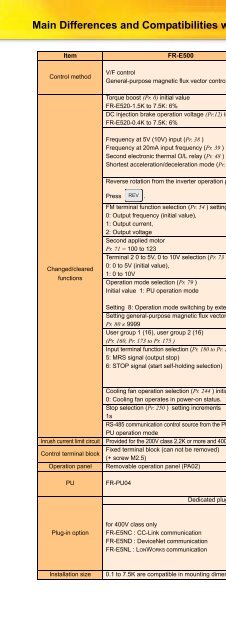Create successful ePaper yourself
Turn your PDF publications into a flip-book with our unique Google optimized e-Paper software.
Main Differences and Compatibilities with the FR-E500 seriesItem FR-E500 FR-E700Control methodChanged/clearedfunctionsV/F controlGeneral-purpose magnetic flux vector controlV/F controlGeneral-purpose magnetic flux vector controlAdvanced magnetic flux vector controlOptimum excitation controlFR-E720-1.5K to 3.7K: 4%FR-E720-5.5K to 7.5K: 3%Torque boost (Pr. 0) initial valueFR-E520-1.5K to 7.5K: 6%DC injection brake operation voltage (Pr.12) initial valueFR-E520-0.4K to 7.5K: 6% FR-E720-0.4K to 7.5K: 4%Frequency at 5V (10V) input (Pr. 38 )Frequency at 20mA input frequency (Pr. 39 )Second electronic thermal O/L relay (Pr. 48 )Shortest acceleration/deceleration mode (Pr. 60 )Reverse rotation from the inverter operation panelPress .FM terminal function selection (Pr. 54 ) setting0: Output frequency (initial value),1: Output current,2: Output voltageSecond applied motorPr. 71 = 100 to 123Terminal 2 0 to 5V, 0 to 10V selection (Pr. 73 ) setting0: 0 to 5V (initial value),1: 0 to 10VOperation mode selection (Pr. 79 )Initial value 1: PU operation modeParameter number change(Pr. 125 Terminal 2 frequency setting gain frequency)(Pr. 126 Terminal 4 frequency setting gain frequency)(Pr. 51 Second electronic thermal O/L relay)(Pr. 60 Energy saving control selection)(Pr. 292 Automatic acceleration/deceleration)After setting "1" in Pr. 40 RUN key rotation directionselection , press .1: Output frequency (initial value),2: Output current,3: Output voltagePr. 450 Second applied motorPr. 73 Analog input selection0: 0 to 10V1: 0 to 5V (initial value)Initial value 0: External operation mode is selected atpower onSetting 8: Operation mode switching by external signal Setting 8: deleted (X16 signal is used instead)Setting general-purpose magnetic flux vectorPr. 80 ≠ 9999 Pr. 80 ≠ 9999, Pr. 81 ≠ 9999, Pr. 800 = 30User group 1 (16), user group 2 (16)User group (16) only, setting methods were partially changed(Pr. 160, Pr. 173 to Pr. 175 )(Pr. 160, Pr. 172, Pr. 173 )Input terminal function selection (Pr. 180 to Pr. 183 ) setting5: MRS signal (output stop)6: STOP signal (start self-holding selection)Pr. 178 to Pr. 184 Input terminal function selection setting5: JOG signal (jog operation selection)6: None24: MRS signal (output stop)25: STOP signal (start self-holding selection)Cooling fan operation selection (Pr. 244 ) initial setting0: Cooling fan operates in power-on status. 1: Cooling fan on/off control validStop selection (Pr. 250 ) setting increments1s 0.1sRS-485 communication control source from the PU connectorPU operation modeNetwork operation mode (use Pr. 551 to change)Inrush current limit circuit Provided for the 200V class 2.2K or more and 400V class Provided for the all capacityControl terminal blockFixed terminal block (can not be removed)Removable terminal block(+ screw M2.5)(- screw M2 (M3 for terminal A, B, and C only)Operation panel Removable operation panel (PA02) Integrated operation panel (can not be removed)PUFR-PU04FR-PU07FR-PU04 (some functions, such as parameter copy, areunavailable.)Dedicated plug-in option (installation is incompatible)Plug-in optionInstallation sizefor 400V class onlyFR-E5NC : CC-Link communicationFR-E5ND : DeviceNet communicationFR-E5NL : LONWORKS communication0.1 to 7.5K are compatible in mounting dimensionsFR-A7AX E kit : 16bit digital inputFR-A7AY E kit: Digital output, Extension analog outputFR-A7AR E kit: Relay outputFR-A7NC E kit : CC-Link communicationFR-A7ND E kit : DeviceNet communication ∗FR-A7NP E kit : PROFIBUS-DP communication ∗FR-A7NL E kit : LONWORKS communication ∗∗ : to be released soonFeaturesPeripheralDevicesStandardSpecificationsOutlineDimensionDrawingsTerminal ConnectionDiagramTerminal SpecificationExplanationOperation panelParameter unitFR ConfiguratorParameterListExplanationsofParametersProtectiveFunctionsOptionsInstructionsMotorCompatibilityWarrantyInquiry68