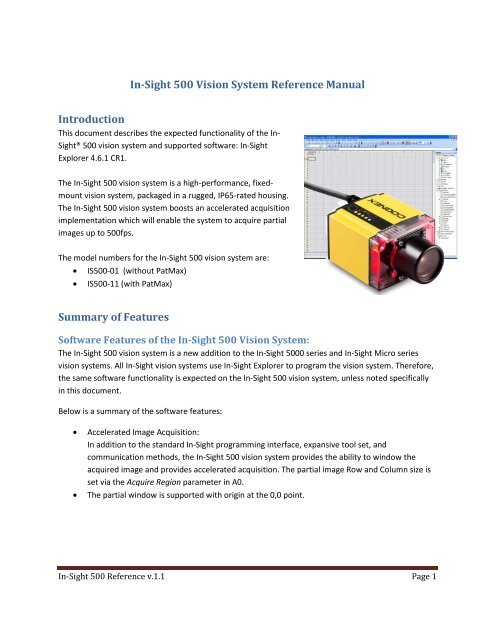In-Sight® 500 Vision System - Automation Systems and Controls
In-Sight® 500 Vision System - Automation Systems and Controls
In-Sight® 500 Vision System - Automation Systems and Controls
You also want an ePaper? Increase the reach of your titles
YUMPU automatically turns print PDFs into web optimized ePapers that Google loves.
<strong>In</strong>-Sight <strong>500</strong> <strong>Vision</strong> <strong>System</strong> Reference Manual<br />
<strong>In</strong>troduction<br />
This document describes the expected functionality of the <strong>In</strong>-<br />
<strong>Sight®</strong> <strong>500</strong> vision system <strong>and</strong> supported software: <strong>In</strong>-Sight<br />
Explorer 4.6.1 CR1.<br />
The <strong>In</strong>-Sight <strong>500</strong> vision system is a high-performance, fixedmount<br />
vision system, packaged in a rugged, IP65-rated housing.<br />
The <strong>In</strong>-Sight <strong>500</strong> vision system boosts an accelerated acquisition<br />
implementation which will enable the system to acquire partial<br />
images up to <strong>500</strong>fps.<br />
The model numbers for the <strong>In</strong>-Sight <strong>500</strong> vision system are:<br />
• IS<strong>500</strong>-01 (without PatMax)<br />
• IS<strong>500</strong>-11 (with PatMax)<br />
Summary of Features<br />
Software Features of the <strong>In</strong>-Sight <strong>500</strong> <strong>Vision</strong> <strong>System</strong>:<br />
The <strong>In</strong>-Sight <strong>500</strong> vision system is a new addition to the <strong>In</strong>-Sight <strong>500</strong>0 series <strong>and</strong> <strong>In</strong>-Sight Micro series<br />
vision systems. All <strong>In</strong>-Sight vision systems use <strong>In</strong>-Sight Explorer to program the vision system. Therefore,<br />
the same software functionality is expected on the <strong>In</strong>-Sight <strong>500</strong> vision system, unless noted specifically<br />
in this document.<br />
Below is a summary of the software features:<br />
• Accelerated Image Acquisition:<br />
<strong>In</strong> addition to the st<strong>and</strong>ard <strong>In</strong>-Sight programming interface, expansive tool set, <strong>and</strong><br />
communication methods, the <strong>In</strong>-Sight <strong>500</strong> vision system provides the ability to window the<br />
acquired image <strong>and</strong> provides accelerated acquisition. The partial image Row <strong>and</strong> Column size is<br />
set via the Acquire Region parameter in A0.<br />
• The partial window is supported with origin at the 0,0 point.<br />
<strong>In</strong>-Sight <strong>500</strong> Reference v.1.1 Page 1
• The following window sizes are supported <strong>and</strong> tested:<br />
• 1024x768 (full resolution)<br />
• 640x480<br />
• 320x240<br />
• Example frame rates with supported acquire image sizes:<br />
Image Size <strong>In</strong>ternal Light On (fps) <strong>In</strong>ternal Light Off (fps)<br />
1024 x 768 98 98<br />
640 x 480 222 222<br />
320 x 240 292 430<br />
These numbers assume an exposure of .171ms, external trigger, <strong>and</strong> connection to <strong>In</strong>-Sight<br />
Explorer GUI.<br />
• The <strong>In</strong>-Sight <strong>500</strong> vision system is supported in Spreadsheet View only.<br />
• All <strong>In</strong>dustrial Ethernet Protocols are supported but testing has been limited to EIP<br />
communication.<br />
• WriteImageFTP is only supported in full resolution.<br />
• <strong>In</strong>-Sight <strong>500</strong> vision system hardware specifies Gain using levels 0-9 (as opposed to 0-255 on the<br />
<strong>In</strong>-Sight <strong>500</strong>0 series <strong>and</strong> Micro series vision systems).<br />
• Cross-platform job loading is not supported. However, cutting <strong>and</strong> pasting cells between<br />
platforms is supported.<br />
<strong>In</strong>-Sight <strong>500</strong> Reference v.1.1 Page 2
• Unsupported Acquisition features: Offset, Orientation, Auto Exposure, Trigger Debounce, <strong>and</strong><br />
Camera Trigger (Camera Trigger does not exist on the <strong>In</strong>-Sight <strong>500</strong> platform, only External trigger<br />
is available for hardwired triggers).<br />
• No <strong>In</strong>-Sight <strong>500</strong> vision system emulator is available (use the <strong>In</strong>-Sight 5401 emulator to get the<br />
same image resolution size: 1024x768).<br />
• <strong>In</strong>-Sight Explorer 4.6.1 CR1 does not support firmware upgrade for other <strong>In</strong>-Sight models.<br />
• Exposure is limited to 0.171ms when the internal (built-in) light is used.<br />
• The <strong>In</strong>-Sight <strong>500</strong> vision system will not allow the following while online: ImportData, ExportData,<br />
Native Mode Job access comm<strong>and</strong>s: LF, TF, DF, TJ, DJ, TS, RF, WF, SJ, RJ, WJ, RS, WS (reference<br />
the <strong>In</strong>-<strong>Sight®</strong> Explorer Help file in <strong>In</strong>-Sight Explorer for comm<strong>and</strong> details), any FTP to the vision<br />
system, <strong>and</strong> Audit Message storage.<br />
• The native mode comm<strong>and</strong>, LF, is not supported.<br />
• It is not recommended to enable the internal light <strong>and</strong> use the external strobe signal for an<br />
external light together. The timing for the strobe signal is longer than the exposure when the<br />
internal light is enabled.<br />
• Supported in <strong>Vision</strong>View v1.5<br />
• 6 image buffers<br />
<strong>In</strong>-Sight <strong>500</strong> Reference v.1.1 Page 3
Hardware Features of the <strong>In</strong>-Sight <strong>500</strong> <strong>Vision</strong> <strong>System</strong>:<br />
The <strong>In</strong>-Sight <strong>500</strong> vision system is shipped with a 5mm spacer (C-Mount adapter), front cover <strong>and</strong> lens<br />
cover. <strong>In</strong>stallation of the lens, additional hardware specifications <strong>and</strong> dimensions can be found in the<br />
Specification Section of this document.<br />
Below is a summary of the hardware feature set on the <strong>In</strong>-Sight <strong>500</strong> vision system:<br />
• Imager<br />
‣ 1024x768 custom CMOS imager<br />
• Aiming Laser<br />
‣ There are aiming lasers on the <strong>In</strong>-Sight <strong>500</strong> vision system, however, they are not<br />
enabled in this release.<br />
• Lighting<br />
‣ Built-in lighting controlled directly by A0 property sheet in <strong>In</strong>-Sight Explorer.<br />
‣ No external power supply needed.<br />
‣ Red LED<br />
• Lens<br />
‣ 2/3” CS-Mount or C-Mount lens<br />
‣ Use 5mm spacer (C-Mount adapter) included with <strong>In</strong>-Sight <strong>500</strong> vision system for<br />
C-Mount lenses.<br />
‣ The front cover can come off to accommodate larger diameter lenses (>28mm)<br />
‣ Cognex recommended lenses:<br />
• Tamron: 8mm, 12mm <strong>and</strong> 25mm<br />
<strong>In</strong>-Sight <strong>500</strong> Reference v.1.1 Page 4
• I/O<br />
‣ 4 inputs <strong>and</strong> 4 outputs (optically isolated)<br />
‣ St<strong>and</strong>ard <strong>In</strong>-Sight vision system I/O types are supported (for example: Strobe, Job<br />
Complete, etc. Reference <strong>In</strong>-<strong>Sight®</strong> Explorer Help for Discrete IO settings)<br />
‣ Output pulse width has been updated to 1ms (from 10ms)<br />
‣ No I/O modules are supported in this release<br />
‣ I/O is accessed via st<strong>and</strong>ard <strong>In</strong>-Sight methods in the Spreadsheet View<br />
‣ Serial is not supported in this release<br />
‣ Beep sound is not supported in this release<br />
• Memory: 32MB flash, 256MB RAM<br />
• Power/Ethernet:<br />
‣ PoE support<br />
‣ Requires PoE Class 3 injector<br />
‣ Available injectors from Cognex: CPS-24V-POE1, CPS-24V-POE4 <strong>and</strong> CPS-AC-POE1A-US<br />
‣ Cannot be powered by CIO-MICRO or <strong>Vision</strong>View<br />
• Cabling:<br />
‣ Ethernet/Power: St<strong>and</strong>ard <strong>In</strong>-Sight Ethernet Cable<br />
‣ I/O Cable: CCB-M12IO-S05 (straight) or CCB-M12IO-R05 (right-angle)<br />
• Mounting information<br />
‣ Four M3x5mm mounting holes on the bottom of the vision system<br />
‣ Optional bracket: DM<strong>500</strong>-BRKT-000 – Pan <strong>and</strong> Tilt Mounting<br />
• Status LEDs:<br />
‣ 1 Power Status LED<br />
‣ 2 LEDs for <strong>System</strong> Status – not used outside of boot-up sequence.<br />
‣ 2 User-configurable LEDs: Configurable in the Discrete Output Settings dialog as User<br />
LED 1 <strong>and</strong> User LED 2. Not supported.<br />
<strong>In</strong>-Sight <strong>500</strong> Reference v.1.1 Page 5
Known Issues<br />
Known Issue: <strong>In</strong> some cases one might see a 1 pixel single vertical line which might be 10 grayscale<br />
values brighter or darker from its adjacent pixels.<br />
Workaround: If running an edge tool whose region of interest includes this vertical line, adjust the edge<br />
strength, edge width or light level of the image to remove the effect of the vertical line with edge<br />
inspections.<br />
Setup <strong>In</strong>formation<br />
<strong>In</strong>stalling the Lens:<br />
CS-Mount <strong>and</strong> C-Mount lenses are supported. To use a C-Mount lens, use a 5mm spacer (C-Mount<br />
adapter). The Maximum size lens barrel that fits the lens cover is 30mm long (measured from lens<br />
mount base) <strong>and</strong> 28mm in diameter. You can remove the lens (<strong>and</strong> front) cover from the <strong>In</strong>-Sight <strong>500</strong><br />
vision system to fit a larger lens, but the vision system will not maintain its IP rating.<br />
Please note: Lenses are purchased separately<br />
<strong>In</strong>-Sight <strong>500</strong> Reference v.1.1 Page 6
<strong>In</strong>-Sight <strong>500</strong> Reference v.1.1 Page 7
Mounting the <strong>Vision</strong> <strong>System</strong>:<br />
The <strong>In</strong>-Sight <strong>500</strong> vision system provides four M3x5mm threaded attachment points. Use all of them<br />
when mounting your vision system. For technical drawings, reference the DataMan <strong>500</strong> 3D Drawings<br />
available on the DataMan Support page on the Cognex website.<br />
To avoid reflections <strong>and</strong> glare from part <strong>and</strong> label surfaces, mount the vision system at a 15 degree<br />
angle from vertical when using the internal light:<br />
<strong>In</strong>-Sight <strong>500</strong> Reference v.1.1 Page 8
Connecting the <strong>Vision</strong> <strong>System</strong>:<br />
Supply power to the vision system using a Power over Ethernet (PoE) injector. Cognex recommends the<br />
following connection sequence:<br />
1. Connect the PoE injector with the Ethernet installation (both sides of the patch cable).<br />
2. Connect the power cord (AC230V/110V) to the PoE injector.<br />
3. Connect the vision system to the PoE injector.<br />
To disconnect the vision system:<br />
1. Disconnect the vision system from the PoE injector.<br />
2. Disconnect the power cord from the PoE injector.<br />
3. Disconnect the PoE injector from the Ethernet installation.<br />
<strong>In</strong>-Sight <strong>500</strong> Reference v.1.1 Page 9
Specifications<br />
IO Cable Pin-out:<br />
<strong>In</strong>-Sight <strong>500</strong> Reference v.1.1 Page 10
<strong>In</strong>put Circuit:<br />
<strong>In</strong>put Example: Acquisition Triggering: Set Trigger Parameter in A0 to External<br />
The acquisition trigger input on the vision system is opto-isolated. To trigger from an NPN (pull-down)<br />
type photo-detector or PLC output, connect <strong>In</strong> 0 to +24V <strong>and</strong> connect Common <strong>In</strong> to the output of the<br />
detector. When the output turns on, it pulls Common <strong>In</strong> down to 0V, turning the opto-coupler on.<br />
To trigger from an PNP (pull-up) photo-detector or PLC output, connect <strong>In</strong> 0 to the output of the<br />
detector <strong>and</strong> conect Common <strong>In</strong> to 0V. When the output turns on, it pulls <strong>In</strong> 0 up to 24V, turning the<br />
opto-coupler on.<br />
<strong>In</strong>-Sight <strong>500</strong> Reference v.1.1 Page 11
Output Circuit:<br />
The outputs can be used as either NPN (pull-down) or PNP (pull-up) lines.<br />
Output Example: NPN<br />
For NPN lines, the external load should be connected between the output <strong>and</strong> the positive supply<br />
voltage.<br />
Output Example: PNP<br />
For PNP lines, the external load should be connected between the output <strong>and</strong> the negative supply<br />
voltage.<br />
<strong>In</strong>-Sight <strong>500</strong> Reference v.1.1 Page 12
<strong>In</strong>-Sight <strong>500</strong> Reference v.1.1 Page 13
<strong>Vision</strong> <strong>System</strong> Specifications:<br />
<strong>In</strong>-Sight <strong>500</strong> Reference v.1.1 Page 14
<strong>Vision</strong> <strong>System</strong> Dimensions:<br />
For technical drawings, reference the DataMan <strong>500</strong> 3D Drawings available on the DataMan Support<br />
page on the Cognex website.<br />
Pan <strong>and</strong> Tilt Mounting Bracket Dimensions: DM<strong>500</strong>-BRKT-000<br />
For technical drawings, reference the DataMan <strong>500</strong> Mounting Bracket Dimensional Drawing available on<br />
the DataMan Support page on the Cognex website.<br />
<strong>In</strong>-Sight <strong>500</strong> Reference v.1.1 Page 15
Compliance Notice<br />
The <strong>In</strong>-Sight <strong>500</strong> vision system meets or exceeds the requirements of all applicable st<strong>and</strong>ards<br />
organizations for safe operation. However, as with any electrical equipment, the best way to ensure safe<br />
operation is to operate them according to the agency guidelines that follow. Please read these<br />
guidelines carefully before using your device.<br />
This equipment has been tested <strong>and</strong> found to comply with the limits for a Class A digital device,<br />
pursuant to Part 15 of the FCC rules. These limits are designed to provide reasonable protection against<br />
harmful interference when the equipment is operated in a commercial environment. This equipment<br />
generates, uses, <strong>and</strong> can radiate radio frequency energy <strong>and</strong>, if not installed <strong>and</strong> used in accordance<br />
with the instructions, may cause harmful interference to radio communications. Operation of this<br />
equipment in a residential area is likely to cause harmful interference, in which case the user will be<br />
required to correct the interference at personal expense.<br />
Canadian Compliance<br />
This Class A digital apparatus complies with Canadian ICES-003.<br />
Cet appareil numérique de la classe A est conforme à la norme NMB-003 du Canada.<br />
C-Tick Statement<br />
Conforms to AS/NZS CISPR 22/ EN 55022 for Class A Equipment.<br />
<strong>In</strong>-Sight <strong>500</strong> Reference v.1.1 Page 16
European Compliance<br />
The CE mark on the product indicates that the system has been tested to <strong>and</strong> conforms to the provisions<br />
noted within the 2004/108/EEC Electromagnetic Compatibility Directive <strong>and</strong> the 2006/95/EEC Low<br />
Voltage Directive. For further information please contact:<br />
Cognex Corporation<br />
One <strong>Vision</strong> Drive<br />
Natick, MA 01760 USA<br />
Cognex Corporation shall not be liable for use of our product with equipment (i.e., power supplies,<br />
personal computers, etc.) that is not CE marked <strong>and</strong> does not comply with the Low Voltage Directive.<br />
Laser Safety Statement<br />
Compliance with FDA performance st<strong>and</strong>ards for laser products except for deviations pursuant to Laser<br />
Notice No. 50, dated June 24, 2007. This device has been tested in accordance with IEC60825-1 2nd ed.,<br />
<strong>and</strong> has been certified to be under the limits of a Class 2 Laser device. Use of controls or adjustments or<br />
performance of procedures other than those specified herein may result in hazardous radiation<br />
exposure.<br />
UL <strong>and</strong> cUL Statement<br />
UL <strong>and</strong> cUL listed: UL60950-1 1st ed. <strong>and</strong> CSA C22.2 No.60950-1 1st ed.<br />
<strong>In</strong>-Sight <strong>500</strong> Reference v.1.1 Page 17
For European Community Users<br />
Cognex complies with Directive 2002/96/EC OF THE EUROPEAN PARLIAMENT AND OF THE COUNCIL of<br />
27 January 2003 on waste electrical <strong>and</strong> electronic equipment (WEEE). This product has required the<br />
extraction <strong>and</strong> use of natural resources for its production. It may contain hazardous substances that<br />
could impact health <strong>and</strong> the environment, if not properly disposed. <strong>In</strong> order to avoid the dissemination<br />
of those substances in our environment <strong>and</strong> to diminish the pressure on the natural resources, we<br />
encourage you to use the appropriate take-back systems for product disposal. Those systems will reuse<br />
or recycle most of the materials of the product you are disposing in a sound way.<br />
The crossed out wheeled bin symbol informs you that the product should not be disposed of along with<br />
municipal waste <strong>and</strong> invites you to use the appropriate separate take-back systems for product disposal.<br />
If you need more information on the collection, reuse, <strong>and</strong> recycling systems, please contact your local<br />
or regional waste administration. You may also contact your supplier for more information on the<br />
environmental performance of this product.<br />
Warnings <strong>and</strong> Notices<br />
CAUTION: This device requires the use of a PoE Class 3 or 48V DC LPS power supply.<br />
Note: For product support, contact http://support.cognex.com<br />
CAUTION: IP protection is ensured only when all connectors are attached to cables or shielded by a<br />
sealing cap.<br />
LASER LIGHT, DO NOT STARE INTO BEAM: CLASS 2 LASER PRODUCT FAILURE TO FOLLOW<br />
THESE INSTRUCTIONS MAY CAUSE SERIOUS INJURY<br />
• CAUTION - Use of controls or adjustments or performance of procedures other than those<br />
specified herein may result in hazardous radiation exposure.<br />
• Do not attempt to service or repair this product -- return it to Cognex for service.<br />
• Do not permit anyone other than Cognex Corporation to service, repair, or adjust this product.<br />
• Do not attempt to open or modify this device except as described in this document.<br />
<strong>In</strong>-Sight <strong>500</strong> Reference v.1.1 Page 18
• Do not direct or reflect laser light toward people or reflective objects.<br />
• Do not operate this device if it is damaged or if the covers or seals are missing or damaged.<br />
This Laser Product is designated as Class 2 during all procedures of operation.<br />
For assistance contact Cognex Corporation at http://support.cognex.com<br />
<strong>In</strong>-Sight <strong>500</strong> Reference v.1.1 Page 19