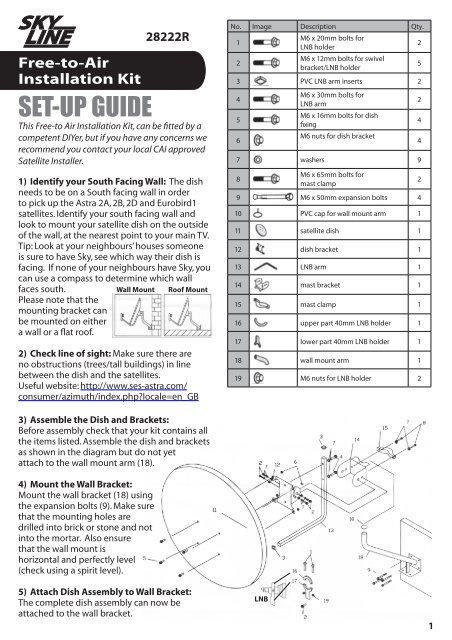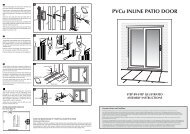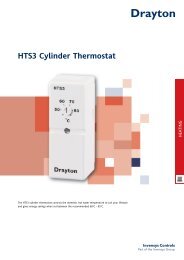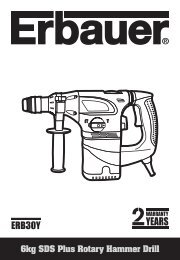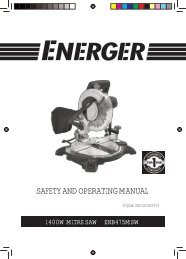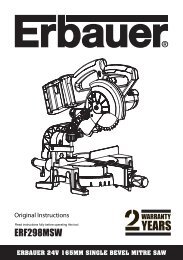SET-UP GUIDE - Free-Instruction-Manuals.com
SET-UP GUIDE - Free-Instruction-Manuals.com
SET-UP GUIDE - Free-Instruction-Manuals.com
Create successful ePaper yourself
Turn your PDF publications into a flip-book with our unique Google optimized e-Paper software.
<strong>Free</strong>-to-Air<br />
Installation Kit<br />
<strong>SET</strong>-<strong>UP</strong> <strong>GUIDE</strong><br />
This <strong>Free</strong>-to Air Installation Kit, can be fitted by a<br />
<strong>com</strong>petent DIYer, but if you have any concerns we<br />
re<strong>com</strong>mend you contact your local CAI approved<br />
Satellite Installer.<br />
1) Identify your South Facing Wall: The dish<br />
needs to be on a South facing wall in order<br />
to pick up the Astra 2A, 2B, 2D and Eurobird1<br />
satellites. Identify your south facing wall and<br />
look to mount your satellite dish on the outside<br />
of the wall, at the nearest point to your main TV.<br />
Tip: Look at your neighbours’ houses someone<br />
is sure to have Sky, see which way their dish is<br />
facing. If none of your neighbours have Sky, you<br />
can use a <strong>com</strong>pass to determine which wall<br />
faces south.<br />
Wall Mount Roof Mount<br />
Please note that the<br />
mounting bracket can<br />
be mounted on either<br />
a wall or a flat roof.<br />
2) Check line of sight: Make sure there are<br />
no obstructions (trees/tall buildings) in line<br />
between the dish and the satellites.<br />
Useful website: http://www.ses-astra.<strong>com</strong>/<br />
consumer/azimuth/index.php?locale=en_GB<br />
3) Assemble the Dish and Brackets:<br />
Before assembly check that your kit contains all<br />
the items listed. Assemble the dish and brackets<br />
as shown in the diagram but do not yet<br />
attach to the wall mount arm (18).<br />
4) Mount the Wall Bracket:<br />
Mount the wall bracket (18) using<br />
the expansion bolts (9). Make sure<br />
that the mounting holes are<br />
drilled into brick or stone and not<br />
into the mortar. Also ensure<br />
that the wall mount is<br />
horizontal and perfectly level<br />
(check using a spirit level).<br />
28222R<br />
5) Attach Dish Assembly to Wall Bracket:<br />
The <strong>com</strong>plete dish assembly can now be<br />
attached to the wall bracket.<br />
No. Image Description Qty.<br />
1<br />
2<br />
M6 x 20mm bolts for<br />
LNB holder<br />
M6 x 12mm bolts for swivel<br />
bracket/LNB holder<br />
3 PVC LNB arm inserts 2<br />
4<br />
5<br />
6<br />
M6 x 30mm bolts for<br />
LNB arm<br />
M6 x 16mm bolts for dish<br />
�xing<br />
M6 nuts for dish bracket<br />
7 washers 9<br />
8<br />
M6 x 65mm bolts for<br />
mast clamp<br />
9 M6 x 50mm expansion bolts 4<br />
10 PVC cap for wall mount arm 1<br />
11 satellite dish 1<br />
12 dish bracket 1<br />
13 LNB arm 1<br />
14 mast bracket 1<br />
15 mast clamp 1<br />
16 upper part 40mm LNB holder 1<br />
17 lower part 40mm LNB holder 1<br />
18 wall mount arm 1<br />
19 M6 nuts for LNB holder 2<br />
LNB<br />
2<br />
5<br />
2<br />
4<br />
4<br />
2<br />
1
6) Prepare Digital Coax Cable: Firstly fit the LNB rubber weather boot provided, to the<br />
dish end of the cable. Fitting the F connector: Strip the end of the cable as shown below.<br />
Once you have stripped the cable, twist the braid and pull it back on itself, make sure that no<br />
braid is touching the copper core, this will cause a short on the cable and you will not get any<br />
signal. Now, simply twist on the ‘F’ connector and connect to the LNB making sure that the<br />
weather boot is correctly secured over the LNB connector.<br />
leave foil<br />
in place<br />
fold braid back<br />
over sheath<br />
8mm<br />
6.5mm<br />
inner<br />
wire<br />
screw connector<br />
body onto cable<br />
7) Run Cable Down the Wall: Once you have installed<br />
the dish you need to run the cable to the room in which<br />
your receiver is going to be installed. Start at the top and<br />
work down, you should clip the cable every 50cm, always<br />
run the cable horizontally or vertically, never diagonally<br />
across a wall.<br />
8) Connect Cable to Satellite Receiver: The cable can<br />
be run into the room by drilling a hole in through the<br />
window frame or the wall. Once you have run the cable<br />
through to where you intend to position the receiver,<br />
cut off any surplus cable and then fit the ‘F’ connector<br />
following the instructions in step 6. Screw the ‘F’<br />
connector to the LNB-in terminal on your decoder.<br />
end of<br />
insulation<br />
should be<br />
flush with<br />
this face<br />
2mm approx.<br />
9) Connect Satellite Receiver to your TV: Use a SCART lead and tune the TV into AV1.<br />
10) Align Satellite Dish: To obtain accurate settings you can go to the Astra website:<br />
http://www.ses-astra.<strong>com</strong>/consumer/azimuth/index.php?locale=en_GB.<br />
By locating your area on the Astra map on the website, the programme will give the<br />
precise settings that you will require to align to the satellites. If you do not have access<br />
to the internet we have enclosed a chart showing settings for the key areas in the UK and<br />
Republic of Ireland. Identify the town nearest to you and work on those settings.<br />
Three settings are required:<br />
a) Dish elevation - this is the angle that the dish has to be pointed at the sky. This is<br />
done by aligning to the correct angle on the elevation bracket.<br />
b) Polarisation angle - this is the angle at which the LNB needs to set at on its mount.<br />
The LNB angle can be adjusted by moving the LNB to the required angle.<br />
c) Azimuth angle - This is the <strong>com</strong>pass direction required. You will need two people to<br />
do this, one person to align the dish and one to watch the TV screen for a signal. Switch<br />
2
switch your satellite receiver on and follow your satellite receivers instructions to locate the<br />
channel search function.<br />
A satellite finder and a <strong>com</strong>pass have been included in the kit to help you locate the satellite<br />
and set your dish in the optimum position.<br />
You will probably notice that there is some signal strength straight away, don’t get excited,<br />
this is only reading ‘noise’ from the atmosphere. It is the signal quality that you need to<br />
concentrate on; this is reading a specific transponder from the Astra 2A, 2B, 2D and Eurobird<br />
satellites.<br />
With one person watching the screen, the other person needs to move the dish slowly<br />
around until the signal strength display starts to read a decent signal level, about 50% should<br />
be fine. The dish needs to be within 0.1 of a degree of the satellite position (about 1mm in<br />
movement terms) when making these adjustments, the signal strength meter on the screen<br />
takes up to 5 seconds to register the signal, so you can’t just sweep the dish around the<br />
sky, you need to make very precise, very subtle movements of the dish, stopping for a few<br />
seconds after each movement.<br />
If the Signal Intensity and Strength readings are low on screen, but the satellite finder is<br />
indicating a strong signal then you are aligned to another satellite, select other available<br />
satellites that may be giving a high signal strength like Hotbird 13 E or Astra 1 19.2E, If<br />
Hotbird 13E shows high Signal and Quality level readings on screen, you need to turn the<br />
dish 14 degrees towards the East to find the Astra 2 satellite, you may find another satellite as<br />
you turn the dish, which is Astra 1 19.2E, If Astra 1 19.2E shows high Signal and Quality level<br />
readings on screen, you need to turn the dish 9 degrees towards the East to find Astra 2<br />
Once you have some signal strength, make tiny movements of the dish horizontally and<br />
vertically to get the best signal quality possible. When you have at least 50% signal quality,<br />
tighten the dish up and you are ready to go.<br />
Should you experience any difficulty in setting up your <strong>Free</strong>-to-Air Digital Satellite Kit, call our<br />
Customer Care Line on 08457 573 479<br />
To locate a CAl approved Satellite Installer in you area you can either go onto the CAl website<br />
http://www.cai.org.uk/asp/installer.asp or phone 020 8902 8998.<br />
Other useful websites:<br />
http://www.liveonsat.<strong>com</strong><br />
http://www.lyngsat.<strong>com</strong><br />
http://www.satcodx.<strong>com</strong><br />
http://www.dishpointer.<strong>com</strong><br />
Suggested list of useful tools not included:<br />
Masonry drill and bit, adjustable wrench or spanners,<br />
crosshead screwdriver, spirit level, hammer and cable strippers.<br />
3
Kit Contents:<br />
•<br />
60 cm satellite dish with fixings and wall mount<br />
Digital Low Noise Block (LNB)<br />
10 Metres of Digital Coaxial Cable<br />
Cable clips<br />
2x F type connectors<br />
Weather boot<br />
Satellite finder<br />
• Compass<br />
4
Satellite alignment settings for Astra 2A, 2B, 2D and Eurobird 1<br />
28.2 Degrees East for the UK and Eire (English Language Channels)<br />
For other satellite settings see www.dishpointer.<strong>com</strong><br />
Mainland UK<br />
Town County Elevation Azimuth Polarization<br />
Aberdeen Aberdeenshire 19.76 145.17 -10.55<br />
Abergavenny Gwent 23.96 142.37 -14.66<br />
Aberystwyth Dyfed 23.05 141.46 -14.84<br />
Alnwick Northumberland 21.39 145.06 -11.48<br />
Ampthill Bedfordshire 24.77 145.24 -13.03<br />
Athlone West Meath 20.62 137.71 -16.14<br />
Aviemore Highland 19.12 143.34 -11.37<br />
Ayr Ayrshire 20.32 141.85 -13.04<br />
Banff Aberdeenshire 19.16 144.87 -10.43<br />
Barnstaple Devon 24.16 140.96 -15.81<br />
Basingstoke Hampshire 25.22 144.29 -13.92<br />
Bath Avon 24.61 142.91 -14.61<br />
Belfast Antrim 20.53 140.27 -14.24<br />
Berwick-Upon-Tweed Northumberland 20.96 144.86 -11.38<br />
Birmingham West Midlands 23.84 143.83 -13.57<br />
Blackpool Lancashire 22.27 143.06 -13.28<br />
Bodmin Cornwall 24.38 139.98 -16.66<br />
Boston Lincolnshire 24.10 146.10 -12.12<br />
Bournemouth Dorset 25.37 143.19 -14.80<br />
Brecon Powys 23.71 142.02 -14.79<br />
Brighton & Hove East Sussex 25.95 145.16 -13.65<br />
Bristol Avon 24.44 142.68 -14.70<br />
Bude Cornwall 24.17 140.33 -16.29<br />
Burnley Lancashire 22.59 143.95 -12.84<br />
Bury Saint Edmunds Suffolk 25.02 146.66 -12.16<br />
Caernarfon Gwynedd 22.36 141.52 -14.41<br />
Cambridge Cambridgeshire 24.85 145.97 -12.56<br />
Campbeltown Argyll & Bute 19.96 140.89 -13.47<br />
Cardiff Mid Glamorgan 24.19 142.06 -15.01<br />
Cardigan Ceredigion 23.08 140.69 -15.41<br />
Carlisle Cumbria 21.40 143.56 -12.48<br />
Carmarthen Carmarthenshire 23.42 140.98 -15.39<br />
Cavan Cavan 20.41 138.52 -15.41<br />
Chelmsford Essex 25.37 146.21 -12.64<br />
Chester Cheshire 22.86 143.01 -13.63<br />
Colwyn Clwyd 22.43 142.12 -14.03<br />
Cork Cork 21.57 136.57 -17.60<br />
Coventry West Midlands 24.05 144.26 -13.37<br />
Crainlarich Stirlingshire 19.53 142.26 -12.31<br />
Dingwall Highland 18.58 142.81 -11.40<br />
Dolgellau Gwynedd 22.84 141.78 -14.49<br />
Douglas Isle of Man 21.44 141.64 -13.81<br />
Dover Kent 26.23 146.91 -12.53<br />
Dublin(Baile Atha Cliath) Dublin 21.36 139.47 -15.30<br />
Dundee Angus 20.02 144.02 -11.43<br />
Edinburgh Midlothian 20.39 143.60 -11.91<br />
Elgin Grampian 18.91 144.01 -10.83<br />
Exeter Devon 24.69 141.40 -15.76<br />
Felixstowe Suffolk 25.51 147.27 -11.96<br />
Fishguard Dyfed 23.02 140.32 -15.65<br />
5
Town County Elevation Azimuth Polarization<br />
Folkestone Kent 26.24 146.76 -12.64<br />
Fort William Highland 19.00 141.86 -12.26<br />
Gairloch Highland 18.08 141.56 -11.90<br />
Galway/Gaillimh Galway 20.28 136.52 -16.80<br />
Glasgow Lanarkshire 20.09 142.45 -12.50<br />
Gloucester Gloucestershire 24.24 143.22 -14.20<br />
Great Yarmouth Norfolk 25.04 147.96 -11.29<br />
Grimsby Lincolnshire 23.61 146.25 -11.78<br />
Guildford Surrey 25.45 144.84 -13.64<br />
Hastings East Sussex 26.22 146.01 -13.17<br />
Hereford Hereford and Worcester 23.89 142.79 -14.33<br />
Holyhead Gwynedd 22.09 141.17 -14.51<br />
Ipswich Suffolk 25.35 147.08 -12.02<br />
Kendal Cumbria 21.95 143.56 -12.77<br />
Killarney Kerry 20.99 135.57 -17.99<br />
Kilmarnock Ayrshire 20.22 142.13 -12.79<br />
King’s Lynn Norfolk 24.45 146.46 -12.04<br />
Kingston upon Hull Humberside 23.30 145.98 -11.82<br />
Kyle of Lochalsh Highland 18.42 141.37 -12.23<br />
Lancaster Lancashire 22.17 143.40 -12.99<br />
Largs Ayrshire 19.97 141.80 -12.86<br />
Larne Antrim 20.35 140.47 -14.00<br />
Leeds Yorkshire 22.83 144.69 -12.45<br />
Leicester Leicestershire 24.00 144.74 -13.00<br />
Limerick Limerick 20.93 136.72 -17.07<br />
Lincoln Lincolnshire 23.70 145.62 -12.26<br />
Liverpool Merseyside 22.63 142.99 -13.52<br />
London Greater London 25.37 145.48 -13.15<br />
Londonderry Londonderry 19.65 138.93 -14.64<br />
Ludlow Shropshire 23.63 142.89 -14.12<br />
Luton Bedfordshire 24.93 145.26 -13.09<br />
Lyme Regis Dorset 24.92 142.04 -15.41<br />
Maidstone Kent 25.83 146.07 -12.95<br />
Mallaig Highland 18.59 141.16 -12.47<br />
Manchester Greater Manchester 22.87 143.85 -13.05<br />
Middlebrough North Yorkshire 22.30 145.38 -11.73<br />
Moffat Dumfries and Galloway 20.85 143.14 -12.46<br />
Montrose Angus 20.01 144.64 -11.02<br />
Newark upon Trent Nottinghamshire 23.74 145.24 -12.53<br />
Newcastle upon Tyne Tyne and Wear 21.78 145.03 -11.69<br />
Newhaven East Sussex 26.07 145.35 -13.57<br />
Newry Down 20.70 139.69 -14.75<br />
Newtown Isle of Wight 25.58 143.72 -14.51<br />
Northampton Northamptonshire 24.45 144.93 -13.09<br />
Norwich Norfolk 24.89 147.45 -11.56<br />
Nottingham Nottinghamshire 23.69 144.81 -12.81<br />
Oban Argyll & Bute 19.21 141.36 -12.71<br />
Oxford Oxfordshire 24.75 144.27 -13.71<br />
Peebles Borders 20.69 143.56 -12.09<br />
Pembroke Pembrokeshire 23.30 140.27 -15.84<br />
Penrith Cumbria 21.68 143.70 -12.53<br />
Perth Perth & Kinross 19.94 143.52 -11.71<br />
Peterborough Cambridgeshire 24.40 145.70 -12.54<br />
Peterhead Aberdeenshire 19.54 145.63 -10.16<br />
Pitlochry Perth & Kinross 19.57 143.31 -11.65<br />
6
Town County Elevation Azimuth Polarization<br />
Plymouth Devon 24.69 140.59 -16.37<br />
Portree Skye 18.13 140.90 -12.37<br />
Reading Berkshire 25.10 144.44 -13.76<br />
Rosslare Wexford 22.20 138.93 -16.21<br />
Scarborough Yorkshire 22.82 146.12 -11.49<br />
Settle Yorkshire 22.35 144.00 -12.68<br />
Sevenoaks Kent 25.70 145.72 -13.13<br />
Sheffield South Yorkshire 23.22 144.63 -12.70<br />
Shrewsbury Shropshire 23.32 143.02 -13.87<br />
Sligo Sligo 19.74 137.48 -15.74<br />
Southampton Hampshire 25.40 143.80 -14.37<br />
Stafford Staffordshire 23.49 143.74 -13.45<br />
Stirling Stirlingshire 19.99 142.84 -12.18<br />
Stoke on Trent Staffordshire 23.28 143.71 -13.36<br />
Stranraer Dumfries and Galloway 20.61 141.31 -13.56<br />
Stratford-upon-Avon Warwickshire 24.18 143.95 -13.65<br />
Swansea (Abertawe) Swansea 23.76 141.28 -15.35<br />
Swindon Wiltshire 24.24 143.41 -14.06<br />
Tain Highland 18.54 143.28 -11.08<br />
Thirsk North Yorkshire 22.55 145.07 -12.06<br />
Thurso Highland 18.05 144.11 -10.28<br />
Torquay Devon 24.92 141.31 -15.96<br />
Tralee (Tra Li) Kerry 20.73 135.45 -17.92<br />
Truro Cornwall 24.40 139.56 -17.00<br />
Uig Skye 17.20 140.31 -12.17<br />
Ullapool Highland 18.08 142.14 -11.54<br />
Waterford Waterford 21.90 138.12 -16.62<br />
Watford Hertfordshire 25.13 145.20 -13.24<br />
Westport Mayo 19.65 136.21 -16.62<br />
Weymouth Dorset 25.22 142.51 -15.22<br />
Wick Highland 18.32 144.51 -10.19<br />
Worcester Hereford and Worcester 23.97 143.38 -13.95<br />
Workington Cumbria 21.37 142.79 -12.98<br />
Yeovil Somerset 24.86 142.45 -15.08<br />
York North Yorkshire 22.88 145.25 -12.10<br />
7
8<br />
Waste electrical and electronic products must<br />
not be disposed of with household waste.<br />
Please recycle where facilities exist. Check with<br />
your Local Authority for recycling advice.