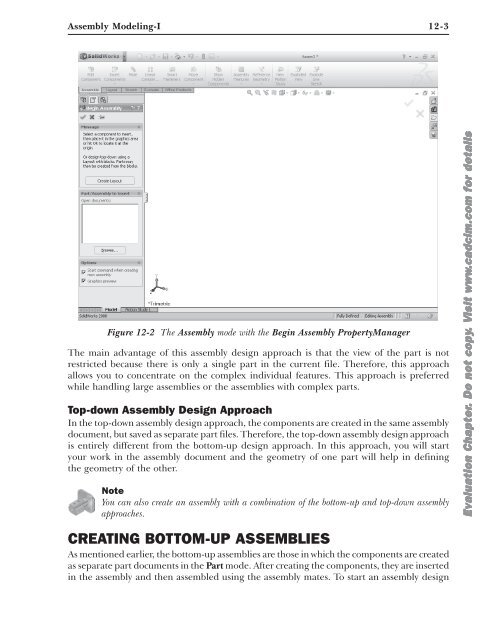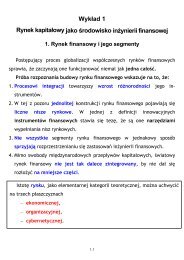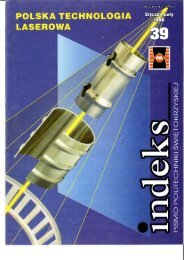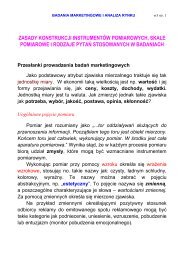Chapter 12 Assembly Modeling-I
Chapter 12 Assembly Modeling-I
Chapter 12 Assembly Modeling-I
Create successful ePaper yourself
Turn your PDF publications into a flip-book with our unique Google optimized e-Paper software.
<strong>Assembly</strong> <strong>Modeling</strong>-I <strong>12</strong>-3<br />
Figure <strong>12</strong>-2 The <strong>Assembly</strong> mode with the Begin <strong>Assembly</strong> PropertyManager<br />
The main advantage of this assembly design approach is that the view of the part is not<br />
restricted because there is only a single part in the current file. Therefore, this approach<br />
allows you to concentrate on the complex individual features. This approach is preferred<br />
while handling large assemblies or the assemblies with complex parts.<br />
Top-down <strong>Assembly</strong> Design Approach<br />
In the top-down assembly design approach, the components are created in the same assembly<br />
document, but saved as separate part files. Therefore, the top-down assembly design approach<br />
is entirely different from the bottom-up design approach. In this approach, you will start<br />
your work in the assembly document and the geometry of one part will help in defining<br />
the geometry of the other.<br />
Note<br />
You can also create an assembly with a combination of the bottom-up and top-down assembly<br />
approaches.<br />
Evaluation <strong>Chapter</strong>. Do not copy. Visit www.cadcim.com for details<br />
CREATING BOTTOM-UP ASSEMBLIES<br />
As mentioned earlier, the bottom-up assemblies are those in which the components are created<br />
as separate part documents in the Part mode. After creating the components, they are inserted<br />
in the assembly and then assembled using the assembly mates. To start an assembly design