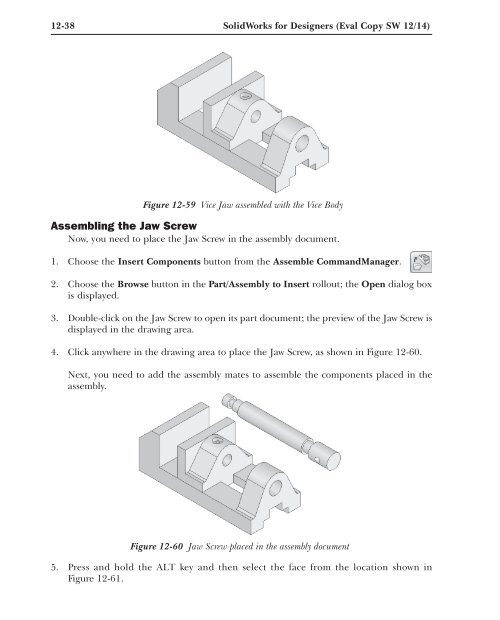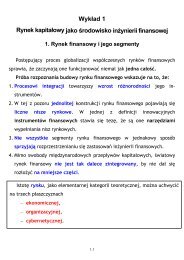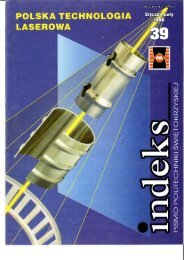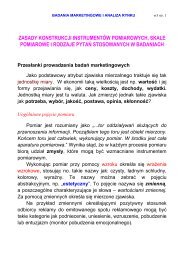Chapter 12 Assembly Modeling-I
Chapter 12 Assembly Modeling-I
Chapter 12 Assembly Modeling-I
You also want an ePaper? Increase the reach of your titles
YUMPU automatically turns print PDFs into web optimized ePapers that Google loves.
<strong>12</strong>-38 SolidWorks for Designers (Eval Copy SW <strong>12</strong>/14)<br />
Figure <strong>12</strong>-59 Vice Jaw assembled with the Vice Body<br />
Assembling the Jaw Screw<br />
Now, you need to place the Jaw Screw in the assembly document.<br />
1. Choose the Insert Components button from the Assemble CommandManager.<br />
2. Choose the Browse button in the Part/<strong>Assembly</strong> to Insert rollout; the Open dialog box<br />
is displayed.<br />
3. Double-click on the Jaw Screw to open its part document; the preview of the Jaw Screw is<br />
displayed in the drawing area.<br />
4. Click anywhere in the drawing area to place the Jaw Screw, as shown in Figure <strong>12</strong>-60.<br />
Next, you need to add the assembly mates to assemble the components placed in the<br />
assembly.<br />
Figure <strong>12</strong>-60 Jaw Screw placed in the assembly document<br />
5. Press and hold the ALT key and then select the face from the location shown in<br />
Figure <strong>12</strong>-61.