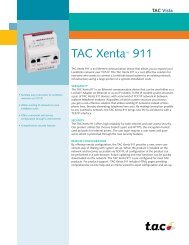TAC Xenta 913 Comissioning Guide - Xref
TAC Xenta 913 Comissioning Guide - Xref
TAC Xenta 913 Comissioning Guide - Xref
Create successful ePaper yourself
Turn your PDF publications into a flip-book with our unique Google optimized e-Paper software.
<strong>TAC</strong> <strong>Xenta</strong>, Engineering <strong>TAC</strong> <strong>Xenta</strong> <strong>913</strong><br />
6 Installing the Required Software<br />
6 Installing the Required Software<br />
Note<br />
Before configuring a <strong>TAC</strong> <strong>Xenta</strong> <strong>913</strong>, it will be necessary to have the<br />
latest <strong>Xenta</strong> <strong>913</strong> application software, as well as version 1.2 or higher<br />
of XBuilder and the I/Link Configuration Editor plug-in for it.<br />
6.1 <strong>TAC</strong> <strong>Xenta</strong> <strong>913</strong> Installation Kit<br />
The <strong>TAC</strong> <strong>Xenta</strong> <strong>913</strong> installation kit is supplied as a single executable<br />
file. Running the executable will request the IP address of the <strong>Xenta</strong> <strong>913</strong><br />
to be programmed, and once this has been entered, the application will<br />
be downloaded to it.<br />
Please refer to the applicable documentation for a more detailed<br />
description of the installation procedure. However, in most cases, the<br />
<strong>Xenta</strong> <strong>913</strong> will have been delivered with the latest application software<br />
pre-installed.<br />
6.2 <strong>TAC</strong> XBuilder Installation Kit<br />
The XBuilder installation kit is supplied as a single executable file.<br />
Running the executable will request the directory to install XBuilder in,<br />
and once this has been entered, the application will be installed to it.<br />
In addition, the program directory, installing XBuilder, also creates a<br />
default project directory called <strong>TAC</strong> XBuilder Project. Please refer to<br />
the applicable documentation for a more detailed description of the<br />
installation procedure.<br />
6.3 I/Link Configuration Editor Installation Kit<br />
The I/Link Configuration Editor installation kit is supplied as a single<br />
executable file. Running the executable will request the directory to<br />
install the associated files in, and once this has been entered, the files<br />
will be copied to it.<br />
The files relating to the example (Chapter 2.2, “Example System”, on<br />
page 10) are installed in the <strong>TAC</strong> XBuilder project folder, which by<br />
default is set to "C:\<strong>TAC</strong> XBuilder Projects", i.e. the example will be<br />
installed in “C:\<strong>TAC</strong> XBuilder Projects\DemoCromptonModbus”. If<br />
the ILink Configuration Editor is installed before any version of<br />
<strong>TAC</strong> AB, March 2004 21 (44)<br />
0-004-7898-0 (EN)