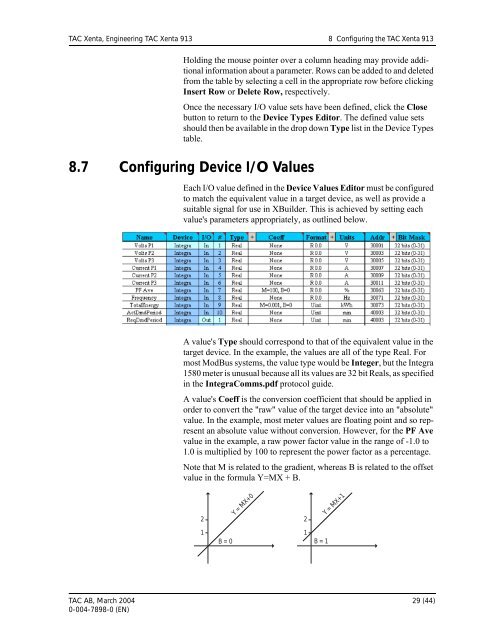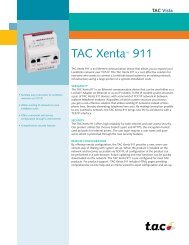TAC Xenta 913 Comissioning Guide - Xref
TAC Xenta 913 Comissioning Guide - Xref
TAC Xenta 913 Comissioning Guide - Xref
Create successful ePaper yourself
Turn your PDF publications into a flip-book with our unique Google optimized e-Paper software.
<strong>TAC</strong> <strong>Xenta</strong>, Engineering <strong>TAC</strong> <strong>Xenta</strong> <strong>913</strong> 8 Configuring the <strong>TAC</strong> <strong>Xenta</strong> <strong>913</strong><br />
Holding the mouse pointer over a column heading may provide additional<br />
information about a parameter. Rows can be added to and deleted<br />
from the table by selecting a cell in the appropriate row before clicking<br />
Insert Row or Delete Row, respectively.<br />
Once the necessary I/O value sets have been defined, click the Close<br />
button to return to the Device Types Editor. The defined value sets<br />
should then be available in the drop down Type list in the Device Types<br />
table.<br />
8.7 Configuring Device I/O Values<br />
Each I/O value defined in the Device Values Editor must be configured<br />
to match the equivalent value in a target device, as well as provide a<br />
suitable signal for use in XBuilder. This is achieved by setting each<br />
value's parameters appropriately, as outlined below.<br />
A value's Type should correspond to that of the equivalent value in the<br />
target device. In the example, the values are all of the type Real. For<br />
most ModBus systems, the value type would be Integer, but the Integra<br />
1580 meter is unusual because all its values are 32 bit Reals, as specified<br />
in the IntegraComms.pdf protocol guide.<br />
A value's Coeff is the conversion coefficient that should be applied in<br />
order to convert the "raw" value of the target device into an "absolute"<br />
value. In the example, most meter values are floating point and so represent<br />
an absolute value without conversion. However, for the PF Ave<br />
value in the example, a raw power factor value in the range of -1.0 to<br />
1.0 is multiplied by 100 to represent the power factor as a percentage.<br />
Note that M is related to the gradient, whereas B is related to the offset<br />
value in the formula Y=MX + B.<br />
2<br />
Y = MX+0<br />
2<br />
Y = MX+1<br />
1<br />
1<br />
B = 0 B = 1<br />
<strong>TAC</strong> AB, March 2004 29 (44)<br />
0-004-7898-0 (EN)