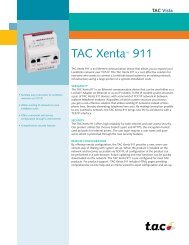TAC Xenta 913 Comissioning Guide - Xref
TAC Xenta 913 Comissioning Guide - Xref
TAC Xenta 913 Comissioning Guide - Xref
Create successful ePaper yourself
Turn your PDF publications into a flip-book with our unique Google optimized e-Paper software.
<strong>TAC</strong> <strong>Xenta</strong>, Engineering <strong>TAC</strong> <strong>Xenta</strong> <strong>913</strong><br />
7 Creating a <strong>TAC</strong> <strong>Xenta</strong> <strong>913</strong> Project<br />
7 Creating a <strong>TAC</strong> <strong>Xenta</strong> <strong>913</strong> Project<br />
The <strong>TAC</strong> <strong>Xenta</strong> <strong>913</strong> is configured using <strong>TAC</strong> XBuilder (version 1.2 or<br />
higher). Some of XBuilder's capabilities lie outside the scope of this<br />
document, so please refer to the applicable documentation for more<br />
information. Similarly, this document does not describe all of the procedures<br />
available for setting up LonWorks network variables and web<br />
Values pages, because these are the same as for the <strong>Xenta</strong> 511.<br />
7.1 Creating an <strong>TAC</strong> XBuilder Project<br />
A separate XBuilder project must be created for every <strong>Xenta</strong> <strong>913</strong> that is<br />
to be configured. To create a suitable project, start XBuilder and follow<br />
these steps.<br />
1 Select File, New Project.<br />
2 In the Create New Project dialog, first enter a descriptive name<br />
for the project, then select the X<strong>913</strong> Project template and click<br />
OK.<br />
3 In the Project Settings dialog, enter a suitable description for the<br />
project, then select the applicable default project settings. Click<br />
OK.<br />
4 From the network tree, make sure that the IP Backbone root node<br />
is selected, then enter the applicable property values for the <strong>Xenta</strong><br />
<strong>913</strong> and associated web page.<br />
5 Also from the network tree, select the <strong>TAC</strong>_<strong>Xenta</strong>_<strong>913</strong> node, and<br />
then enter the applicable property values for it. The most important<br />
property is the <strong>Xenta</strong> <strong>913</strong>'s IP address, which must be correctly<br />
set in order to allow the final project configuration to be<br />
downloaded to it. Also ensure that the correct Hardware version<br />
is selected (it must be type 2 if an RS422 or RS485 serial connection<br />
is being used).<br />
7.2 Add the Required I/Link Interface<br />
An I/Link is a protocol converter that can be implemented within the<br />
<strong>Xenta</strong> <strong>913</strong>. I/Links are configured via an Excel spreadsheet that acts as<br />
a plug-in to XBuilder. So once an XBuilder project has been created, the<br />
appropriate I/Link Interface should be added so that it can be configured<br />
to match the target system.<br />
<strong>TAC</strong> AB, March 2004 23 (44)<br />
0-004-7898-0 (EN)