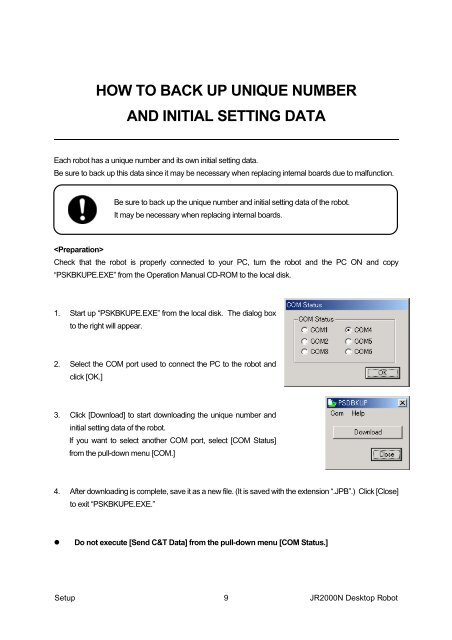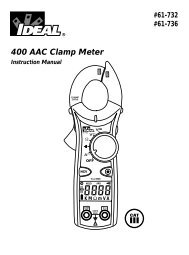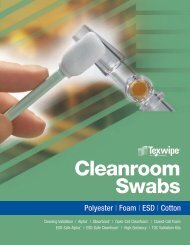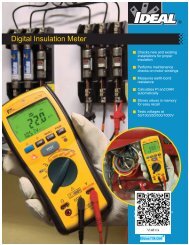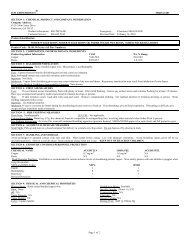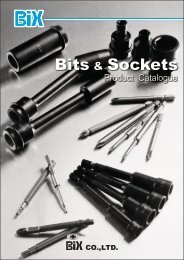You also want an ePaper? Increase the reach of your titles
YUMPU automatically turns print PDFs into web optimized ePapers that Google loves.
HOW TO BACK UP UNIQUE NUMBER<br />
AND INITIAL SETTING DATA<br />
<br />
<br />
Each robot has a unique number and its own initial setting data.<br />
Be sure to back up this data since it may be necessary when replacing internal boards due to malfunction.<br />
<br />
<br />
Be sure to back up the unique number and initial setting data of the robot.<br />
<br />
It may be necessary when replacing internal boards.<br />
<br />
<br />
<br />
Check that the robot is properly connected to your PC, turn the robot and the PC ON and copy<br />
“PSKBKUPE.EXE” from the <strong>Operation</strong> <strong>Manual</strong> CD-ROM to the local disk.<br />
1. Start up “PSKBKUPE.EXE” from the local disk. The dialog box<br />
to the right will appear.<br />
2. Select the COM port used to connect the PC to the robot and<br />
click [OK.]<br />
3. Click [Download] to start downloading the unique number and<br />
initial setting data of the robot.<br />
If you want to select another COM port, select [COM Status]<br />
from the pull-down menu [COM.]<br />
4. After downloading is complete, save it as a new file. (It is saved with the extension “.JPB”.) Click [Close]<br />
to exit “PSKBKUPE.EXE.”<br />
• Do not execute [Send C&T Data] from the pull-down menu [COM Status.]<br />
Setup<br />
9<br />
JR2000N Desktop Robot