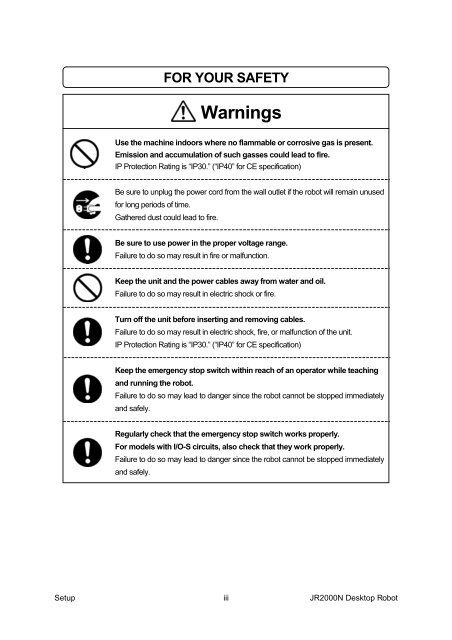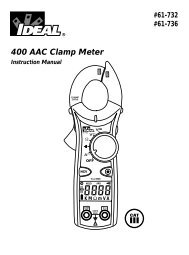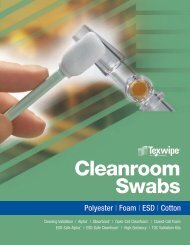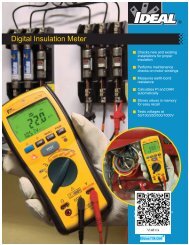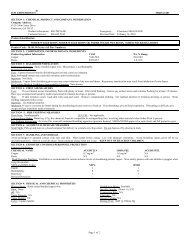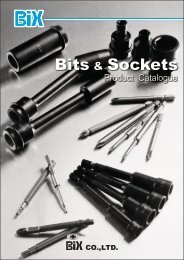You also want an ePaper? Increase the reach of your titles
YUMPU automatically turns print PDFs into web optimized ePapers that Google loves.
FOR YOUR SAFETY<br />
<br />
<br />
<br />
<br />
<br />
<br />
<br />
<br />
<br />
<br />
<br />
<br />
<br />
<br />
<br />
<br />
<br />
<br />
<br />
<br />
<br />
<br />
<br />
<br />
<br />
<br />
<br />
<br />
<br />
<br />
<br />
<br />
<br />
Warnings<br />
Use the machine indoors where no flammable or corrosive gas is present.<br />
Emission and accumulation of such gasses could lead to fire.<br />
IP Protection Rating is “IP30.” (“IP40” for CE specification)<br />
Be sure to unplug the power cord from the wall outlet if the robot will remain unused<br />
for long periods of time.<br />
Gathered dust could lead to fire.<br />
Be sure to use power in the proper voltage range.<br />
Failure to do so may result in fire or malfunction.<br />
Keep the unit and the power cables away from water and oil.<br />
Failure to do so may result in electric shock or fire.<br />
Turn off the unit before inserting and removing cables.<br />
Failure to do so may result in electric shock, fire, or malfunction of the unit.<br />
IP Protection Rating is “IP30.” (“IP40” for CE specification)<br />
Keep the emergency stop switch within reach of an operator while teaching<br />
and running the robot.<br />
Failure to do so may lead to danger since the robot cannot be stopped immediately<br />
and safely.<br />
Regularly check that the emergency stop switch works properly.<br />
For models with I/O-S circuits, also check that they work properly.<br />
Failure to do so may lead to danger since the robot cannot be stopped immediately<br />
and safely.<br />
Setup<br />
iii<br />
JR2000N Desktop Robot