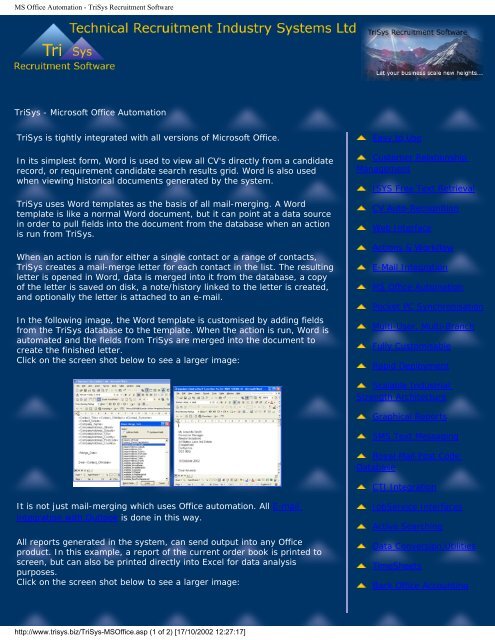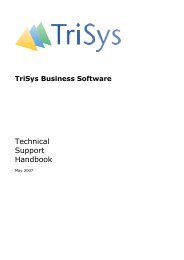TriSys Recruitment Software
TriSys Recruitment Software
TriSys Recruitment Software
Create successful ePaper yourself
Turn your PDF publications into a flip-book with our unique Google optimized e-Paper software.
MS Office Automation - <strong>TriSys</strong> <strong>Recruitment</strong> <strong>Software</strong><br />
<strong>TriSys</strong> - Microsoft Office Automation<br />
<strong>TriSys</strong> is tightly integrated with all versions of Microsoft Office.<br />
In its simplest form, Word is used to view all CV's directly from a candidate<br />
record, or requirement candidate search results grid. Word is also used<br />
when viewing historical documents generated by the system.<br />
<strong>TriSys</strong> uses Word templates as the basis of all mail-merging. A Word<br />
template is like a normal Word document, but it can point at a data source<br />
in order to pull fields into the document from the database when an action<br />
is run from <strong>TriSys</strong>.<br />
When an action is run for either a single contact or a range of contacts,<br />
<strong>TriSys</strong> creates a mail-merge letter for each contact in the list. The resulting<br />
letter is opened in Word, data is merged into it from the database, a copy<br />
of the letter is saved on disk, a note/history linked to the letter is created,<br />
and optionally the letter is attached to an e-mail.<br />
In the following image, the Word template is customised by adding fields<br />
from the <strong>TriSys</strong> database to the template. When the action is run, Word is<br />
automated and the fields from <strong>TriSys</strong> are merged into the document to<br />
create the finished letter.<br />
Click on the screen shot below to see a larger image:<br />
Easy to Use<br />
Customer Relationship<br />
Management<br />
ISYS Free Text Retrieval<br />
CV Auto-Recognition<br />
Web Interface<br />
Actions & Workflow<br />
E-Mail Integration<br />
MS Office Automation<br />
Pocket PC Synchronisation<br />
Multi-User, Multi-Branch<br />
Fully Customisable<br />
Rapid Deployment<br />
Scalable Industrial<br />
Strength Architecture<br />
Graphical Reports<br />
SMS Text Messaging<br />
Royal Mail Post Code<br />
Database<br />
CTI Integration<br />
It is not just mail-merging which uses Office automation. All E-mail<br />
integration with Outlook is done in this way.<br />
All reports generated in the system, can send output into any Office<br />
product. In this example, a report of the current order book is printed to<br />
screen, but can also be printed directly into Excel for data analysis<br />
purposes.<br />
Click on the screen shot below to see a larger image:<br />
JobService Interfaces<br />
Active Searching<br />
Data Conversion Utilities<br />
TimeSheets<br />
Back Office Accounting<br />
http://www.trisys.biz/<strong>TriSys</strong>-MSOffice.asp (1 of 2) [17/10/2002 12:27:17]