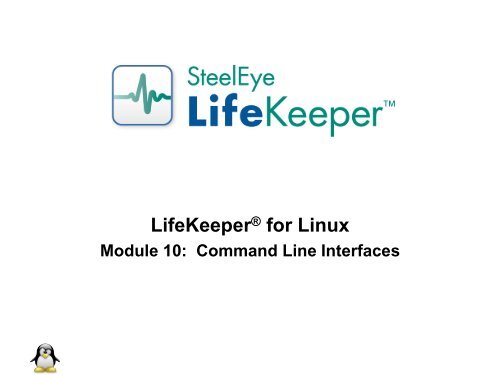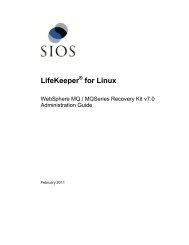LifeKeeper™ for Linux - SIOS
LifeKeeper™ for Linux - SIOS
LifeKeeper™ for Linux - SIOS
You also want an ePaper? Increase the reach of your titles
YUMPU automatically turns print PDFs into web optimized ePapers that Google loves.
LifeKeeper ® <strong>for</strong> <strong>Linux</strong><br />
Module 10: Command Line Interfaces
Overview<br />
This module reviews the following topic:<br />
• LifeKeeper Command Line Utilities<br />
• GUI Property Files<br />
• LifeKeeper Scripts<br />
Sep-10 Copyright © 2000-2010 by SteelEye Technology, Inc. All Rights Reserved World Wide. 2
LCD Interfaces (LCDI)<br />
The following programs interface with the LCD. These are located<br />
in the $LKROOT/bin (/opt/LifeKeeper/bin) directory.<br />
lcd<br />
lcdremexec<br />
lcdsync<br />
lcdrecover<br />
lcdrcp<br />
lkstart<br />
lkstop<br />
Program<br />
Description<br />
lcd monitoring process<br />
Sends a remote request over the<br />
comm path<br />
Copies or syncs the version of the LCD<br />
in shared memory to disk.<br />
Coordinates the transfer of equivalent<br />
resources during a system failover<br />
Transfers files to another LK system<br />
using LCM<br />
LifeKeeper startup script<br />
LifeKeeper shutdown script<br />
Sep-10 Copyright © 2000-2010 by SteelEye Technology, Inc. All Rights Reserved World Wide. 3
LCDI Flags<br />
LifeKeeper Flag Management CLI<br />
• Create a flag<br />
flg_create [-d destsys] -f flg<br />
• Remove a flag<br />
flg_remove [-d destsys] -f flg<br />
• Test <strong>for</strong> a flag<br />
flg_test [-d destsys] -f flg<br />
• List flags that have been set<br />
flg_list [-d destsys]<br />
Sep-10 Copyright © 2000-2010 by SteelEye Technology, Inc. All Rights Reserved World Wide. 4
LCDI Systems<br />
System Management CLI<br />
• Create a system reference<br />
sys_create [-d destsys] -s sys<br />
• Remove a system reference<br />
sys_remove [-d destsys] -s sys<br />
• List known systems<br />
sys_list [-d destsys]<br />
• Get system state<br />
sys_getst [-d destsys] -s sys<br />
• Get description of why system is in the current state<br />
sys_getds [-d destsys] -s sys<br />
Commands that add, delete or change system<br />
references must be run on all cluster members. Run<br />
lcdsync after each command to sync in-memory LCD<br />
with backing store.<br />
Sep-10 Copyright © 2000-2010 by SteelEye Technology, Inc. All Rights Reserved World Wide. 5
LCDI Networks<br />
Network Management CLI<br />
• Create a communications path<br />
net_create [-d destsys] -s sys -n {TCP|TTY} -D devicepath [-b<br />
baud] [-r remote_IP_address] [-l local_IP_address] [-p<br />
priority]<br />
• Remove a communications path<br />
net_remove [-d destsys] -s sys [-D devicepath] [-r<br />
remote_IP_address] [-l local_IP_address<br />
• List communications paths<br />
net_list [-d destsys] [-fC] [-s sysname]<br />
• Change communications path properties<br />
net_change [-d destsys] -s sys -D {device|address pair} [-N<br />
newsys] [-P newdev] [-n {TCP|TTY}] [-b baud]<br />
Commands that add, delete or change communications<br />
paths must be run on all cluster members. Run lcdsync<br />
after each command to sync in-memory LCD with<br />
backing store.<br />
Sep-10 Copyright © 2000-2010 by SteelEye Technology, Inc. All Rights Reserved World Wide. 6
LCDI Instances<br />
Resource Instance Management CLI<br />
• Create a resource<br />
ins_create [-d destsys] -a appname -r restyp -t tag -i id [-I<br />
{AUTORES_ISP|INIT_ISP| INIT_OSU}] [-v info] [ -s<br />
AUTOMATIC/INTELLIGENT]<br />
• Remove a resource<br />
ins_remove [-d destsys] [-R roottag] [-a appname] [-r restyp]<br />
[-t tag] [-i id] [-v] [-I] [-N] [-G] [-U]<br />
• List resources<br />
ins_list [-d destsys] [-fC] [-R root] [-a appname] [-r restyp]<br />
[-t tag] [-i id]<br />
“Extending” a resource requires creating a resource<br />
with the same properties on all cluster members. Then,<br />
create a Shared Equivalency between resources on all<br />
cluster members. Remember to run the same<br />
commands on all nodes where the equivalency is to be<br />
defined. Run lcdsync after each command to sync inmemory<br />
LCD with backing store.<br />
Sep-10 Copyright © 2000-2010 by SteelEye Technology, Inc. All Rights Reserved World Wide. 7
LCDI Instances<br />
Resource Instance Management CLI<br />
• Other functions<br />
ins_gettag [-d destsys] -i id<br />
ins_mark [-d destsys] -t tag -m mark -v {TRUE|FALSE}<br />
Ins_setid [ -d destsys] -t tag -i id<br />
ins_setinfo [-d destsys] -t tag [-v info]<br />
ins_setinit [-d destsys] -t tag -I {AUTORES_ISP | INIT_ISP |<br />
INIT_OSU}<br />
ins_setstate [-d destsys] [-A] -t tag -S {ISP | ISU | OSU} [-R<br />
reason]<br />
ins_setas [-d destsys] -t tag -s {INTELLIGENT | AUTOMATIC}<br />
Commands that add, delete or change resource<br />
attributes must be run on all cluster members. Run<br />
lcdsync after each command to sync in-memory LCD<br />
with backing store.<br />
Sep-10 Copyright © 2000-2010 by SteelEye Technology, Inc. All Rights Reserved World Wide. 8
LCDI Relationships<br />
Dependency Relationship Management CLI<br />
• Create a dependency relationship between resources<br />
dep_create [-d destsys] -p parent -c child<br />
• Remove a dependency relationship between resources<br />
dep_remove [-d destsys] [-p parent] [-c child]<br />
• Lists the dependency relationship between resources<br />
dep_list [-d destsys] [-fC] [-a app] [-r typ] [-C allchild | -P<br />
allparent | -c ofparenttag | -p ofchildtag]<br />
Must be run on each server where resources have a<br />
shared equivalency. Run lcdsync after each command<br />
to sync in-memory LCD with backing store.<br />
Sep-10 Copyright © 2000-2010 by SteelEye Technology, Inc. All Rights Reserved World Wide. 9
LCDI Relationships<br />
Shared Equivalency Relationship Management CLI<br />
• Relationship between resources on different systems that represent<br />
the same physical entity. When systems have a shared equivalency<br />
relationship, LifeKeeper ensures that only one system has access to<br />
the resource at a time (ISP status).<br />
• When a resource is extended to another server, a shared equivalency<br />
relationship is created as the last step.<br />
Sep-10 Copyright © 2000-2010 by SteelEye Technology, Inc. All Rights Reserved World Wide. 10
LCDI Relationships<br />
Shared Equivalency Relationship Management CLI<br />
• Create an equivalency between specified resources<br />
eqv_create [-d destsys] -t tag [-p sysPriority]<br />
-S othersys -o othertag [-r othersysPriority] -e {COMMON |<br />
SHARED | COMPOSITE}<br />
• Remove the specified equivalency<br />
eqv_remove [-d destsys] -t tag -S othersys<br />
[-o othertag] -e {COMMON | SHARED | COMPOSITE}<br />
• List the equivalency relations <strong>for</strong> the specified resource<br />
eqv_list [-d destsys] [-t tag] [e {COMMON | SHARED |<br />
COMPOSITE}] [-fC]<br />
Commands that create or remove an equivalency must be run on<br />
each server involved in the equivalency relationship. Run lcdsync<br />
after each command to sync in-memory LCD with backing store.<br />
Sep-10 Copyright © 2000-2010 by SteelEye Technology, Inc. All Rights Reserved World Wide. 11
Other LCDI Functions<br />
LCDI Resource Type<br />
• Create a resource type<br />
• Remove a resource type<br />
• List resource types<br />
LCDI Applications<br />
• Create an application<br />
• Remove an application<br />
• List applications<br />
Sep-10 Copyright © 2000-2010 by SteelEye Technology, Inc. All Rights Reserved World Wide. 12
LifeKeeper Alarm Interface<br />
LifeKeeper Alarm Interface<br />
• Based on the UNIX SVR4 alarming mechanism, sendevent<br />
• LifeKeeper utilizes sendevent when a failure or recovery event has been<br />
detected in the monitored resource.<br />
• sendevent passes all of its options to an event response script defined by the<br />
application<br />
• Alarm classes are under the /opt/LifeKeeper/events directory<br />
• sendevent has the following required options:<br />
-C event class (e.g. LifeKeeper)<br />
-E event type (e.g. lcm_avail)<br />
-m program invoking sendevent<br />
-n resource instance<br />
$LKROOT/bin/sendevent -C class-of-object -E event –m monitor-name –<br />
n name-of-obj-inst [-c class-of-obj] [-i id-of-alarm/event-type] [-<br />
t YYMMDDHHMMSS] [-T timestamp] [–s severity] [-a alarm/event-type]<br />
[-o] [-z] [-w] [-P problem-type] [-p problem-code] [-d problemdata]<br />
[-x problem-text] [-S system-name] [-O outfile-actfiles]<br />
Sep-10 Copyright © 2000-2010 by SteelEye Technology, Inc. All Rights Reserved World Wide. 13
LifeKeeper Alarm Interface<br />
Example<br />
• The following sendevent command will notify LifeKeeper that the lcm<br />
process is available:<br />
$LKROOT/bin/sendevent -C lifekeeper -E lcm_avail -s1 -<br />
mLK:eventslcm –O $LKROOT/out/LCM -n23365<br />
• Scripts in the following directory would be invoked:<br />
$LKROOT/events/lifekeeper/lcm_avail/lifekeeper<br />
• Based on the in<strong>for</strong>mation to sendevent, the event response script can<br />
be located<br />
$LKROOT/events/lifekeeper// / <br />
Sep-10 Copyright © 2000-2010 by SteelEye Technology, Inc. All Rights Reserved World Wide. 14
LRACI<br />
• The LifeKeeper Recovery Action & Control Interface (LRACI)<br />
determines the appropriate action script to run.<br />
• The arguments passed to the LRACI determine which action to<br />
per<strong>for</strong>m.<br />
• The LRACI software can be invoked through a command line<br />
interface.<br />
$LKROOT/bin/per<strong>for</strong>m_action<br />
• The restore and remove actions should only be invoked through the<br />
LRACI and never directly.<br />
• per<strong>for</strong>m_action does the following:<br />
• finds the resource specified by the tag name<br />
• finds the action script specified by the action name<br />
• executes the action script<br />
Sep-10 Copyright © 2000-2010 by SteelEye Technology, Inc. All Rights Reserved World Wide. 15
LRACI<br />
• per<strong>for</strong>m_action first looks <strong>for</strong> action scripts <strong>for</strong> a particular {application<br />
} / {resource type} pair:<br />
$LKROOT/subsys/{application}\/resources/{resource type }/actions/{action<br />
name}<br />
• The remove script <strong>for</strong> the IP resource is:<br />
$LKROOT/subsys/comm/resources/ip/actions/remove<br />
where:<br />
application = comm<br />
type = ip<br />
action name = remove<br />
Sep-10 Copyright © 2000-2010 by SteelEye Technology, Inc. All Rights Reserved World Wide. 16
LifeKeeper GUI Architecture<br />
Overview<br />
• The LifeKeeper GUI<br />
• Client / server application developed using Java technology<br />
• Provides a graphical administration interface to LifeKeeper<br />
• LifeKeeper GUI client is implemented as:<br />
– Stand-alone Java application<br />
– Java applet invoked from a web browser<br />
• LifeKeeper GUI server is implemented as a set of JavaBeans and is<br />
mirrored on the client-side by a parallel implementation.<br />
• Network communication between the client/server beans - RMI.<br />
• The LifeKeeper GUI server communicates with the LifeKeeper core<br />
software via the Java Native Interface (JNI).<br />
Sep-10 Copyright © 2000-2010 by SteelEye Technology, Inc. All Rights Reserved World Wide. 17
GUI Directory Structure<br />
$LKROOT/ (/opt/LifeKeeper/)<br />
htdoc<br />
LifeKeeper.jar<br />
LifeKeeper.html<br />
java.policy<br />
jars help com<br />
Optional<br />
Recovery<br />
Kit Jar files<br />
LifeKeeper<br />
Online Help<br />
Files<br />
steeleye<br />
LifeKeeper<br />
locale<br />
RecoveryKits<br />
Property files <strong>for</strong> Recovery Kits<br />
_.properties<br />
< application >__extend.properties<br />
Sep-10 Copyright © 2000-2010 by SteelEye Technology, Inc. All Rights Reserved World Wide. 18
GUI Wizard Framework<br />
• GUI administration tasks such as Recovery Kit resource hierarchy<br />
creation and extension are per<strong>for</strong>med via dialog wizards implemented<br />
with Java classes and properties files.<br />
• When a user selects a menu in the GUI corresponding to a Recovery<br />
Kit, the GUI client requests the server to load the properties file<br />
corresponding to that selection. A dialog wizard reads the properties<br />
file. The properties file directs the wizard on its user display and<br />
presents a list of client beans <strong>for</strong> execution.<br />
Sep-10 Copyright © 2000-2010 by SteelEye Technology, Inc. All Rights Reserved World Wide. 19
GUI Wizard Framework<br />
Recovery Kit Interface:<br />
• The dialog wizard provides a customizable interface <strong>for</strong> Recovery Kit<br />
configuration. By plugging into the wizard framework, the Recovery<br />
Kit developer has access to numerous classes and dialogs already<br />
defined in the GUI.<br />
• To use the framework, Recovery Kit developers provide two or more<br />
Java properties files:<br />
• _.properties<br />
• __extend.properties<br />
• See the Extender <strong>for</strong> more in<strong>for</strong>mation on developing a customized<br />
recovery kit.<br />
Sep-10 Copyright © 2000-2010 by SteelEye Technology, Inc. All Rights Reserved World Wide. 20
Leveraging Existing Capabilities<br />
• When attempting to do anything that involves LCD configuration, it is<br />
typically easier to leverage GUI property files and the scripts that are<br />
called from them rather than utilize the LCDI command lines directly.<br />
• GUI property files are located under:<br />
$LKROOT/htdoc/com/steeleye/LifeKeeper/locale<br />
• Process:<br />
• Examine property file(s) to determine required arguments and syntax <strong>for</strong><br />
invoking the script that per<strong>for</strong>ms the function.<br />
• Create alternative to GUI <strong>for</strong> gathering appropriate arguments.<br />
• Invoke script with properly <strong>for</strong>med arguments.<br />
Sep-10 Copyright © 2000-2010 by SteelEye Technology, Inc. All Rights Reserved World Wide. 21