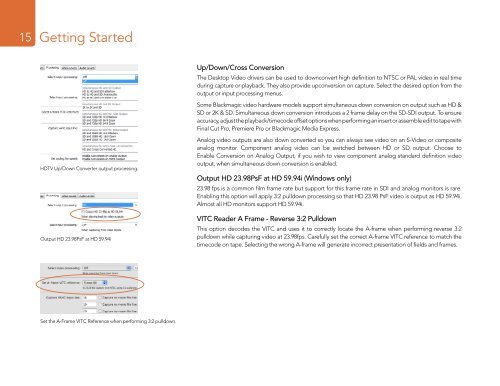Desktop Video
Desktop Video
Desktop Video
You also want an ePaper? Increase the reach of your titles
YUMPU automatically turns print PDFs into web optimized ePapers that Google loves.
15<br />
Getting Started<br />
HDTV Up/Down Converter output processing.<br />
Output HD 23.98PsF at HD 59.94i<br />
Set the A-Frame VITC Reference when performing 3:2 pulldown.<br />
Up/Down/Cross Conversion<br />
The <strong>Desktop</strong> <strong>Video</strong> drivers can be used to downconvert high definition to NTSC or PAL video in real time<br />
during capture or playback. They also provide upconversion on capture. Select the desired option from the<br />
output or input processing menus.<br />
Some Blackmagic video hardware models support simultaneous down conversion on output such as HD &<br />
SD or 2K & SD. Simultaneous down conversion introduces a 2 frame delay on the SD-SDI output. To ensure<br />
accuracy, adjust the playback/timecode offset options when performing an insert or assemble edit to tape with<br />
Final Cut Pro, Premiere Pro or Blackmagic Media Express.<br />
Analog video outputs are also down converted so you can always see video on an S-<strong>Video</strong> or composite<br />
analog monitor. Component analog video can be switched between HD or SD output. Choose to<br />
Enable Conversion on Analog Output, if you wish to view component analog standard definition video<br />
output, when simultaneous down conversion is enabled.<br />
Output HD 23.98PsF at HD 59.94i (Windows only)<br />
23.98 fps is a common film frame rate but support for this frame rate in SDI and analog monitors is rare.<br />
Enabling this option will apply 3:2 pulldown processing so that HD 23.98 PsF video is output as HD 59.94i.<br />
Almost all HD monitors support HD 59.94i.<br />
VITC Reader A Frame - Reverse 3:2 Pulldown<br />
This option decodes the VITC and uses it to correctly locate the A-frame when performing reverse 3:2<br />
pulldown while capturing video at 23.98fps. Carefully set the correct A-frame VITC reference to match the<br />
timecode on tape. Selecting the wrong A-frame will generate incorrect presentation of fields and frames.